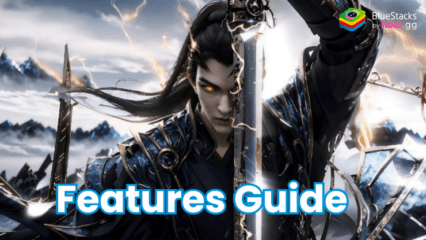How to Download Battle Through the Heavens on PC with BlueStacks

Battle Through the Heavens is based on a cool story about a young man named Xiao Yan. Xiao Yan lives in a world where people train their bodies with a special energy called Combat Qi. The stronger your Combat Qi, the tougher you are!
Xiao Yan starts out weak, but he has a hidden power inside him. Throughout the game, you’ll help Xiao Yan train and fight to become a super-strong master of Combat Qi. You’ll explore a giant world, meet other cool characters, and battle all sorts of enemies.
Here’s the exciting part: battles are fast-paced and strategic! You choose your team of heroes with different fighting styles, like close-range attackers or long-range spellcasters. You position them carefully to take advantage of their strengths and take down your foes.
Installing Battle Through the Heavens on PC
- Go to the game’s page and click on the “Play Battle Through the Heavens on PC“ button.
- Install and launch BlueStacks.
- Sign in to the Google Play Store and install the game.
- Start playing.
For Those Who Already Have BlueStacks Installed
- Launch BlueStacks on your PC.
- Search for Battle Through the Heavens on the homescreen search bar.
- Click on the relevant result.
- Install the game and start playing.
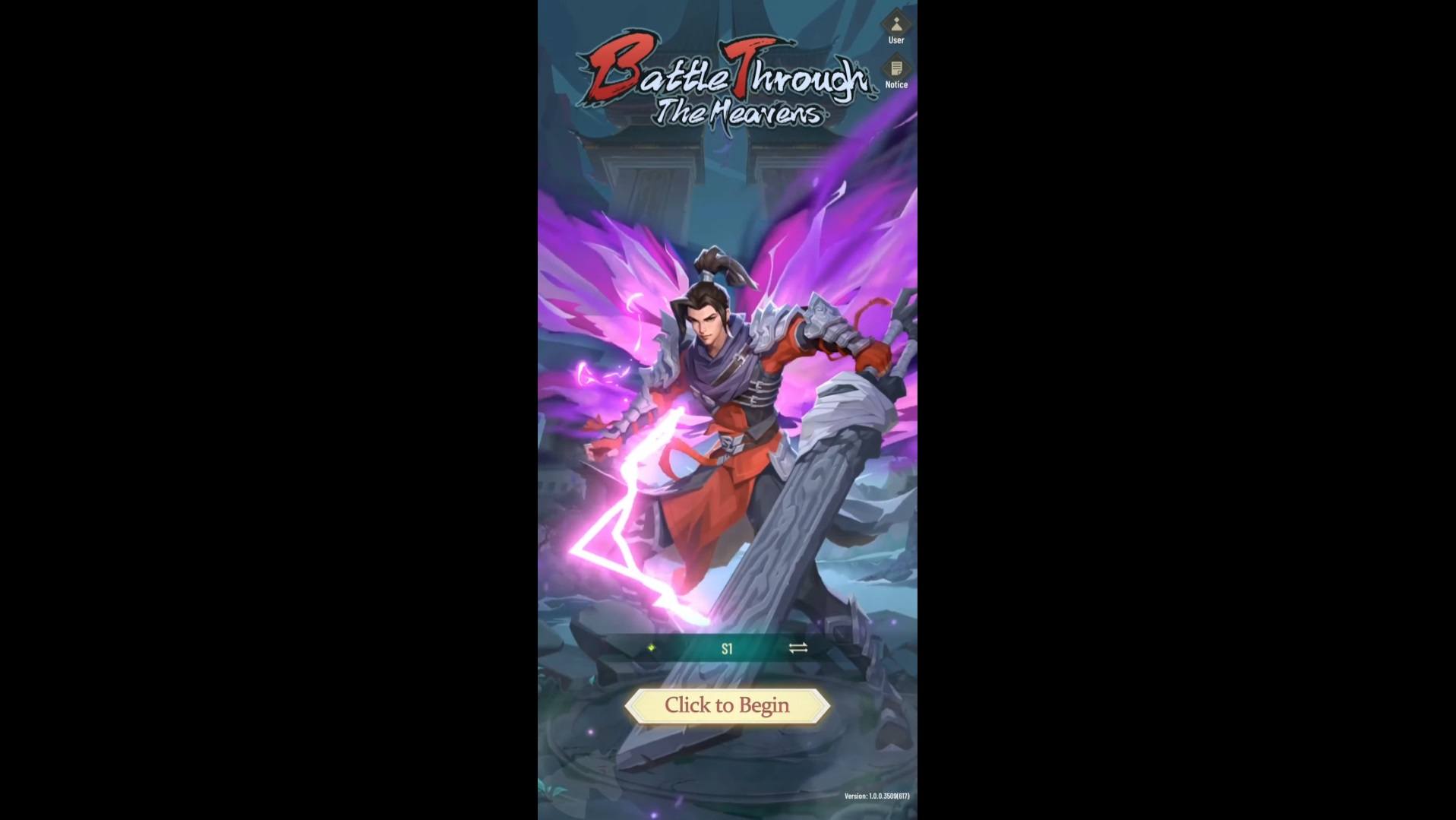
Minimum System Requirements
BlueStacks runs on virtual any system, sporting the following minimum requirements:
- OS: Microsoft Windows 7 and above
- Processor: Intel or AMD Processor
- RAM: Your PC must have at least 4GB of RAM. (Note: Having 4GB or more disk space is not a substitute for RAM.)
- Storage: 5GB Free Disk Space
- You must be an Administrator on your PC.
- Up-to-date graphics drivers from Microsoft or the chipset vendor
For more information, players can take a look at the Google Play Store page of Battle Through the Heavens! Players can enjoy Battle Through the Heavens even more on a bigger screen with your keyboard and mouse via BlueStacks!