How to Play First Refuge: Z on PC with BlueStacks
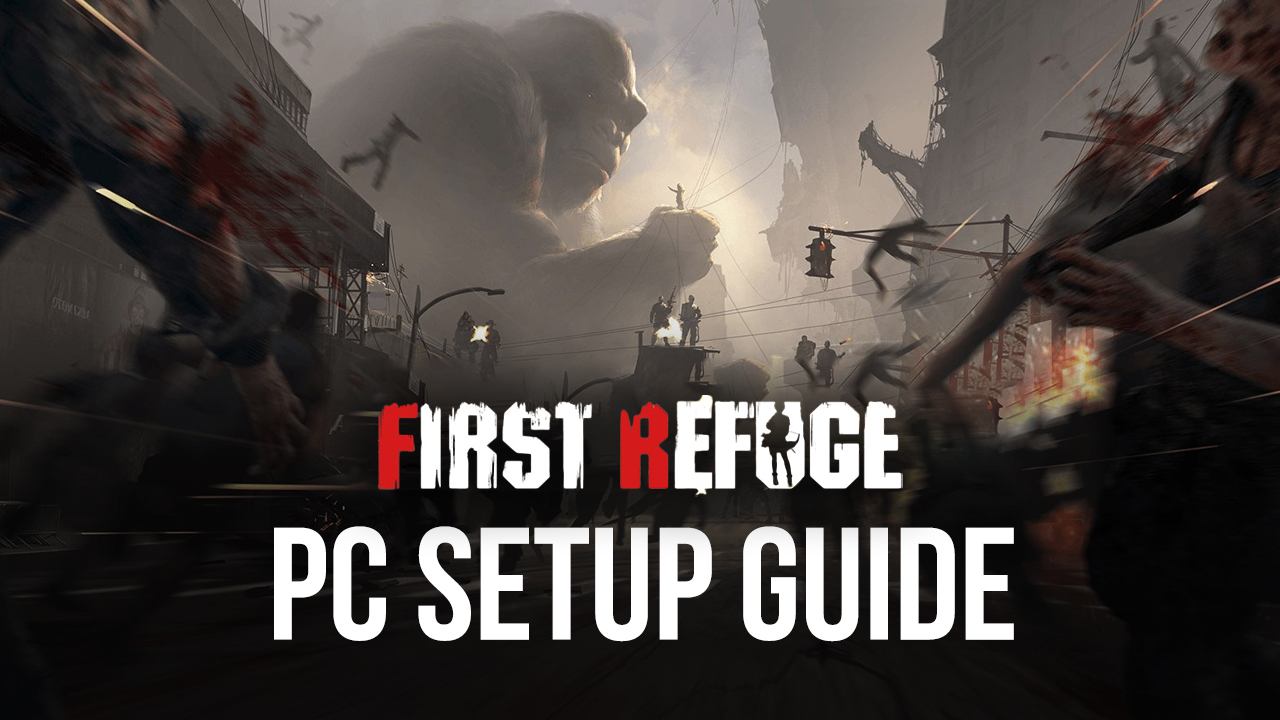
With how common zombie games were, and in some cases still are, you’d think that developers would shy away from the concept in lieu of something a bit more original. Nevertheless, developer 37Games owned this premise and rocked it in all its glory in First Refuge: Z, a game about surviving in a zombie apocalypse by building your own underground refuge, managing your expanding crew of survivors and assigning them different tasks, and also sending your armies to scavenge the world map in search of resources, or to fight against other players.
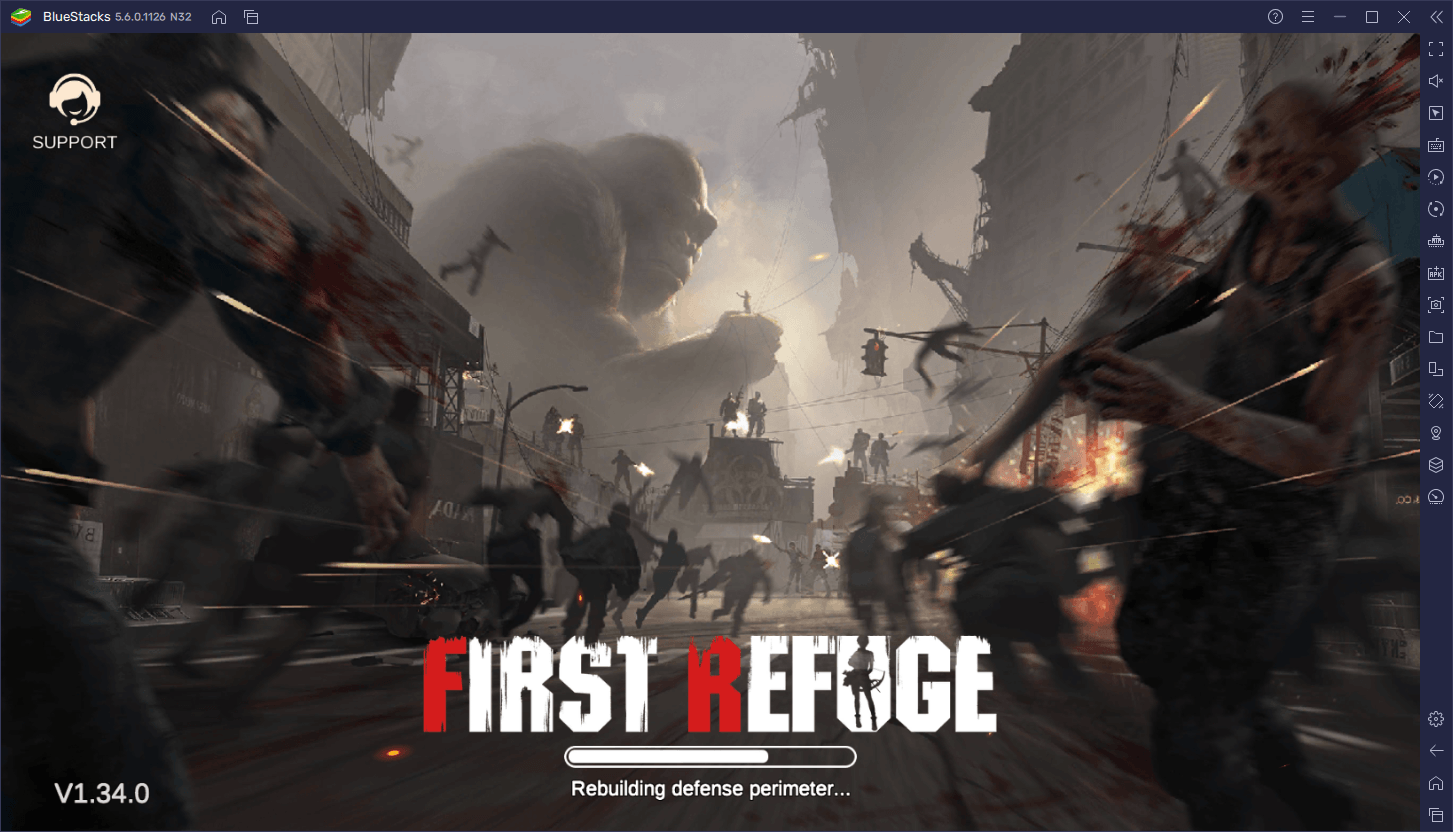
Now, while this formula might seem quite familiar, especially if you’ve played other strategy conquest mobile games, First Refuge: Z is somewhat unique in the way that its base building works. Specifically, instead of having an isometric view of your town, this game is more like a shelter builder game, with a side cutaway view of your refuge, which you must continuously develop by clearing its chambers and building new facilities in these rooms.
Each facility that you construct in your shelter has a specific function and will open new possibilities for you. From producing resources and training troops to recruiting new survivors, or healing wounded soldiers; there is a wide variety of rooms that you’ll have to build to turn your refuge into a self-sufficient base of operations.
However, surviving in the barren wastelands is not easy, and sometimes you’ll even need help to defeat would-be attackers looking to pillage your city or to fight against the encroaching zombie horde. Luckily, you can meet other players and establish powerful alliances with them, allowing you to grow your strength and getting other players to watch your back, especially while you’re offline. However, you could also play First Refuge Z on PC with BlueStacks, and use our Android app player to significantly enhance your experience with this game.
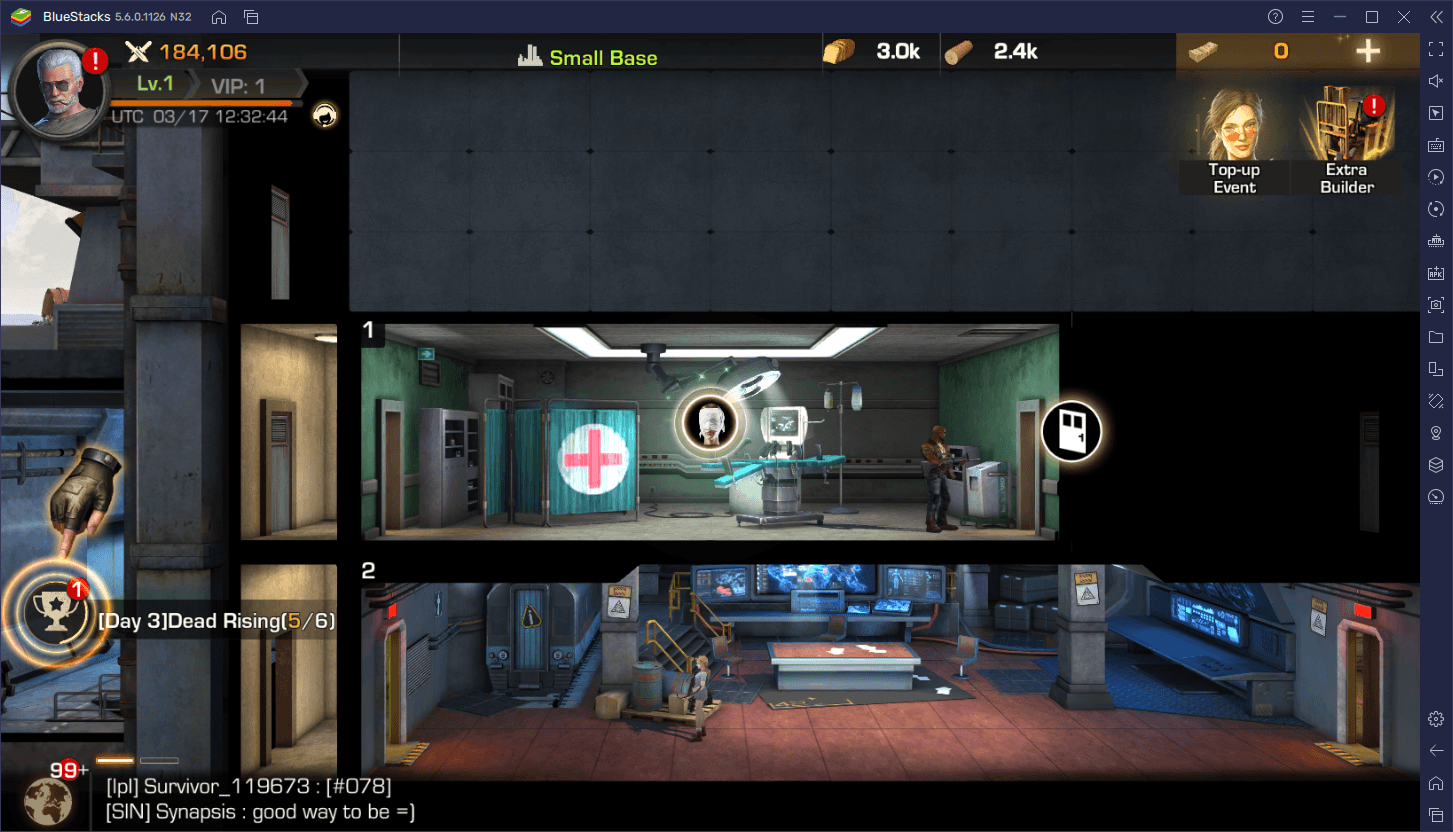
From allowing you to play on multiple accounts at the same time, giving you superior controls for navigating through the game’s countless menus, or even letting you record macros with which to automate some of the most repetitive tasks, BlueStacks has everything you’ll need to take your game to the next level.
Downloading and Installing First Refuge Z on PC
To get started with playing this game on PC, you simply need to follow a few simple steps:
- Download and Install BlueStacks on your PC.
- Complete Google Sign-in to access the Play Store, or do it later.
- Look for First Refuge Z using the search bar on the top-right corner.
- Click to install First Refuge Z from the search results.
- Complete Google Sign-in (if you skipped step 2) to install First Refuge Z.
- Click the First Refuge Z icon on the home screen to start playing.
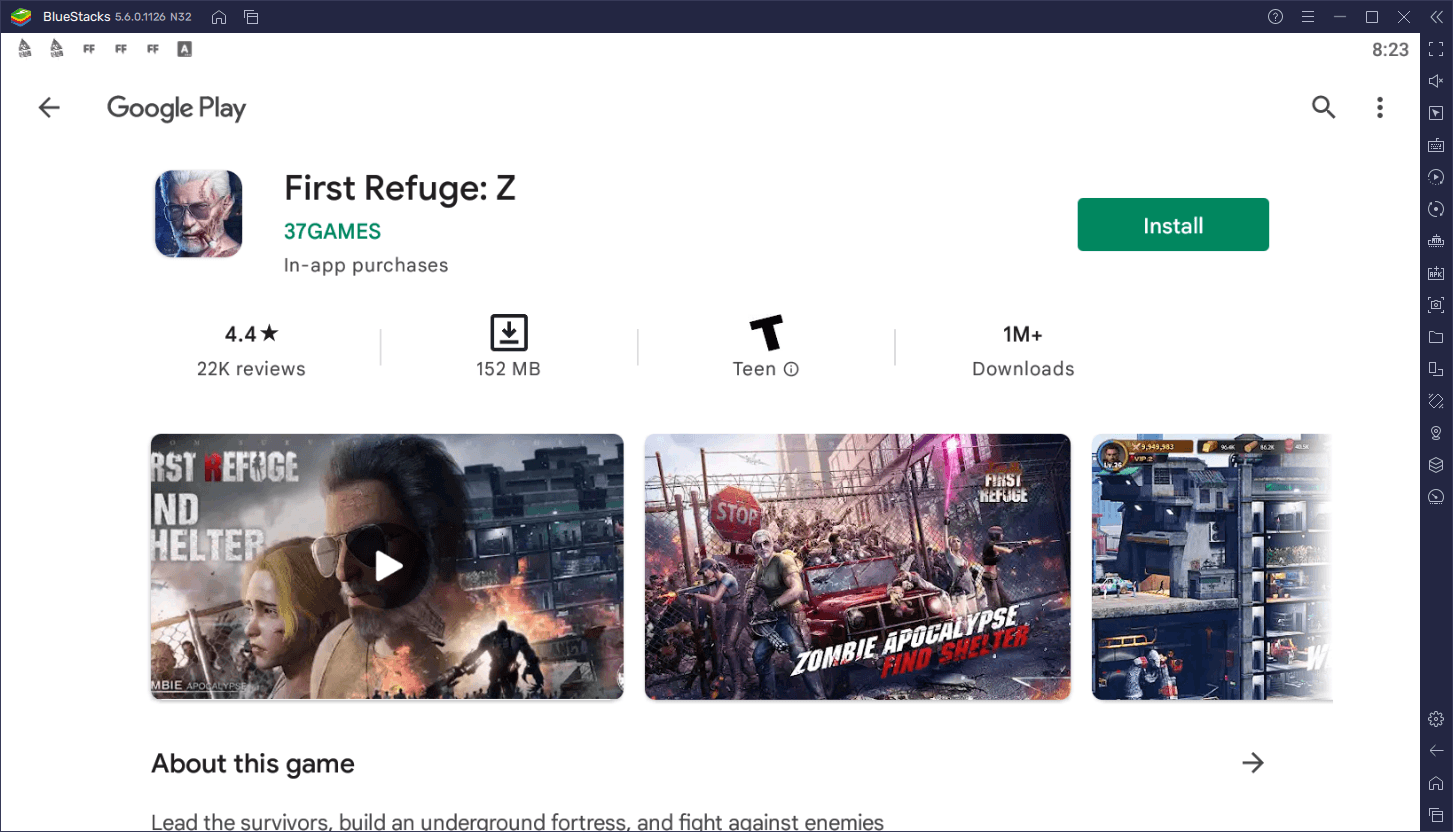
And that’s it. In just moments, you will be playing First Refuge Z on your computer, and with the best possible experience that you could get in this game.















