How to Install and Play FRAG Pro Shooter on PC with BlueStacks
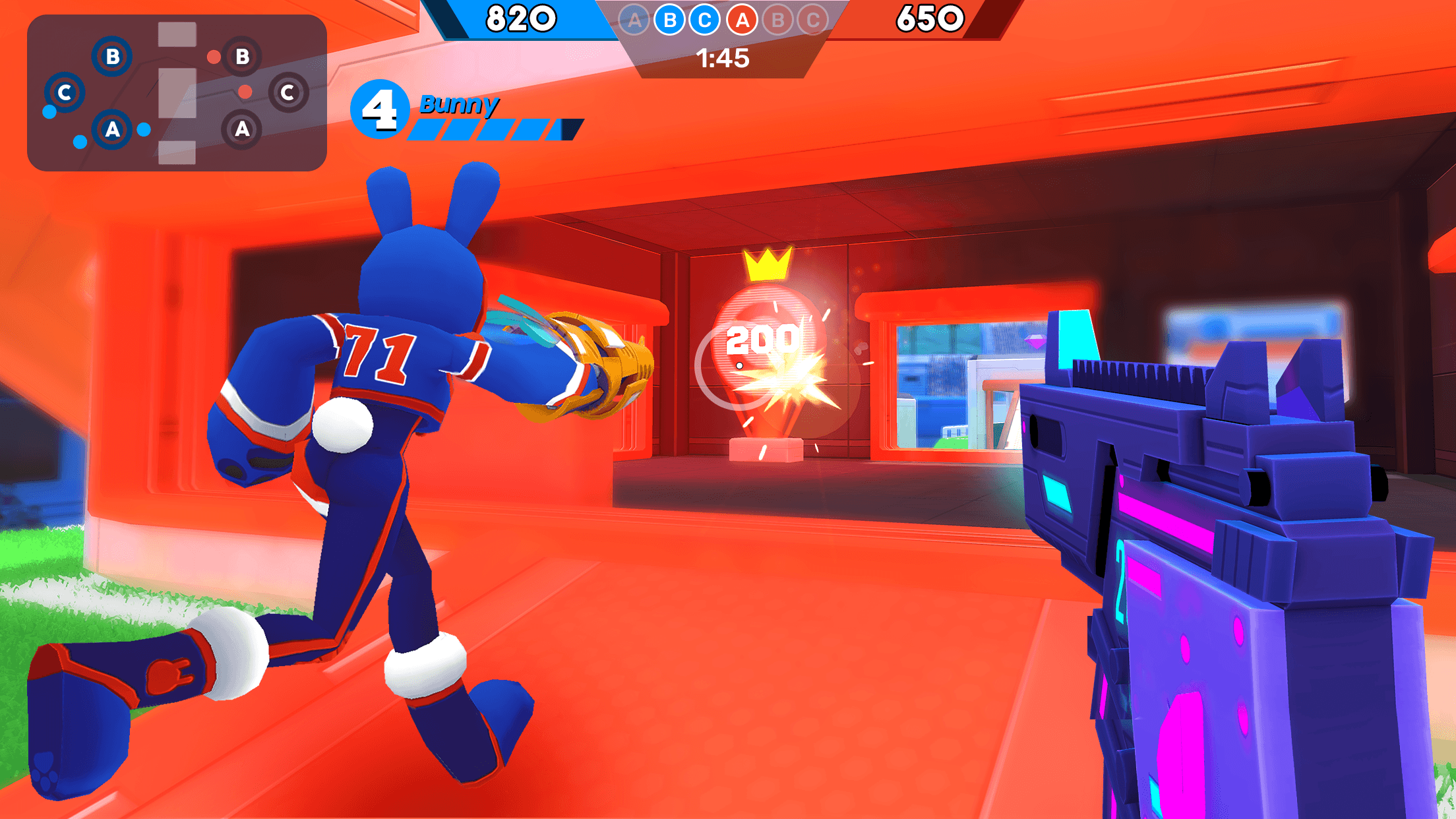
FRAG Pro Shooter is an action game by Oh BiBi. Pick your hero and build a team of five. Jump into fast 1v1 fights or team up for 2v2 battles. Switch between first-person and third-person views. Try over 150 weapons and master each map. Play online against friends or AI bots offline. With instant respawns and monthly updates, every match feels fresh and exciting.
How to Install FRAG Pro Shooter on PC
- Go to the game’s page, and click on the “Play FRAG Pro Shooter on PC” button.
- Install and launch BlueStacks.
- Sign in to your Google Play Store.
- Start playing!
For Players Who Already Have BlueStacks Installed
- Open BlueStacks on your PC.
- Search for FRAG Pro Shooter in the home screen search bar.
- Select the correct result.
- Install the game and start playing!.
Minimum System Requirements
Make sure your PC meets these minimum specs so FRAG Pro Shooter runs smoothly:
- Operating system: Windows 7 or higher.
- Processor: Intel or AMD processor.
- RAM: Minimum 4 GB.
- Storage: At least 5 GB of free disk space.
- Permissions: You must have administrator access on your PC.
- Graphics drivers: Up-to-date drivers from Microsoft or your chipset vendor.
FRAG Pro Shooter is perfect for casual players and competitive gamers alike. The simple controls let you aim with precision using a mouse. The larger screen makes it easier to see enemies and aim headshots. Play with friends in team mode or test your skills alone in quick matches.
Playing FRAG Pro Shooter on BlueStacks means smoother graphics and no lag. The keyboard and mouse setup gives you an advantage over touchscreen controls. Enjoy extended sessions without worrying about battery life or small screens.
















