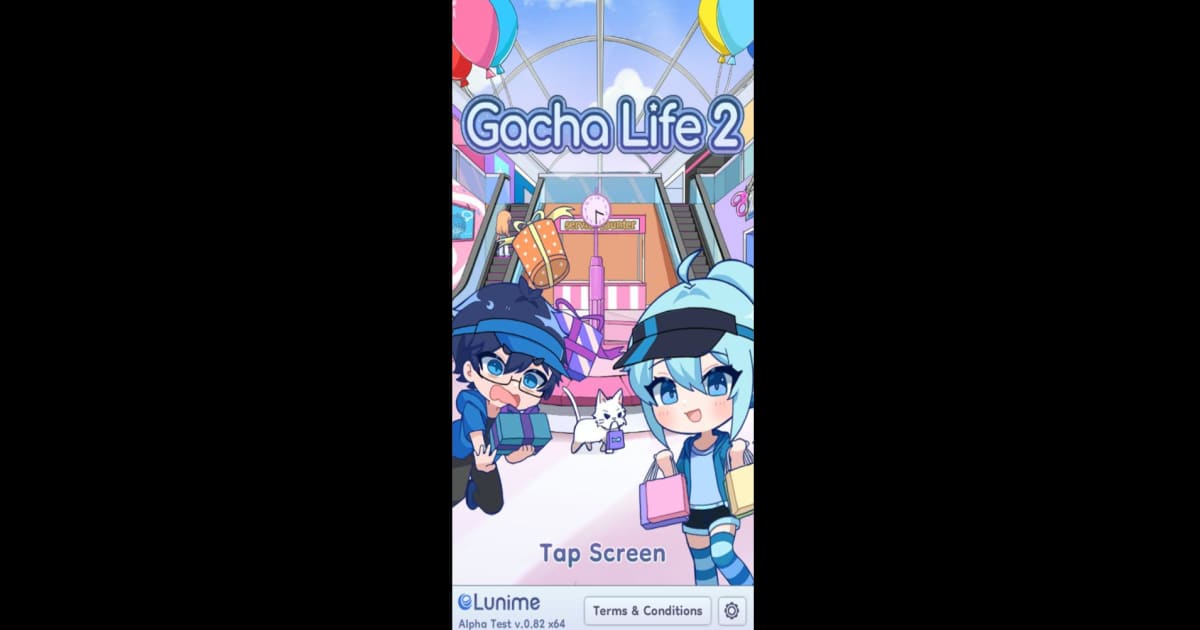How to Play Gacha Life 2 on PC With BlueStacks
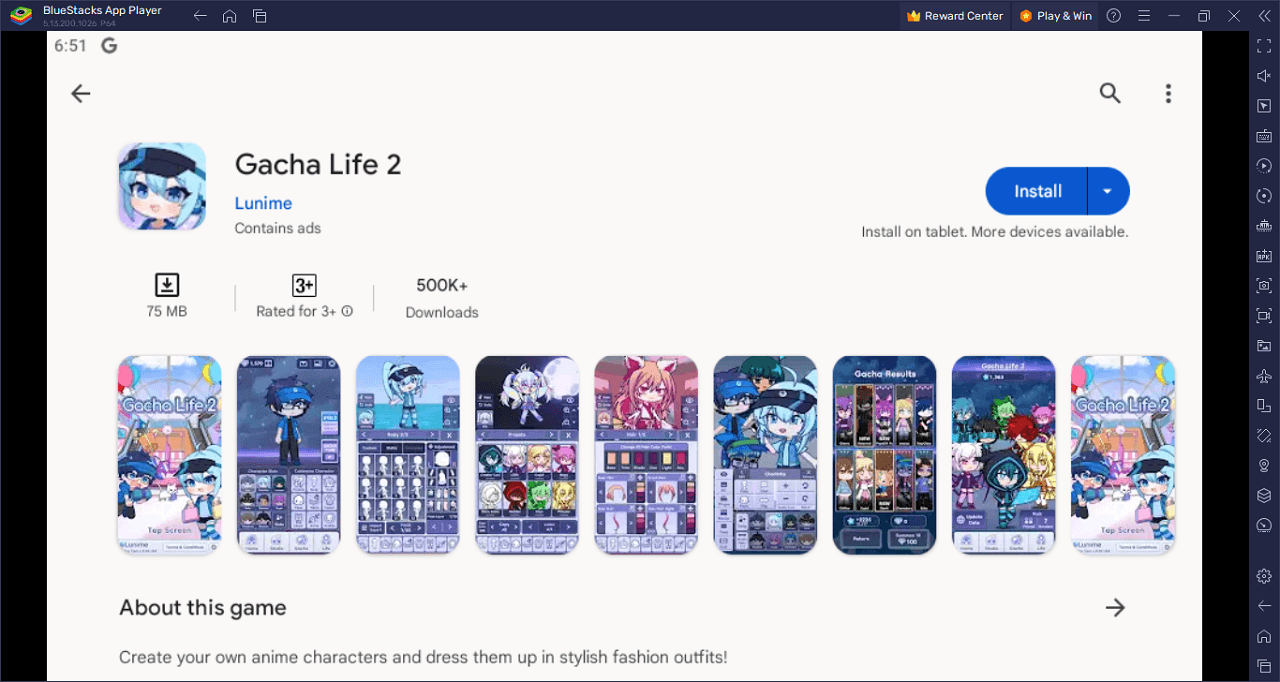
Gacha Life 2, the anticipated sequel to the beloved dress-up game, has arrived. It offers a platform for players to bring their anime-inspired fantasies to life, by crafting unique characters from scratch. With an extended range of fashion outfits and customization options, players can design characters that perfectly align with their imaginations.
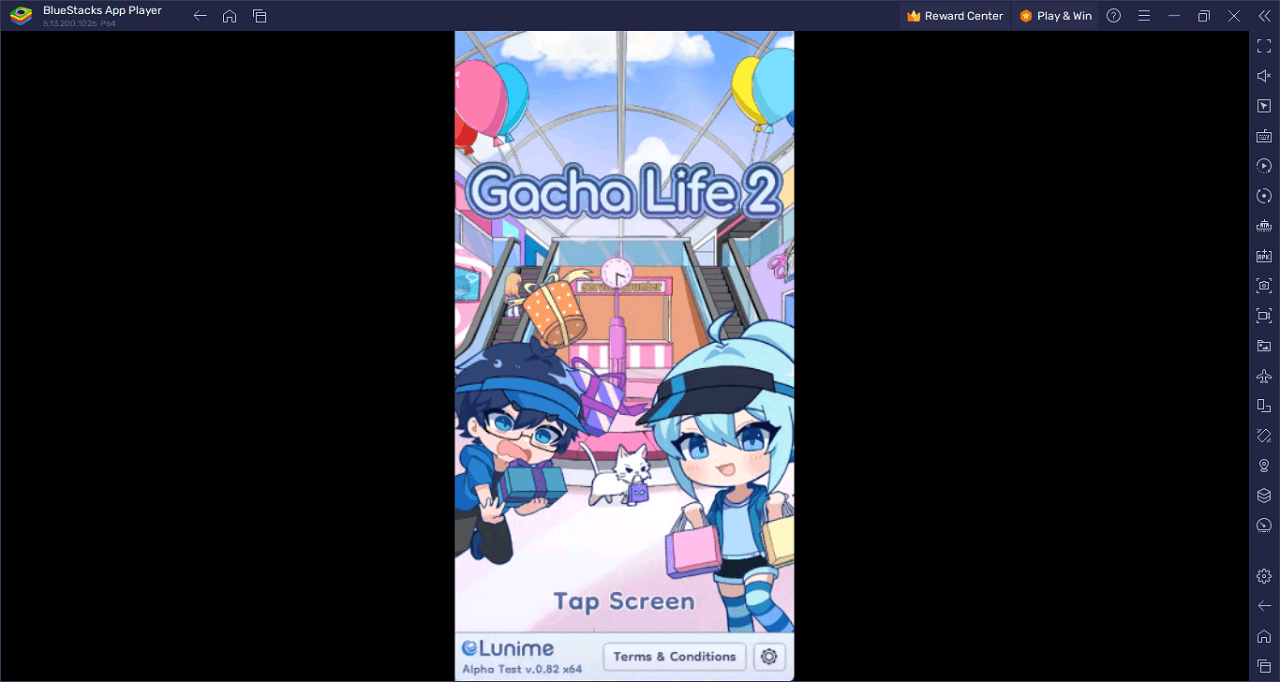
The game boasts a vast collection of dresses, shirts, hairstyles, weapons, and more, allowing for intricate character detailing. Furthermore, it introduces 300 Character Slots, ensuring there’s ample space for all your creations. The advanced Color Slider facilitates a broader spectrum of color choices, enabling players to customize every element of their character’s attire.
After designing, players can transition into the Studio, a space designed to breathe life into these characters. Here, users can set them against various backgrounds, positioning them in engaging scenes and narratives. Up to 16 characters can be featured on the screen at once, ensuring dynamic and diverse storytelling.
For those seeking a more guided experience, Gacha Life 2 offers a Gacha Simulator. This feature allows players to obtain special preset characters to enrich their tales. With 400 unique characters up for grabs, one’s collection can continually expand.
Key Game Features
Gacha Life 2 revolutionizes the realm of character creation and storytelling in the gaming world. Its expansive features are designed to offer players an unmatched level of customization and engagement. Here’s a rundown of the game’s standout attributes:
Character Customization: Gacha Life 2 stands tall with its extensive customization options. Players can design their anime-inspired characters down to the tiniest detail, from their clothes and hairstyles to their weapons and accessories.
Extended Fashion Collection: The game offers a plethora of fashion choices, encompassing thousands of dresses, shirts, hats, and more, making character design an intricate and detailed process.
Studio Mode for Storytelling: Beyond just creating characters, players can narrate their stories. Studio Mode enables the arrangement of characters against varied backgrounds, facilitating dynamic storytelling with up to 16 characters on-screen simultaneously.
Advanced Color Slider: This feature enhances customization, allowing players to choose from a vast spectrum of colors for every element of their character’s attire, ensuring no two characters look exactly alike.
Gacha Simulator: A unique twist in the game, the Gacha Simulator allows players to acquire special preset characters, adding surprise elements and enriching their collection with 400 unique characters available.
300 Character Slots: With this expansive slot range, players are never constrained in their creations. They can continually develop and house a vast number of characters, each distinct from the other.
Custom Poses and Profiles: Not only can players design the look of their characters, but they can also create custom poses, further personalizing their stories. Additionally, each character can have its custom profile, making each one truly unique in the Gacha Life 2 universe.
System Requirements and BlueStacks Installation
For an optimal gaming session playing Gacha Life 2 on your PC, it’s imperative to check if your system aligns with the essential prerequisites. Prioritize having an OS that’s up-to-date and compatible, be it Windows 7, 8, or 10.
Download and Installing Gacha Life 2 on PC
Now that you know what Gacha Life 2 has to offer, it’s now time to dive into how you can play on your PC or Mac using BlueStacks.
- On the BlueStacks website, search “Gacha Life 2” and click on the relevant result.
- Click on the “Play Gacha Life 2 on PC” link on the top left.
- Download and Install BlueStacks on your PC.
- Click on the “Gacha Life 2” icon at the bottom in the app player.
- Complete the Google Sign-in to install the game.
- Click the “Gacha Life 2” icon on the home screen to start playing.
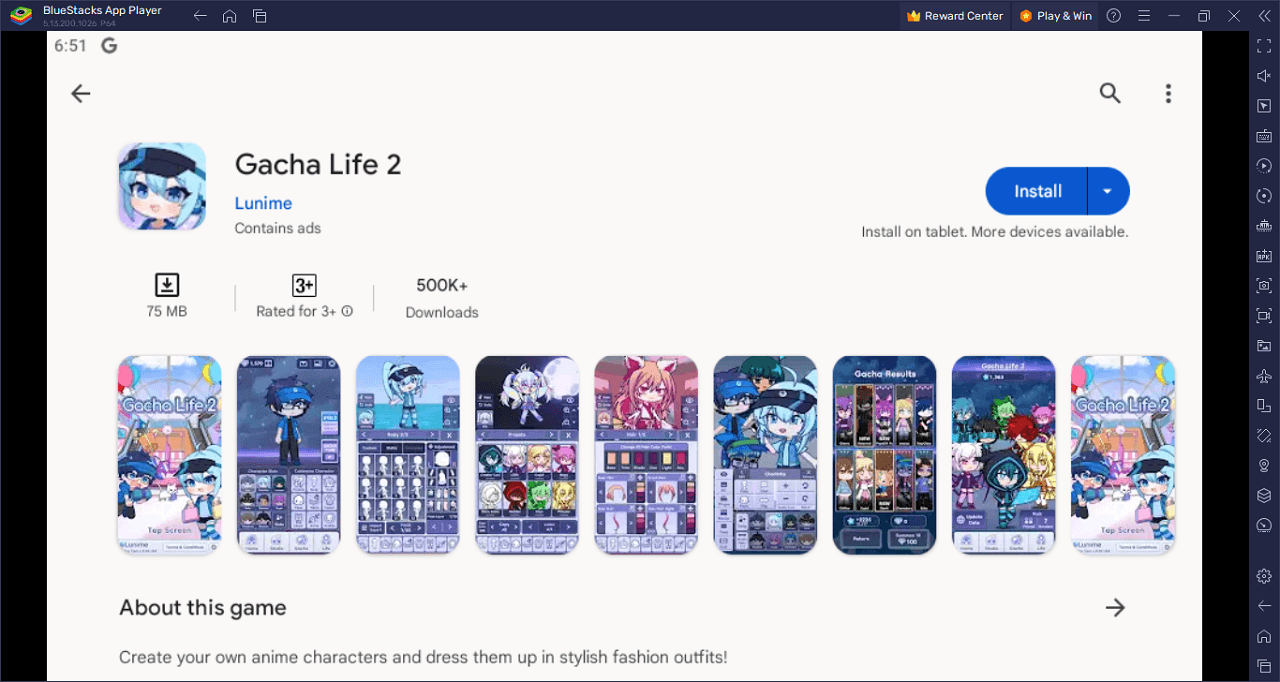
Ready to take control of a world brimming with anime-style creativity? Gacha Life 2 is the sequel that pushes the boundaries of character creation, setting the stage for a gaming experience that’s uniquely yours. With the most intricate customization tools at your fingertips, the game challenges you to design the ultimate character ensemble.
Deck out your characters in cutting-edge anime fashion. Navigate through an extensive library of outfits, weapons, hats, and other items, all customizable down to the finest detail. From hairstyles to eye colors, every aspect of your character is ripe for tweaking. Advanced tools like the Color Slider ensure you get the exact shade you envision, while the innovative adjust and rotate functions offer precision like never before.
But it’s not just about character creation. The Studio Mode elevates Gacha Life 2 from a mere dress-up game to a realm of storytelling. Lay out your designed characters against various backgrounds, creating scenes that could rival any anime epic. The flexibility to feature up to 16 characters in a single frame means multi-layered, ensemble narratives are just a few taps away.
And if you’re feeling lucky, the Gacha Simulator introduces an element of surprise. Collect special characters, expanding your roster and enhancing your stories.
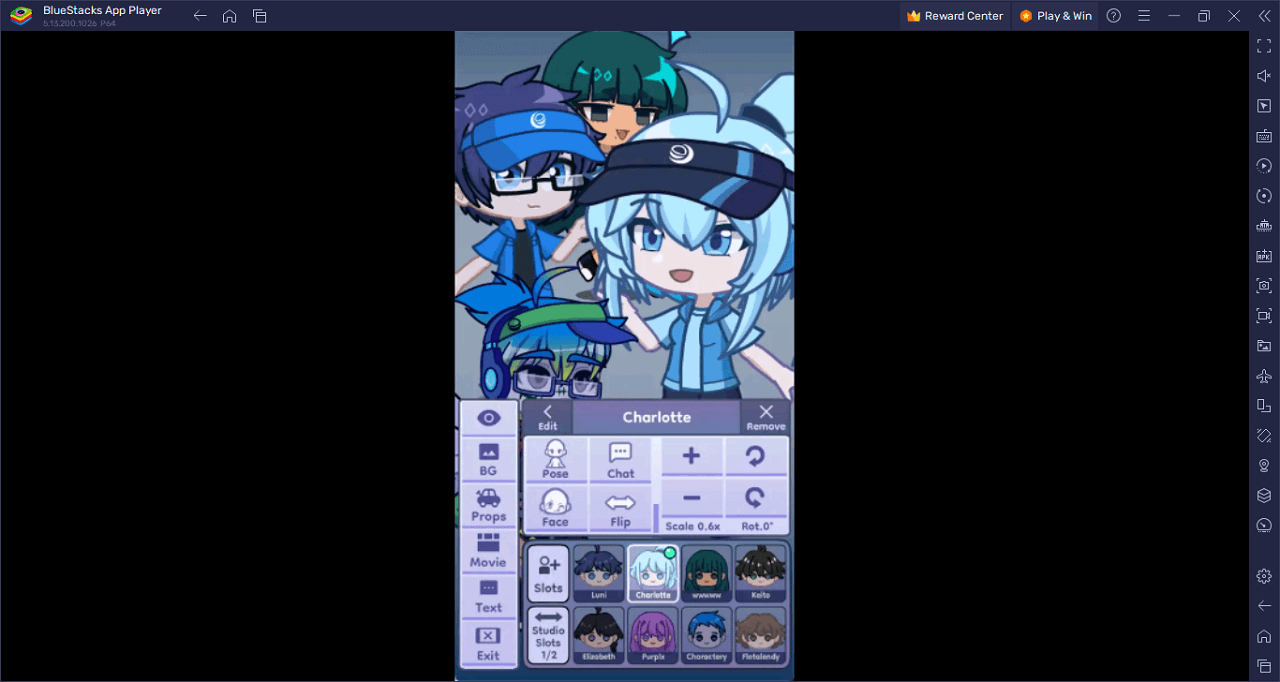
Redefine your gaming narrative in Gacha Life 2 on PC with BlueStacks and play on a larger screen with enhanced controls. Play with a mouse, keyboard, or gamepad, and forego smudging your phone’s screen with your thumbprints!