Beginner’s Guide for GoldenKnights: Metaverse - The Best Tips and Tricks for Newcomers

GoldenKnights: Metaverse is a game that doesn’t waste any time in presenting its gameplay. In fact, as soon as you launch the game and log in for the first, you’re basically thrust straight into battle in stage 1-1, without even as much as a basic tutorial. Luckily, the game is quite simple to grasp and play, and the first few levels are easy. Moreover, the game’s auto-combat system is more than adequate for blazing through the first few chapters without any trouble.
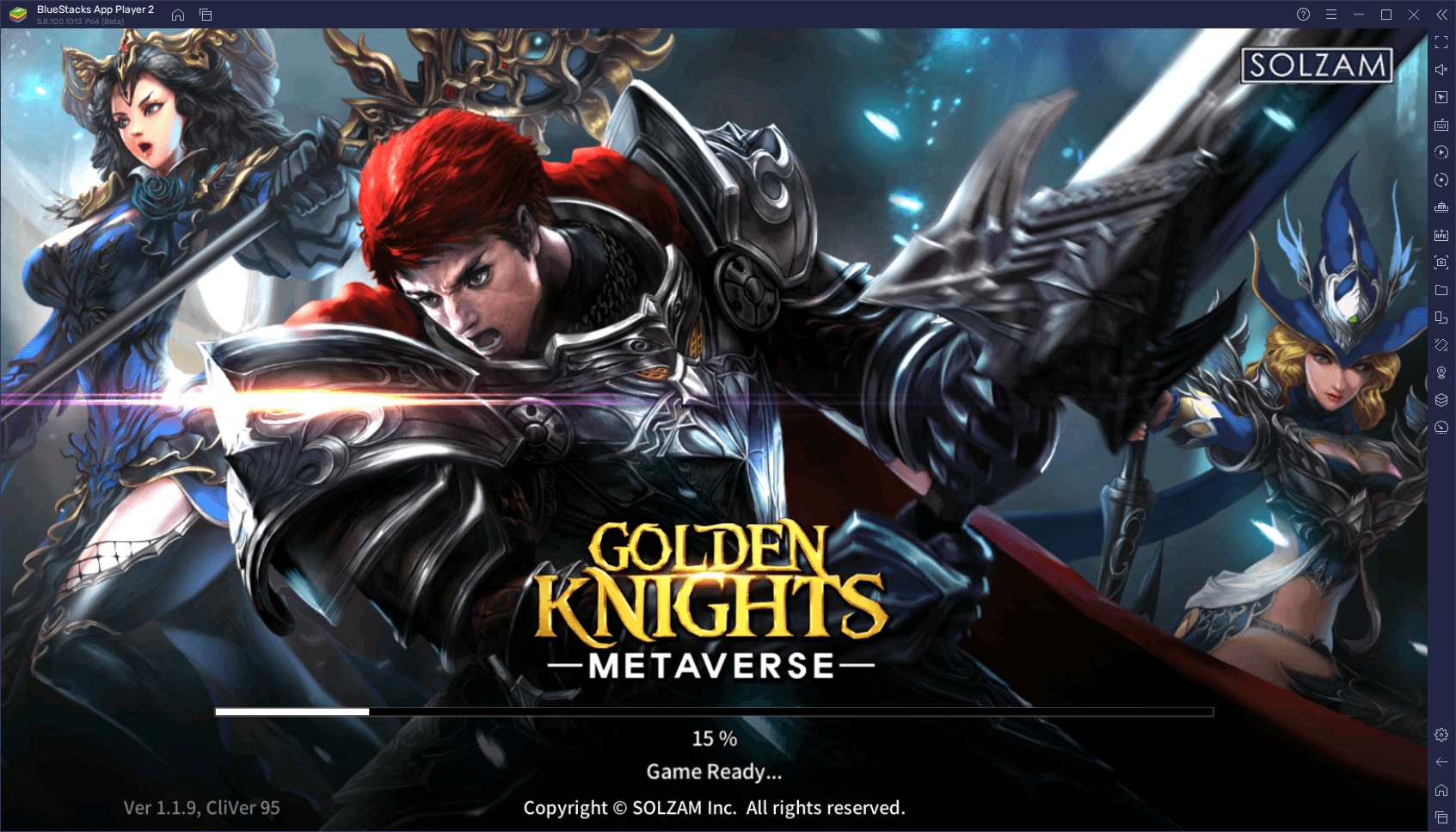
However, this distinct lack of guidance can make the newer players feel a bit disconnected and without a sense of focus, which can negatively impact not only their impression of GoldenKnights: Metaverse, but also their enjoyment, and may even cause them to drop the game entirely early on. Luckily, this game is actually pretty fun once you get to it, mostly thanks to the fun combat system (if you play it manually), as well as to the wide variety of unlockable characters, all of which have their own unique stats, abilities, and gameplay style.
Regardless, the players who want to get a good start in this game will likely want some guidance in the early chapters, which is the purpose of this brief article. In this GoldenKnights: Metaverse beginner’s guide, you’ll find a few tips and tricks for getting through the early game, as well as some suggestions on what to focus on while you work through the many different stages.
The Different Hero Types and Roles
GoldenKnights, as a game, takes great pride in the fact that there are well over 200 different unlockable characters. In fact, they list it as one of the main selling points on their Play Store page, and we don’t blame them; having such a large variety of characters to discover and experiment with is essentially the lifeblood of gacha games, as it will keep players theorycrafting and discussing the meta for months to come.

For newer users, however, this large variety only creates confusion, as it’s not simply enough to judge a hero by their rarity. Instead, there are tons of different factors to consider when determining whether or not a character is worth unlocking, or even if it’s viable in the current meta.
One of the first factors is the hero’s role, which in GoldenKnights: Metaverse, comprises three basic categories:
- Attack: Heroes with the capacity to do maximum damage, while also inflicting damaging and crippling debuffs on the enemy. However, they are quite fragile and squishy.
- Defense: While not nearly as powerful as the attackers, these defensive heroes have tons of HP and resistance, while also offering skills that let them engage large crowds of enemies while absorbing tons of damage. While they clear levels much slower than attackers, these defensive champions will likely be your go-to options for playing with auto-combat.
- Support: As their category implies, these heroes offer a variety of support skills to buff, heal, and lend aid to their team.
You can take up to three characters into battle, so the idea here is to mix and match and find the ideal setup that will let you easily and swiftly progress through levels. However, aside from their roles, each character also has a specific type, defined by their elements.
There are seven different elements in the game, each strong to one and weak against another. Advantageous elements deal an extra 30% damage to the corresponding units, while units that are at an elemental disadvantage deal 20% reduced damage. In any case, it’s always worth targeting the enemy’s weaknesses, as it can give you the extra push needed to clear the tougher levels.
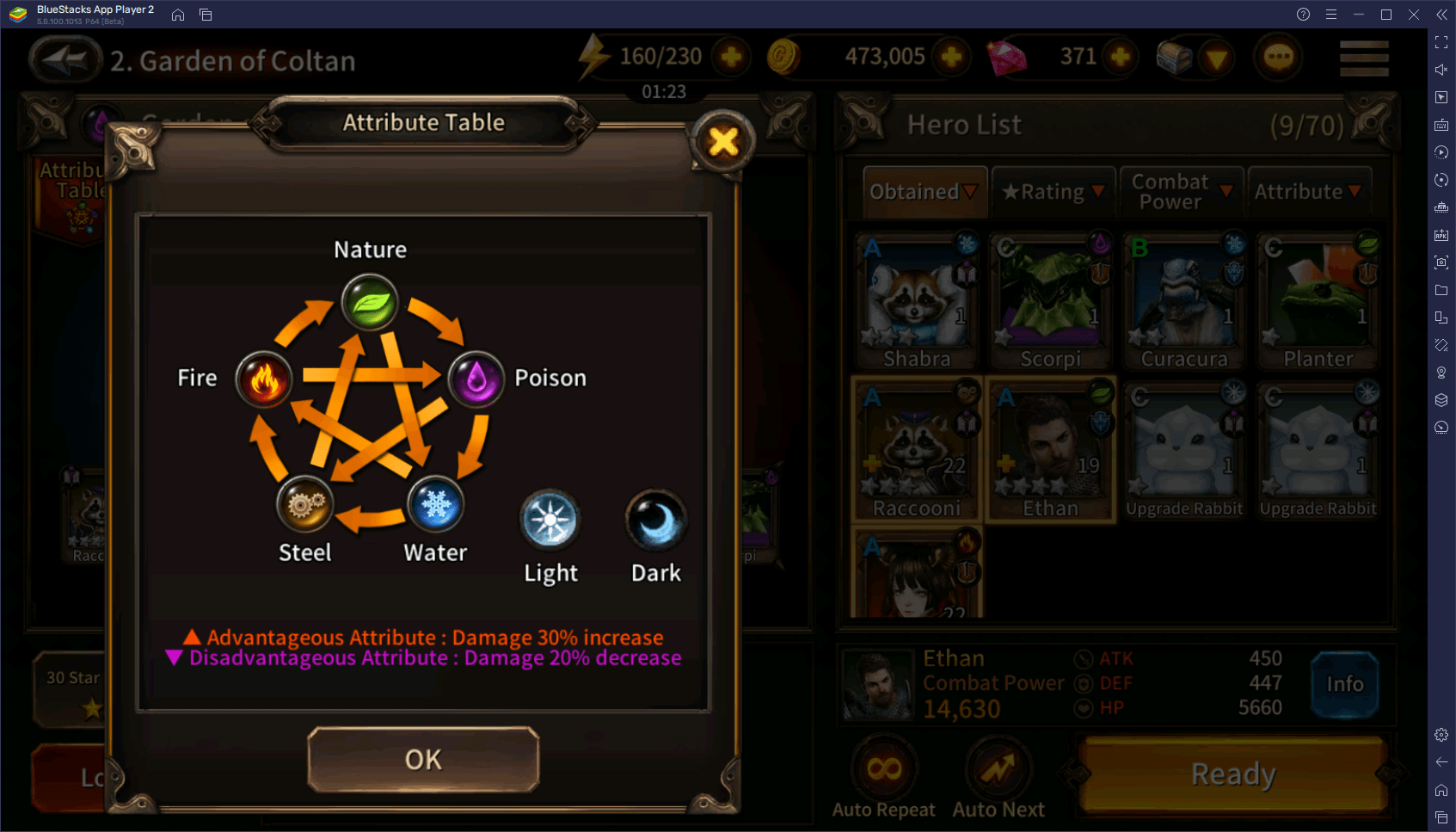
The elemental matchups in GoldenKnights are as follows:
- Nature defeats Poison
- Poison defeats Water
- Water defeats Steel
- Steel defeats Fire
- Fire defeats Nature
- Light and Dark are outside these interactions and are neutral on every occasion.
It goes without saying that, while taking advantage of the enemy’s elemental weaknesses is always recommended, your safest bet is always to try and create teams with Light and Dark heroes, as you won’t have to worry about dealing less damage and taking extra damage from your elemental weaknesses.
Unlocking New Heroes
Heroes in GoldenKnights: Metaverse are obtained through various means, though the main method is always through the gacha system, which can be found in the Summoning Hall on the main city screen.
To roll for new champions, you either need 70 rubies, which is the game’s main premium currency, or 700 rubies to get an 11x summoning, which means that you get a free one with this bundle. Additionally, you can use a wide variety of scrolls to summon heroes, including the following:
- Normal Summoning Scroll: Used for summoning characters of 1-3 stars.
- Rare Summoning Scroll: Used for summoning characters of 3-5 stars.
- Legend Summoning Scroll: Used for summoning characters of 4-5 stars.
- (Event) Hero Summon Ticket: Guarantees a 5-star character.
- Nature Summon Scroll: Guarantees a 3-5 star Nature character:
- Poison Summon Scroll: Guarantees a 3-5 star Poison character:
- Water Summon Scroll: Guarantees a 3-5 star Water character:
- Steel Summon Scroll: Guarantees a 3-5 star Steel character:
- Fire Summon Scroll: Guarantees a 3-5 star Fire character:
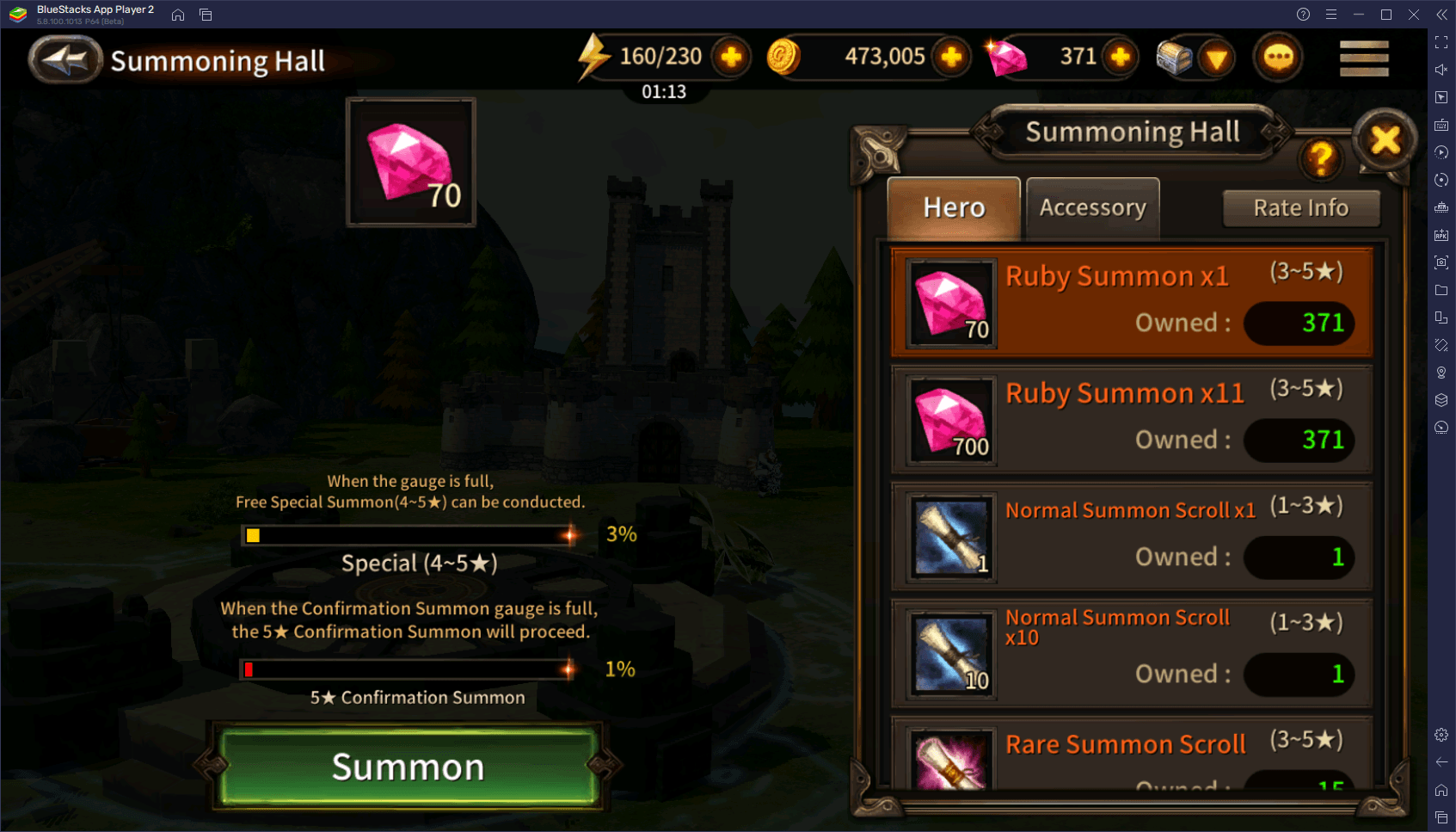
Each scroll summoning has its own 10x variant, for the times when you save up lots of them. Furthermore, you can get some of these scrolls through several means, such as by completing daily, weekly, and monthly quests.
One last thing to point out regarding hero summoning in GoldenKnights: Metaverse is that the game seems to operate on a double pity system. That is, by summoning new characters, two different meters will fill up. And once enough summonings have been performed, the meters will fill completely and give you free summonings. One of these pity systems is a Special Summoning (4-5 stars), while the other is a Confirmation Summoning (guaranteed 5 stars), which take around 30 summonings and 100 summonings, respectively, to fill up.
Auto-Combat Versus Manual Combat
This is a hot topic for many players in the mobile gaming community since, for the most part, the best way to make great progress in games with automation features like GoldenKnights, is simply by activating the auto-grinding feature and letting the game play itself for hours on end. However, in the case of this particular game, the combat is quite fun and engaging, which encourages manual play. Add to this the fact that the auto-combat is quite limited in that it doesn’t dodge AoEs, nor does it use your skills correctly, and you can make a solid case for manual play in this game.
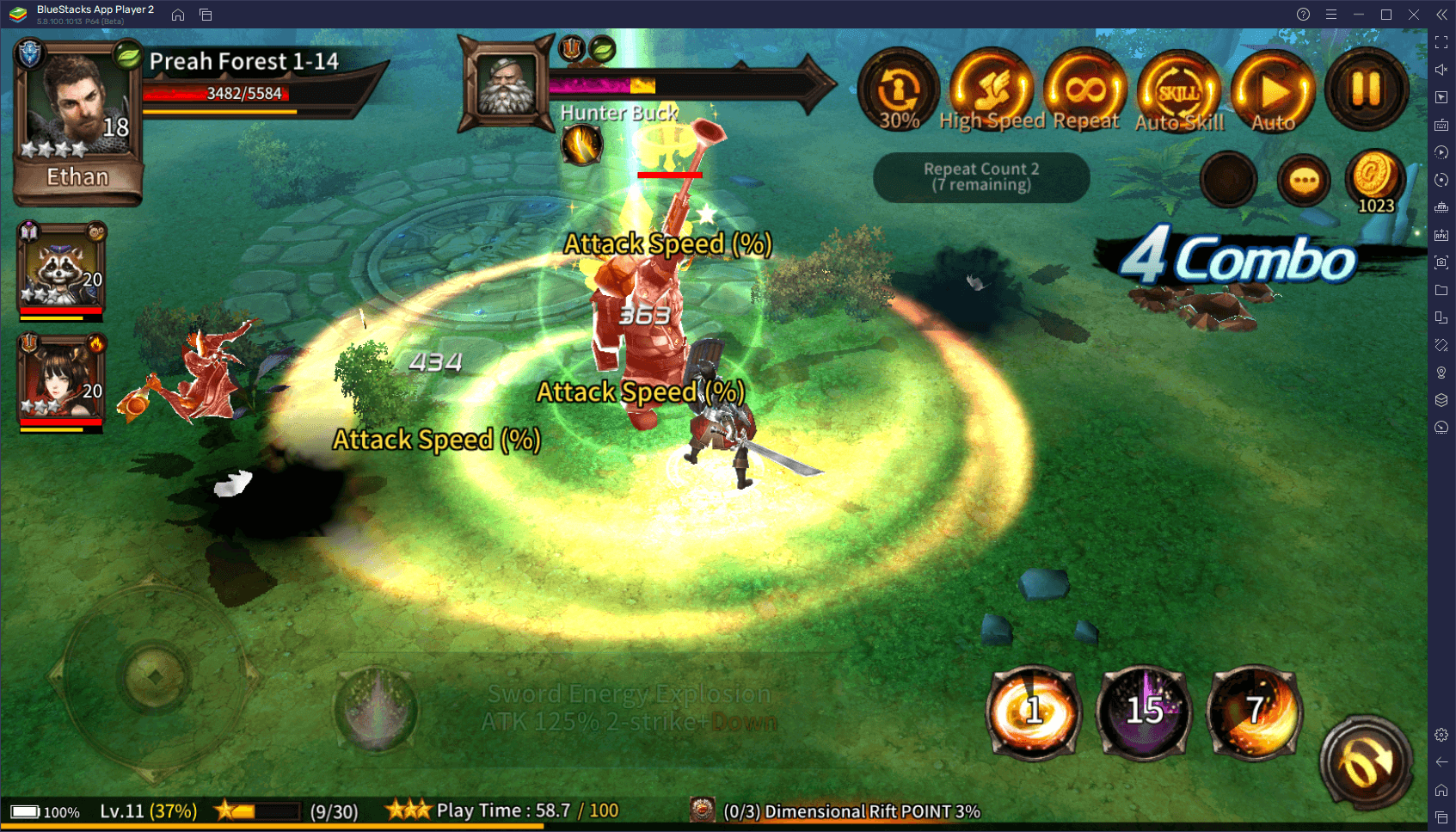
As a general rule of thumb, if you’re going to be farming and grinding the same levels and challenges repeatedly, we strongly suggest choosing a level or stage that you can easily clear with auto-combat, and sticking to farming it. However, if you’re going to fight in tougher challenges, we recommend turning off auto-combat and assuming manual control. In this war, you can easily dodge enemy attacks while keeping the pressure up, and complete the levels that the AI wouldn’t be able to.
Protip: When you swap out characters in combat, the previous unit will linger in the field for a short duration after the new hero pops in. During this brief period, any skills that the new hero casts will also affect the retreating unit. In this sense, it’s possible to heal or buff your teammates with your support skills before they leave the field, and they will still have them the next time you swap characters.
The effectiveness of using manual combat often boils down to your personal skill, as well as the quality of your controls which, when playing on phones, leaves a lot to be desired. For this reason, we recommend playing GoldenKnights: Metaverse on PC with BlueStacks. Our Android App player lets you play with the best graphics and performance, and also gives you access to proper keyboard and mouse controls, which will make it much easier to move around the stages and engage enemies in combat.

Check out our PC setup guide for GoldenKnights to learn more about how to get started with installing this game on PC.
User Account Level Progression
While in some gacha games, the availability of new features is tied to story progression, they are linked to your user account level in GoldenKnights. In other words, you don’t unlock extra game modes by progressing through the story, but by gaining experience and leveling up your account. As such, this is more of a grinding experience rather than a proper story game.
With this in mind, one of your main goals in this game will always be to level up your user account in order to gain access to dungeons and other game modes, which is where you’ll be farming and grinding for resources, and even for the coveted Godium currency. This last one is quite important as it’s the currency that you’ll trade for GOLA Coins, the cryptocurrency associated with GoldenKnights and the main reason most players will be drawn to the game in the first place.

Players can farm account experience in many ways, though the fastest methods include completing the quests that pop up on the right side of the main city screen, as well as by completing daily, weekly, and monthly assignments. However, you also get a small amount of experience by grinding and farming story missions that you’ve previously cleared. We recommend farming these stages whenever you have some spare time and stamina, since this is also a decent way to level up your characters.
Godium and GOLA Currencies
As many of you probably know by now, GoldenKnights: Metaverse is a game with a play-to-earn model, revolving around two main currencies, Godium and GOLA. The former is the premium currency that you can earn by completing several types of activities in-game, and is also the more common of the two. Meanwhile, GOLA is a cryptocurrency that you can receive by trading in your Godium, and that you can freely exchange for assets external to the game. In other words, GOLA has real-world value, and can even be cashed out, if you wish, though there are also some nice things that you can get within the game with it.
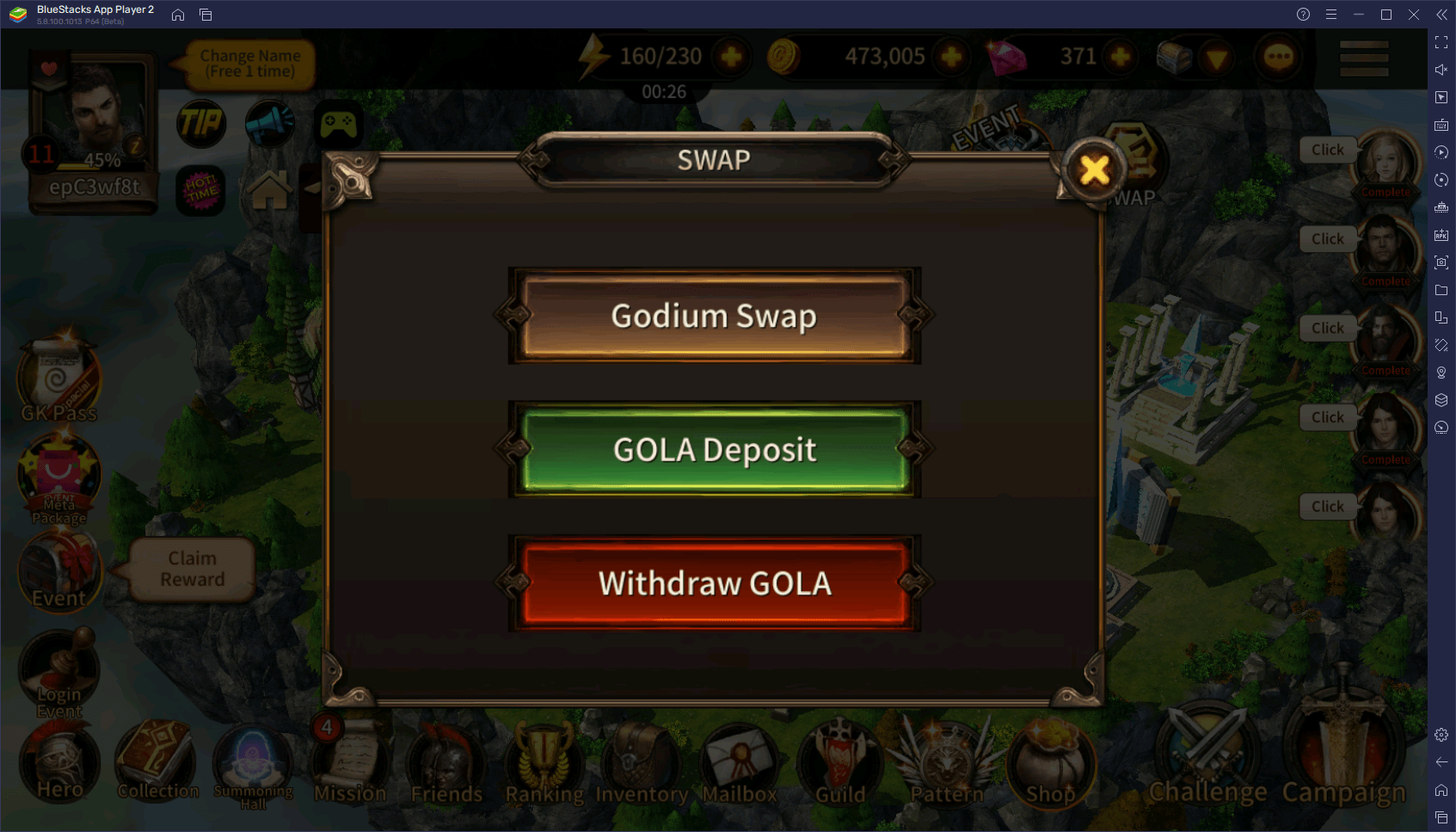
The main swapping of Godium for GOLA is done through the Godium Swap menu, which you can access by clicking on the big “SWAP” button on the main city screen. By accessing the corresponding menu, you can check the current GOLA exchange rate, which varies according to various factors, but mainly on the current amount of Godium reserved for exchanging in the network.
Once acquired, you can cash out your wallet directly by linking your MetaCode Wallet to the game, and withdrawing it via the ETH network. And like all things related to cryptos and NFTs, all transactions are secured and reflected on the blockchain, for maximum transparency.
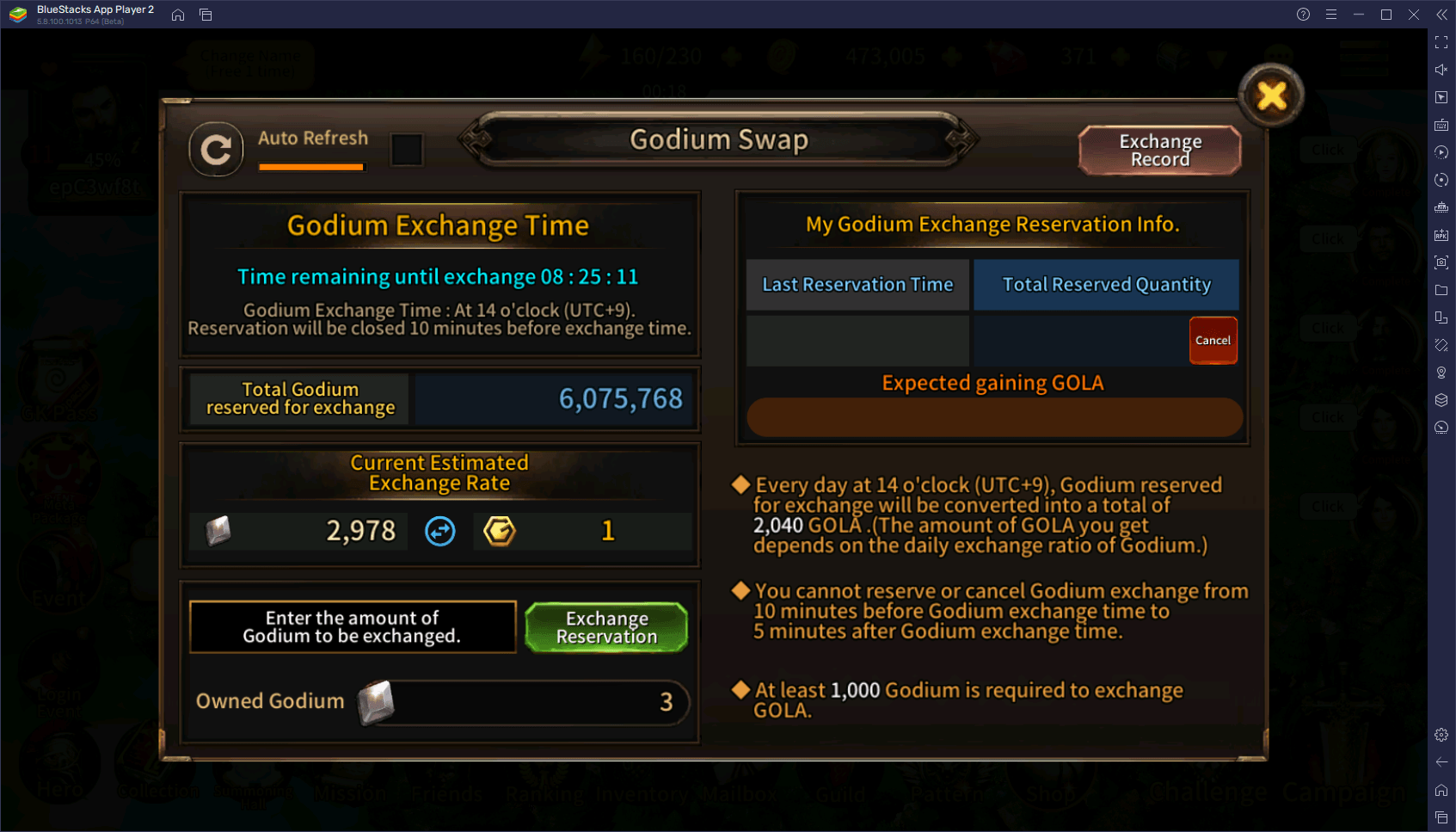
Please consult the official GoldenKnights website to learn more about the specifics of the GOLA Coin, how the devs are handling liquidity, and their plans for maintaining the coin’s intrinsic value over time.
At the end of the day, GoldenKnights: Metaverse is simpler than it seems, especially when you get the hang of all the systems and mechanics, both in and out of combat. And while we believe the game could benefit tremendously from a proper tutorial, you can find most of what you need to know in our handy beginner’s guide.
Feel free to leave your thoughts and questions in the comments below!
















