GoldenKnights: Metaverse Godium and GOLA Coin Pay-2-Earn Aspects Explained

GoldenKnights: Metaverse is a brand new mobile action RPG based on an existing game that, recently, was rebranded and released with a new pay-2-earn system. This means that, while the game is not only entertaining when we’re running around defeating monsters with a wide variety of hero characters, players can also participate in many different events in order to obtain Godium, the premium currency, and trade it for GOLA Coins, the game’s main cryptocurrency. And like with any other P2E games, these cryptos can then either be reinvested in the game to purchase powerful upgrades, or withdrawn to the user’s wallet and traded for real-world money.
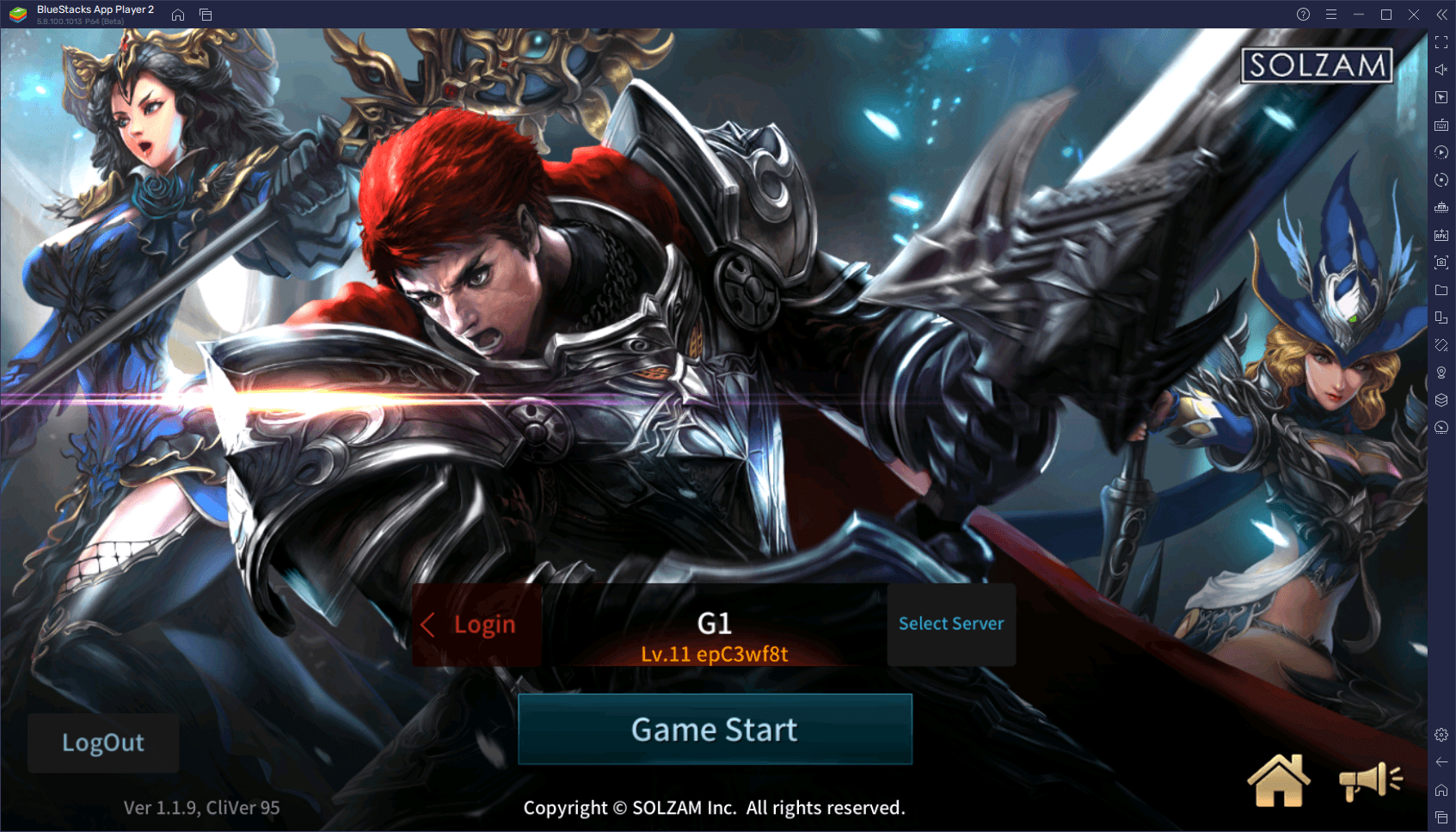
Regardless of your intent with this game, whether to make a little extra money or to have fun, you’ll likely be engaging with the P2E aspects in GoldenKnights: Metaverse, which can always be a bit confusing to get into, no matter what game you’re playing. Because of this, we wanted to take a few minutes to go over the Godium and GOLA Coins system in GoldenKnights, explaining how to farm the former, and also how to trade it for the latter.
Let’s get started!
Godium and GOLA Coins
GoldenKnights: Metaverse has three main types of premium currency: The first is the Ruby, which is the standard type of premium currency prevalent among the vast majority of mobile games. You can use rubies to purchase a variety of goods from the store, as well as for summoning characters from the gacha system. Godium and GOLA Coins, however, are far more interesting since they make up the core of the P2E system in the game.
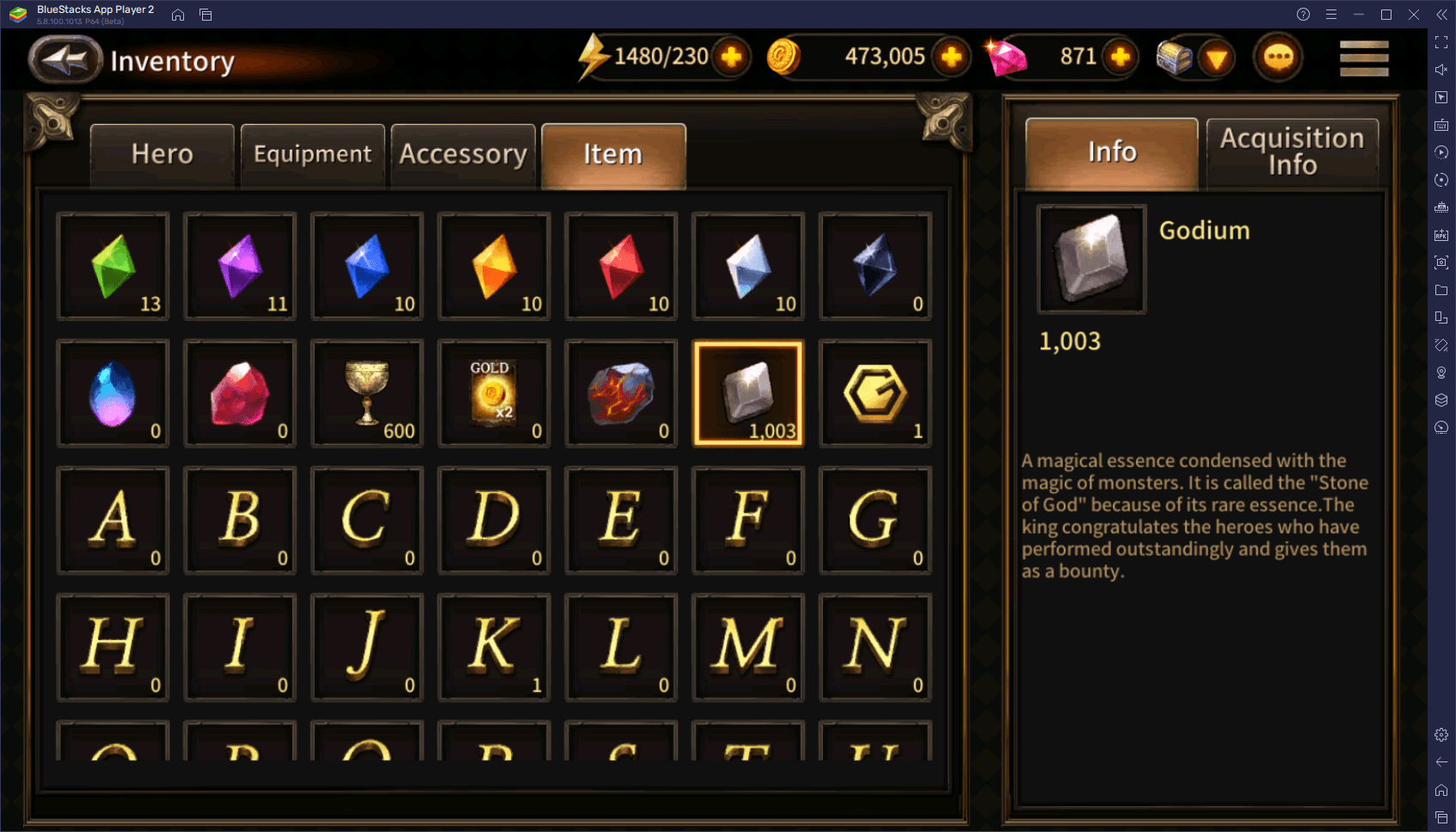
Godium is another type of premium currency that you can obtain from participating in the game’s many events and game modes. This is, by far, more common than GOLA, and is meant to be used mostly for purchasing the game’s cryptocurrency. GOLA Coins, on the other hand, are the cryptocurrency in GoldenKnights: Metaverse, which you can withdraw from the game via the ETH network directly to your MetaCode Wallet, or reinvest in the GOLA Shop for some of the best items in the game.
Obtaining Godium
Godium in GoldenKnights can be obtained from participating in many game modes, including:
- Event Quests
- Daily Missions
- Weekly Missions
- Guild Raids
- Gold Dungeon (Godium)
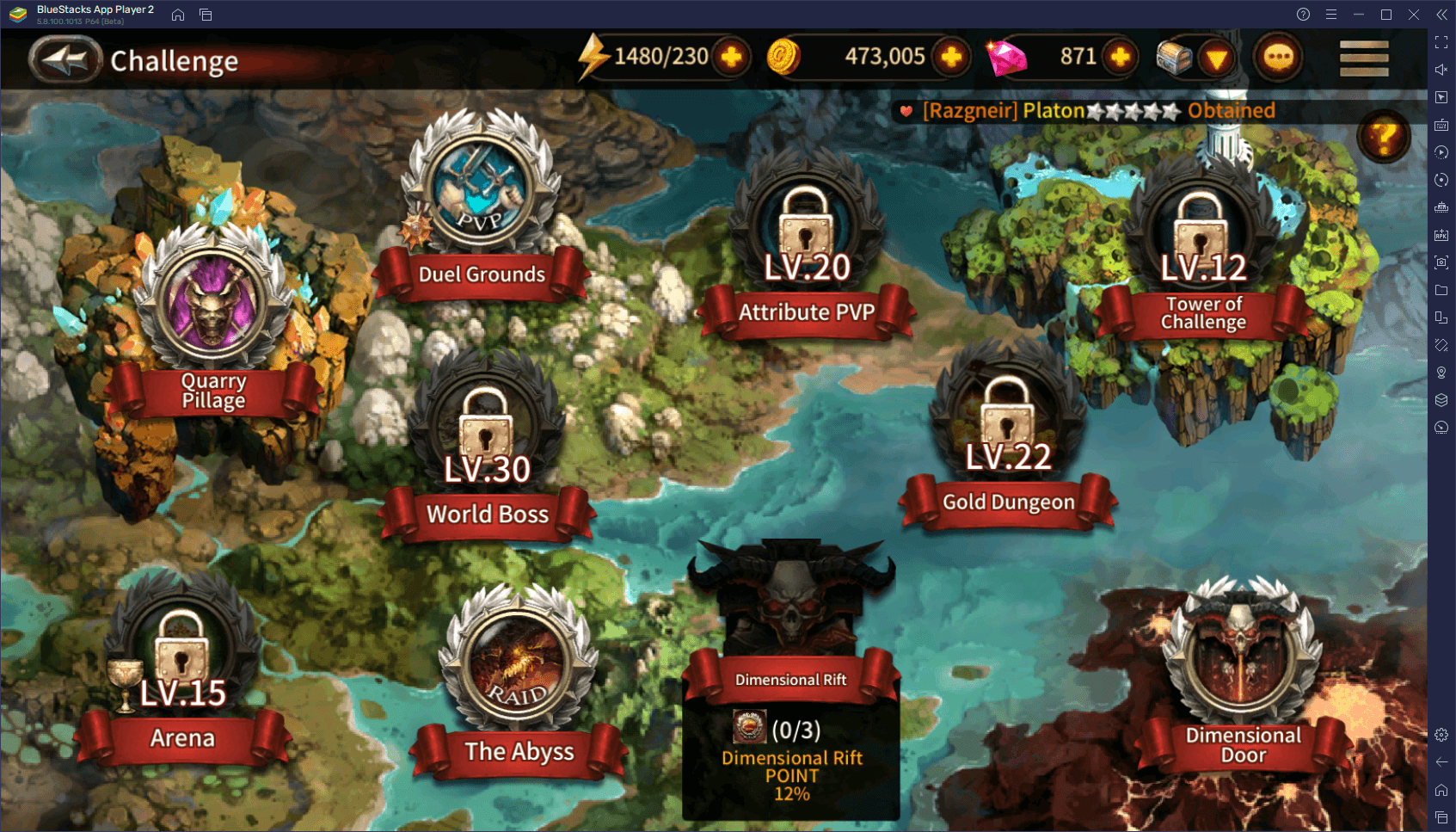
Additionally, players have a chance of receiving Godium from farming regular stages, as well as from seasonal PvP rewards, and Domain Capture rewards. In this sense, it’s possible to get Godium from virtually everything you do in this game.
Obtaining GOLA Coins
Once you’ve obtained enough Godium, you can start trading it for GOLA Coins through the Godium Swap menu, which you can access by clicking on the large SWAP button on the main city screen.

In the Godium Swap menu, you can find a lot of useful information, chief of which is the Godium to GOLA exchange rate on the left. This value can vary and shift greatly, as it’s directly related to the amount of Godium currently floating around in the exchange pool for the day. In other words, the more people look to trade in their Godium, the higher the cost of exchanging it for GOLA Coins.
To register into the Godium Swap for the day, you simply need to set the amount of Godium you wish to exchange in the field on the bottom left of the panel, and then click on the green “Exchange Reservation” button. This will lock the amount of Godium you have selected, and will add it to the exchange pool for the day. And once the time for Godium conversion comes around, you’ll get the amount of GOLA corresponding to the sum of Godium you commissioned for trading.
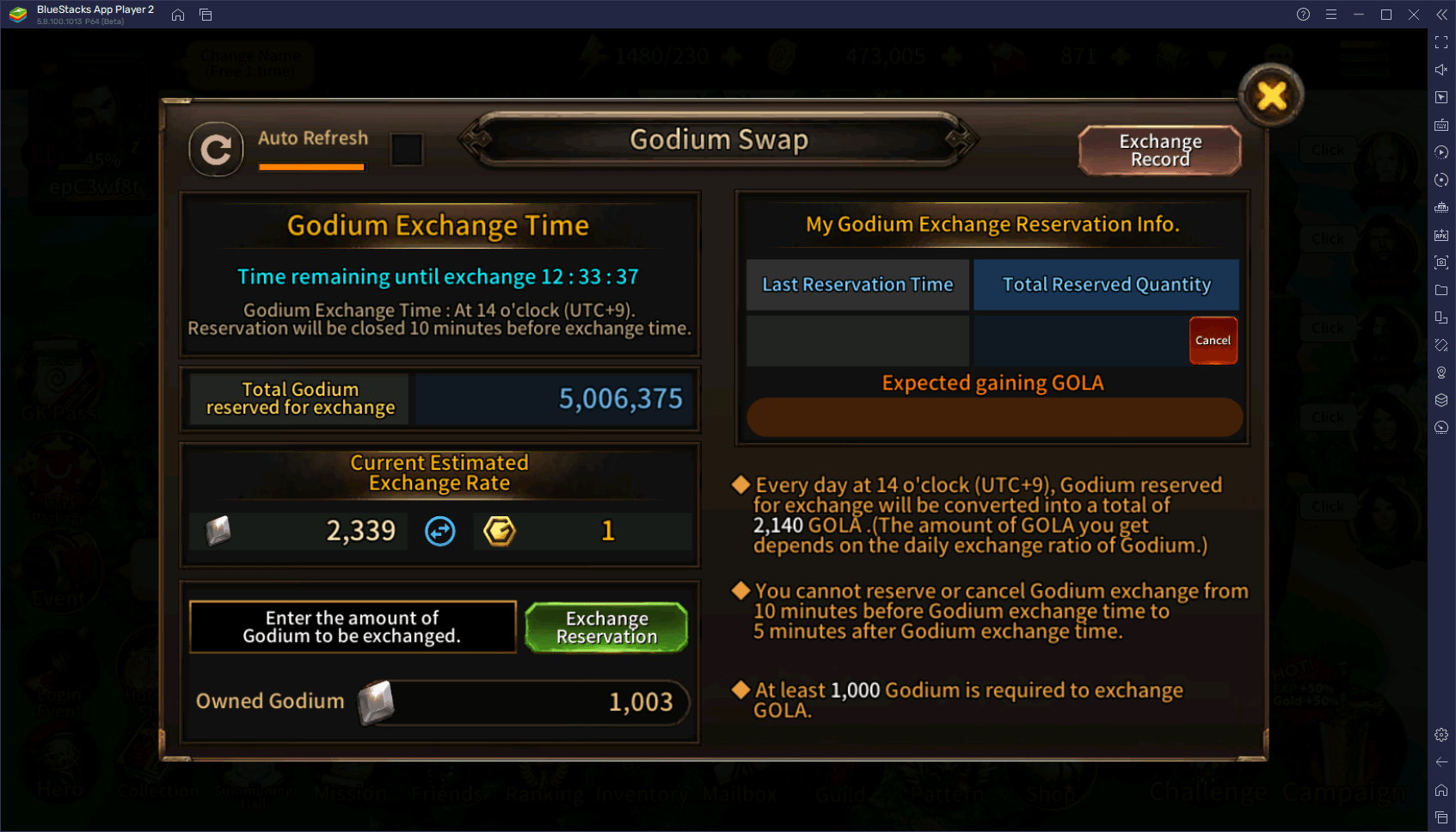
It’s important to point out that the Godium Swap feature activates every single day at the same hour, which is at 2 PM UTC+9. At this moment, the Godium you added to the pool will be converted to GOLA at the exchange rate of the moment. This means that you effectively won’t know how much GOLA Coins you’ll get until the actual exchange takes place. Furthermore, the signup period for the exchange always closes 10 minutes before the actual trade takes place. In this sense, if you’re waiting until the last minute to see if it’s worth it to commit your Godium for trading on that day, keep in mind that you’ll be cut off entirely if you wait too long.
Withdrawing or Spending GOLA Coins
Once the GOLA Coins are accredited to your account according to the Godium exchange rate at the time of the swap, you can use them in two main ways:
The first and most simple use is in the GOLA shop, located by clicking on the “SHOP” icon in the main city screen, and then on the “GOLA Shop” tab. This store lets you purchase some of the best items in the game, including tickets for selecting 6-star armors and weapons of your choosing, as well as the coveted tickets for selecting any of the 5-star heroes in the game. These items, in essence, let you freely choose the best heroes and gear in the game, effectively making the P2E aspect kind of a P2W feature since you can actually buy GOLA with real money, except you can actually earn them by playing the game as well.
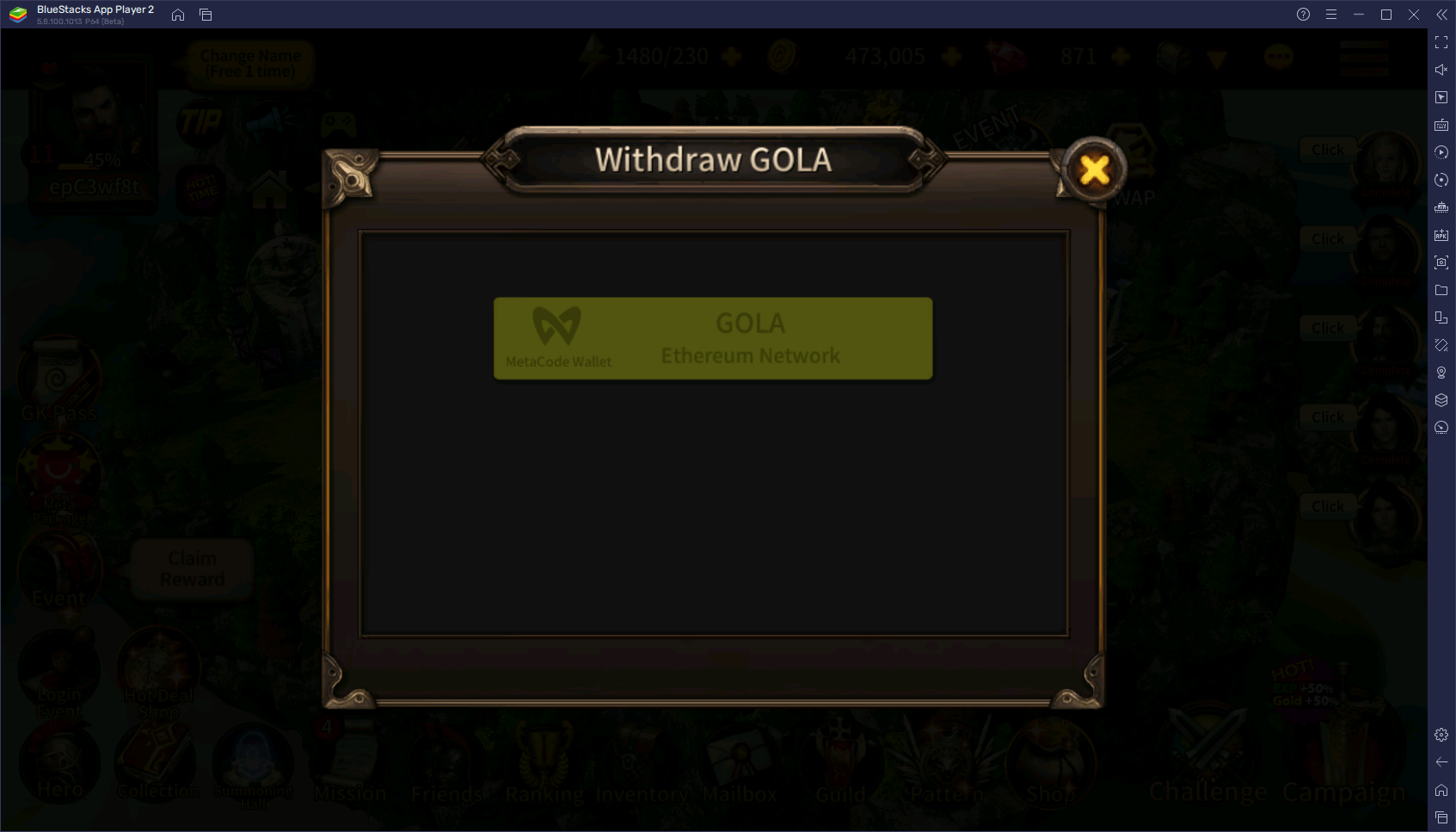
The second way to use your GOLA Coins is by cashing them out directly into your crypto wallet. You can do so via the same “SWAP” button where you found the Godium Swap feature, but this time by clicking on “Withdraw GOLA”. Afterward, you can click on “GOLA Ethereum Network” to bind your MetaCode Wallet to the game, and then freely withdraw your coins to your crypto address. What you do with your cryptos after that is completely up to you; whether you trade them for other currencies, or simply cash them out for real world money.
That’s all you need to know about the Godium and GOLA Coin p2e aspects in GoldenKnights: Metaverse. Feel free to leave your comments in the section below!
















