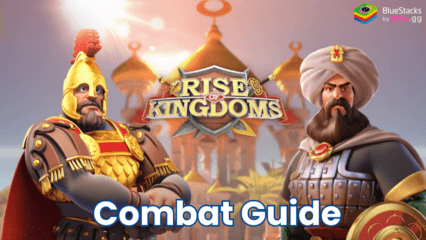The Grand Mountain Adventure Game: Conquer the Heights

The Grand Mountain Adventure is an exciting and immersive application that allows you to embark on virtual mountain expeditions from the comfort of your device. This installation guide will walk you through installing The Grand Mountain Adventure app on your iOS or Android device. Users who are interested need to ensure that their device meets the minimum system requirements to run the app smoothly.
Continue reading more about the game and how to install it on your iOS or Android device, and use BlueStacks for added fun.
The Grand Mountain Adventure: A Comprehensive Adventure in the Open World Mountain Experience

The Grand Mountain Adventure is an exhilarating and visually stunning mobile game that takes players on a virtual journey through majestic mountain-scapes and exciting challenges.
Developed by Adventure Studios, this game offers a unique and immersive experience that captivates players from the moment they embark on their first expedition.
The short review explores the game’s key features, gameplay mechanics, graphics, and overall enjoyment.
Breathtaking Graphics: A Visual Feast of Natural Beauty
One of the standout features of The Grand Mountain Adventure is its breathtaking graphics. The developers have put immense effort into creating realistic and visually stunning mountain landscapes. Each mountain peak, lush forest, and cascading waterfall feels incredibly lifelike, making players feel like they’re truly exploring the wilderness.
The attention to detail is outstanding, and the dynamic weather system further enhances the immersion with realistic rain, snow, and fog effects that add to the sense of adventure.

Engaging Gameplay: Conquer Treacherous Terrain and Puzzles
The gameplay in The Grand Mountain Adventure perfectly balances challenge and enjoyment. Players must navigate treacherous terrains, solve environmental puzzles, and conquer obstacles.
The game offers a variety of exciting activities, from rock climbing and zip-lining to skiing and paragliding, ensuring that every moment feels fresh and engaging. Additionally, the in-game challenges and achievements provide a sense of accomplishment and motivation for players to keep exploring.
Intuitive Controls: Smooth and Responsive Experience
The controls in The Grand Mountain Adventure are intuitive and easy to grasp, ensuring that players of all ages can enjoy the game without feeling overwhelmed.
Simple swipes and taps control character movements and interactions, allowing for smooth and responsive gameplay. The game also allows customization of control sensitivity to suit individual preferences, enhancing the overall user experience.
Rich Narrative and World-building: Uncover Captivating Stories
One of the most enjoyable aspects of The Grand Mountain Adventure is the rich narrative and world-building. As players progress through the game, they uncover captivating stories and lore about the mountains they explore.
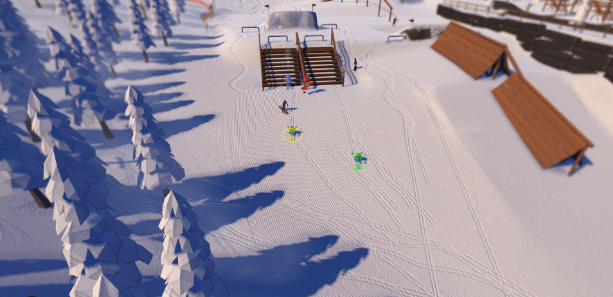
This narrative-driven approach adds depth to the overall experience, making it more than just a series of challenges to complete. The game strikes an emotional chord, fostering a sense of connection with the virtual world and its characters.
Fair In-App Purchases: Enhance without Compromising Balance
In-app purchases are in The Grand Mountain Adventure, allowing players to acquire cosmetic items and consumables.
However, the game is remarkably fair in implementing microtransactions, as they don’t feel forced or necessary to progress.
Players can still enjoy the full experience without spending real money, and the purchases available are mostly for aesthetic enhancement, which doesn’t impact gameplay balance.
Social Elements: Connect and Compete with Friends
The Grand Mountain Adventure features social elements, allowing players to connect with friends and other players worldwide.
Players can share their achievements, exchange gifts, and embark on cooperative missions through this feature. The multiplayer aspect adds a layer of fun and competition, making the game more enjoyable for those who prefer shared experiences.

Step 1 Check System Requirements
Before installing The Grand Mountain Adventure, ensure your device meets the minimum system requirements. If your iOS or Android device doesn’t meet the mentioned requirements, you might not be able to play and enjoy the Grand Mountain Adventure game properly.
-
For iOS
Operating System iOS 11.0 or later
- Processor A9 chip or newer
- RAM 2GB or more
- Free Storage 500MB
- For Android
-
For Android
- Operating System Android 6.0 or later
- Processor Quad-core 1.4GHz or higher
- RAM 2GB or more
- Free Storage 500MB
Step 2 Downloading The Grand Mountain Adventure
Users need to know how to install the Grand Mountain Adventure application before they may proceed. It can confuse users if they use it for the first time. The quickest way for users to proceed is to use the following step for their iOS or Android devices.
- Open your device’s App Store (iOS) or Google Play Store (Android).
- Tap on the search bar and type “The Grand Mountain Adventure.”
- Locate the app in the search results and tap on it to view the app details page.
- Verify that the app is developed by “Adventure Studios” to ensure you’re downloading the official version.
- Tap the “Install” button (iOS) or “Install” icon (Android) to begin downloading the app.
- The app will start downloading, and you can track its progress in the notification center or the app store’s download section.
Step 3 Grant Necessary Permissions (Android Only)
You may be prompted to grant certain permissions during installation on Android devices. These permissions allow The Grand Mountain Adventure to function properly and provide the best experience. Users may not be able to fully enjoy the application without these permissions.
- Review the permissions and tap “Accept” or “Allow” to proceed.
It is an easy, straightforward process designed to assist users to get started with their app experience.
Step 4 Launching The Grand Mountain Adventure
Since everything is complete, you may start the application by following these steps.
- Once the installation finishes, you’ll find The Grand Mountain Adventure icon on your home screen or app list.
- Tap on the app icon to launch it.
Step 5 Account Setup (Optional)
Upon launching the app for the first time, you might be prompted to create an account or log in with an existing one. It depends on whether or not users have a pre-existing account. The account is necessary for some of the following reasons:
Creating an account is recommended if you wish to participate in social features, save your progress, or synchronize across devices.
Step 6 Exploring The Grand Mountain Adventure
- Congratulations! You’ve successfully installed The Grand Mountain Adventure app on your device.
- Explore the app to discover the various virtual mountain expeditions, breathtaking landscapes, and exciting challenges that await you.
Conclusion
The Grand Mountain Adventure is an exceptional mobile game that delivers players a remarkable and immersive experience. From its stunning graphics and captivating narrative to its enjoyable gameplay and fair in-app purchases, the game strikes an impressive balance that keeps players engaged and entertained.
Whether you’re a seasoned gamer or a casual player looking for a visually stunning and adventurous escape, The Grand Mountain Adventure is a must-try mobile game that will take you on an unforgettable journey through the heights of excitement and exploration.