How to Install and Play Hunting Sniper on PC with BlueStacks

Hunting Sniper is an upcoming action shooter title that lets you experience the heart-pumping thematic view of what it takes to become a versatile hunter in mother nature. Embark on a captivating adventure in the wilds, where you re-live your ancestral roots of a hunter. Meticulously prepare for every hunting session and get knowledge on what it takes to stalk and hunt your target animal every day! Choose from a variety of weapon options and unlock new one’s as you continuously upgrade your arsenal. Hunting Sniper is available as a free-to-play game on both Google Play Store and iOS App Store.
How to Install Hunting Sniper on PC
- Go to the game’s page, and click on the “Play Hunting Sniper on PC” button.
- Install and launch BlueStacks
- Sign in to the Google Play Store and install the game.
- Start playing!
For Those Who Already Have BlueStacks Installed
- Launch BlueStacks on your PC
- Search for Hunting Sniper on the home screen search bar
- Click on the relevant result
- Install the game and start playing!
System Requirements and BlueStacks Installation
To ensure a smooth and enjoyable experience playing Hunting Sniper on your PC, it’s essential to ensure that your system meets the following requirements. First things first, having a compatible operating system with the latest updates installed is crucial. The Operating system must be above Windows 7. Secondly, the processor must be either Intel or AMD.

Having a minimum of 4GB of RAM is recommended. Please note that having 4GB free disk space is not equivalent to having 4GB RAM. As Hunting Sniper is an online live service game, having a stable internet connection is also required to launch the application. Ensure your PC has at least 5GB of Disk Space free at the time of installation. It’s also needed to be an administrator of your PC. Keep your graphics drivers updated from Windows or any other chipset provider. When your system meets these recommended specifications, you can expect smoother gameplay, shorter loading times, and improved graphical performance.
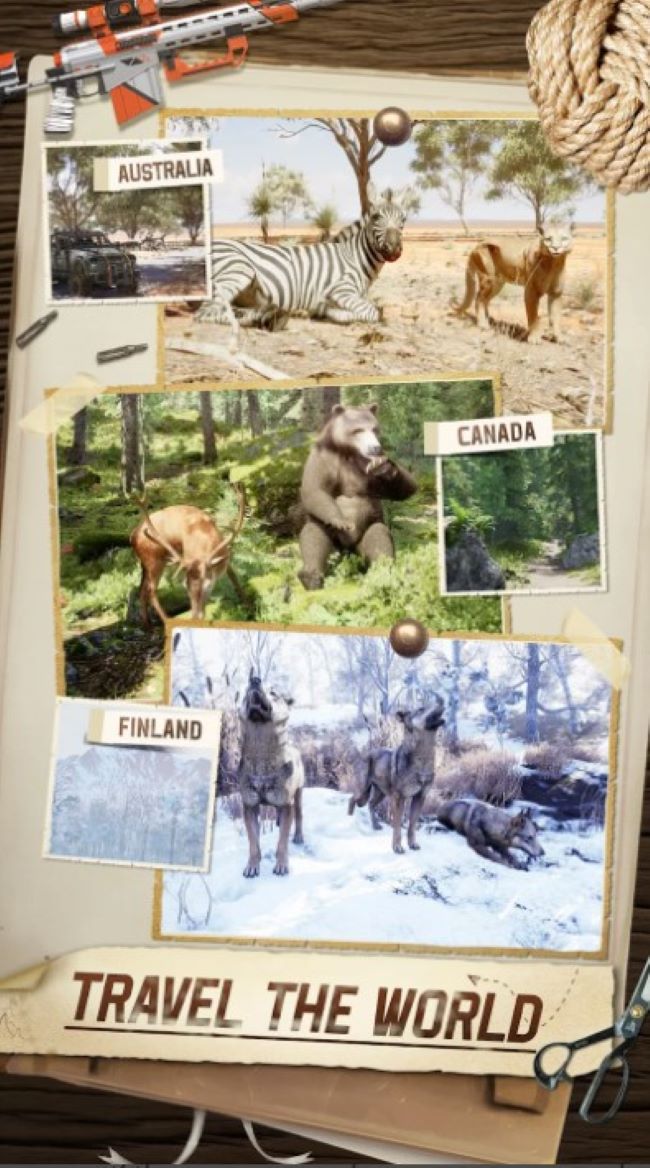
Explore a variety of real-world hunting sites across continents. Aim for a magnificent white-tailed deer, a crafty fox, a vicious coyote, or a fearsome bear in the untamed regions of Yellowstone Park, USA. Explore Egypt’s Nile banks in search of the elusive rhinoceros. Explore the icy waters of Russia’s Arctic Ocean and wait for a gigantic walrus. Train yourself and compete in several PvP-oriented hunting challenges that test’s your merit in a natural theme. Do you have what it takes to become the apex predator of nature? Well, only time will tell!
For more information, players can take a look at the Google Play Store page of Hunting Sniper. For more in-depth insights, tips, and exciting gameplay strategies, explore our extensive BlueStacks Blogs on the game. Players can enjoy Hunting Sniper even more on a bigger screen with your keyboard and mouse via BlueStacks!














