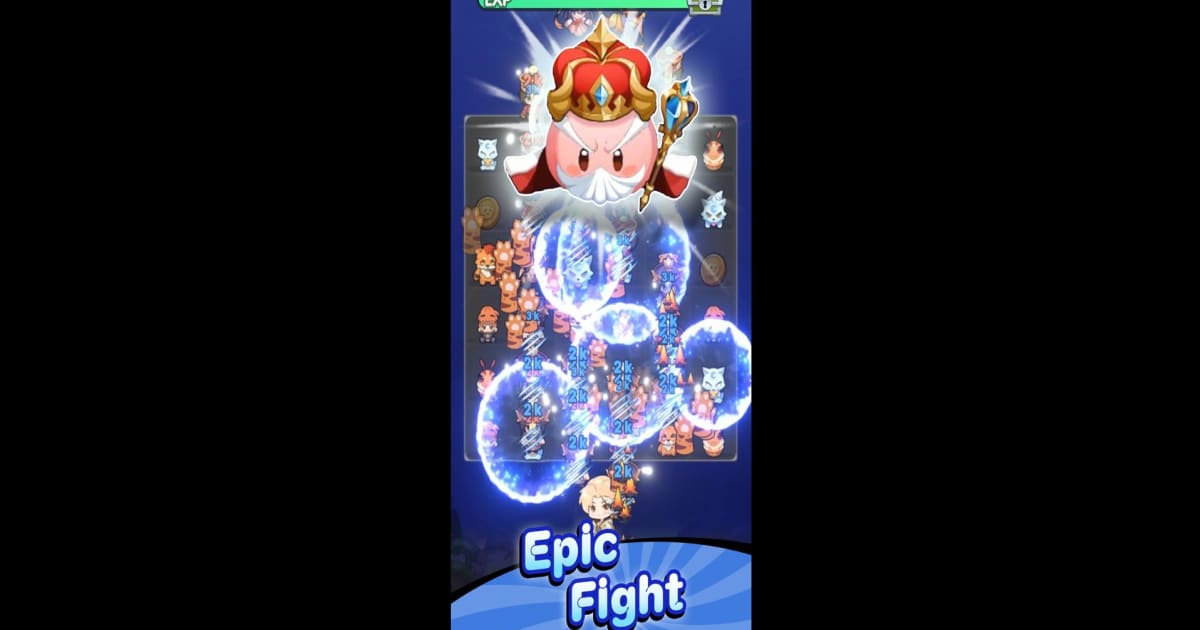How to Play Ragnarok Crush: Match & Merge on PC with BlueStacks

Ragnarok Crush: Match & Merge brings your favorite Ragnarok Online heroes into a clever match-and-merge puzzle casual game, packed with MVP boss battles, Awakening skills, and cute chibi art. The game truly shines when played on PC using BlueStacks, offering smooth gameplay, responsive controls, and immersive visuals. This guide will walk you through installing Ragnarok Crush on PC with BlueStacks so you can enjoy the full experience.
Installing Ragnarok Crush: Match & Merge on PC
- Go to the game’s page and click on the “Play Ragnarok Crush: Match & Merge on PC” button.
- Install and launch BlueStacks.
- Sign in to the Google Play Store and install the game.
- Start playing!
For Those Who Already Have BlueStacks Installed
- Launch BlueStacks on your PC.
- Search for Ragnarok Crush on the homescreen search bar.
- Click on the relevant result.
- Install the game and start playing.
Minimum System Requirements
At BlueStacks, we take pride in delivering top-tier performance on most PCs. To run Ragnarok Crush smoothly, you’ll need:
- OS: Microsoft Windows 7 and above
- Processor: Intel or AMD Processor
- RAM: Your PC must have at least 4GB of RAM. (Note: Having 4GB or more disk space is not a substitute for RAM.)
- Storage: 5GB Free Disk Space
- You must be an Administrator on your PC.
- Up-to-date graphics drivers from Microsoft or the chipset vendor
With Ragnarok Crush: Match & Merge installed on BlueStacks, you’ll enjoy crystal-clear visuals, precise mouse controls, and lag-free gameplay that truly elevates your strategy sessions. Dive into Midgard, merge your heroes, and unleash powerful skills, all from the comfort of your PC. Enjoy the adventure and happy “crushing” on BlueStacks!