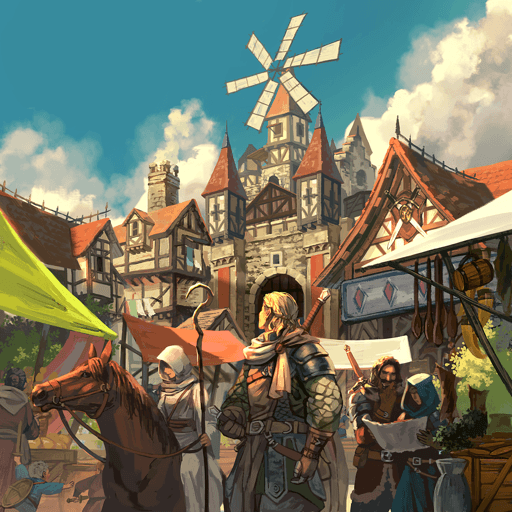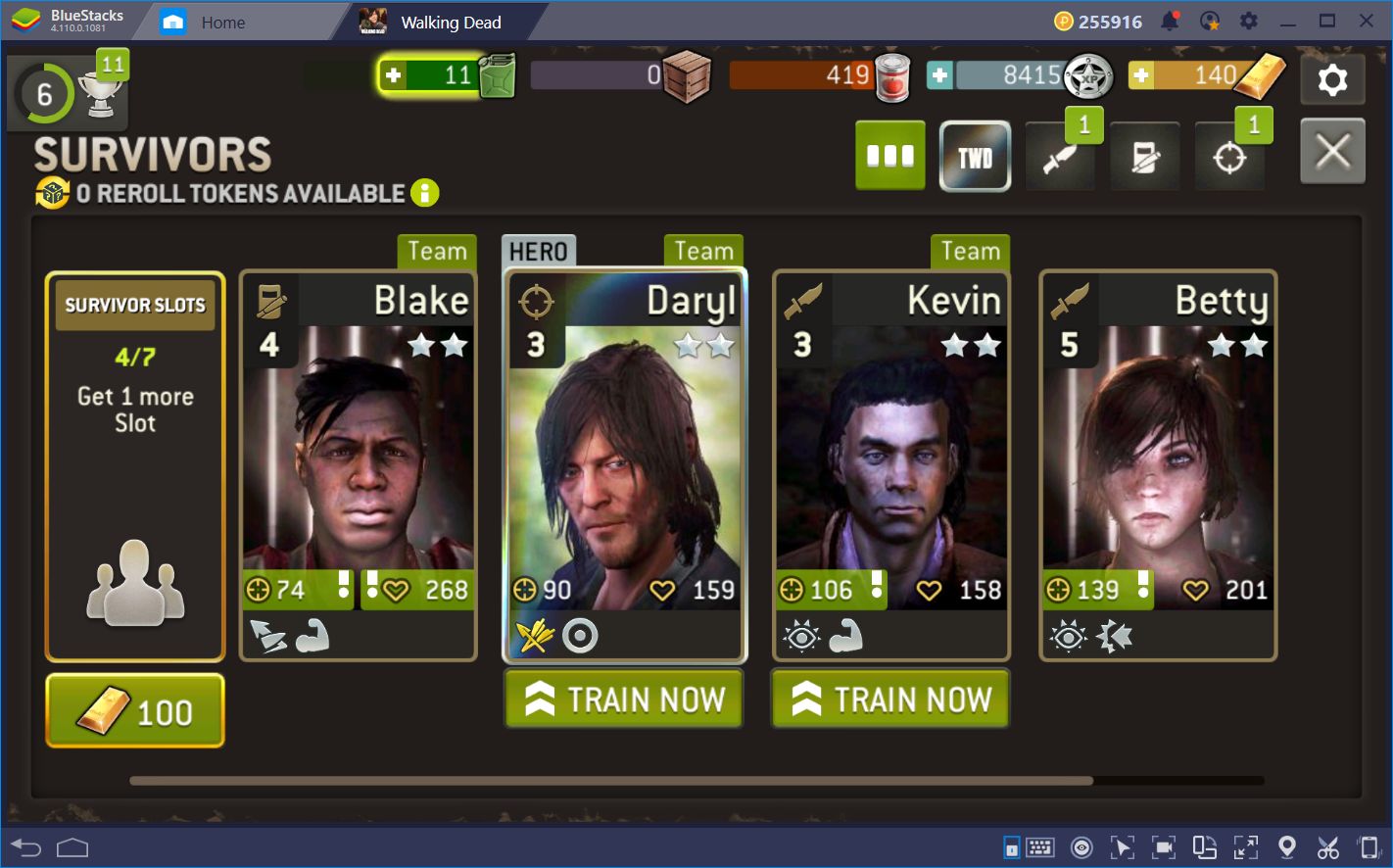How to Install and Play Idle RPG Agent of Adventure on PC with BlueStacks

Idle RPG Agent of Adventure is a thematic story of an individual’s rise to power, starting low by ruling a village to the entire continent! Embrace the captivating visuals and art style of an indie developer at their first take in re-inventing the Idle RPG gameplay. Learn in-depth combat skills such as swordsmanship, healing, and map-making. Take up arms and complete mercenary quests to make a name for yourself! Idle RPG Agent of Adventure is available as a free-to-play game on both Google Play Store and iOS App Store.
How to Install Idle RPG Agent of Adventure on PC
- Go to the game’s page, and click on the “Play Idle RPG Agent of Adventure on PC” button.
- Install and launch BlueStacks
- Sign in to the Google Play Store and install the game.
- Start playing!
For Those Who Already Have BlueStacks Installed
- Launch BlueStacks on your PC
- Search for Idle RPG Agent of Adventure on the home screen search bar
- Click on the relevant result
- Install the game and start playing!
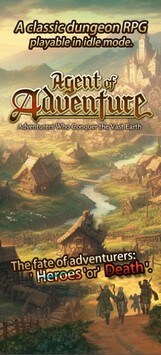
Minimum System Requirements
BlueStacks offers the best performance and graphics for games like Idle RPG Agent of Adventure, boasting highly accessible PC requirements:
- OS: Microsoft Windows 7 and above
- Processor: Intel or AMD Processor
- RAM: Your PC must have at least 4GB of RAM. (Note: Having 4GB or more disk space is not a substitute for RAM.)
- Storage: 5GB Free Disk Space
- You must be an Administrator on your PC.
- Up-to-date graphics drivers from Microsoft or the chipset vendor

Light the beacon for your villagers and make them obey your command in this enigmatic journey! The villagers, in turn, will spare no effort in supporting the adventures. They will heal the wounds of injured adventurers. They will keep records of the adventures in the town. They will search for relics around the world for the adventurers.
For more information, players can take a look at the Google Play Store page of Idle RPG Agent of Adventure. For more in-depth insights, tips, and exciting gameplay strategies, explore our extensive BlueStacks Blogs on the game. Players can enjoy Idle RPG Agent of Adventure even more on a bigger screen with your keyboard and mouse via BlueStacks!