Reroll Guide for Hero Blaze: Three Kingdoms - How to Obtain the Best Generals From the Beginning

Despite Hero Blaze: Three Kingdoms offering an awesome new blend of gameplay involving bullet hell shoot ‘em up segments coupled with gacha RPG upgrade systems, this game is still bound by similar progression and character unlocking systems. In other words, while this game has fun gameplay, you’ll find yourself constantly grinding and farming resources in order to perform pulls and unlock characters to power up your roster, just like in other gacha games.
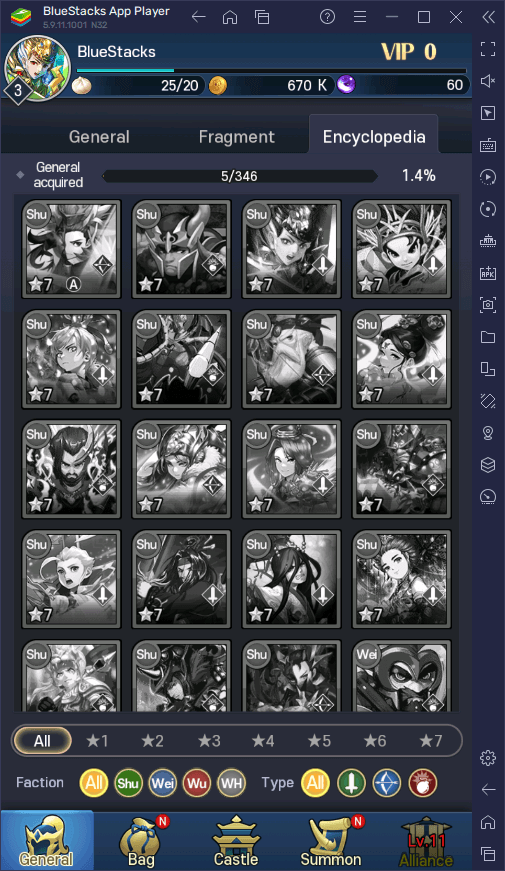
However, in a game where there are 346 different characters to unlock as of launch, obtaining the best top tier heroes can be quite challenging, particularly since the odds of getting them on each pull are quite low. For this reason, most players will want to reroll in Hero Blaze in order to try and unlock a few good characters from the very beginning. And in this guide, we’re going to briefly explain how to go about this process, as well as how to dramatically speed it up if you’re playing Hero Blaze: Three Kingdoms on PC with BlueStacks.
How to Reroll in Hero Blaze: Three Kingdoms
The good thing about rerolling in Hero Blaze is that it’s quite easy to do so, with each cycle taking only a few minutes at a time. And for your convenience, we’ve broken down the process into a few simple steps:
- Launch the game by logging in as a guest and get through the tutorial.
- As soon as you’re level 3 and unlock the summon feature, use your two free Premium Summons and one of your free Normal Summons.
- If you didn’t get the generals that you were aiming for, you can reset your game through the settings menu, by clicking on “Withdraw Account”.
- Repeat steps 1 through 3 until you get at least one top tier general from the initial summonings.
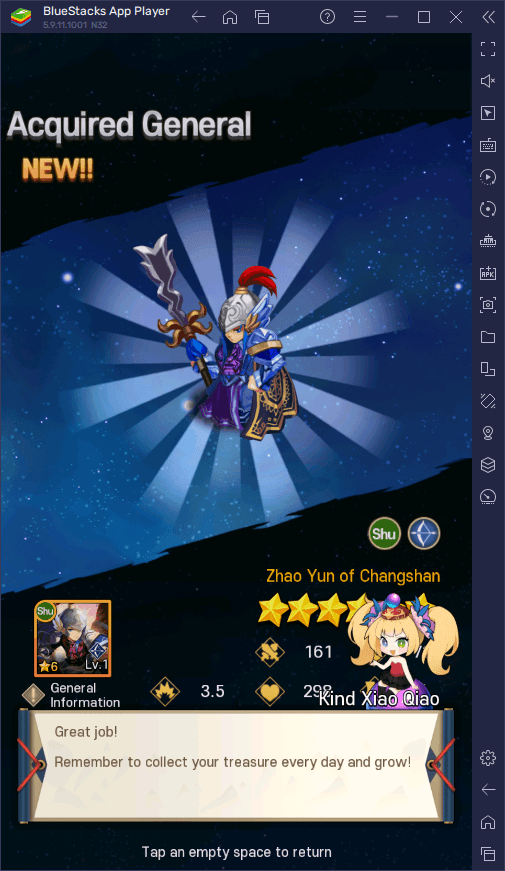
Using BlueStacks to Speed Up Your Rerolling
Now that we know how to reroll in this game, you’ll be pleased to know that, if you play Hero Blaze: Three Kingdoms on PC with BlueStacks, you can use the Instance Manager to dramatically expedite the reroll process, by rerolling on multiple accounts at the same time.
The Instance Manager is a BlueStacks feature that lets you create multiple instances of our Android app player and access the same game on different accounts at the same time. In this sense, not only can you use this to multiply your profits from the play to earn aspects in Hero Blaze, but you can also reroll on several accounts simultaneously. In this sense, instead of doing a couple of summonings per cycle, you can multiply your pulls, possibly unlocking the best generals in much less time and cycles.
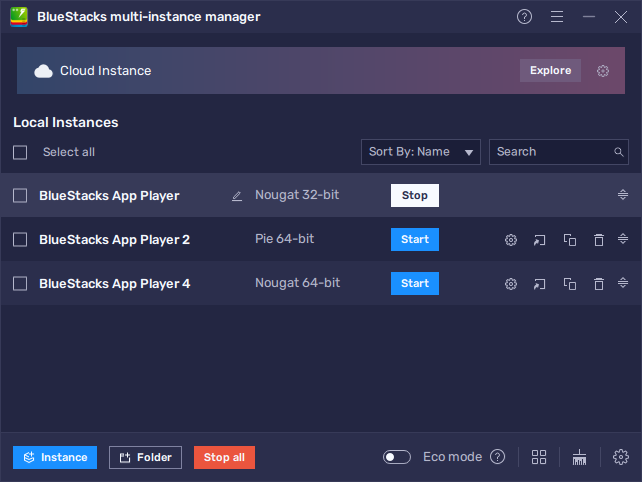
If you’re interested in learning more about how to use BlueStacks to enhance your experience with Hero Blaze: Three Kingdoms on PC, check out our BlueStacks usage guide for this game.
And with that being said, that’s all you need to know about how to reroll in Hero Blaze. With this info, you’ll be able to get a great start with a few top tier characters to enhance your roster.
















