How to Play June's Journey: Hidden Objects on PC with BlueStacks

June’s Journey is a detective adventure story wrapped in a hidden object game! Imagine stepping into a world filled with glamour and mystery, straight out of the 1920s. The main character, June, is trying to solve a big mystery – the murder of her sister!
To help June crack the case, you’ll explore beautiful scenes like fancy mansions and bustling streets. Each picture is packed with hidden objects you need to find. It’s like playing hide-and-seek, but instead of toys, you’re looking for things on a list. Finding these hidden objects might give you clues to help June uncover the truth. You’ll also meet interesting characters who can help you along the way.
Installing June’s Journey: Hidden Objects on PC
- Go to the game’s page and click on the “Play June’s Journey: Hidden Objects on PC“ button.
- Install and launch BlueStacks.
- Sign in to the Google Play Store and install the game.
- Start playing.
For Those Who Already Have BlueStacks Installed
- Launch BlueStacks on your PC.
- Search for June’s Journey: Hidden Objects on the homescreen search bar.
- Click on the relevant result.
- Install the game and start playing.
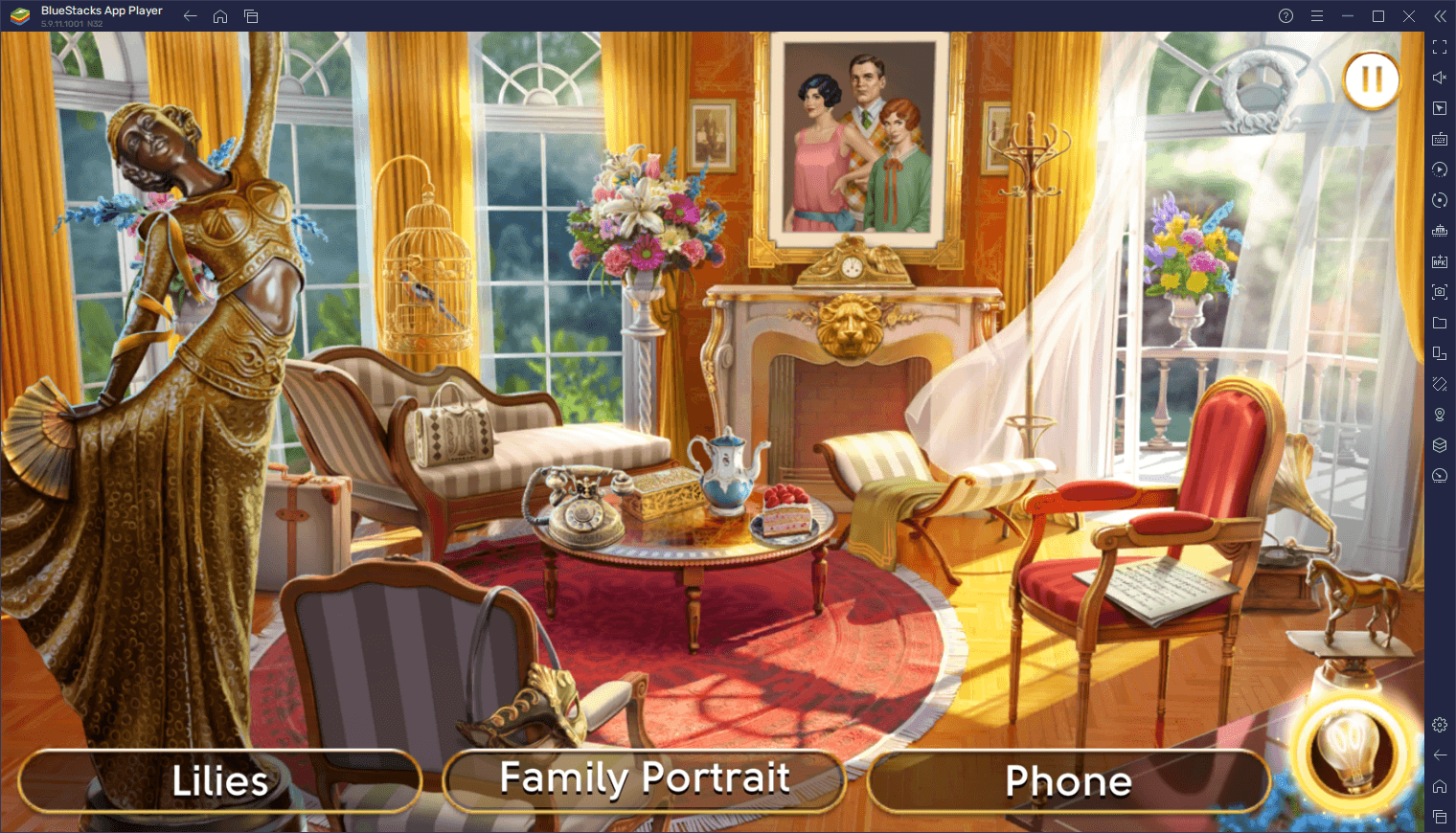
Minimum System Requirements
BlueStacks runs on virtual any system, sporting the following minimum requirements:
- OS: Microsoft Windows 7 and above
- Processor: Intel or AMD Processor
- RAM: Your PC must have at least 4GB of RAM. (Note: Having 4GB or more disk space is not a substitute for RAM.)
- Storage: 5GB Free Disk Space
- You must be an Administrator on your PC.
- Up-to-date graphics drivers from Microsoft or the chipset vendor
For more information, players can take a look at the Google Play Store page of June’s Journey: Hidden Objects! For more in-depth insights, tips, and exciting gameplay strategies, explore our extensive BlueStacks Blogs on the game. Players can enjoy June’s Journey: Hidden Objects! even more on a bigger screen with your keyboard and mouse via BlueStacks!
















