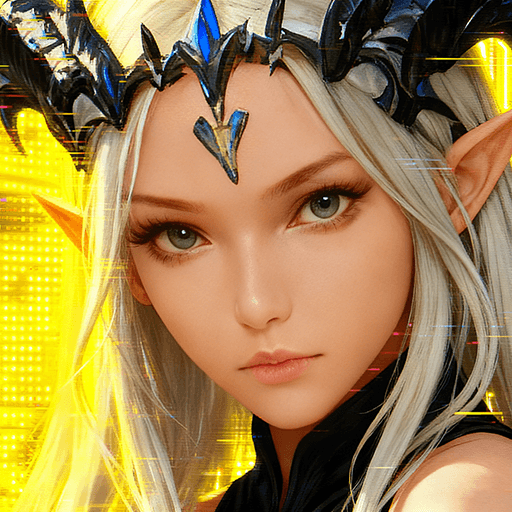How to Play Angels Pact: Reversal World on PC with BlueStacks

Angels Pact: Reversal World is the latest addition to the popular League of Angels series, bringing epic idle MMORPG gameplay to mobile devices. With stunning visuals, exhilarating boss battles, and countless divine weapons to collect, this game offers an unforgettable fantasy adventure. While the game shines on mobile, it reaches new heights when played on PC with BlueStacks, offering enhanced controls, improved performance, and a larger screen to fully appreciate its detailed character art.
In this guide, we’ll show you how to set up Angels Pact: Reversal World on PC with BlueStacks so you can enjoy this captivating experience to its fullest.
How to Install Angels Pact: Reversal World on PC or Mac
- Go to the game’s page, and click on the “Play Angels Pact: Reversal World on PC” button.
- Open the file from your browser’s downloads section.
- Sign in through the BlueStacks Store to enjoy rewards and special offers.
- Install and Start Playing.
For Mac: See How to install and play with BlueStacks Air on Mac.
How to Install Angels Pact: Reversal World on Mobile (If Available)
- Go to the game’s page, and click and click ‘Get it on BlueStacks Mobile App‘.
- Open App, Go to Games, and Search for Angels Pact: Reversal World
- Install and Start Playing
If you already have BlueStacks installed!
- Visit the game’s page and click the Play Angels Pact: Reversal World on PC button.
- Open the file from your browser’s downloads section.
- The game will download and launch automatically.
- Start Playing
Minimum System Requirements
BlueStacks offers the best performance and graphics for games like Angels Pact: Reversal World, boasting highly accessible PC or Mac requirements:
- OS: Microsoft Windows 7 and above, macOS 11 (Big Sur) or above
- Processor: Intel, AMD Processor or Apple Silicon Processor (M1-M4)
- RAM: Your PC or Mac must have at least 4GB of RAM
- Storage: 10GB Free Disk Space
- Permissions: Administrator access on your PC or Mac.
- Graphics drivers: Up-to-date graphics drivers from Microsoft or the chipset vendor.
BlueStacks optimizes performance, even on mid-range systems, giving you a seamless experience with this epic MMORPG.
Angels Pact: Reversal World is best experienced on PC with BlueStacks, where the vivid graphics and intricate gameplay truly come alive. With the ease of a larger screen and precise controls, your angelic adventures in Devil Land become even more thrilling. Download BlueStacks today, and let the power of your Angels shine on a whole new level! Enjoy playing Angels Pact: Reversal World on PC with BlueStacks and take your gaming experience to new heights!