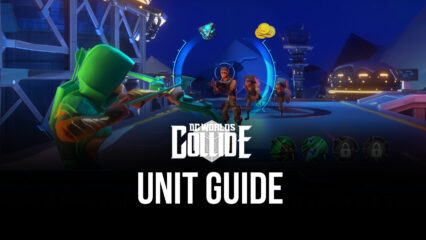How to Install and Play Lilt Way on PC with BlueStacks

Lilt Way is an old-school action adventure Role-Playing Game (RPG) that will make you re-live your nostalgic childhood in a good way. The game features you role-playing as a lone adventurer that is exploring the mythical and magical medieval Earth, full of different kinds of empires, monsters, and dragons. Choose your own fate and decide the future of your kingdom. Incorporating many of the mechanics of olden RPGs, players can enjoy the gameplay which features a plethora of side-scrollable instances that each display the current location you’re residing in. Don’t expect a lot of flashy animations or crisp graphics as this RPG relishes the old-school chibi format and aims to improve upon it.
Lilt Way features a diverse amount of chibi characters, both your main character as well as the NPCs (Non-playable Characters). The adventure is done in a PvE only format and includes but not limited to raiding different dungeons, slaying mighty dragons, upgrading your characters, and much more. Lilt Way is available to be downloaded and installed as a free-to-play game on both the Google Play Store and iOS App Store.

Here’s a short synopsis of the game, in the words of the developers of Lilt Way themselves – “Slash to the beat! Let’s explore and collect materials with actions in rhythm. Craft and strengthen your equipment based on the materials you have collected, take on powerful enemies, and explore more deeply.”
System Requirements and BlueStacks Installation
To ensure a smooth and enjoyable experience playing Lilt Way on your PC, it’s essential to ensure that your system meets the following requirements. First things first, having a compatible operating system with the latest updates installed is crucial. The Operating system can be then following – Windows 7, 8, or 10.

Secondly, having a minimum of 4GB of RAM is recommended, although higher RAM capacities, such as 8GB or more, will contribute to even smoother performance. As Lilt Way is an online live service game, having a stable internet connection is also required to launch the application. A good internet connection also ensures a seamless gaming experience, reducing the risk of lag or disconnections that can impact gameplay.
When your system meets the recommended specifications, you can expect smoother gameplay, shorter loading times, and improved graphics performance. The game will be able to utilize more system resources, allowing for higher graphic settings and overall enhanced visuals. Having a dedicated graphics card also ensures that you are ahead of the curve of minimum requirements, and it also provides your PC with high level computing power.
How to Install and Play Lilt Way on your PC with BlueStacks
- On the BlueStacks website, search “Lilt Way” and click on the relevant result.
- Click on the “Play Lilt Way on PC” link on the top left.
- Download and install BlueStacks on your PC.
- Click on the “Lilt Way” icon at the bottom of the app player.
- Complete the Google Sign-in to install the game.
- Click the “Lilt Way” icon on the home screen to start playing.

Features of Lilt Way
Some unique features of Lilt Way include:
- Exploratory action to the beat – During the exploration, action to the beat of the music. Enemies also act to the beat, so avoid them and hit them with your attacks.
- Crafting and Enhancing Equipment – You can spend materials and gold obtained during exploration to strengthen your equipment or craft new equipment. Enhancing it will make it easier to explore.
- Character changes with equipment – The appearance of the character also changes depending on the equipment. Coordinate the pixel-designed characters in your own way.

Lilt Way, is not just a story, but a beautiful little concept being distributed by the developers at Zoo Corporation. It enhances many of the RPG-esque elements such as levelling your character, crafting and enhancing existing equipping, raiding high-quality weapons, and a unique gameplay system. The combat system is quite unlike what anybody has seen before, being a mix of action and rhythmic movement RPGs.
For more information, players can take a look at the official google play page for Lilt Way. Players can enjoy Lilt Way even more on a bigger screen with your keyboard and mouse via BlueStacks!