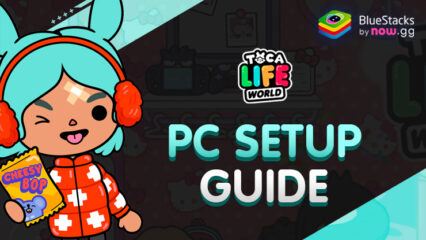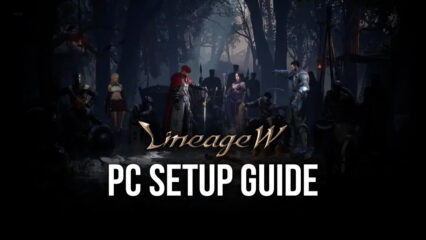How to Install and Play Logistics Empire Truck Manager on PC with BlueStacks

Logistics Empire Truck Manager is a city-based trucking simulation that lets you build your business across real streets in your actual city. Every road you pass daily becomes part of your trucking routes, and local knowledge becomes an advantage. You start with a small operation and expand by adding more trucks, factories, and delivery paths.
The game rewards smart planning, good timing, and strong management skills. If you love trucks, business games, or seeing your real city on a map, this game gives you a fun way to build a transportation business from scratch.
How to Install Logistics Empire Truck Manager on PC
- Head over to the game’s page and press the “Play Logistics Empire Truck Manager on PC” button.
- Once the installer appears in your downloads, open it right away.
- Install BlueStacks through the setup window and then open the app on your computer.
- Sign in to Google Play, install the game, and jump into trucking.
How to Install Logistics Empire Truck Manager on Mac with BlueStacks Air
- Download BlueStacks Air: Visit the game page and hit the “Play Logistics Empire Truck Manager on Mac” button to grab the installer.
- Install BlueStacks Air: Double-click the BlueStacksInstaller.pkg file and follow the steps shown on your screen.
- Launch and Sign In: Open BlueStacks Air through Launchpad or from the Applications list, then sign in using your Google account.
- Install Logistics Empire Truck Manager: Search the game inside Google Play, then install it.
- Start Playing: Open the game and begin building your trucking business.
Already Have BlueStacks Installed?
- Open the game page and click the “Logistics Empire Truck Manager on PC” button.
- Open BlueStacks on your computer and wait for it to load fully.
- Install the game from the BlueStacks Store or Google Play.
- Launch it and start managing your trucks.
Minimum System Requirements
BlueStacks works smoothly on many computers, even on simple setups, as long as the device meets basic requirements:
- OS: Windows 7 or newer, macOS 11 (Big Sur) or later
- Processor: Intel, AMD, or Apple Silicon (M1–M4)
- RAM: Minimum of 4GB RAM
- Storage: At least 10GB of free space
- Permissions: Requires admin access during setup
- Graphics: Use updated drivers from Microsoft or your chipset provider
Logistics Empire Truck Manager is excellent for players who enjoy building businesses step by step. If you like games where progress comes from smart decisions and strategy, you’ll enjoy expanding truck fleets, building factories, and planning delivery paths.
Playing Logistics Empire Truck Manager on PC or Mac with BlueStacks gives you better movement accuracy, smooth controls with a keyboard and mouse, and a clear view of real-world routes on a bigger screen. It also runs more smoothly than on many phones, so players with shared or low-end devices can enjoy a better way to manage their trucks and factories on a computer.