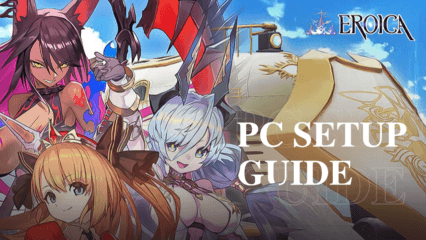How to Install and Play Lootfiend:Idle Dungeons on PC with BlueStacks

Lootfiend:Idle Dungeons is a fantasy idle role-playing game where you battle your way through endless dungeons filled with demons, monsters, and treasure. Your hero fights automatically while collecting loot and leveling up, even when you’re away. Also, you can mix and match skills, spells, and gear to create powerful builds that fit your style.
The game allows you to gather Legendary, Ancient, and Fabled equipment sets to unlock stronger abilities and dominate tougher stages. Another thing that you can do is to recruit pets and allies to help you on your journey, and take part in both PvE and PvP modes to keep the action going.
How to Install Lootfiend:Idle Dungeons on PC
- Visit the game’s page and hit the “Play Lootfiend:Idle Dungeons on PC” button.
- Once downloaded, open the setup file from your browser’s download bar.
- Follow the on-screen steps to install BlueStacks, then open it once done.
- Sign in to your Google account, install the game from the Play Store, and start playing.
How to Install Lootfiend:Idle Dungeons on Mac with BlueStacks Air
- Download BlueStacks Air: Go to the game’s page and select “Play Lootfiend:Idle Dungeons on Mac” to get the installer.
- Install BlueStacks Air: Open the downloaded BlueStacksInstaller.pkg file and follow the installation prompts.
- Launch and Log In: Start BlueStacks Air from your Applications folder or Launchpad, then sign in with your Google account.
- Install Lootfiend:Idle Dungeons: Find the game in the Play Store and click Install.
- Start Playing: Launch the game and begin your dungeon adventure.
Already Have BlueStacks Installed? Here’s How to Play
- Head to the game’s page and click “Lootfiend:Idle Dungeons on PC”.
- Open BlueStacks on your desktop or laptop.
- Download the game directly from the BlueStacks Store or Google Play Store.
- Launch it and begin your loot hunt.
Minimum System Requirements
To enjoy smooth battles and fast loot runs, make sure your PC or Mac meets these minimum specs:
- OS: Windows 7 or newer, macOS 11 (Big Sur) or newer
- Processor: Intel or AMD CPU / Apple Silicon (M1–M4)
- RAM: At least 4GB
- Storage: 10GB of free space
- Permissions: Administrator access on your computer
- Graphics: Updated drivers from Microsoft or your GPU provider
Lootfiend:Idle Dungeons is great for players who like fast progress and creative builds. Whether you play after school, during breaks, or late at night, your hero keeps fighting and collecting rewards while you rest. It’s perfect for gamers who love the thrill of loot grinding without needing to stay online all the time.
Playing Lootfiend:Idle Dungeons on PC with BlueStacks gives you sharper visuals and better controls with your keyboard and mouse. You’ll move through dungeons more smoothly, manage your skills faster, and enjoy the game in full screen without lag or battery limits.