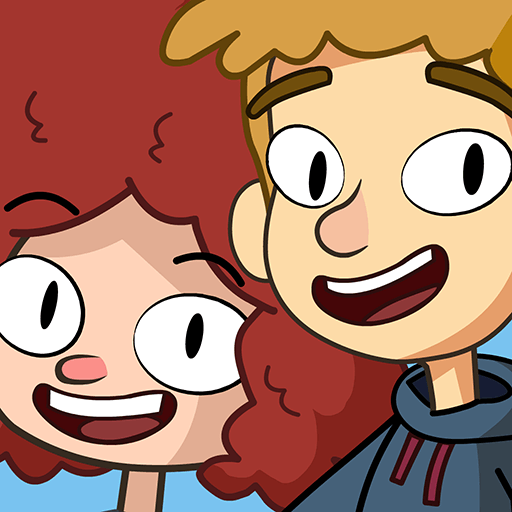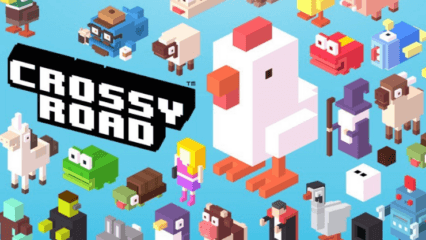How to Install and Play Lost in Play on PC with BlueStacks

Lost in Play is a new puzzle adventure RPG that features a loving duo of a brother and sister travelling through reality and fantasy in order to find their way back home. The game is slated to be an artistic masterpiece instead of your puzzle gameplay mechanics. Developed and published by SnapBreak, Lost in Play is expected to be fairly supported as the studio are known for their high-quality lineup of published games. Players can expect a ton of meetups, quirky interactions between the lovable duo, and some interesting mini-games that will keep you on your toes at all times. On your journey, you will meet different fictional characters that you might remember from famous fantasy and tales. Lost in Play is available to be downloaded and installed as a free-to-play game on both the Google Play Store and iOS App Store.

The background story of Lost in Play reads as follows – “Lost in Play is a journey through childhood imagination with thoughtfully crafted puzzles and colorful characters. Play as a brother and sister duo on an adventure to find their way back home. Between reality and fantasy, the siblings explore the enchanted forest of a horned beast, start a rebellion in a goblin village, and help a team of frogs free a sword from a stone. “
Some notable features of Lost in Play include:
- A mysterious animated puzzle adventure.
- Filled with magical and magnificent creatures.
- Created with families in mind. Have your children watch you play!
- No dialogue. Everything is communicated visually in a universal way.
- Inspired by nostalgic TV shows.
- Play cards with goblins, build a dragon, and teach a sheep how to fly.
- Includes 30+ unique puzzles and mini-games.
- Catch a derpy chicken. Maybe.

The entirety of the gameplay in Lost in Play is based on old-school point and click games. You’re essentially not actively engaged in thrilling activities but are more along the lines of an observer, just like the main protagonist duo. A lot of interesting activities await you such as challenging a pirate seagull to a game of clicking crabs, serving magical tea to a royal toad, and collecting pieces to build a flying machine. The game advertises itself as a modern take on point and click games, with thrilling stories that will leave you wanting to read more. A game where imagination comes to life, where fiction meets reality, and where a brother and sister just want to go back to their home. That’s what Lost in Play is all about.

In Lost in Play, things can take a 180 degree turn at any point of the time. From what seems like a normal morning at home to a typical afternoon at the park, you’ll soon find yourself on a whirlwind quest as you sneak into a goblin castle, explore ancient ruins, and soar atop a giant stork. The graphics and artistic elements of the game are entirely based out of cartoonish art. This will appeal a lot of people but also turn off many who are looking for flashy animations and stunning graphics.

Overall, Lost in Play is a puzzle/mystery adventure RPG that has a lot of similarities with old-school point and click games but reimagined in a more modern environment. Fans of the classic will find it intriguing and enjoy their leisure time playing. For more information, players can take a look at the official website for Lost in Play. Players can enjoy Lost in Play even more on a bigger screen with your keyboard and mouse via BlueStacks!
How to Install and Play Lost in Play on your PC with BlueStacks
- On the BlueStacks website, search “Lost in Play” and click on the relevant result.
- Click on the “Play Lost in Play on PC” link on the top left.
- Download and install BlueStacks on your PC.
- Click on the “Lost in Play” icon at the bottom of the app player.
- Complete the Google Sign-in to install the game.
- Click the “Lost in Play” icon on the home screen to start playing.