How to Play Merge Mansion on PC With BlueStacks

It’s always a fun time whenever we discover a game that pushes the boundaries of its genre and strives to innovate upon it by adding unique elements and mechanics. And in the case of Merge Mansion, the game takes the standard formula of popular titles like Gardenscapes or Matchington’s Mansion, and combines it with merge elements to create something truly unique. The result is a game with simple and engaging house renovation systems, but by performing merges on a single board, as opposed to having to complete a wide variety of match-3 levels.

Merge Mansion puts you in the role of a young woman who’s interested in revealing the secrets of her old family estate. However, the building has fallen into disrepair through the years, making it all but impossible to access. In this sense, our protagonist must work to clean the place up as she progresses, while also keeping an eye open for any mysteries or findings.
The way players must clean up their mansions is via merging items. Each room in the estate has its own merging board, which are usually filled to the brim with old and abandoned items. To start cleaning them up, players must merge similar elements to create new ones, which can then be used for cleaning or repairing broken parts of the mansion. In this sense, instead of various small match-3 puzzles like in Gardenscapes, we have a single board for every room, which you must slowly work to uncover and clean up.

There are many different rooms to discover, and lots of elements to merge and use in this game. For this reason, and to get the best experience with your game, we strongly recommend playing Merge Mansion on PC with BlueStacks, as this will not only give you the best and most comfortable controls, but also will let you enjoy this merge game on your large PC monitor, so you can better appreciate all the details.
Downloading and Installing Merge Mansion on PC
Getting started with playing games on BlueStacks is very simple and takes only a few steps:
- Download and Install BlueStacks on your PC.
- Complete Google Sign-in to access the Play Store, or do it later.
- Look for Merge Mansion using the search bar on the top-right corner.
- Click to install Merge Mansion from the search results.
- Complete Google Sign-in (if you skipped step 2) to install Merge Mansion.
- Click the Merge Mansion icon on the home screen to start playing.
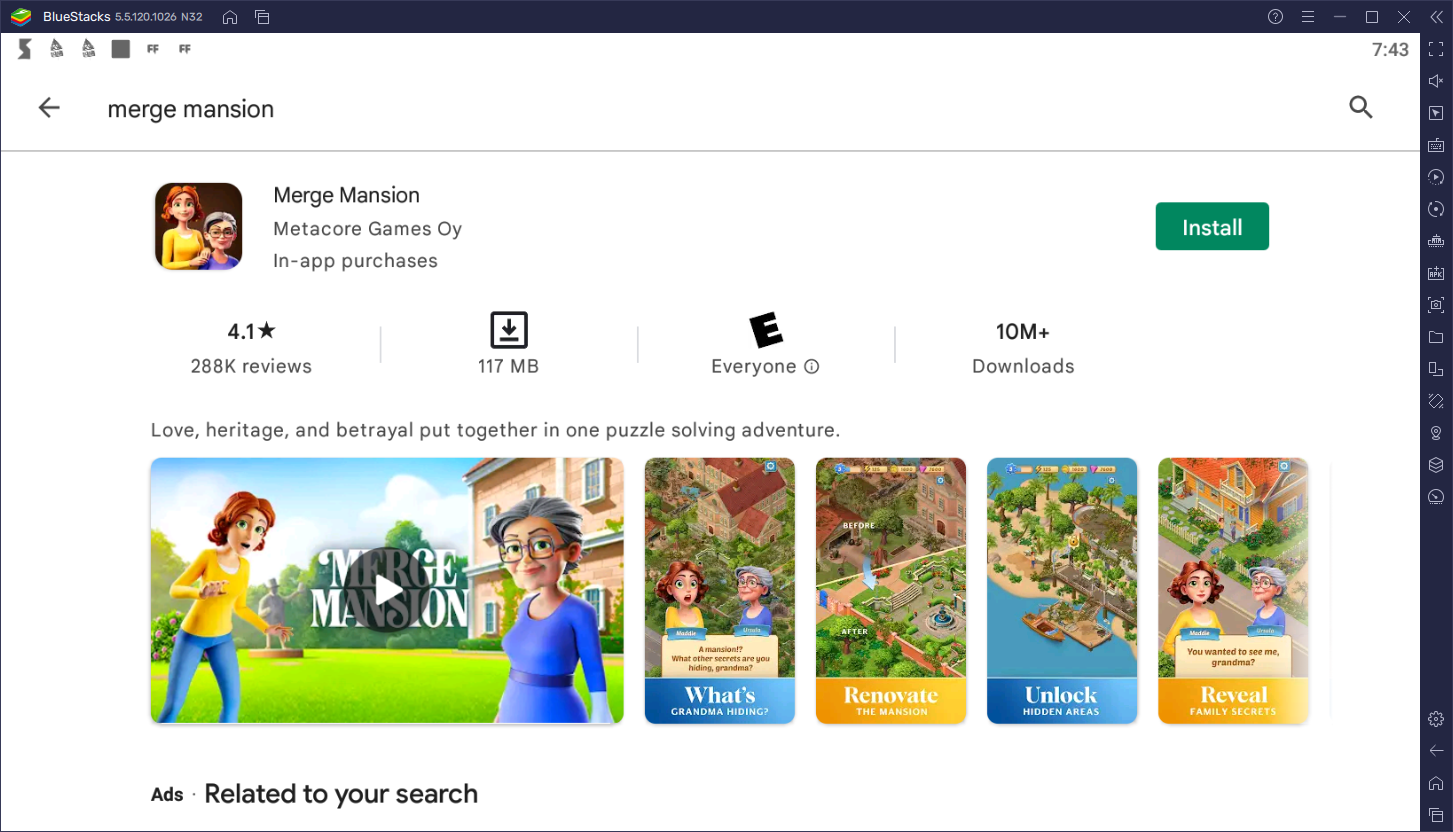
Gaming on BlueStacks will give you access to the best possible experience with Merge Mansion on PC, as well as a wide variety of tools to enhance your gameplay. Feel free to leave us a comment in the section below if you have any questions about the installation process, and we’ll get back to you as soon as possible!
















