How to Play Merge Neverland on PC with BlueStacks

Following Samantha’s curious encounter with a luminous door, she finds herself transported through a magical portal, her fate intertwined with that of a witch. As her story unfolds, players are invited to unravel the mysteries that await her in this captivating land.
Merge Neverland introduces a unique gameplay mechanic where players match and merge diverse elements, including mermaids, dragons, and legendary fable creatures. This process aids in dispelling enigmatic fog, restoring tainted lands to their former glory, unraveling intricate puzzles, and ultimately rescuing the endearing elves.
Merging three or more items, spanning from delicate flowers and sturdy trees to twinkling stars and fabled creatures, to unlock increasingly superior creations and unveil the marvels of evolution. Utilizing merging mechanics to gather a collection of over 100 sealed garden elves, nurturing them into their ultimate potential and harnessing their formidable magical abilities.
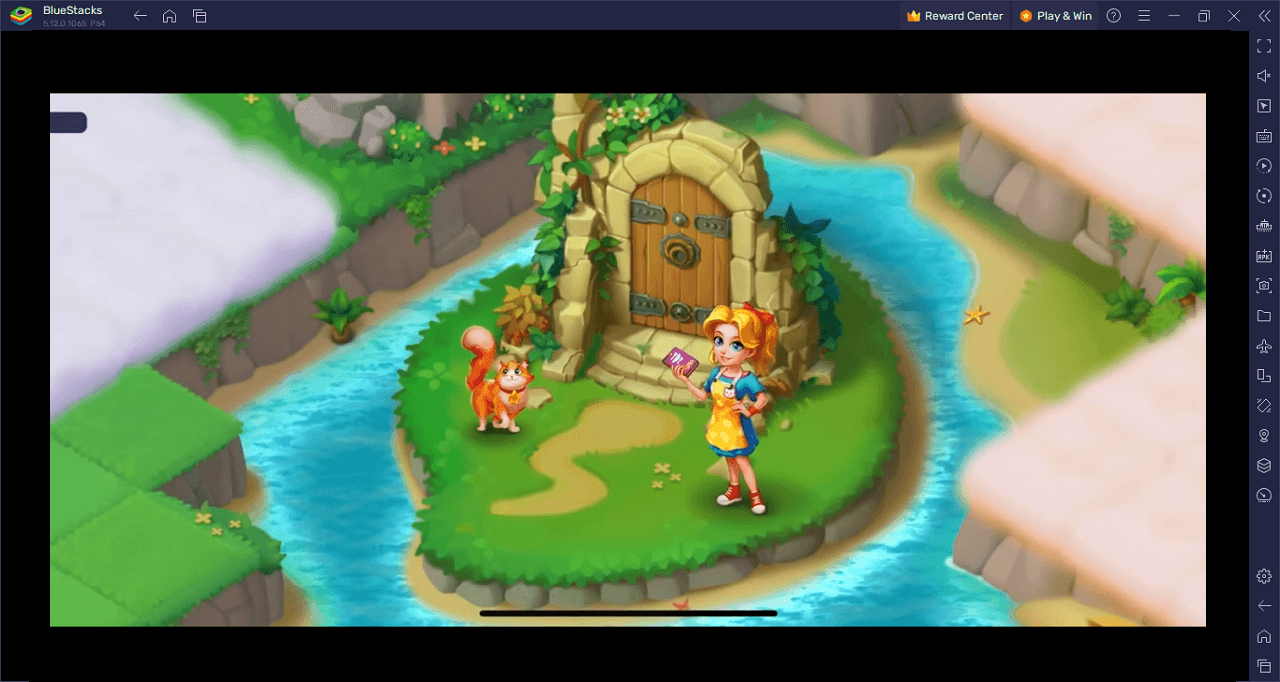
Download and Installing Merge Neverland on PC
Now that you know what Merge Neverland has to offer, it’s now time to dive into how you can play on your PC or Mac using BlueStacks.
- On the BlueStacks website, search “Merge Neverland” and click on the relevant result.
- Click on the “Play Merge Neverland on PC” link on the top left.
- Download and Install BlueStacks on your PC.
- Click on the “Merge Neverland” icon at the bottom of the app player.
- Complete the Google Sign-in to install the game.
- Click the “Merge Neverland” icon on the home screen to start playing.
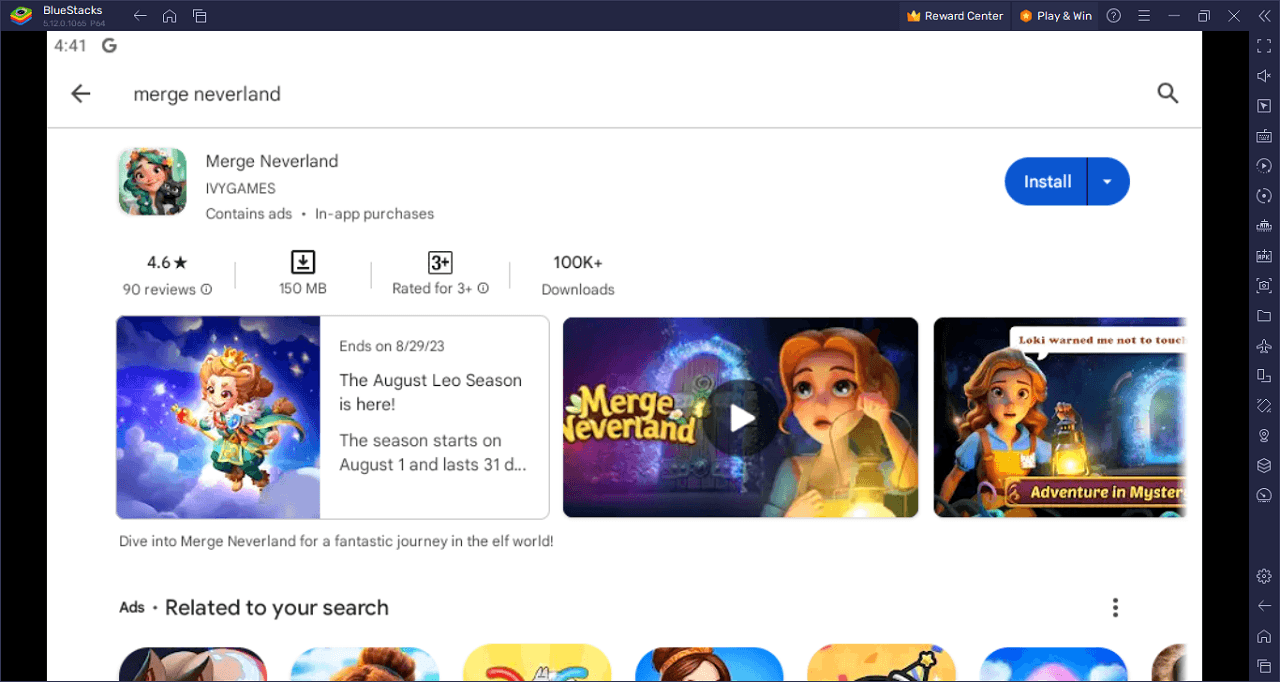
Get ready to embark on an epic journey through the enchanting realm of Merge Neverland – the ultimate Match and Merge Adventure that’s sure to ignite your gamer spirit!
Picture this: Samantha stumbles upon a glowing door and is suddenly whisked away into a world of magic and mystery, where she’s transformed into a witch. Intrigued? You should be!
In Merge Neverland, you’ll be diving into a gameplay experience like no other. Match and merge an array of fantastical beings – from mesmerizing mermaids to fierce dragons and mythical creatures. Why, you ask? Well, by merging these elements, you’ll unravel secrets, disperse fog, restore contaminated lands, conquer intricate puzzles, and rescue those adorable elves!
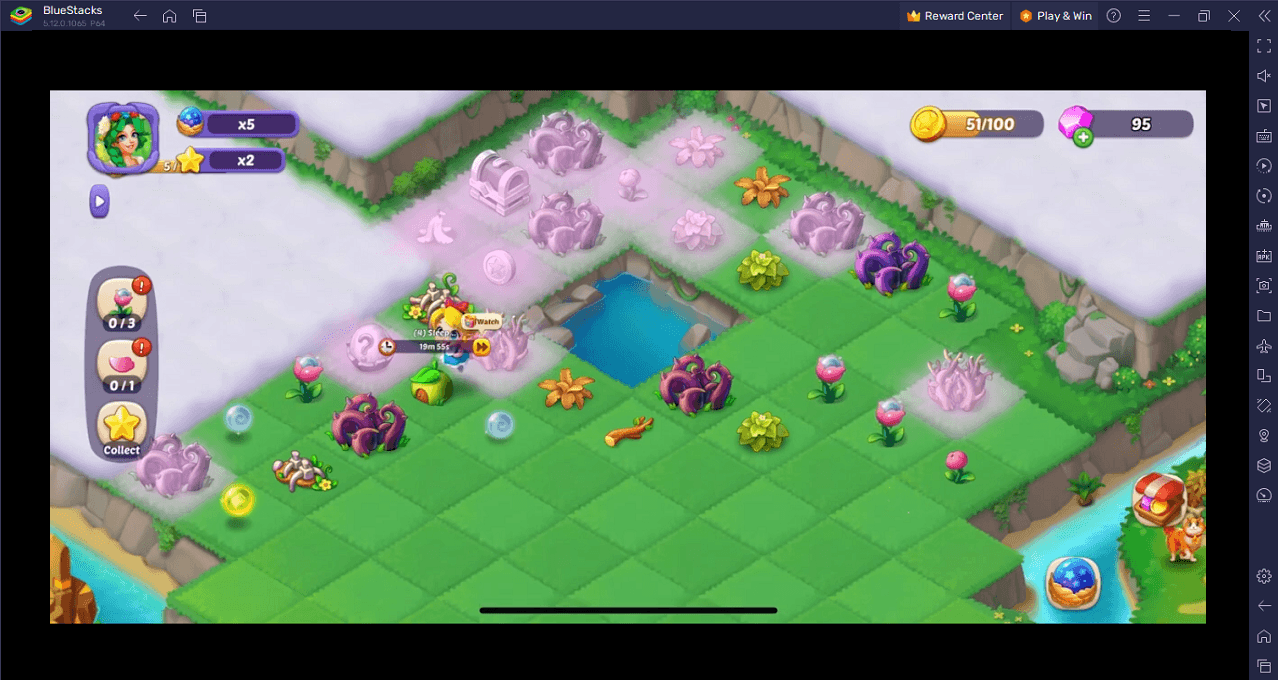
Immerse yourself in a universe of spellbinding magic in Merge Neverland on PC with BlueStacks and play on a larger screen with enhanced controls. Play with a mouse, keyboard, or gamepad, and forego smudging your phone’s screen with your thumbprints!
















