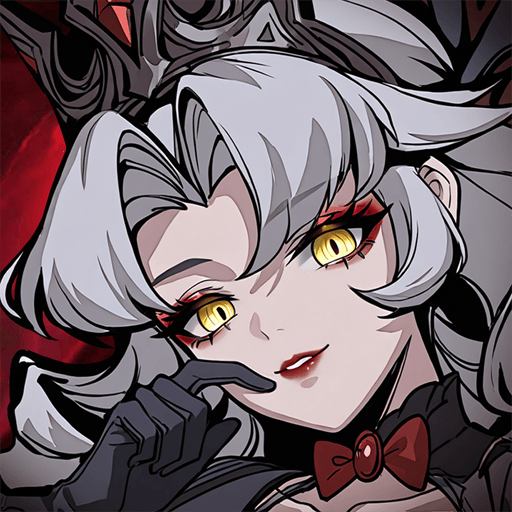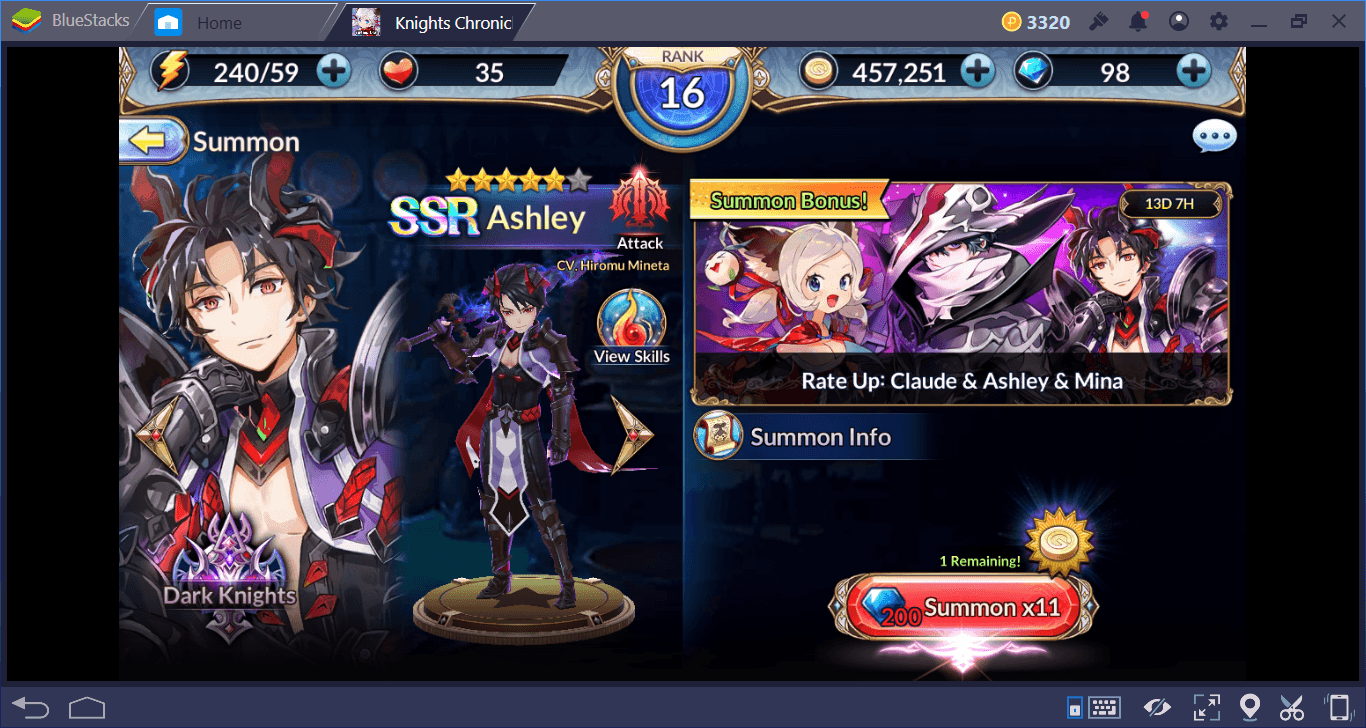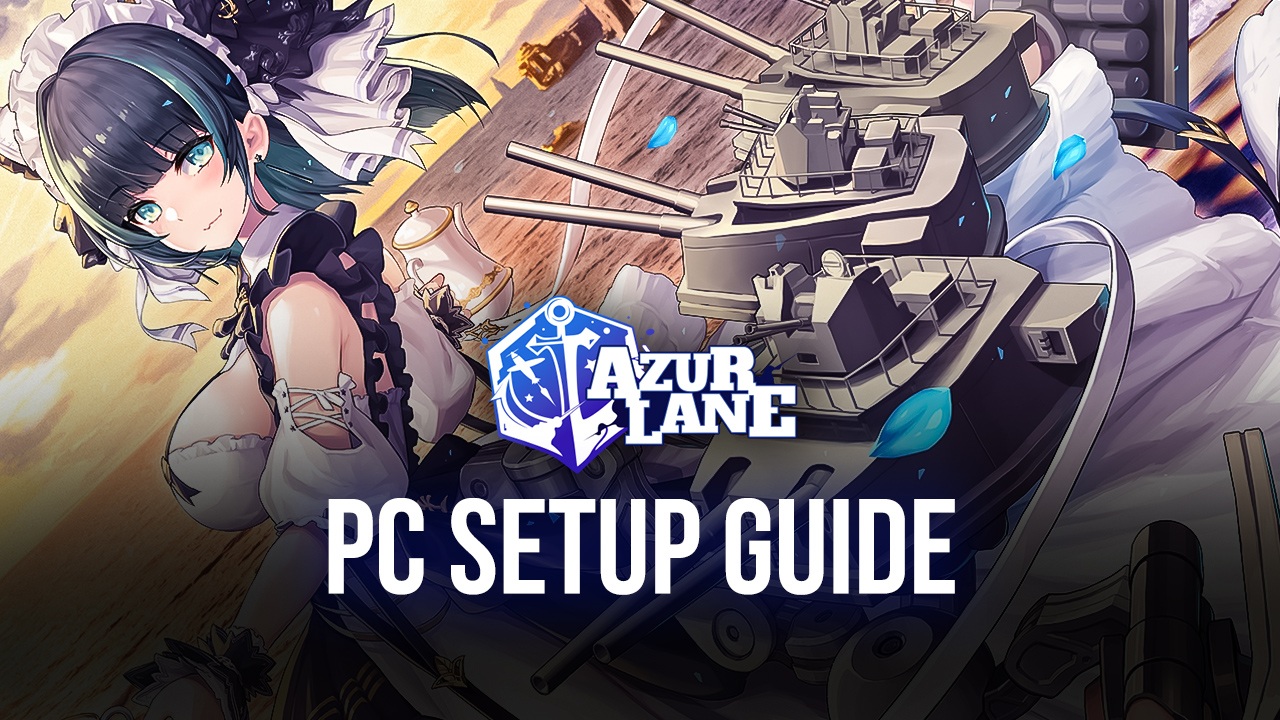How to Install and Play Monster Maidens:Edenfall on PC with BlueStacks

Monster Maidens:Edenfall is a dark fantasy role-playing game where you lead a team of monster maidens to rebuild your lost empire. The game mixes idle progression with auto-battles, so your realm keeps growing even while you’re away.
You’ll form six-hero squads, chain powerful combos, and fight across thousands of battles. Along the way, you’ll uncover the stories of characters like Medusa, harpies, and elves as you restore your throne.
How to Install Monster Maidens:Edenfall on PC
- Go to the game’s page, and click on the “Play Monster Maidens:Edenfall” button.
- Open the file from your browser’s downloads section.
- Install BlueStacks and launch it on your PC or Mac.
- Sign in to the Google Play Store, install the game, and start playing.
How to Install Monster Maidens:Edenfall on Mac with BlueStacks Air
- Download BlueStacks Air: Go to the game’s page and click on the “Play Monster Maidens:Edenfall on Mac” button to get the installer.
- Install BlueStacks Air: Double-click the BlueStacksInstaller.pkg file. Follow the wizard to complete the installation.
- Launch and Sign-In: Open BlueStacks Air from the Launchpad or Applications folder. Sign in with your Google account to access the Play Store.
- Install Monster Maidens:Edenfall: Search for Monster Maidens:Edenfall in the Play Store and install it.
- Enjoy Playing! Launch the game and start playing!
For Those Who Already Have BlueStacks Installed
- Go to the game’s page, and click on the “Monster Maidens:Edenfall on PC” button.
- Launch BlueStacks on your PC or Mac
- Install the game from the BlueStacks Store or Google Play Store.
- Start Playing!
Minimum System Requirements
Monster Maidens:Edenfall runs well even on modest computers, but to make sure you enjoy smooth gameplay, here are the basics you’ll need:
- Operating System: Windows 7 or newer
- Processor: Intel or AMD processor
- RAM: At least 4 GB
- Storage: 5 GB of free disk space
- Permissions: You’ll need admin rights on your PC
- Graphics: Updated drivers from Microsoft or your chipset vendor
This game will especially appeal to players who like a mix of casual and strategic play. You can collect resources while offline, return to strengthen your army, and enjoy exciting auto-battles when you’re back. Whether you’re playing solo, competing in PvP, or joining events, it’s a game you can enjoy at your own pace and even share with friends who love dark fantasy themes.
Playing Monster Maidens:Edenfall on PC with BlueStacks gives you more comfort and control. The bigger screen lets you enjoy the Gothic art style, while keyboard and mouse controls make managing your teams easier. Plus, PCs often run the game more smoothly, so you can enjoy long sessions without worrying about battery life.