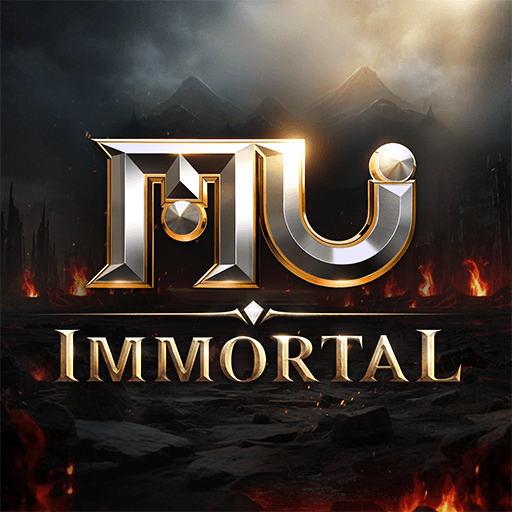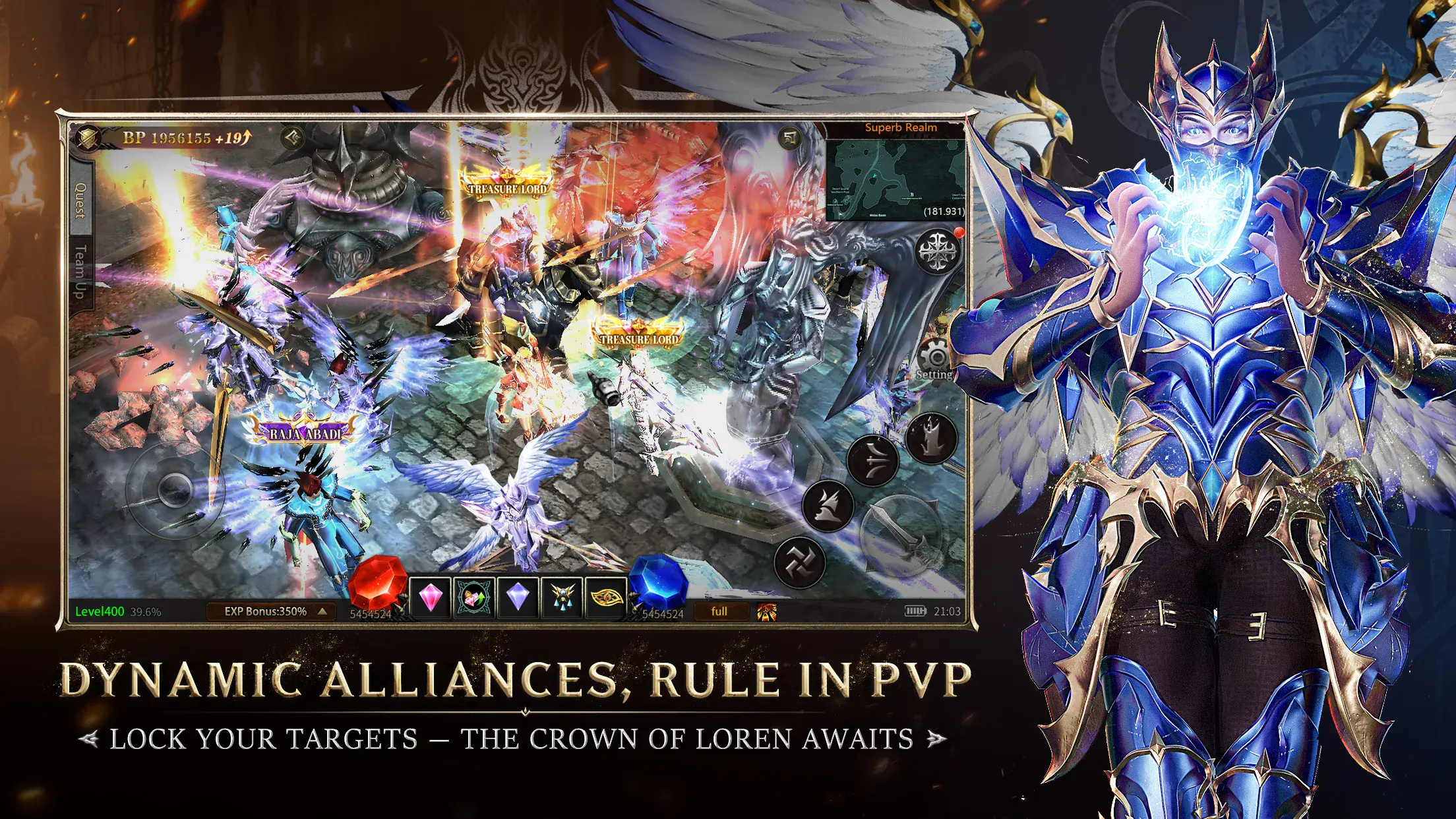How to Install and Play MU Immortal on PC with BlueStacks

MU Immortal brings back the original magic of the classic MU world with fresh visuals and modern tweaks. You’ll jump into Blood Castle battles, explore Loren Valley sieges, and roam open fields from Devias to Atlans. Swap freely between melee fighters and ranged heroes thanks to a flexible class system.
Team up with friends through real-time chat or challenge rivals in cross-server wars. With a full 100% boss drop rate, legendary gear comes down to skill and luck, and no paywalls are needed. Whether you’re tracking down Dragonlord Armor or testing your strength in 3v3 tournaments, this role-playing game offers a blend of nostalgia and next-gen play.
How to Install MU Immortal on PC
- Go to the game’s page, and click on the “Play MU Immortal on PC” button.
- Download and install BlueStacks on your computer.
- Launch BlueStacks and sign in with your Google account.
- Open the game and begin.
For Those Who Already Have BlueStacks Installed
- Open BlueStacks on your PC.
- Use the search bar at the top to find MU Immortal.
- Select the MU Immortal icon from the results.
- Click “Install” and wait for the download to finish.
- Hit “Open” to jump straight into your first adventure.
Minimum System Requirements
Before you start, check that your PC meets these minimum specifications for a smooth MU Immortal experience.
- Operating System: Windows 7 or higher
- Processor: Intel or AMD CPU
- RAM: Minimum 4 GB
- Storage: At least 5 GB of free disk space
- Permissions: Administrator access on your computer
- Graphics Drivers: Up-to-date drivers from Microsoft or your chipset vendor
MU Immortal is perfect for fans of large-scale battles, open world quests, and deep loot hunts. This game shines when you can see every wing sparkle and every spell effect in high detail.
Playing MU Immortal on PC with BlueStacks means you can enjoy long sessions without running down your phone battery, and you’ll spot hidden world events more easily on a big screen. Also, BlueStacks gives you precise mouse and keyboard controls for quick skill combos.
The larger display brings every gem socket and wing detail to life, and stable frame rates keep you focused on raids, not lag. Whether you’re trading legendary items or facing off in Crywolf Fortress, BlueStacks makes the world of MU Immortal come alive on your desktop or laptop.