How to Play the New NBA Now 22 on PC With BlueStacks
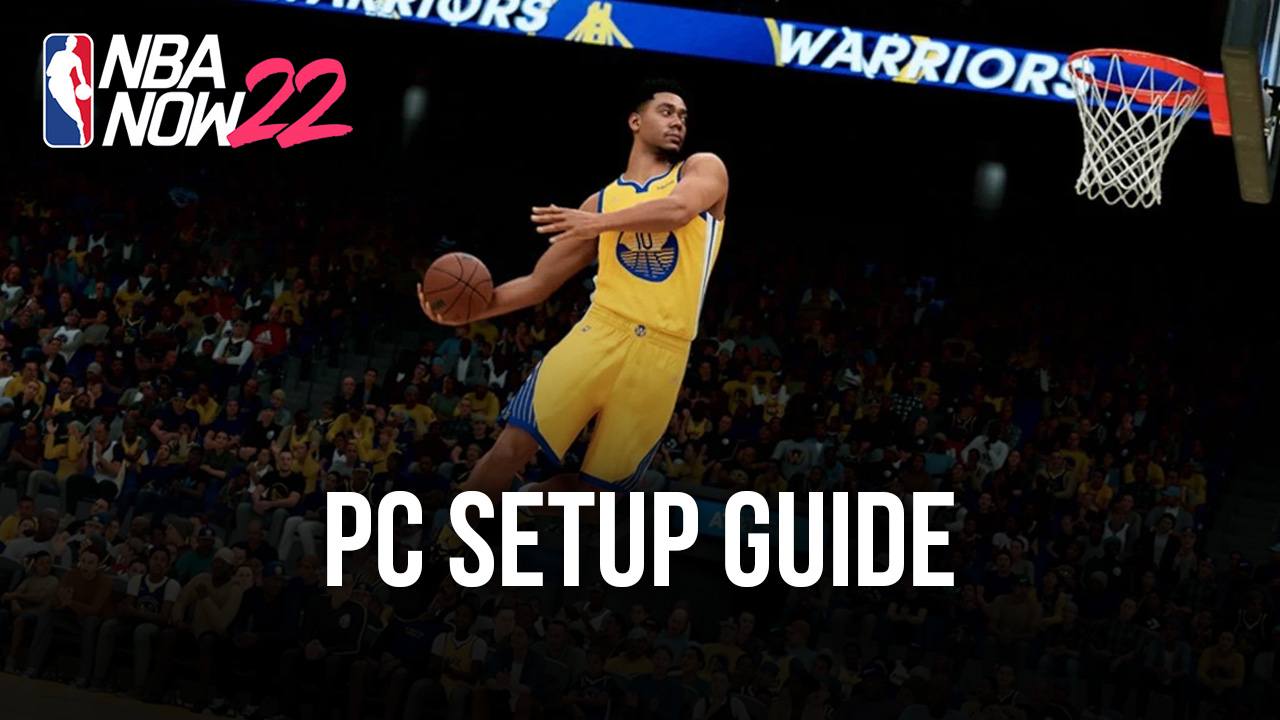
A brand new officially licensed basketball game has arrived on the mobile platform, this time in the form of NBA Now 22. Developed by the popular Com2Us, the studio responsible for other amazing titles like Summoners War, Skylanders Ring of Heroes, and Birdie Crush: Fantasy Golf, NBA Now 22 offers a much more realistic gaming experience, as it’s much more like a basketball sim rather than a game with an arcade feel to it.
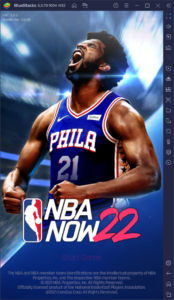
In NBA Now 22, you’ll get to create your own team, based on existing formations and by scouting for real players. After all, since this is an officially licensed game, you’ll be able to find real pro players and teams from the real NBA. In this sense, if you’ve always dreamed of creating your own all-star team, then you can probably do it in this game—and this includes even stars of ages past that are already long retired by now.
In terms of gameplay, NBA Now 22 can be quite a handful at first, though it actually offers a bit of clever design. This is because most of your actions are controlled with a single joystick. In this sense, you can dribble simply by moving the joystick towards the desired direction, but then you can also execute passes and other maneuvers by swiping on the joystick. Similarly, you can defend your goal by holding down on the joystick, and then flicking it towards the direction where the enemy is moving. If timed correctly, you could steal the ball, or even block an enemy’s shot completely, often making them fall on their butts.
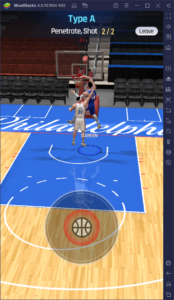
Nevertheless, despite the intuitiveness of the controls, NBA Now 22 is still hampered by its platform. Specifically, since you must play it on your phone, you need to settle for playing on a small screen, and with awkward touchscreen controls. Luckily, you can play NBA Now 22 on PC with BlueStacks, and enjoy it on your large computer monitor and with the best graphics and controls.
How to Download and Play NBA Now 22 on PC
Playing your favorite mobile games on PC with BlueStacks is very easy, and NBA Now 22 is no exception. To get started, simply follow these easy steps:
- Download and Install BlueStacks on your PC.
- Complete Google Sign-in to access the Play Store, or do it later.
- Look for NBA Now 22 using the search bar on the top-right corner.
- Click to install NBA Now 22 from the search results.
- Complete Google Sign-in (if you skipped step 2) to install NBA Now 22.
- Click the NBA Now 22 icon on the home screen to start playing.
Please let us know if you have any questions about the installation process in the comments below, and we’ll get back to you ASAP.















