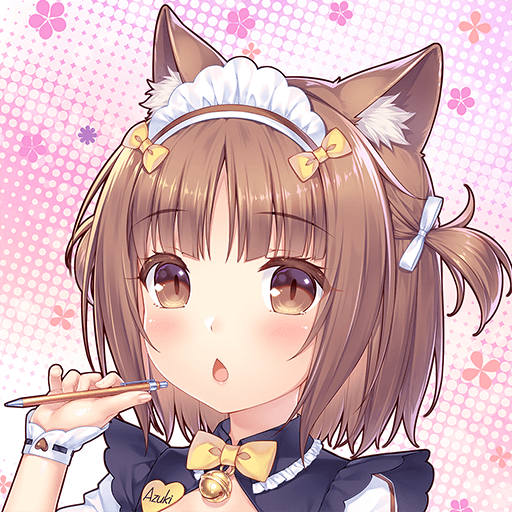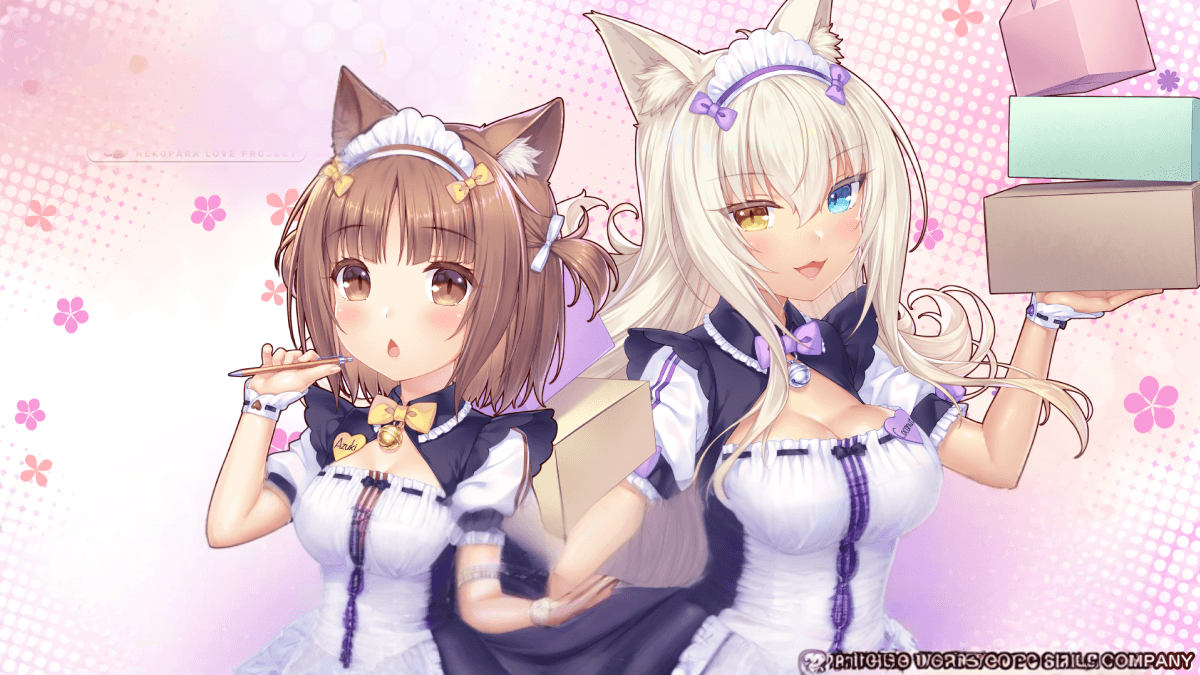How to Install and Play Nekopara Love Project Vol.2 on PC with BlueStacks

Nekopara Love Project Vol.2 is a charming visual novel that continues the beloved story of the Minaduki family. You’ll join Kashou and his adorable catgirl sisters as they run the busy La Soleil patisserie.
The focus this time is on Azuki and Coconut, two sisters whose friendship is tested by small misunderstandings and sibling rivalry. Through laughter, touching moments, and heartfelt scenes, you’ll watch them learn about family, forgiveness, and growing up.
With beautiful anime-style visuals, full voice acting, and an emotional storyline, this adventure game brings the Nekopara series to life for a new generation. It also includes “Kitten Day Promise” as a bonus story after the main tale, which gives fans more to enjoy.
How to Install Nekopara Love Project Vol.2 on PC
- Go to the game page and click on the “Play Nekopara Love Project Vol.2 on PC” button.
- Find the installer file in your browser’s download section and open it.
- Follow the setup to install BlueStacks on your PC or Mac.
- Once installed, launch BlueStacks and sign in to your Google Play account.
- Install Nekopara Love Project Vol.2 and start your story.
How to Install Nekopara Love Project Vol.2 on Mac with BlueStacks Air
- Download BlueStacks Air by clicking on the “Play Nekopara Love Project Vol.2 on Mac” button from the game’s page.
- Open the BlueStacksInstaller.pkg file and follow the setup wizard.
- Start BlueStacks Air from your Applications folder or Launchpad.
- Sign in to your Google account to access the Play Store.
- Look for Nekopara Love Project Vol.2 in the Play Store, install it, and enjoy!
Already Have BlueStacks? Here’s How to Get Started
- Open the game’s page and click the “Nekopara Love Project Vol.2 on PC” button.
- Run BlueStacks on your PC or Mac.
- Install Nekopara Love Project Vol.2 from the BlueStacks Store or Google Play Store.
- Start the game and continue the story of La Soleil’s lovely catgirls.
Minimum System Requirements
BlueStacks runs smoothly even on most regular computers. To enjoy Nekopara Love Project Vol.2 without lag, make sure your system meets these requirements:
- Operating System: Microsoft Windows 7 or later, macOS 11 (Big Sur) or above
- Processor: Intel, AMD, or Apple Silicon (M1–M4)
- RAM: Minimum of 4GB
- Storage: At least 10GB free space
- Permissions: Administrator access required
- Graphics: Up-to-date drivers from Microsoft or your chipset provider
Nekopara Love Project Vol.2 is perfect for players who love heartfelt stories and anime-style games. You can enjoy it before bed, during breaks, or while relaxing with friends. Whether you’ve played earlier Nekopara titles or you’re new to the series, this story will make you smile and maybe even tear up a little.
Also, playing Nekopara Love Project Vol.2 on PC or Mac with BlueStacks makes everything feel smoother and more immersive. The larger screen lets you enjoy the stunning visuals, and using a keyboard or mouse helps you progress through the story with ease. It’s a great way to experience the warmth and humor of the Minaduki family without being limited by mobile performance.