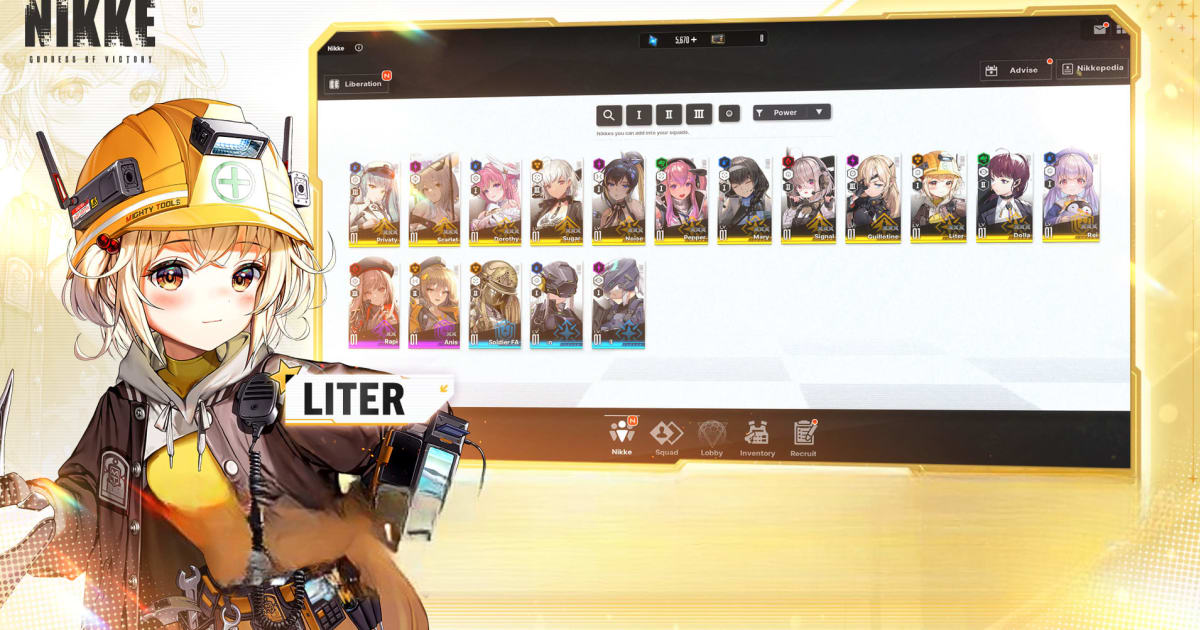Play Goddess of Victory: NIKKE at 120 FPS with Android 11, Exclusively on BlueStacks

What could be better than playing Goddess of Victory: NIKKE on PC? If you answered “playing it on PC at 120 FPS”, then you’ll be pleased to know that you can now get access to this awesome new mobile gacha shooter on PC and at the smoothest 120 frames-per-second EXCLUSIVELY on BlueStacks. This new 120 FPS feature is available exclusively on BlueStacks, as we developed the first and only emulator to include it in its offering. As such, if you’re looking to play NIKKE on PC and with the best graphics and performance, look no further than our Android app player.

How to Achieve 120 FPS in Goddess of Victory: NIKKE on PC
While playing at 120 FPS might be out of reach for the vast majority of those who are gaming on their phones, this feature is remarkably easy to access for those who are gaming on their PC. Specifically, if you want to play NIKKE with the best frame rate and graphics, all you’ll have to do is follow these simple steps:
- Run BlueStacks on an Android 11 instance, and go to the settings menu.
- In the “Performance” section, make sure that your emulator is using 4 CPU cores, 4 GB of RAM, and that the Performance mode is set to “High performance”.
- Further below, activate the “Enable high frame rate” option, and set the FPS slider to at least 120 FPS.
- Click on “Save changes” once you’re done adjusting the above settings.
- Launch NIKKE and enjoy the smoothness.
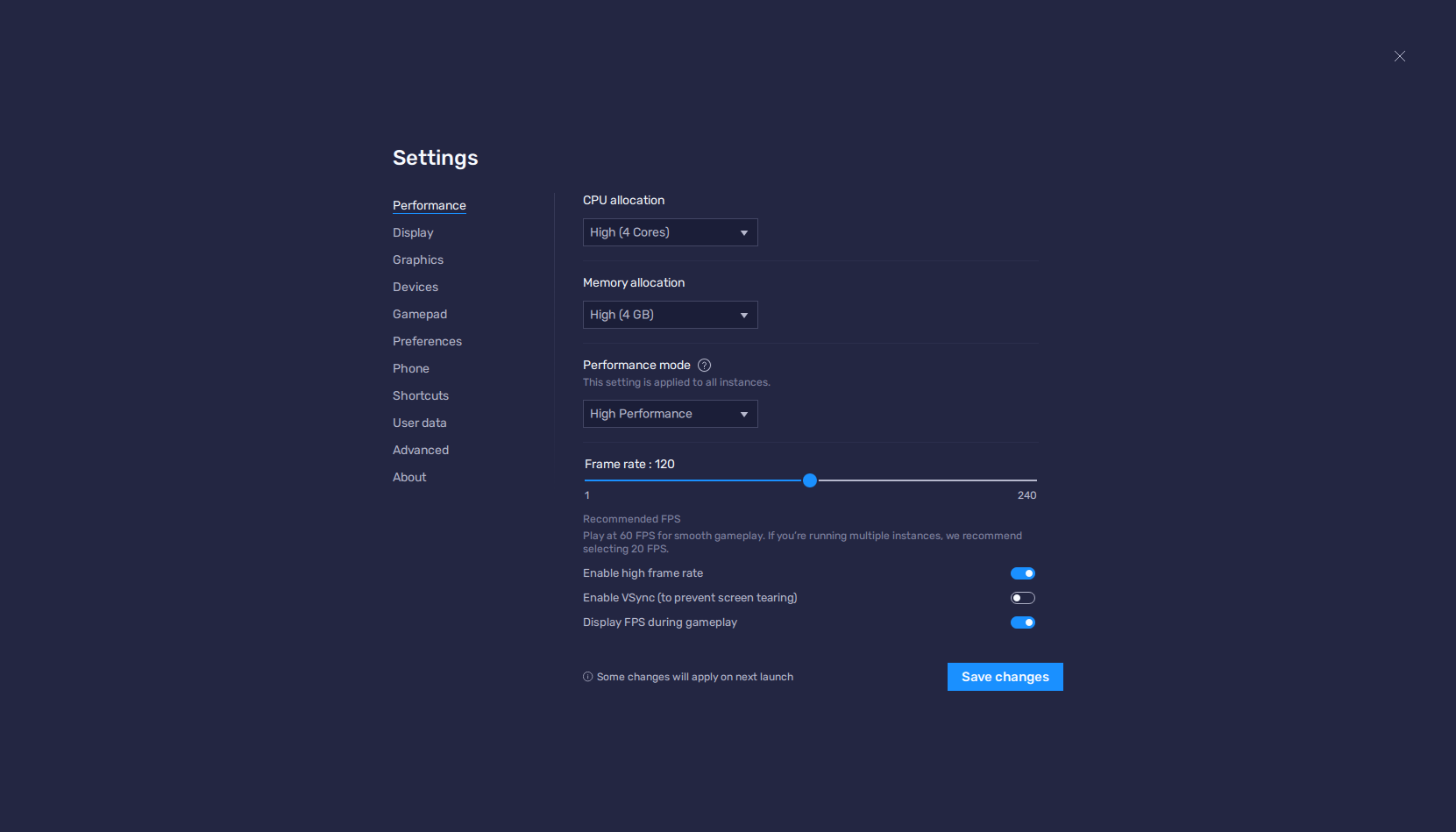
NIKKE is one of those games that would benefit immensely from the mouse and keyboard controls of the PC platform. In this sense, you can aim and shoot much better, and clear even the toughest stages with ease, by being able to enjoy the action with a superior control scheme. However, with the addition of Android 11 in the latest version of our emulator, you can now also play at a stunning 120 FPS, which will improve your experience even more by giving you the silkiest frame rate that will let you take aim with ease, even against moving targets.

With all the features, tools, perks, and benefits that BlueStacks offers, our Android app player is the platform of choice for enjoying the best experience playing Goddess of Victory: NIKKE on PC—download and install it for yourself and experience the smoothness and graphics for yourself. Alternatively, feel free to leave us your questions, thoughts, and concerns in the comments below!