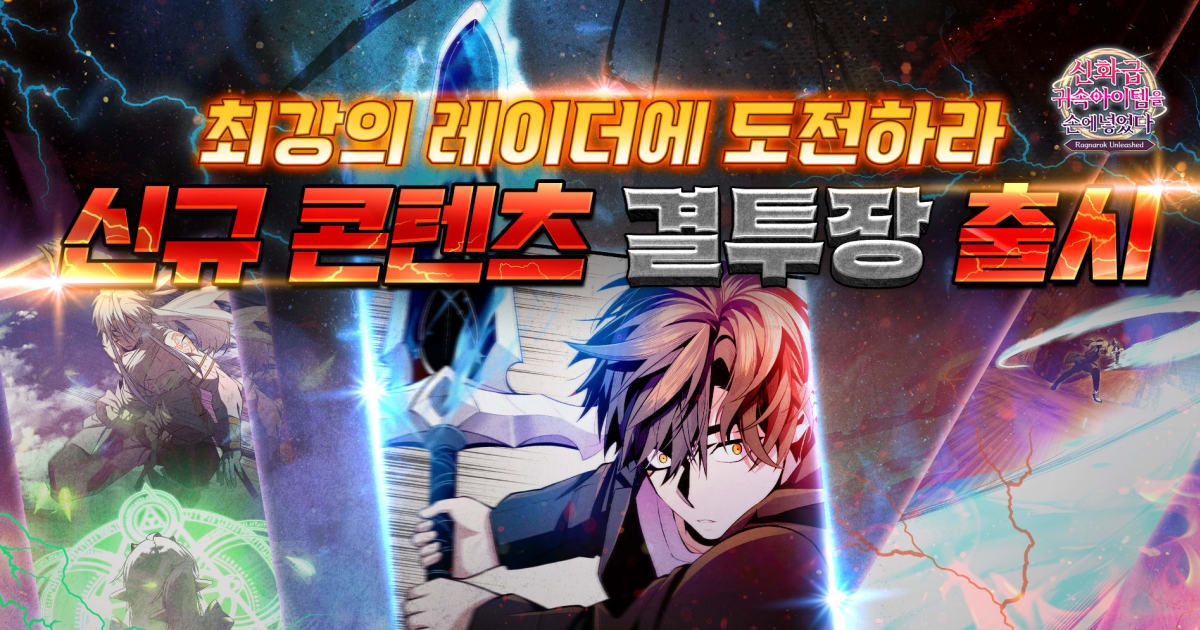How to Install and Play Mythic Item Obtained: Idle RPG on PC with BlueStacks

Mythic Item Obtained: Idle RPG is a role-playing game that drops you straight into a wild action story. This is where Jaehyeon Min, a low-ranked raider, grabs a mythic item and kicks off an intense journey.
You’ll collect cool characters, take on huge battles, and build your strength over time, even while you’re away from the game! With fun daily events, flashy skills, and characters from the webtoon, this game packs nonstop action.
How to Install Mythic Item Obtained: Idle RPG on PC
- Go to the game’s page, and click on the “Play Mythic Item Obtained: Idle RPG on PC” button.
- Install and launch BlueStacks.
- Sign in to the Google Play Store.
- Start playing!
Already Using BlueStacks? Here’s a Faster Way to Get Started
- Open BlueStacks on your PC.
- Type Mythic Item Obtained: Idle RPG in the search bar.
- Click the correct result from the list.
- Hit the install button and get playing right away!
Minimum System Requirements
To play it smoothly on PC using BlueStacks, your computer should meet these basic needs:
- OS: Windows 7 or above
- Processor: Intel or AMD
- RAM: 4GB or more
- Storage: At least 5GB free space
- Admin rights to install apps
- Latest graphics drivers
With these specs, you can enjoy fast loading times, better control with a mouse and keyboard, and a bigger screen for all the flashy moves and colorful outfits. Mythic Item Obtained: Idle RPG is great for anyone who likes cool anime characters, powerful gear, and fast battles.
You don’t need to be online all the time, since the game keeps earning rewards for you. Whether you’re chilling after school or playing on the weekend, it’s easy to jump in and make progress.
Playing Mythic Item Obtained: Idle RPG on BlueStacks gives you way more space to enjoy the action. The bigger screen helps you spot enemies and manage your gear more easily. You also won’t miss any daily rewards or special events. And with keyboard and mouse controls, you’ll respond faster in fights and feel more in charge during dungeon runs.