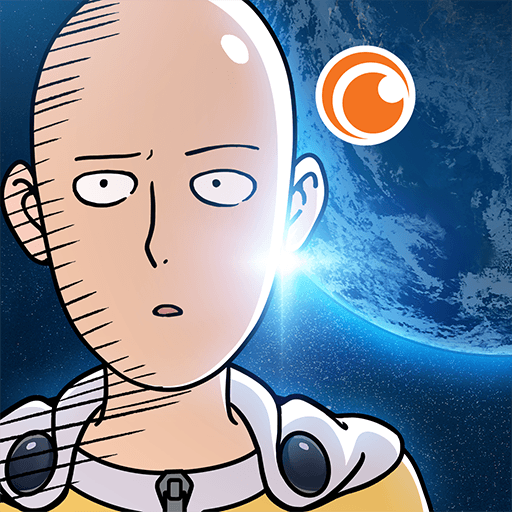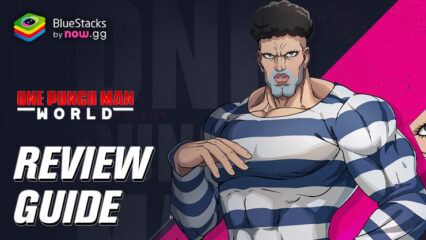One Punch Man World Rerolling Guide – Get Your Dream Characters at Launch

One Punch Man World has finally launched globally after high anticipation from fans of the anime/manga IP of One Punch Man. Follow the adventures of a newbie hero Saitama and his mentee Genos as they encounter strange monsters all around Earth! Get to fighting on the get-go in this action-packed game. Recruit the most powerful characters from the Hero Association and take on the threats posed by the evil villains. Save humanity from apocalyptic disasters and show the world what it takes to be a hero! One Punch Man World is available as a free-to-play game on both Google Play Store and iOS App Store.
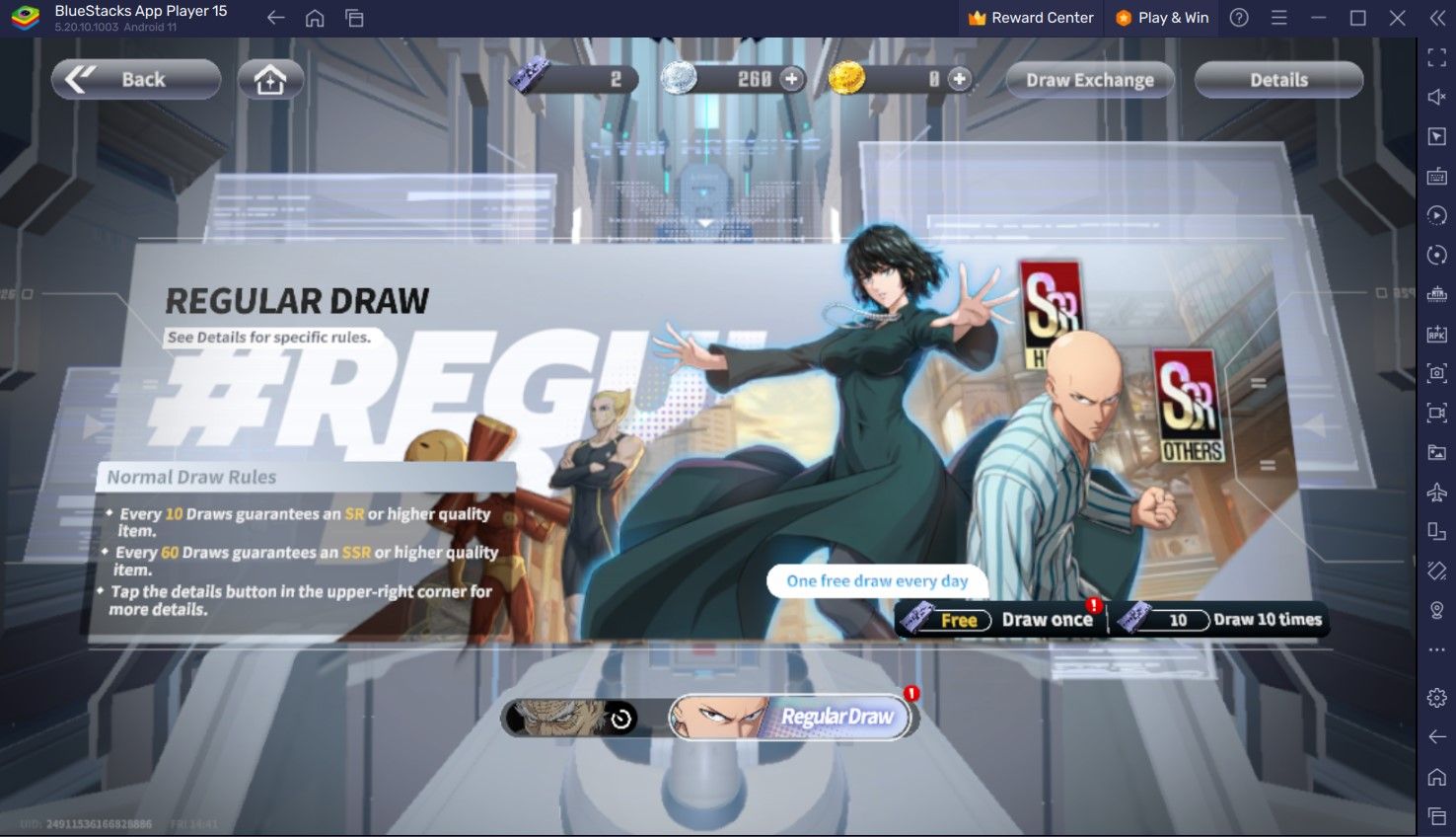
In this rerolling guide for One Punch Man World, we will be discussing the process by which you can get access to the best characters at the time of global launch. Re-rolling has become a mandatory fashion for gacha communities as it allows new players to start strong without spending a dime! In short, Re-rolling is the process by which you create accounts on a regular basis and summon on them to obtain the best characters you want.
Rerolling Guide for One Punch Man World
Rerolling is an essential part of games like One Punch Man World where a strong head starts matters and can set you up for a smooth and efficient journey throughout the game. Re-rolling can be quite a hefty process, especially for a heavy game like One Punch Man World that costs over 8 GB of data to download each time. Playing One Punch Man World on BlueStacks eases the process for a perfect reroll using its Multi-Instance Manager tool.
In One Punch Man World, players can re-roll on the different summoning banners once they unlock the gacha system. The true holding is unlocking the gacha system. If you go with the tutorial, it should take you around 10-15 minutes to unlock the different banners. We would recommend skipping it. Different banners offer different characters. The Regular banner offers no rate-up chance to any character but encompasses all the characters up for grab! In the end, it’s all about your luck. For the process of re-rolling, it’s recommended that you claim all the freebies from your mailbox and events tab. Additionally, make sure to claim these redeem codes for more resources.
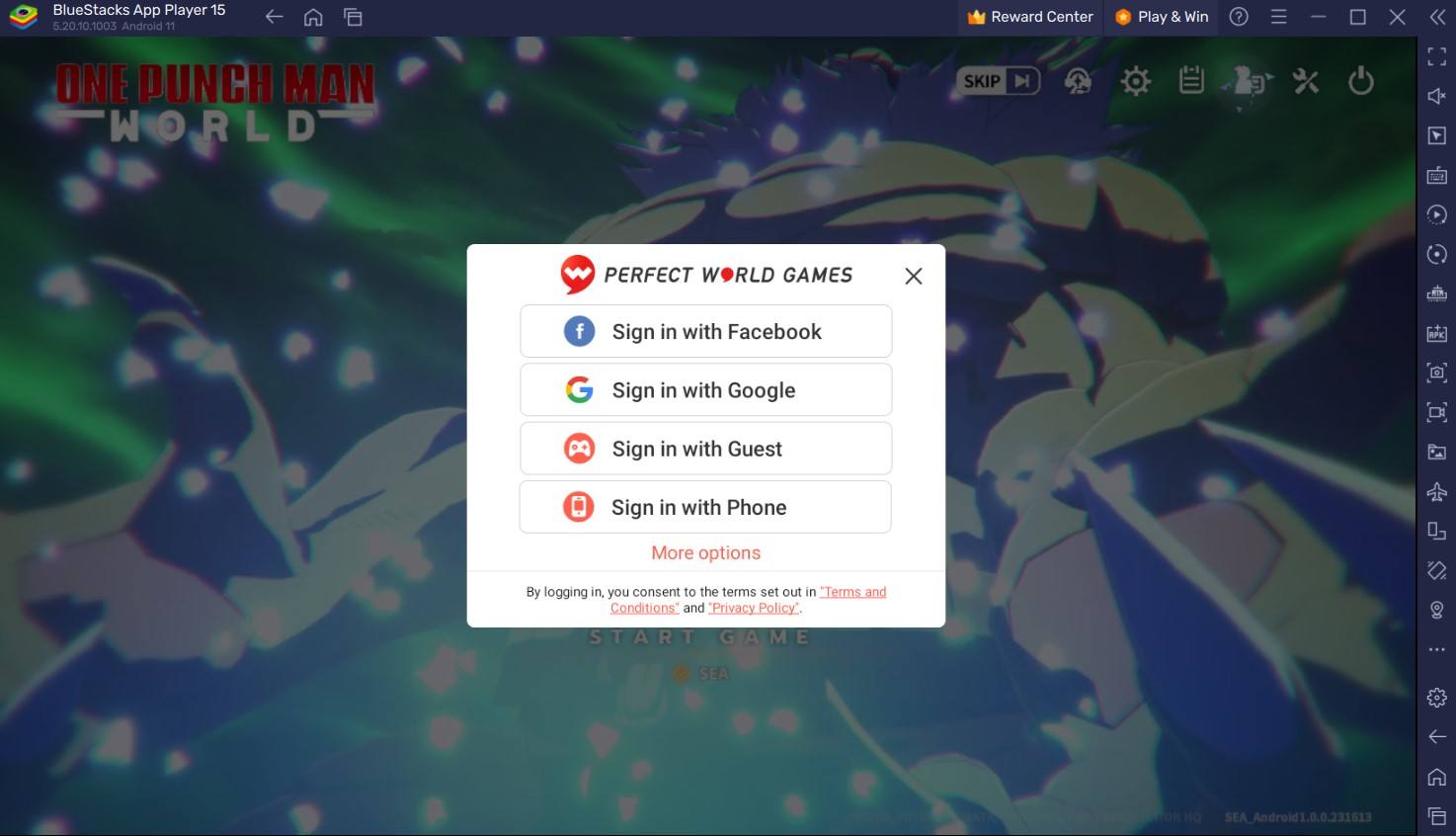
Here’s a short step-by-step process that you need to follow for re-rolling on any account:
- Start the game and login to your account via any method given below in the next section.
- To get faster access to the gacha system, skip the tutorial.
- To summon a character, use free draws and try to find a powerful legendary character.
- Redraw up to ten times during the game if you weren’t able to get the character you wanted.
- Out of the ten total pulls, save the three desired draw results.
- Close the game and then reopen it to create a new account.
- To reroll, log in again with a different ID.
For players confused on how to re-roll efficiently and which accounts to use, we have a step-by-step guide on different methods. Check them out below.
Method 1: Using Guest Accounts
- Guest accounts are great for re-rolling as they do not save your progress until they are binded with either a Google ID, Facebook ID, or phone number.
- In this method, we would suggest logging into One Punch Man World with a guest account.
- We would suggest having multiple BlueStacks instances to ensure continuous re-rolling through a guest account.
- Once the account is created, make sure to follow the steps stated above to do the re-rolling.
- If you’re not satisfied with the characters drawn on the account, then simply go the Settings. Go to the User Center and look for the “Other Settings” option. Click on “Delete Account”.
- This should bring you back to the login screen. Repeat the process with another guest account until you draw your desired characters.
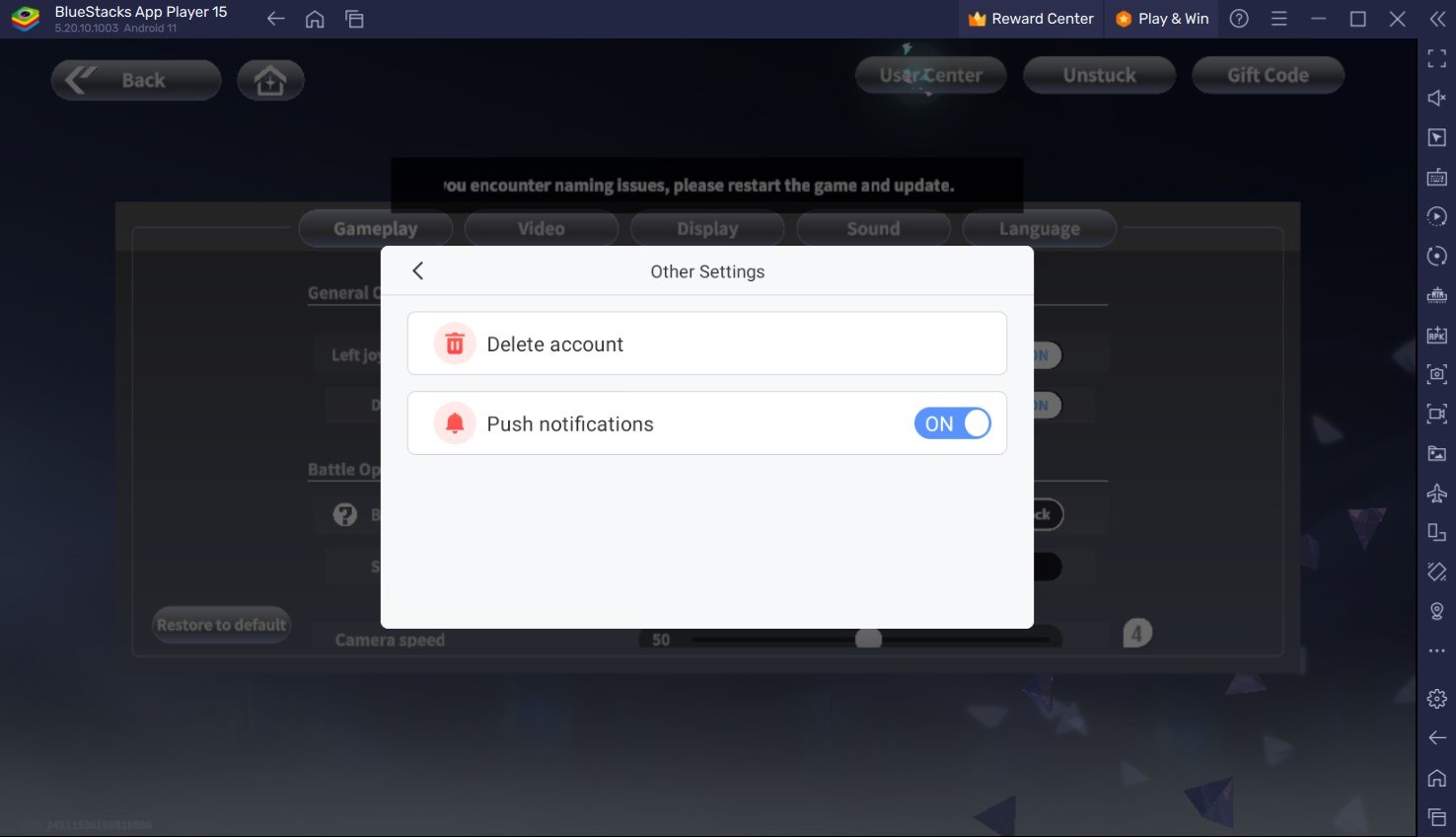
Method 2: Use Different Accounts Every time
- This method allows players to use bound accounts while re-rolling. Currently, One Punch Man World supports Guest accounts, Google accounts, Phone Numbers, and Facebook accounts to login to the game.
- Players can simply use another Guest account, Google ID, or Facebook ID to make a new account and start re-rolling on that account.
- If you’re unsatisfied with the rolls, then simply exit the game. Re-open the game. Do not enter the game, and instead click on the “Log Out” option on the main screen.
- Login again using a different ID. Continue doing this until you are able to retain an account that has your favourite characters in it.
Players can enjoy One Punch Man World even more on a bigger screen with your keyboard and mouse via BlueStacks!