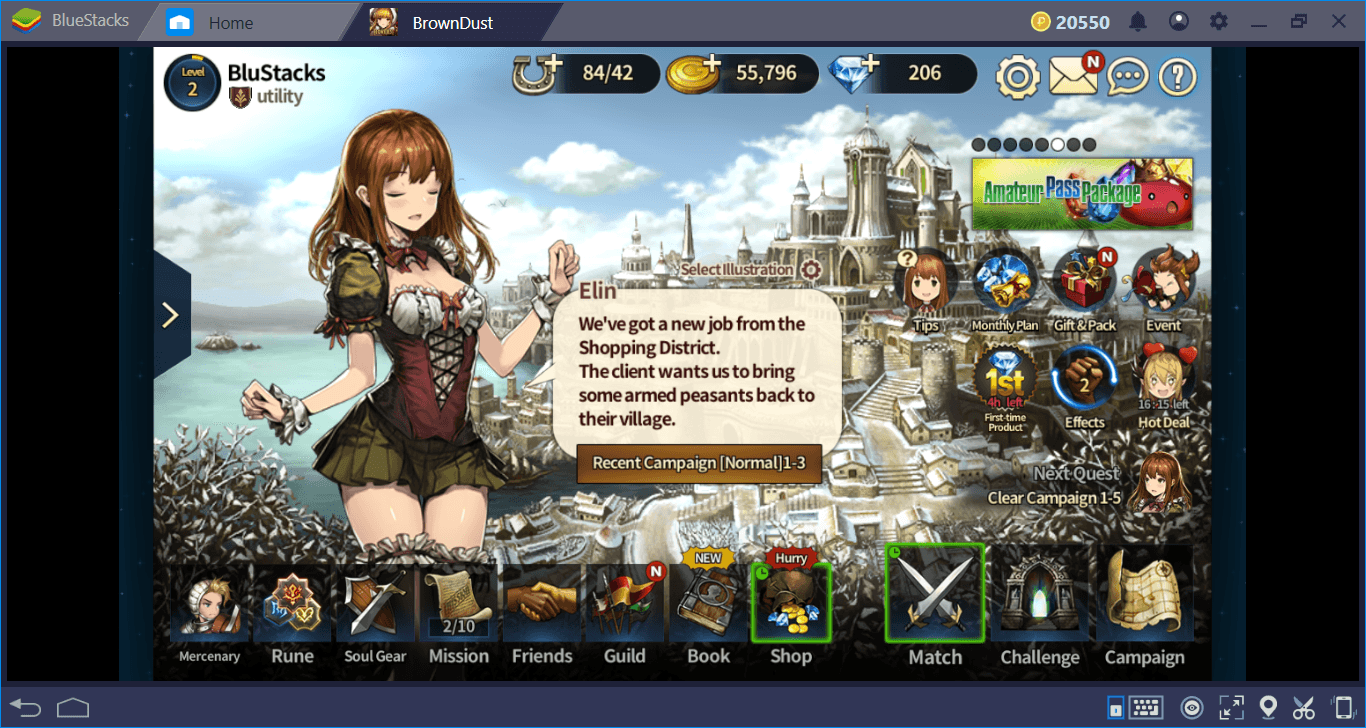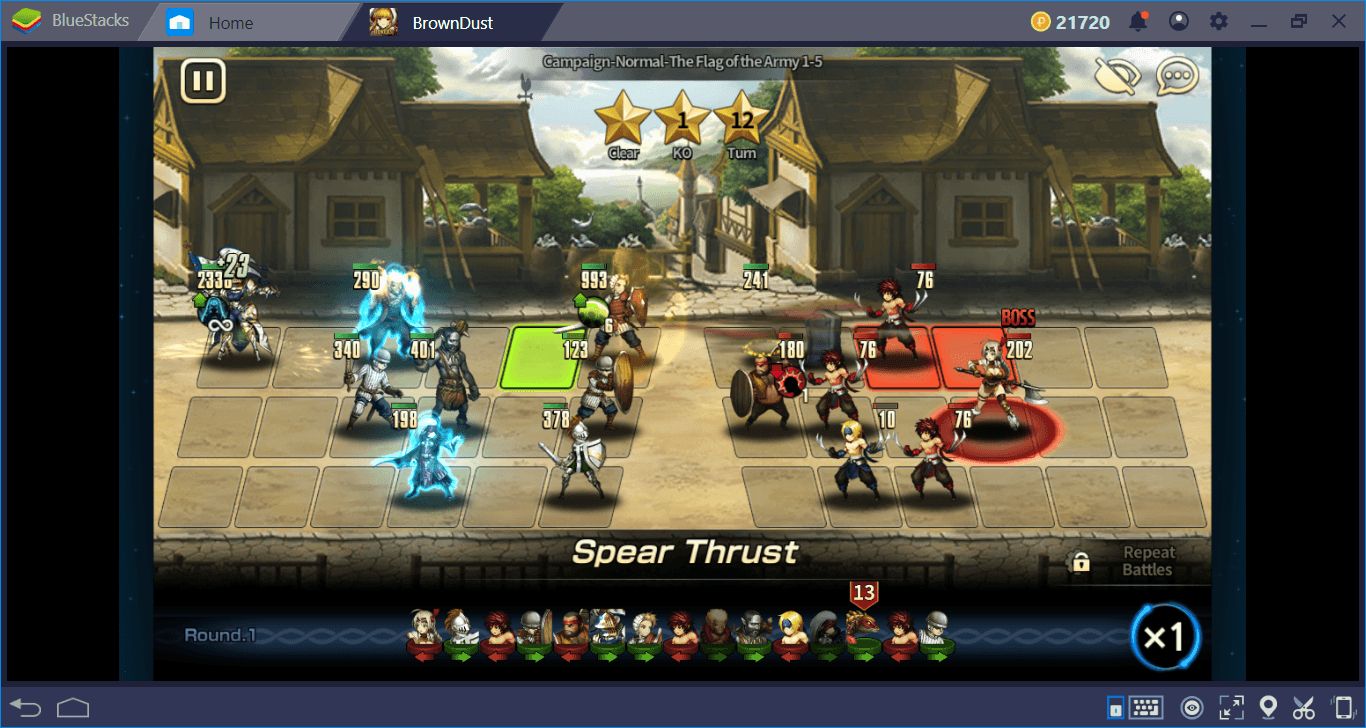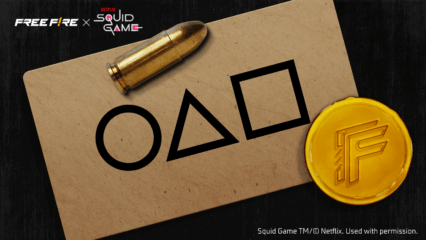The Most Useful Brown Dust Tips And Tricks For Beginners
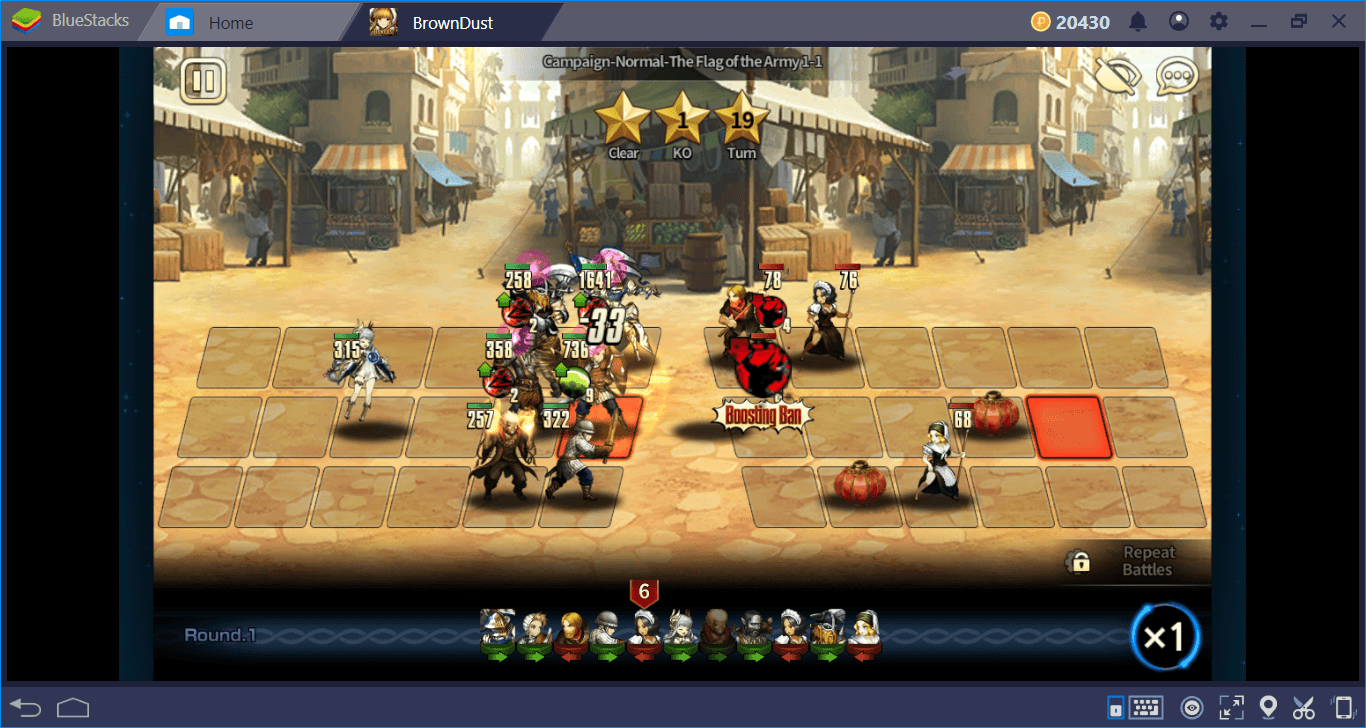
Brown Dust is a recently released gacha game that includes exciting features: It offers a fun adventure and successfully combines the beauty of Waifu girls and RPG mechanics. But like most gacha games of Asian origin, there are a lot of systems and features to learn. If you haven’t played a similar game before, it may take quite a long time to understand what you should do. Don’t worry: You can make a quick start to the game using the tips we’ve prepared for you.
How To Reroll Infinitely
When you start Brown Dust for the first time, two items are sent to your mailbox: 10 premium scrolls and one 5-star random mercenary ticket. You can summon 3-5 star heroes with the premium scrolls. The ticket allows you to summon a random mercenary which is guaranteed to be 5 stars.

Using these items, you can summon a total of 11 mercenaries within the first 10 minutes. The results of these summonses will be completely random, which means if you are not satisfied with the results, you can repeat this process as many times as you like: This is called “rerolling”. Moreover, Brown Dust has a setting that will make this job easier – you can try your luck again by clicking on “delete account” in the Settings menu. Don’t worry: The game won’t get deleted, pressing this button will just “reset” it.
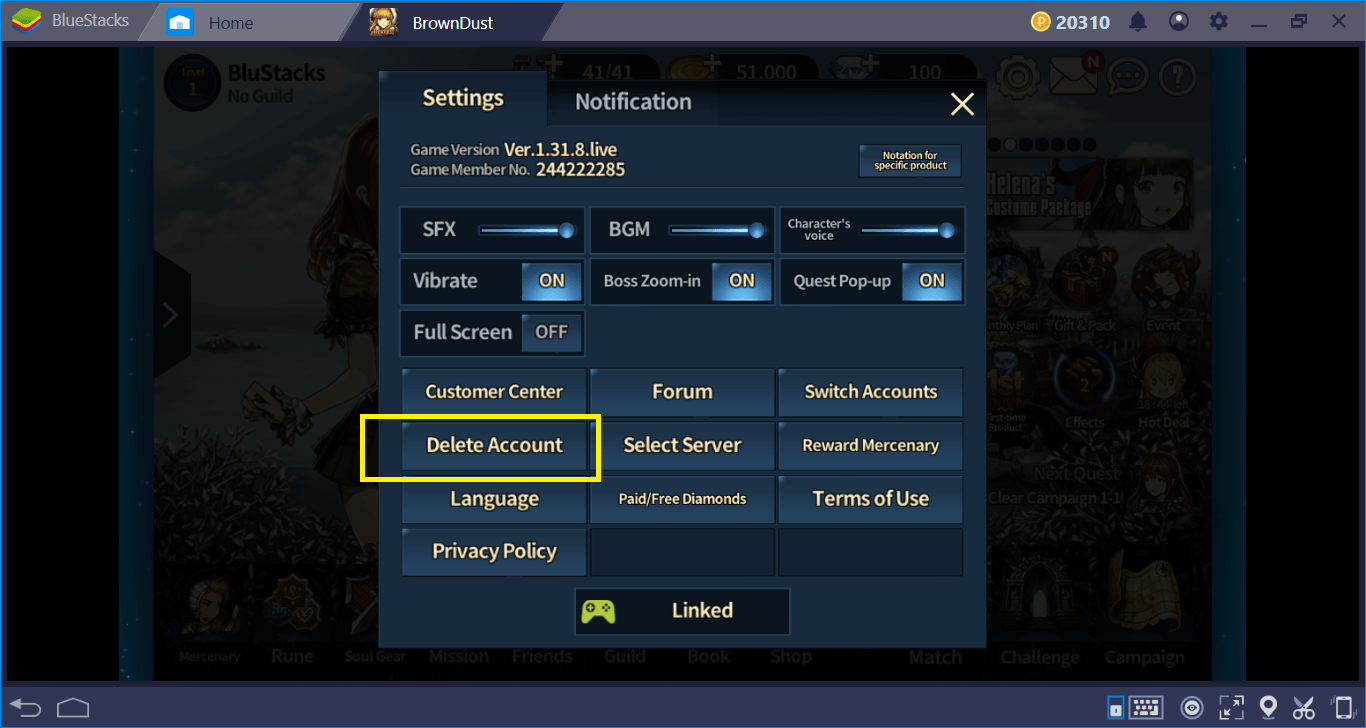
Your goal is to obtain as many 5-star mercenaries as possible – as the results are random, you may need to repeat the reroll process many times. Fortunately, BlueStacks has a feature that will make your job a lot easier: Multi-instance. Launch five different instances and perform five different summons, for example – other players have to spend at least 50 minutes to do this, but you can do it all at the same time. You can continue playing the game by using the instance with the best summon results. The reroll process, which normally takes days, will only take a few hours thanks to BlueStacks multi-instance feature.
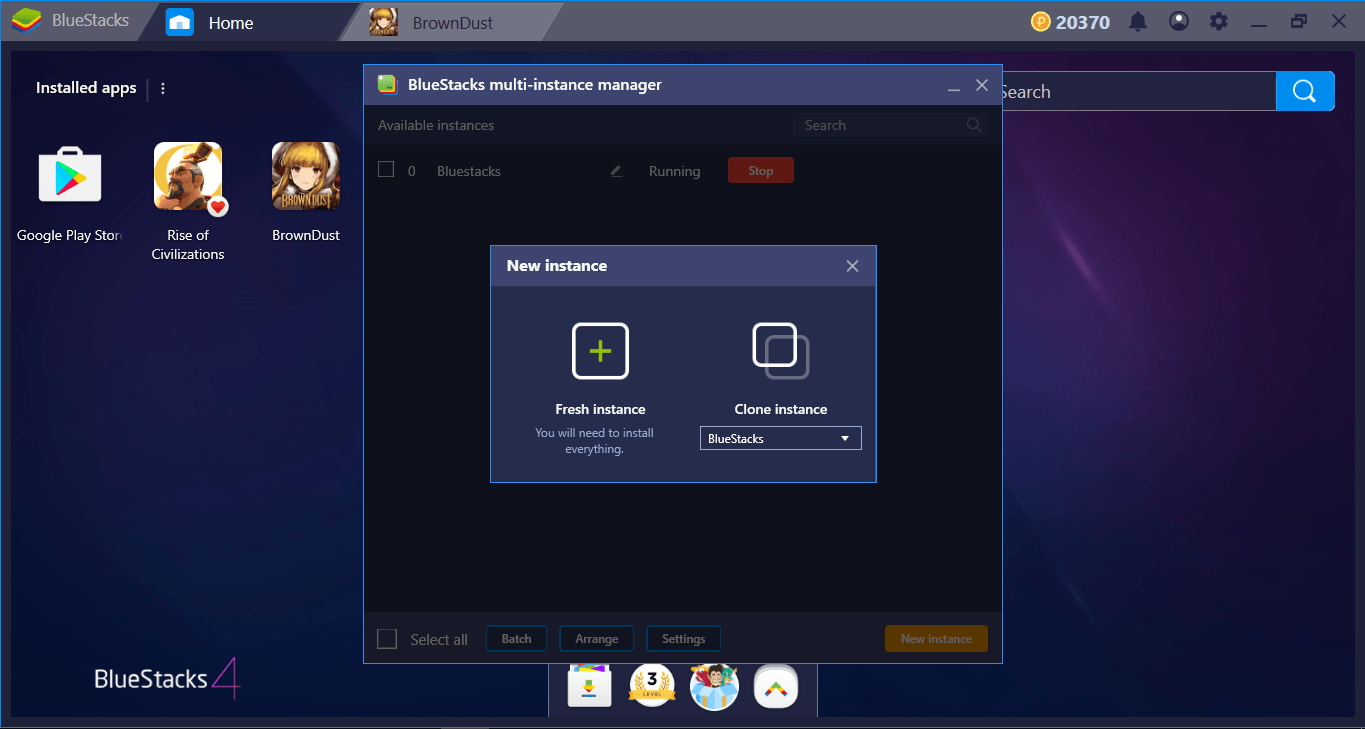

The results are not so good – let’s continue to summon on another instance.
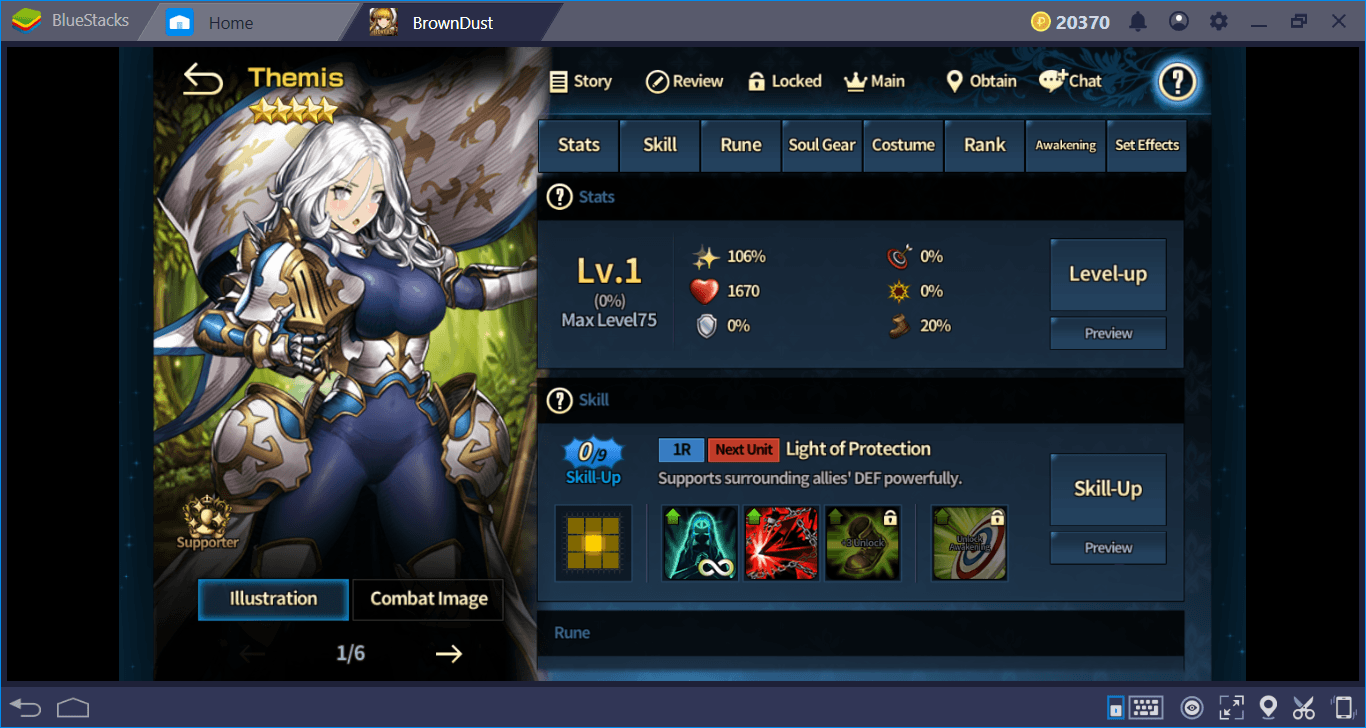
We were able to summon a 5-star hero – we can now continue through this instance and close the others.
Use The Skill Guide To Set Up Your Party
At Brown Dust, every mercenary has a different purpose: Some take on the role of the tank and attack the enemy directly, while others heal the other characters. The role of a mercenary is determined by its special abilities. Julie, for example, is a healer, because all her talents are used to heal other party members.

Play Brown Dust on BlueStacks 4
In the beginning, it will be easy to follow each mercenary, but as the game progresses, you will collect dozens of characters. After a while, it will be quite difficult to remember which character has which abilities. Fortunately, you don’t have to check all of them one by one: With “Skill Guide”, you can see these abilities altogether, and you can easily understand which characters can use a particular skill. This feature will allow you to create your parties faster and understand what else is needed to improve your mercenary collection.

You see all the skills under the “Heal” category. To see which characters can use a particular skill, press the “merc using” button: All mercenaries with that ability will be listed.
Save Battle Formations And Repeat Them Easily With The Combo Key
Brown Dust battles use turn-based rules and you must place your units on the battlefield in the correct formation before the fight begins. This is a very useful feature because you can determine complex strategies. However, once you find the most appropriate formation, it becomes boring after a while: You have to spend minutes to place your units in the right positions each time.
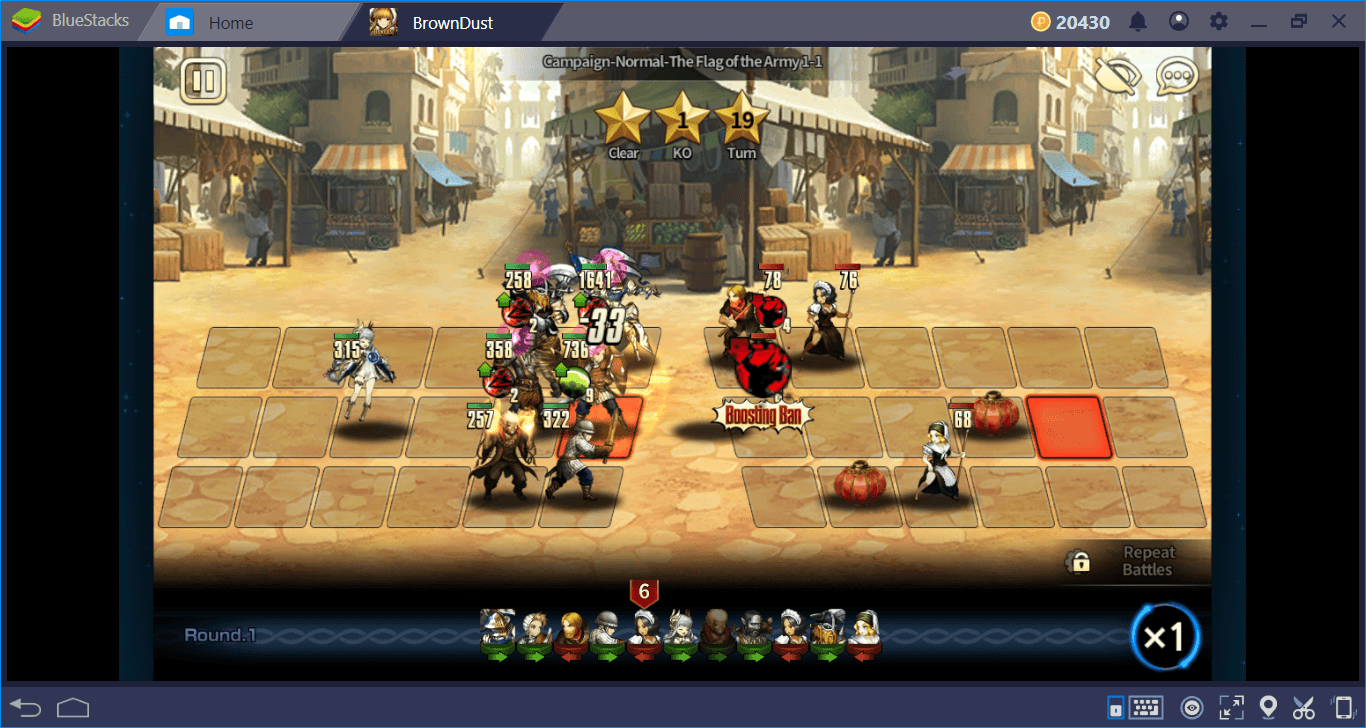
You can automate this boring job with the Combo Key feature. Once you’ve determined the ideal formation, use it once more and start recording: In the future, you won’t have to deal with it.
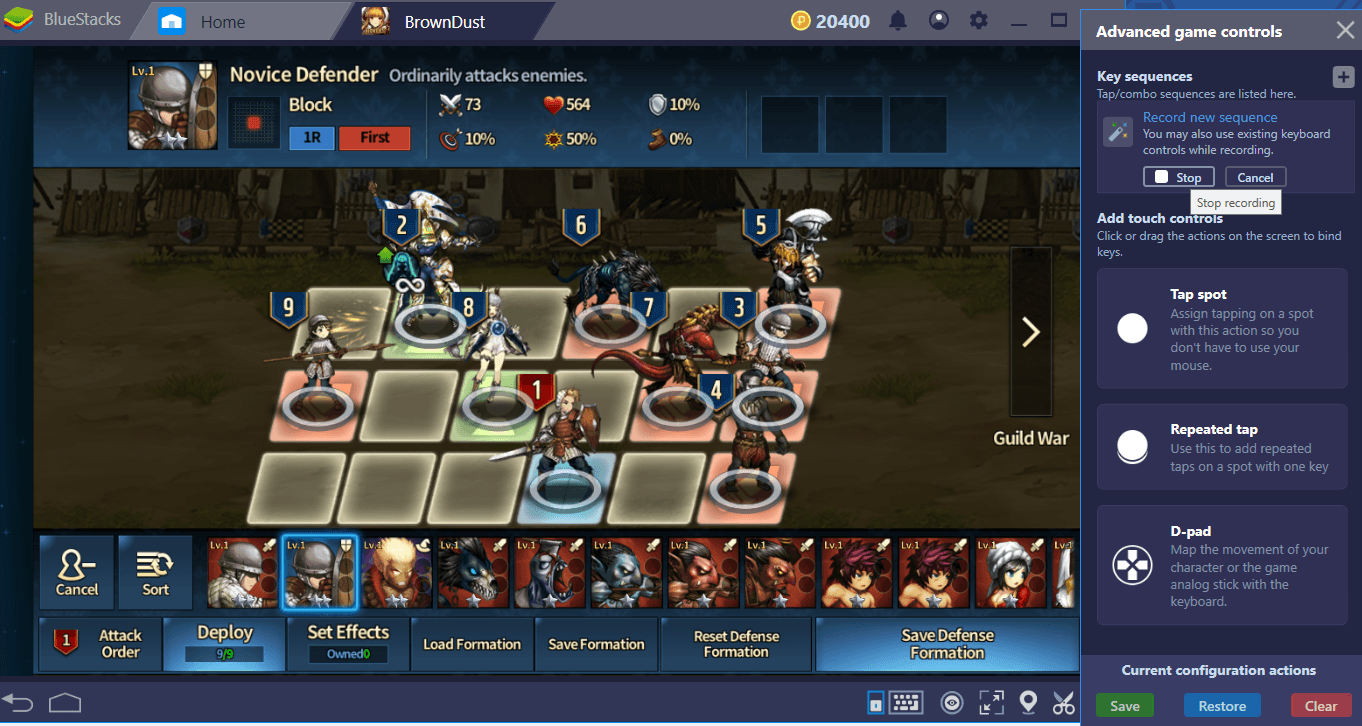
We placed our units in the most ideal positions and started recording.
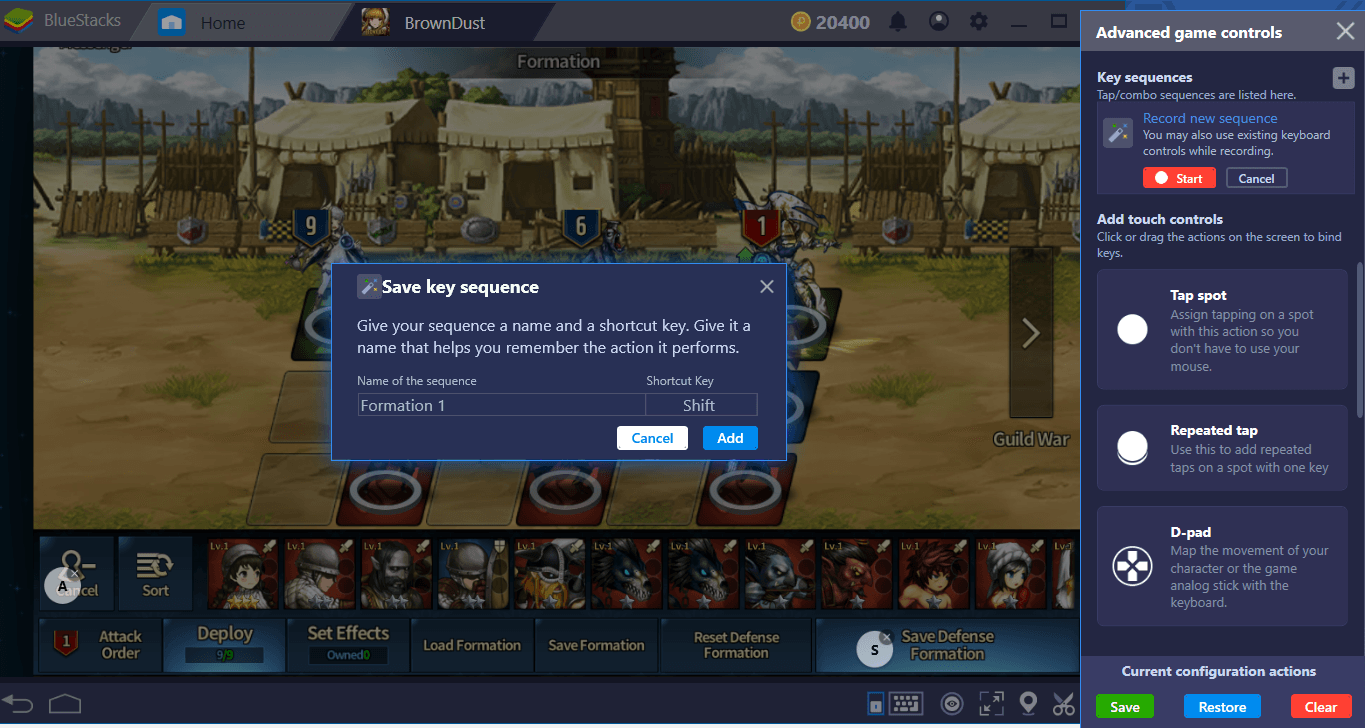
We’re ending the recording and assigning a key to this formation: In the future, when we press that key, all units will be automatically placed to the most ideal positions on the battlefield.
Do you have any other Brown Dust tips you want to share with us? Don’t forget to let us know in the comments section! You can read our other guide to find out how to install and configure the game on BlueStacks. Now, you’re ready to start your adventure much faster: Good luck!