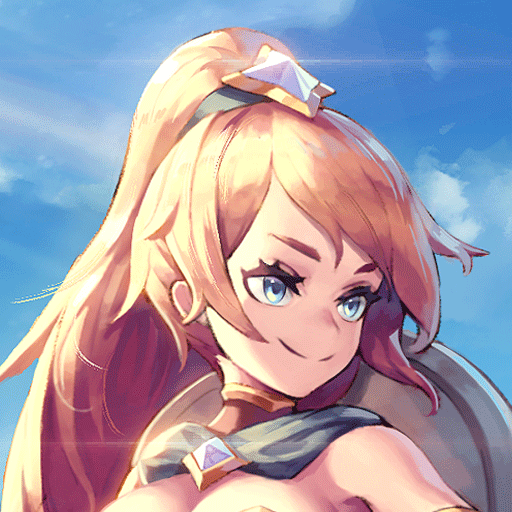3 Reasons to Play Pixel Fantasia: Idle RPG GAME on PC with BlueStacks
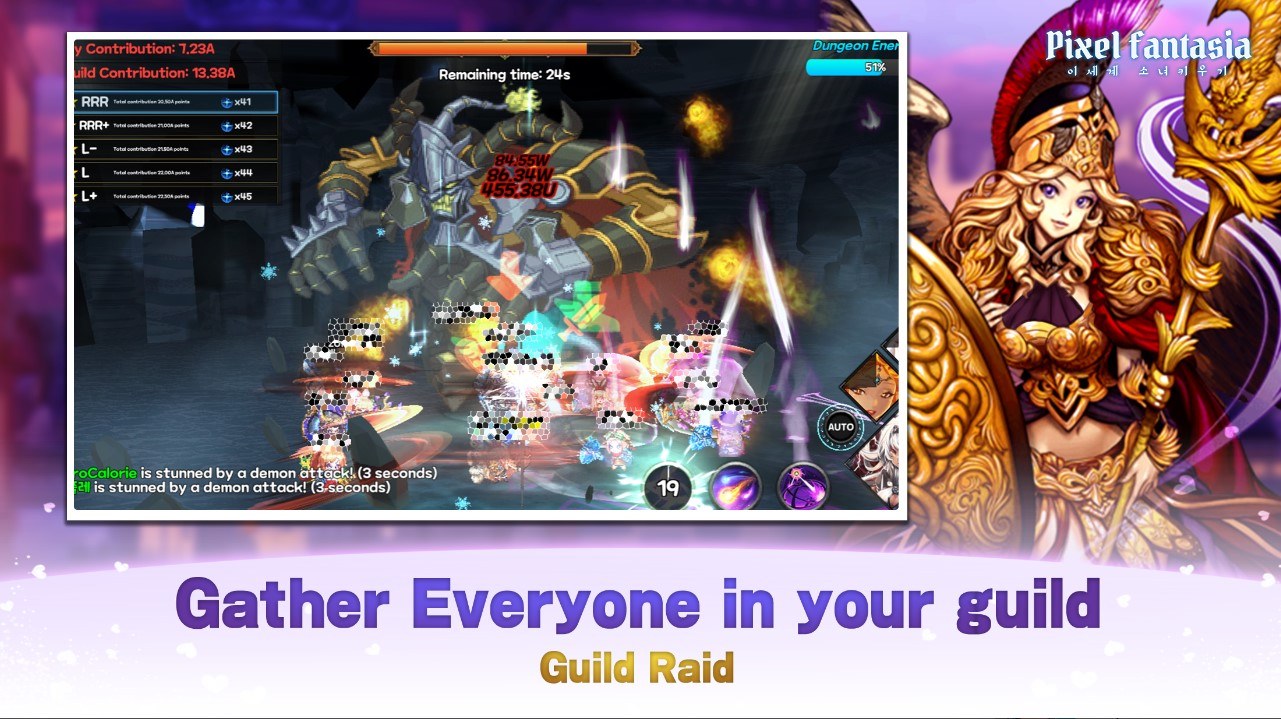
Pixel Fantasia: Idle RPG GAME screams quality over quantity as SUPERBOX Inc, the developers seem to have gone all-out to perfect the Idle RPG aesthetic for a niche 2D pixel fantasy theme. Players can enjoy the game anywhere on the go, without investing too much time or manually interacting with the game mechanics. Pixel Fantasia: Idle RPG GAME is available to be downloaded and installed as a free-to-play game on both the Google Play Store and iOS App Store.
If you’re as much of a fan as we are of Pixel Fantasia: Idle RPG, then you might be looking for more ways to enjoy and excel at the game. In this article, we will be going into detail as to how you can enjoy the various game modes and offerings provided by Pixel Fantasia: Idle RPG GAME on the bigger screen of your PC with the help of world’s most trusted and renowned emulator BlueStacks!
Reason #1. Re-roll Faster with the help of Multi-Instance Manager
Rerolling is an essential part of gacha oriented games like these where a strong head starts matters and can set you up for a smooth and efficient journey throughout the game. Playing Pixel Fantasia: Idle RPG on BlueStacks eases the process for a perfect reroll using its Multi-Instance Manager tool. Players can roll for the best Spirits in the game, by making use of the multiple instance feature provided by BlueStacks for free. You can further sync these instances to a single instance to repeat the process efficiently and seamlessly on all instances.
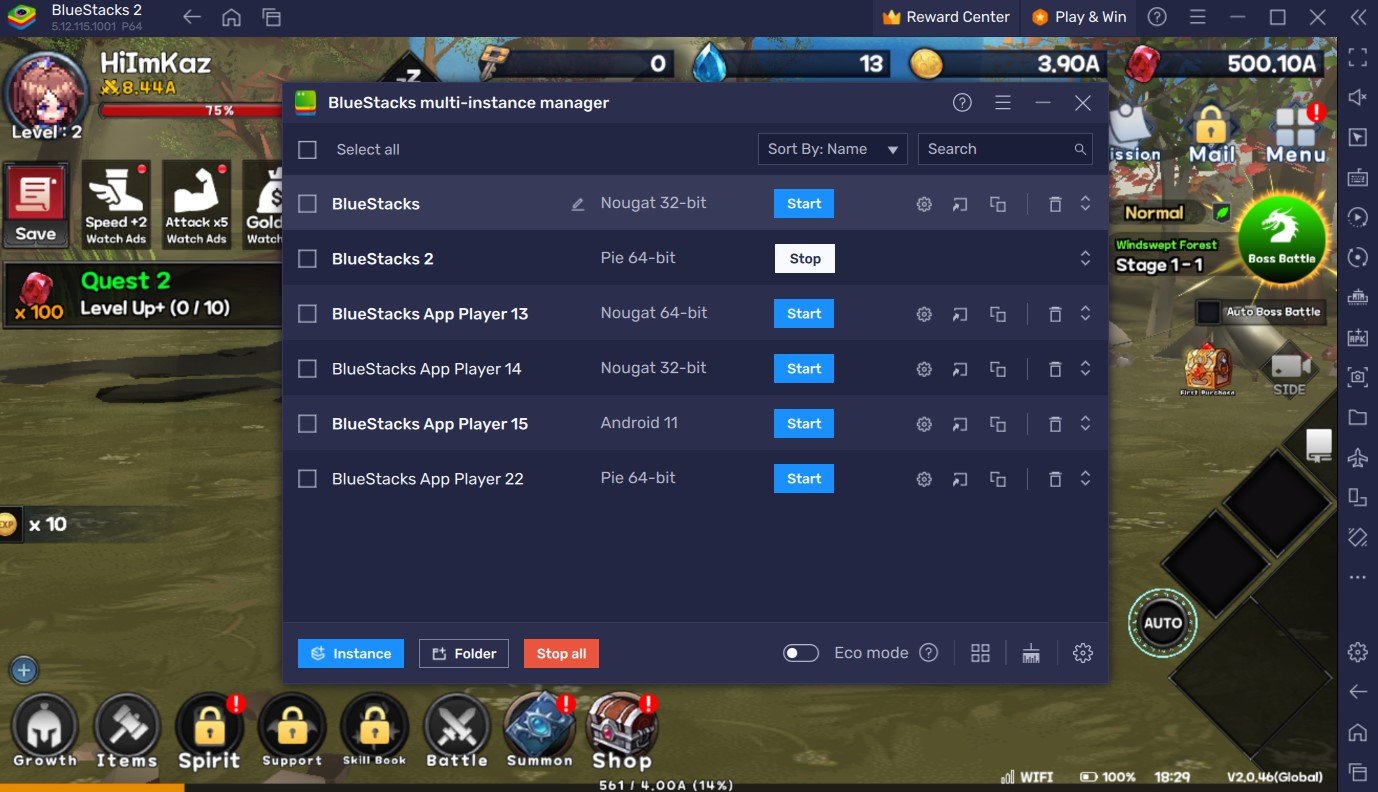
Reason #2. The Keymapping Tool Gives you a truly PC Feel!
If you’re an avid fan of playing your favorite games on PC, the BlueStacks never disappoints! Players can enjoy the high-quality animations and top-tier visuals much better and more vividly on the bigger screen of your PC. Further, what’s the fun of playing mobile games on a PC if you cannot use your keyboard! Do not fret, as we have the perfect solution to your perils. Players can use BlueStacks’s popular Keymapping Tool, which emulates the touch and tap you would make on your mobile device to the press or hold of a key on your keyboard of your PC. This allows for more accurate precision control over your actions, as well as reduces frame drops or lags (if any are experienced) while switching between menus or shops in Pixel Fantasia: Idle RPG.

Reason #3. Enjoy the Crisp and Clear Visuals on your PC!
One of the biggest quirks of playing games like Pixel Fantasia: Idle RPG GAME are the enhanced visuals that come out more vivid and authentic on the bigger screen of your PC. With BlueStacks, you can designate the resolution of the game, pixel density, and the graphical optimization according to your own liking. Do not fret

Playing Pixel Fantasia: Idle RPG GAME on a bigger screen of your PC with BlueStacks without worrying about battery drainage and smooth gameplay, is highly recommended. Learn about how to install and play Pixel Fantasia: Idle RPG GAME on PC with BlueStacks.