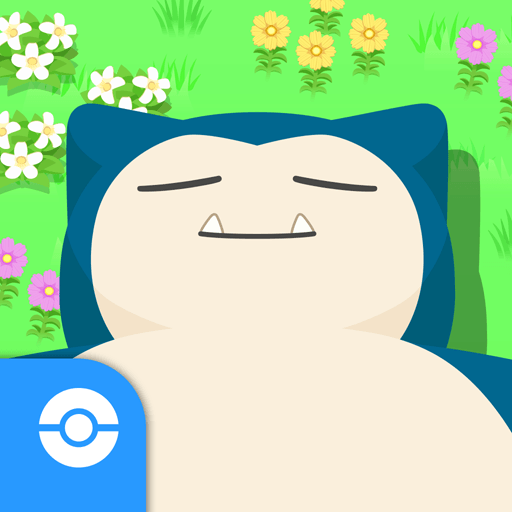How to Play Pokémon Sleep on PC With BlueStacks

Pokémon Sleep is an innovative game that combines sleep tracking with the joy of collecting Pokémon. Designed to encourage healthy sleep habits, the game works by placing your smart device next to your pillow while you sleep. As you slumber, Pokémon with sleep styles that match your own start to appear in the game. These sleep styles are cataloged in a feature called the Sleep Style Dex, and your goal is to complete this Dex by discovering various Pokémon sleep styles.
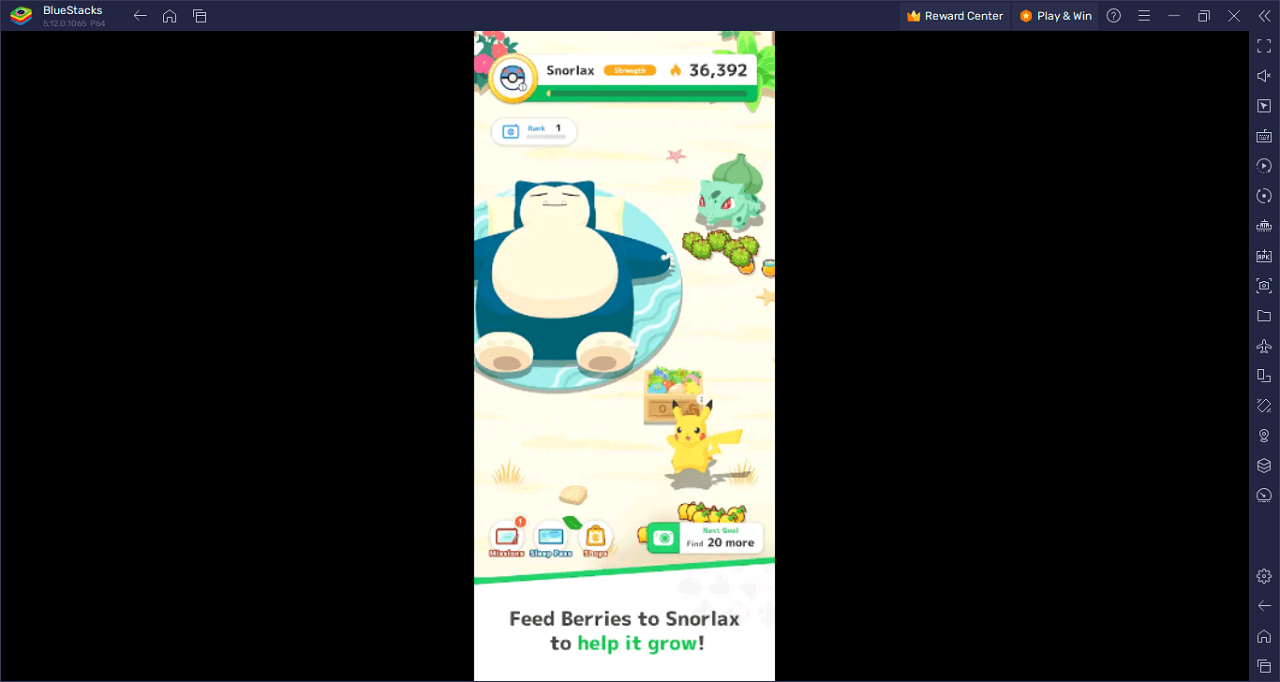
When you wake up, your game updates to show the Pokémon that gathered around you based on your sleep type and duration. You can carry out research on these Pokémon’s sleep styles, contributing to the completion of your Sleep Style Dex. A special feature involves raising a Snorlax that grows stronger through Berries gifted by the Pokémon you’ve befriended. The healthier and bigger you raise Snorlax, the higher your chances of encountering Pokémon with rare sleep styles in the game.
Beyond just gaming, Pokémon Sleep aims to offer insights into your sleep quality. A Sleep Report feature details information such as the time it took you to fall asleep, different sleep stages, and whether you snored or talked in your sleep. Furthermore, the game offers additional support features like Pokémon-inspired music to help you fall asleep and smart alarms designed to wake you during a shallow sleep stage. This way, Pokémon Sleep serves both as an engaging game and a tool to help users optimize their rest.
Key Game Features
Dive into the intriguing world of Pokémon Sleep, a game that merges the joy of Pokémon collecting with the science of sleep tracking. Here, gameplay doesn’t end when you close your eyes; it’s merely the next level. Explore key features that set this unique game apart:
Sleep Style Dex: This is a unique Pokédex for sleep. As you snooze, Pokémon with similar sleep styles to yours appear. The goal is to discover and catalog various Pokémon sleep styles.
Smart Device Integration: Place your smart device next to your pillow, and the game tracks your sleep to determine which Pokémon appear. It’s gameplay merged seamlessly with real-life sleep tracking.
Research Sleep Patterns: After waking up, you can delve into the sleep styles of the Pokémon you’ve encountered, filling up your Sleep Style Dex while learning about your own sleep.
Raise Snorlax: Collect Berries from the Pokémon you befriend during your sleep. Use these to feed and grow your Snorlax, increasing your odds of encountering rare sleep-styled Pokémon.
Sleep Reports: The game provides detailed sleep analytics, including the time it took to fall asleep and your different sleep stages, adding an extra layer of personal insight.
Smart Alarms & Relaxing Music: Pokémon Sleep is not just a game but also a sleep aid. It features smart alarms that wake you during light sleep stages and relaxing Pokémon-inspired music to help you drift off.
System Requirements and BlueStacks Installation
For an optimal and seamless experience while playing Pokémon Sleep on your PC, make sure your system aligns with the necessary specifications. Begin with ensuring you have a compatible operating system—either Windows 7, 8, or 10—with all the latest updates installed. This is a critical step for gameplay stability.
Download and Installing Pokémon Sleep on PC
Now that you know what Pokémon Sleep has to offer, it’s now time to dive into how you can play on your PC or Mac using BlueStacks.
- On the BlueStacks website, search “Pokémon Sleep” and click on the relevant result.
- Click on the “Play Pokémon Sleep on PC” link on the top left.
- Download and install BlueStacks on your PC.
- Click on the “Pokémon Sleep” icon at the bottom in the app player.
- Complete the Google Sign-in to install the game.
- Click the “Pokémon Sleep” icon on the home screen to start playing.
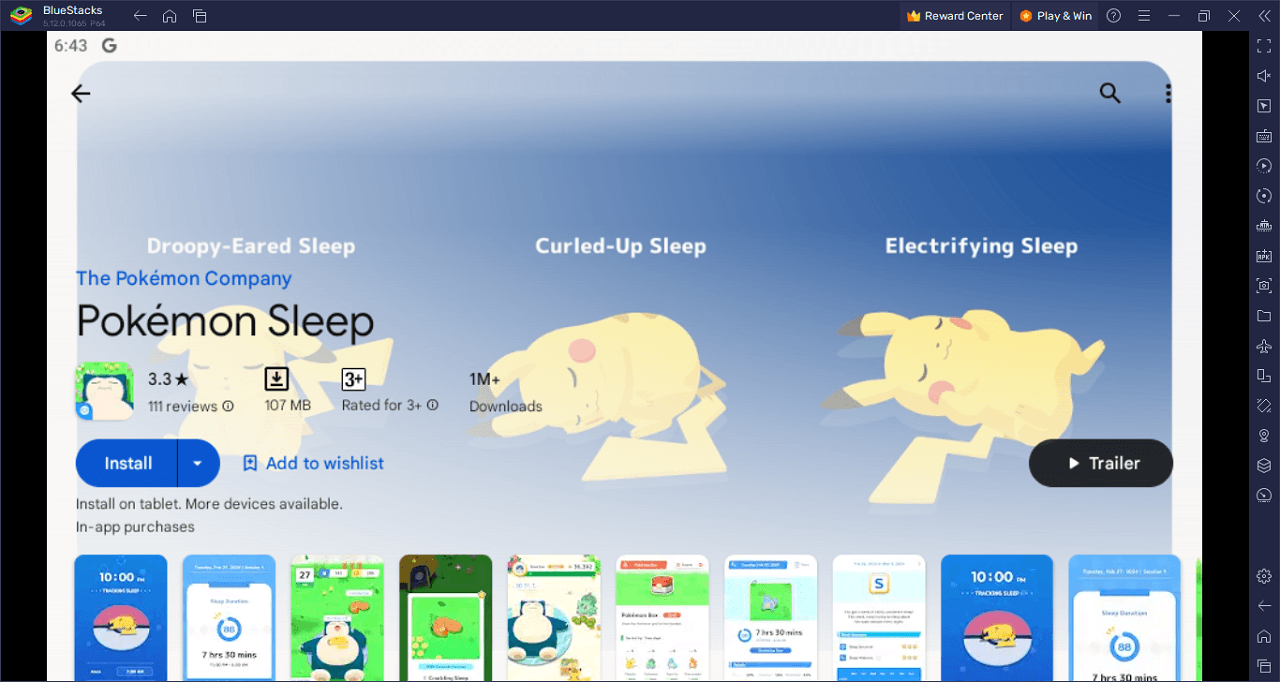
Pokémon Sleep isn’t just another game; it’s a whole new arena where you level up by catching Zs. Imagine laying down to sleep and waking up to find a cluster of Pokémon who’ve gathered around you, all with sleep styles matching your own. The mission? To complete your Sleep Style Dex, a catalog that keeps track of all the different types of snoozing Pokémon you encounter. It’s like a Pokédex, but for sleep—how cool is that?
As you clock in those precious hours of sleep, your in-game environment starts to buzz with Pokémon activity. Think of it as an AFK grinding session, but you’re improving your health while you’re at it.
Wake up, and it’s loot time! The Pokémon that have gathered depend on how you slept and for how long. Dive into research to understand their sleep styles, and keep leveling up that Sleep Style Dex. Ever wanted to raise a beefed-up Snorlax? Now’s your chance. Feed him Berries from the Pokémon pals you make overnight, and boost your odds of meeting ultra-rare, sleepy Pokémon.
What’s the endgame? To catch ’em all, of course, but also to perfect your sleep game. With in-game music designed to lull you into a restful sleep and smart alarms to wake you up at the best possible moment, Pokémon Sleep is the ultimate crossover between self-care and non-stop Pokémon action.
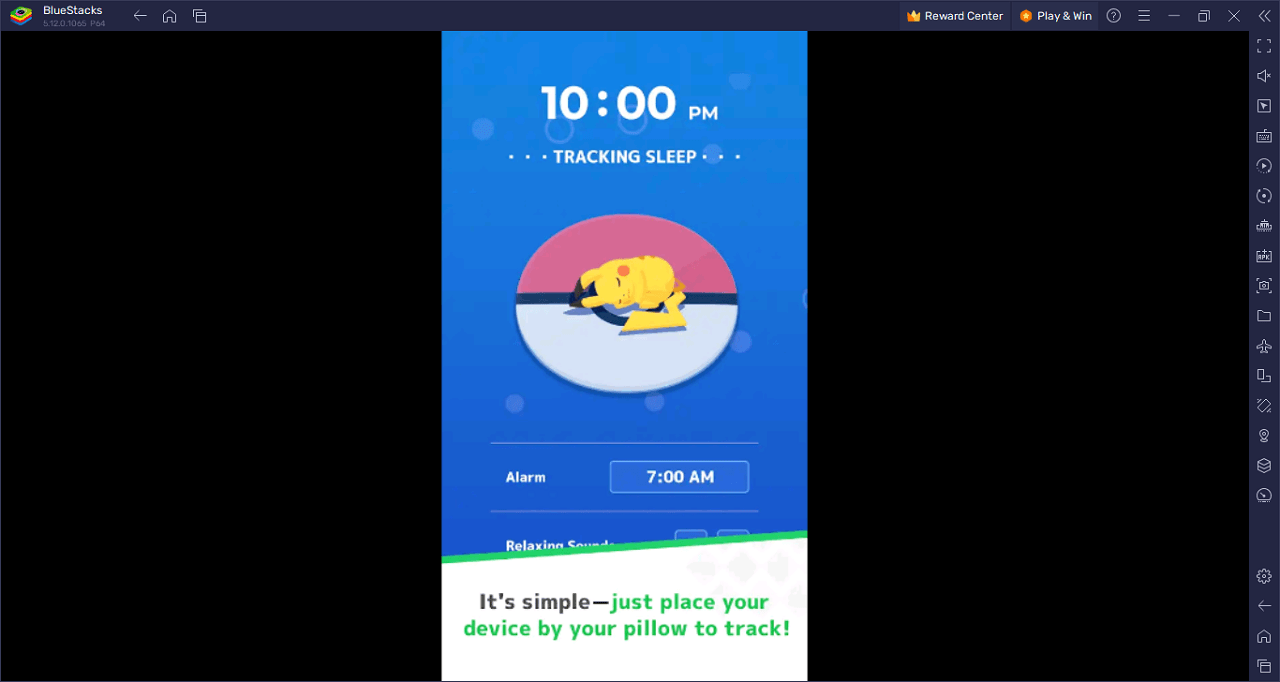
Catch ‘em all in your sleep in Pokémon Sleep on PC with BlueStacks and play on a larger screen with enhanced controls. Play with a mouse, keyboard, or gamepad, and forego smudging your phone’s screen with your thumbprints!