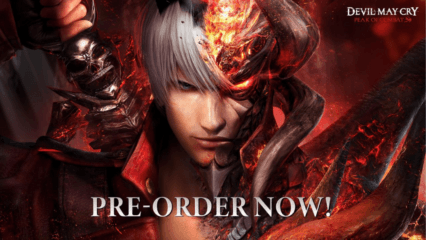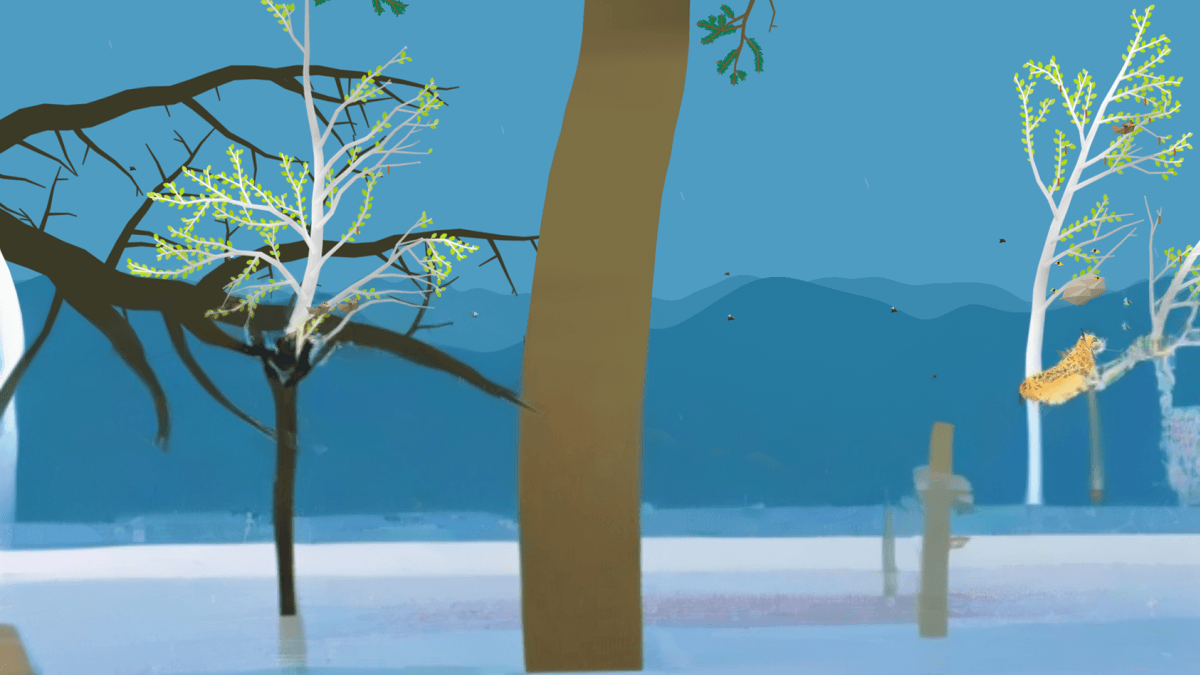How to Install and Play PolyPine on PC with BlueStacks
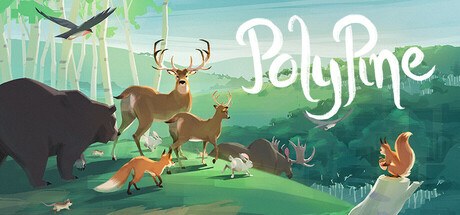
PolyPine is a calm simulation game where you plant trees, watch them grow, and create a full ecosystem from scratch. Seeds turn into young trees, then grow tall, and eventually break down into logs over time. Each stage supports a different life, so your animals depend on the homes you build for them.
A squirrel needs trees, butterflies rely on flowers, and foxes like having prey to hunt. You can also change the land itself by shaping hills, moving soil, or making space for wetlands and lakes. Stay alert, though, because storms, wildfires, and bark beetles can shake up your forest, and you must use them wisely to keep your world balanced.
How to Install PolyPine on PC
- Visit the game’s page and hit the “Play PolyPine on PC” button to get started.
- Run the installer file found in your computer’s downloads list.
- Let BlueStacks set up and open after installation.
- Sign in to the Google Play Store, install PolyPine, and begin building your forest.
How to Install PolyPine on Mac with BlueStacks Air
- Download BlueStacks Air: Go to the PolyPine page and press the “Play PolyPine on Mac” option to download the installer.
- Install BlueStacks Air: Double-click the BlueStacksInstaller.pkg file and continue through its setup steps.
- Open and Sign In: Launch BlueStacks Air from Applications or Launchpad, then log in using your Google account.
- Get PolyPine: Open the Play Store inside BlueStacks Air, search for PolyPine, and install it.
- Start Playing: Open the game and begin crafting your forest.
If BlueStacks Is Already Installed
- Go to the PolyPine page and press the “PolyPine on PC” button.
- Open your BlueStacks emulator like normal.
- Install PolyPine through the BlueStacks Store or Google Play Store.
- Launch the game and enjoy growing your forest world.
Minimum System Requirements
To enjoy smooth gameplay and simple controls in PolyPine, make sure your PC or Mac can handle these basics:
- OS: Windows 7 or newer, macOS 11 (Big Sur) or newer
- Processor: Intel, AMD, or Apple Silicon chip (M1–M4)
- RAM: At least 4GB of system memory
- Storage: 10GB free disk space
- Permissions: Administrator rights on your device
- Graphics: Updated drivers from Microsoft or your hardware brand
PolyPine is a great game for players who enjoy chill building games and love nature themes. Kids and teens who like watching things grow slowly, trying different ideas, and taking care of animals will have a good time here. There are no fast battles or timers stressing you out.
Plus, playing PolyPine on PC or Mac with BlueStacks makes building forests easier and more comfortable. A larger screen helps you spot changes in your trees and animals, and using a mouse gives you quick control when clicking creatures or shaping land. It’s a smooth and relaxing way to grow your forest.