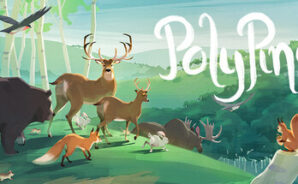Step into the World of PolyPine, a thrilling Simulation game from the house of IndieArk. Play this Android game on BlueStacks App Player and experience immersive gaming on PC or Mac.
PolyPine is a chill little eco sim where the player builds a forest and just watches it come alive. It starts with seeds, and the neat part is seeing every stage matter. Sprouts turn into young trees, big trees age out, then become snags and logs, and all of that shifts what can live there. It feels more like cause and effect than a score chase. If something is missing, it is usually because the habitat is off, not because of a grind. The look and pace push a relaxed mood, but the systems nudge for some planning.
Animals are picky in a good way. Squirrels want trees, butterflies want flowers, and so on. Clicking creatures is not just busywork either. Tap a moose and it drops fertilizer that boosts soil. Voles chew roots and can wreck a tree if they get out of hand. Foxes hunt and keep numbers in check. That little loop of poke, react, re-balance keeps the forest from feeling static. Maps are not flat boxes, with hills, lakes, mountains, fjords, and wetlands that change how the forest grows. If the terrain fights the plan, terraforming lets the player reshape it and try again. Wildfires, storms, and bark beetles roll through and throw a wrench in things, but they can open space or reset a patch if used smartly. On PC with BlueStacks, the mouse clicks make managing animals and terrain snappy, and the bigger screen helps when the forest gets busy.
Get ready for a buttery smooth, high-performance gaming action only on BlueStacks.