How to Play Queen’s Knights - Slash IDLE on PC With BlueStacks
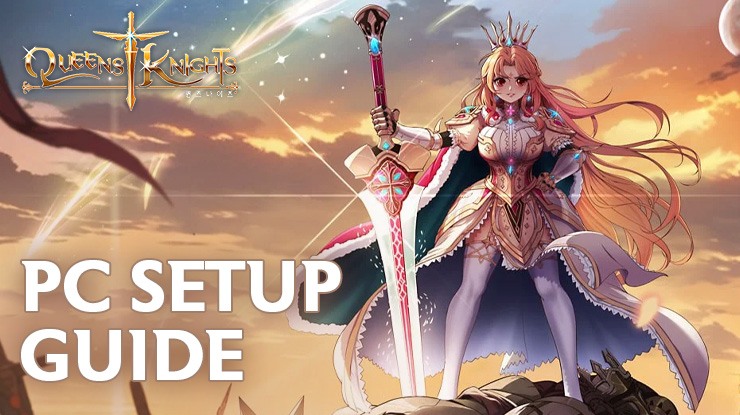
In Queen’s Knights – Slash IDLE, players embark on an epic journey alongside their custom-designed Knight, delving into an endless array of levels. This real idle RPG game stands out for its rapid character growth and viscerally satisfying impact during battles. The game offers a rich variety of resources, pets, mercenaries, and treasures, all contributing to your quest to become the ultimate knight. Enchanting items and skills is facilitated through resources acquired from numerous dungeon raids, providing an extra layer of complexity and customization to your gaming experience.
Queen’sKnights_Play-on-PC_EN_1
The game boasts a variety of dungeons to explore, including the Enchantment Stone Dungeon, Guardian Dungeon, Treasure Dungeon, Bless Dungeon, Crest Dungeon, and Breakthrough Dungeon. These dungeons serve as the key avenues for acquiring golds and diamonds, essential currencies for powering up your Knight. By collecting these valuable resources, players have the opportunity to further enchant their items, as well as collect powerful guardians, treasures, and crests, thereby enhancing their Knight’s overall capabilities.
Queen’s Knights – Slash IDLE offers generous rewards that don’t require in-game purchases, making it accessible to players who prefer not to spend money. The game also caters to those with busy schedules by providing offline rewards, ensuring that players won’t feel left behind even if they can’t log in daily.
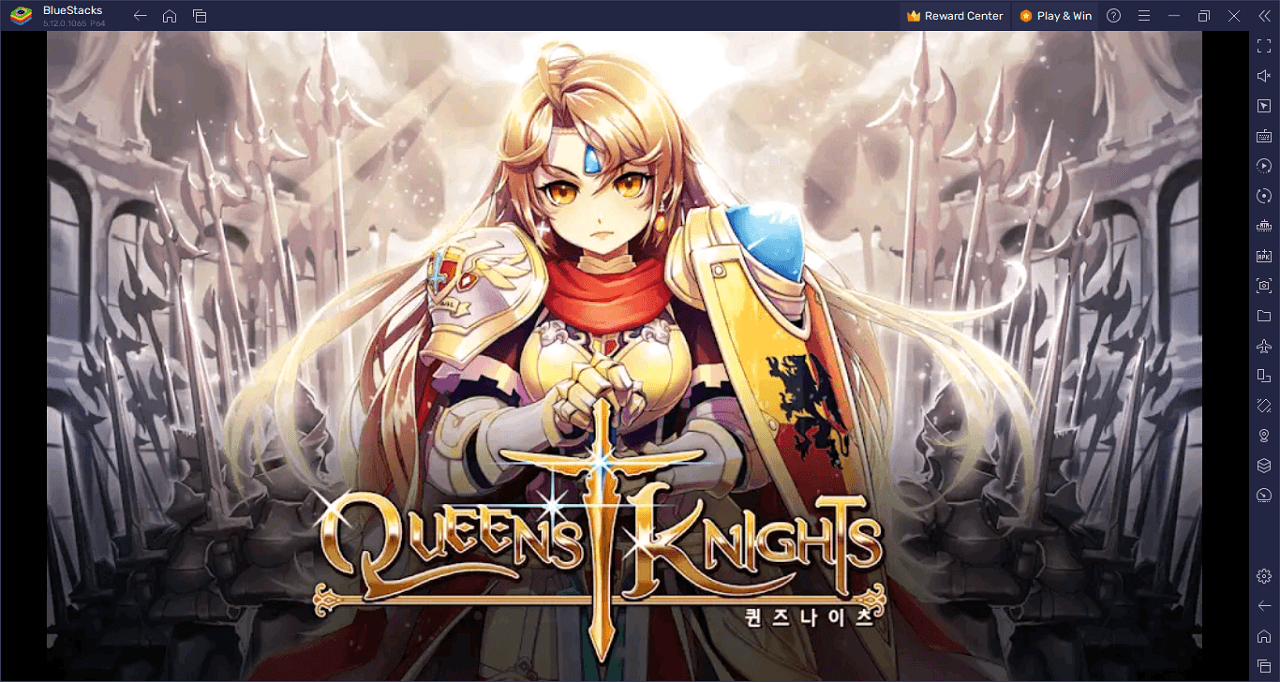
Now that you know what Queen’s Knights – Slash IDLE has to offer, it’s now time to dive into how you can play on your PC or Mac using BlueStacks.
- On the BlueStacks website, search “Queen’s Knights – Slash IDLE” and click on the relevant result.
- Click on the “Play Queen’s Knights – Slash IDLE on PC” link on the top left.
- Download and install BlueStacks on your PC.
- Click on the “Queen’s Knights – Slash IDLE” icon at the bottom in the app player.
- Complete the Google Sign-in to install the game.
- Click the “Queen’s Knights – Slash IDLE” icon on the home screen to start playing.
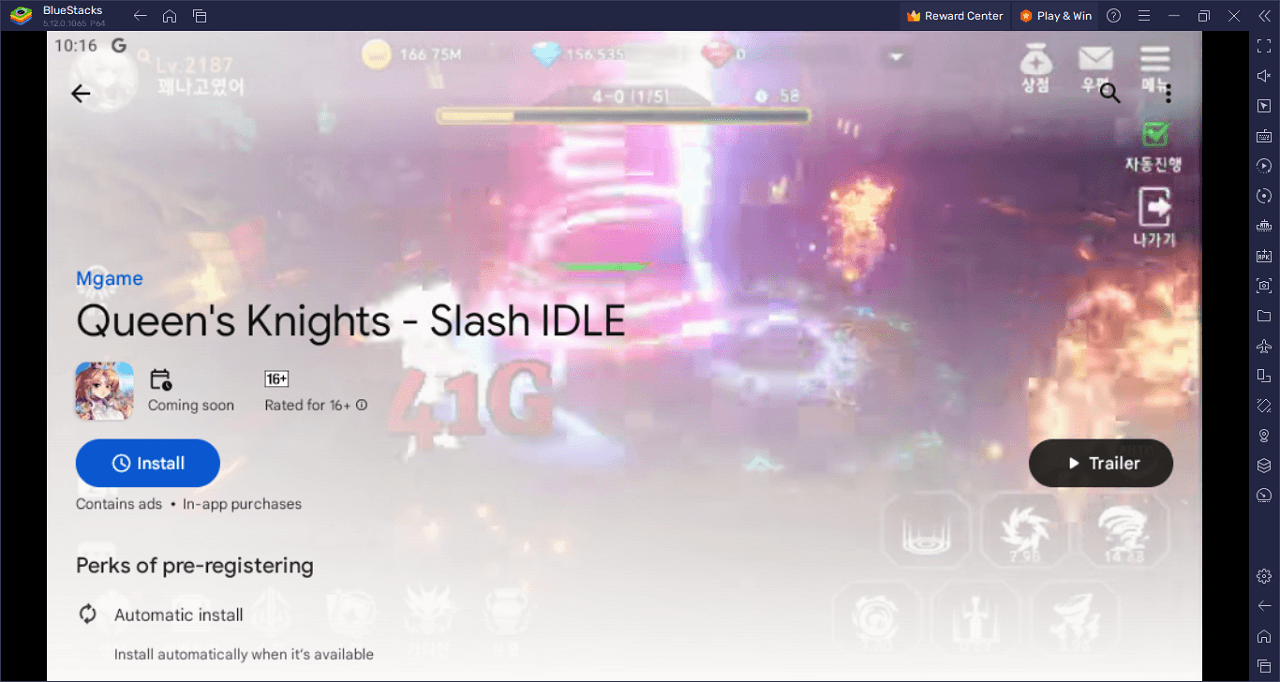
Are you tired of idle RPGs that promise a lot but deliver little? Look no further. Step into the realm of Queen’s Knights – Slash IDLE, a world where you get to forge your own path to glory with a Knight built to your exact specifications. This isn’t just another idle game where you’re a bystander to your own progress. Here, you’re in the driver’s seat, growing stronger and more powerful as you dive headfirst into an endless sea of levels. The game offers an irresistible mix of rapid character development, intense battles, and—best of all—a treasure trove of resources, enchanted items, pets, and mercenaries that can be tailored to create your ideal Knight.
It’s not just about the grind; it’s about how you optimize that grind to become an unstoppable force. You get to explore a multitude of dungeons, each more enticing than the last. Think Enchantment Stone Dungeon for your crafting needs, Guardian Dungeon for acquiring powerful allies, or the Treasure Dungeon for the loot-hungry among you. And let’s not forget the Bless Dungeon, Crest Dungeon, and Breakthrough Dungeon, all designed to pour gold and diamonds into your coffers. In Queen’s Knights, the term “dungeon crawl” takes on an exhilarating new meaning.
What’s an adventure without loot? In Queen’s Knights, you’re showered with gold and diamonds that you can put to good use. Enchant your weapons, gear, and skills to deal devastating blows to your foes. Collect awe-inspiring guardians to fight beside you, unearth legendary treasures that boost your stats, and assemble a set of powerful crests to give you that extra edge in battle. You’re not just collecting resources; you’re curating a gallery of epic gear and allies that will make your Knight a force to be reckoned with.
Now, you might be thinking, “All this sounds great, but what if I don’t want to break the bank on in-game purchases?” No worries! Queen’s Knights understands that not everyone wants to dig into their wallet to enjoy an epic journey. The game showers you with generous rewards that don’t require any in-app purchases. This means you can focus on what you’re really here for—becoming the ultimate Knight—without feeling like you’re missing out on the action.
Even if you have a schedule that leaves little room for gaming, Queen’s Knights has got your back. With its offline rewards system, you can continue progressing even when life’s responsibilities pull you away from your screen. Plus, with its commitment to quick updates and fresh content, the game promises a continually evolving landscape that keeps you engaged and coming back for more. You’re not just playing a game; you’re part of a living, breathing world that grows and changes, just like you.
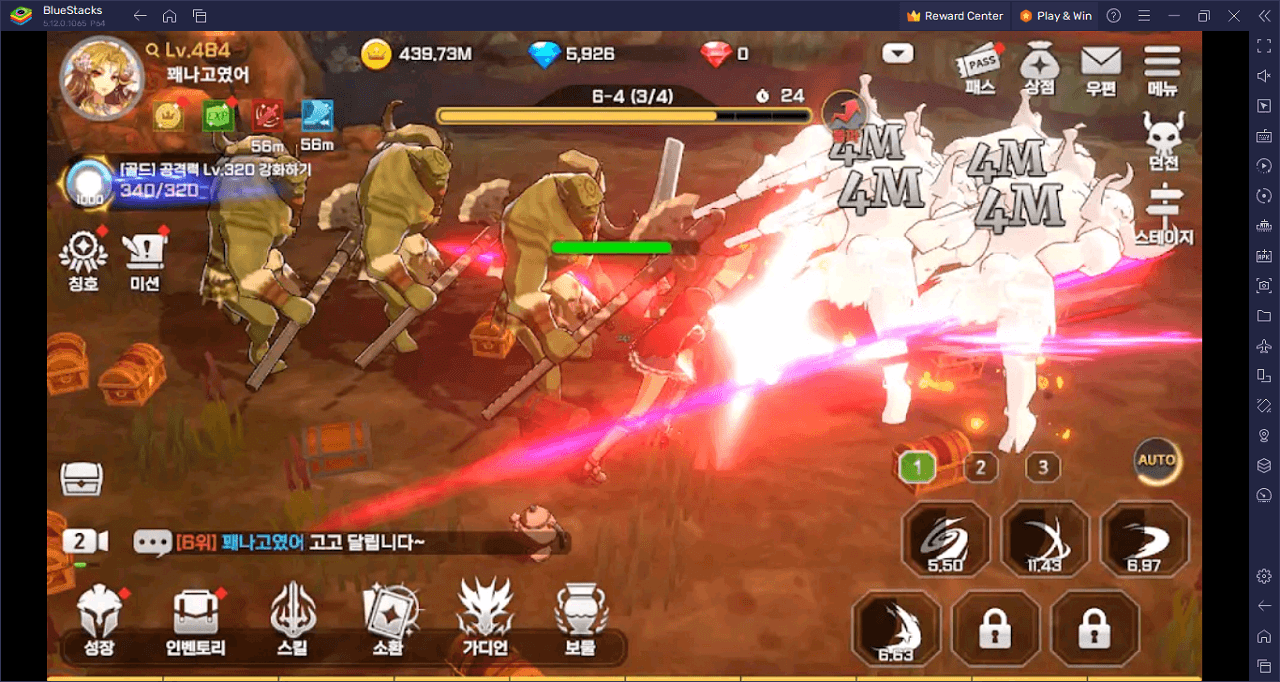
Sharpen your sword, put on your best armor, and dive into Queen’s Knights – Slash IDLE on PC with BlueStacks and play on a larger screen with enhanced controls. Play with a mouse, keyboard, or gamepad, and forego smudging your phone’s screen with your thumbprints!
















