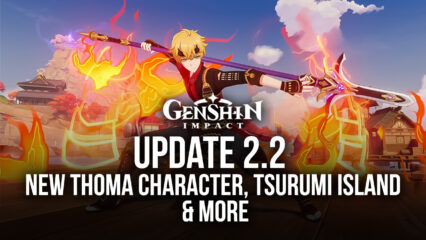How to Install and Play Rage of Blades - PvP Arena on PC with BlueStacks

Rage of Blades – PvP Arena is a brand-new Action Role-Playing Game (ARPG) that brings an unfiltered pure-blood 1 on 1 fighting experience at the tips of your fingers. Being a purely PvP-oriented game where you are tasked with fighting other players online in real-time, Rage of Blades – PvP Arena draws inspiration from titles such as the Tekken video game series and Street Fighter video game series.
Some of the major benefits of playing Rage of Blades – PvP Arena are their buttery smooth controls and intuitive UI to make even new players feel right at home. Being a new breed in fighting games, Rage of Blades – PvP Arena has a lot of new things included to separate itself from the title of “yet another Tekken clone”. Players can feel free to choose a wide variety of characters from 4 different classes – Vikings, Knights, Assassins, and Shaolin Mages. Rage of Blades – PvP Arena is available to be downloaded and installed as a free-to-play game on both the Google Play Store and iOS App Store.

The developers have shared a few words to introduce players coming to Rage of Blades – PvP Arena for the first time. Here’s what they have to say – “The warriors gathered from all corners of the world to take part in the Great Tournament! Only the bravest fighters were invited to the Arena! Each one had their own unique style and weapon of choice, ready to prove themselves in battle. The atmosphere was tense as they sized each other up, silently acknowledging the competition before them.”
System Requirements and BlueStacks Installation
To ensure a smooth and enjoyable experience playing Rage of Blades – PvP Arena on your PC, it’s essential to ensure that your system meets the following requirements. First things first, having a compatible operating system with the latest updates installed is crucial. The Operating system can be then following – Windows 7, 8, or 10.

Secondly, having a minimum of 4GB of RAM is recommended, although higher RAM capacities, such as 8GB or more, will contribute to even smoother performance. As Rage of Blades – PvP Arena is an online live service game, having a stable internet connection is also required to launch the application. A good internet connection also ensures a seamless gaming experience, reducing the risk of lag or disconnections that can impact gameplay.
When your system meets the recommended specifications, you can expect smoother gameplay, shorter loading times, and improved graphics performance. The game will be able to utilize more system resources, allowing for higher graphic settings and overall enhanced visuals. Having a dedicated graphics card also ensures that you are ahead of the curve of minimum requirements, and it also provides your PC with high-level computing power.
How to Install and Play Rage of Blades – PvP Arena on your PC with BlueStacks
- On the BlueStacks website, search “Rage of Blades – PvP Arena” and click on the relevant result.
- Click on the “Play Rage of Blades – PvP Arena on PC” link on the top left.
- Download and install BlueStacks on your PC.
- Click on the “Rage of Blades – PvP Arena” icon at the bottom of the app player.
- Complete the Google Sign-in to install the game.
- Click the “Rage of Blades – PvP Arena” icon on the home screen to start playing.

Features of Rage of Blades – PvP Arena
Some notable features of Rage of Blades – PvP Arena include:
- [Variety of Fighters] – Choose your fighter from a cast of legendary warriors including Vikings, Knights, Assassins and more. Each warrior brings their own unique style and skills to the fray, challenging you to master new strategies and techniques as you fight your way to the top.
- [Real-Time Fighting Experience] – With intuitive controls and stunning graphics, Rage of Blades delivers an immersive real-time fighting experience like no other. So sharpen your sword or axe or spear, tighten your armor, and prepare for battle – because in this arena, there can be only one champion!
- [Tons of Content!] – From the blood-soaked battlefields of Northern Arenas to the sun-baked Arenas of South, warriors from across the globe have come together to test their mettle in one-on-one duels that will leave only the strongest standing.
Rage of Blades – PvP Arena is an action RPG that lets you fight to your heart’s extent in a bloody 1v1 real-time combat situation. Players can even climb ranks in the Ranked gameplay mode, as well as participate in custom hosted tournaments to showcase their fighting prowess and control over their character against other competitors. The stakes are high, but the rewards get better! Unlock new characters using the currency you earn in-game or upgrade your existing ones. No pay-to-win shenanigans, as the game is all about skill and tactics.

For more information, players can take a look at the official google play page for Rage of Blades – PvP Arena. Players can enjoy Rage of Blades – PvP Arena even more on a bigger screen with your keyboard and mouse via BlueStacks!