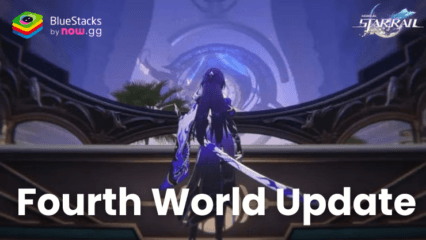How to Install and Play RAGMON DICE ADVENTURE! on PC with BlueStacks

RAGMON DICE ADVENTURE! is a dice-based casual game that harbors well-known faces from the Ragnarok universe! Summon and collect different monsters from the Ragnarok world as you take up gruesome challenges against chaotic foes. Strategize efficiently for the dangers ahead as you are guided by Ragmon. RAGMON DICE ADVENTURE! is available as a free-to-play game on both Google Play Store and iOS App Store.
How to Install RAGMON DICE ADVENTURE! on PC
- Go to the game’s page, and click on the “Play RAGMON DICE ADVENTURE! on PC” button.
- Install and launch BlueStacks
- Sign in to the Google Play Store and install the game.
- Start playing!
For Those Who Already Have BlueStacks Installed
- Launch BlueStacks on your PC
- Search for RAGMON DICE ADVENTURE! on the home screen search bar
- Click on the relevant result
- Install the game and start playing!
Minimum System Requirements
BlueStacks offers the best performance and graphics for games like RAGMON DICE ADVENTURE!, boasting highly accessible PC requirements:
- OS: Microsoft Windows 7 and above
- Processor: Intel or AMD Processor
- RAM: Your PC must have at least 4GB of RAM. (Note: Having 4GB or more disk space is not a substitute for RAM.)
- Storage: 5GB Free Disk Space
- You must be an Administrator on your PC.
- Up-to-date graphics drivers from Microsoft or the chipset vendor

Being a board game, RAGMON DICE ADVENTURE! allows players to continuously roll on the board in hopes of getting more rewards and bonuses. Beware, as you can even land on Boss monsters and lose all your loot! Enjoy exploring the different maps of Ragnarok such as Prontera, Payon, and Morroc that are re-imagined in board style. With multiple events going on all the time, players can earn juicy loot and rewards just by logging in on a daily basis. So, what are you waiting for? Jump right into the action and get handsome rewards as part of the pre-registration event!
For more information, players can take a look at the Google Play Store page of RAGMON DICE ADVENTURE! For more in-depth insights, tips, and exciting gameplay strategies, explore our extensive BlueStacks Blogs on the game. Players can enjoy RAGMON DICE ADVENTURE! even more on a bigger screen with your keyboard and mouse via BlueStacks!