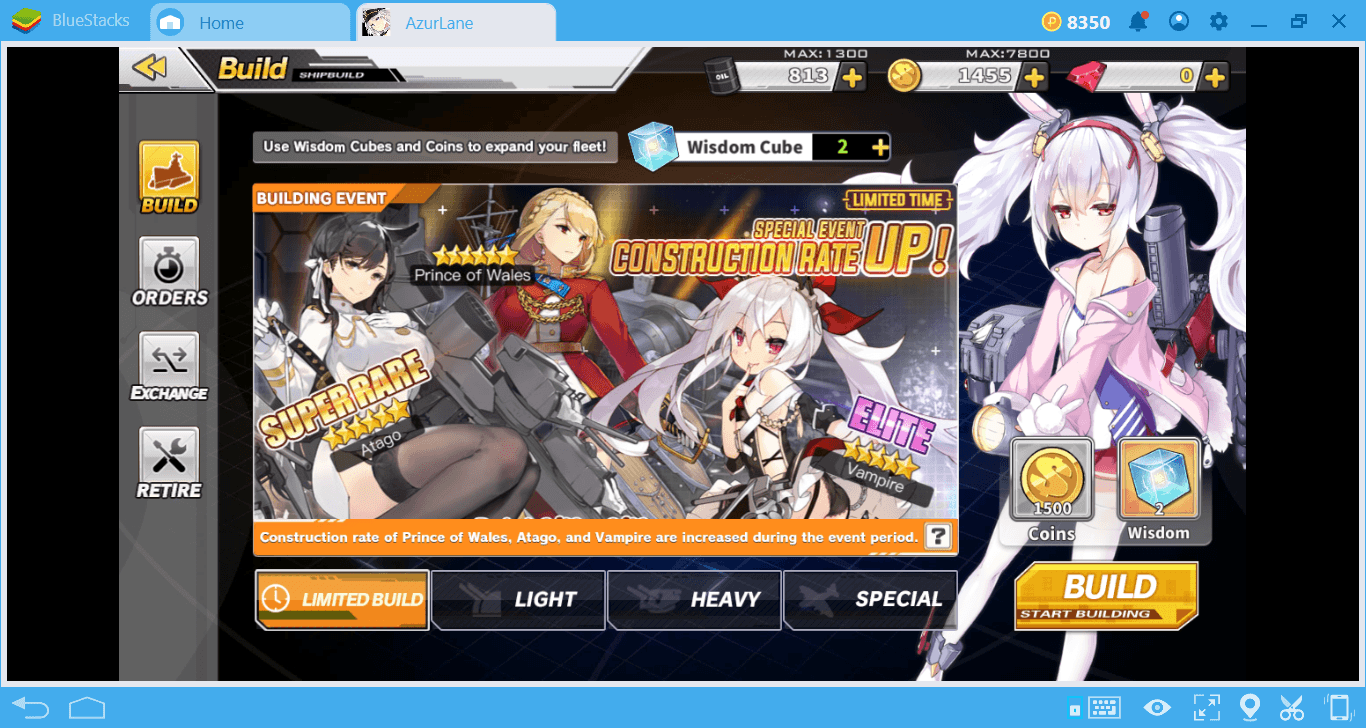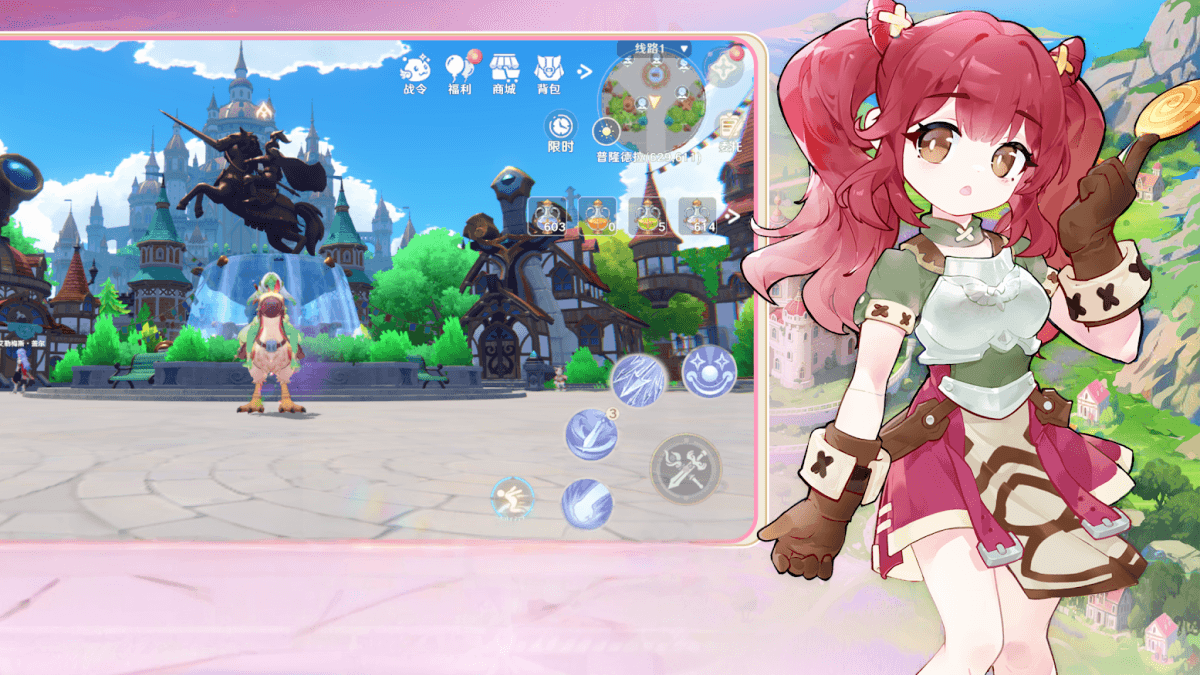How to Install and Play Ragnarok Abyss on PC with BlueStacks

Ragnarok Abyss brings back the charm of the classic Ragnarok adventure with a fresh twist. Step into an open world where you can explore, battle, and build your hero from scratch. Every part of your journey, from changing your look to mastering your fighting style, feels alive thanks to its seamless maps and dynamic weather.
This adventure game mixes nostalgic elements with modern mechanics, which makes it fun for both old fans and new players. Whether you’re fighting monsters in real-time battles or collecting treasures during a thunderstorm, Ragnarok Abyss keeps every moment exciting.
How to Install Ragnarok Abyss on PC
- Go to the game’s page and click the “Play Ragnarok Abyss on PC” button.
- Once the installer downloads, open it from your browser’s Downloads section.
- Install BlueStacks on your computer and launch it after setup.
- Sign in with your Google account to access the Play Store.
- Install Ragnarok Abyss and start playing right away!
How to Install Ragnarok Abyss on Mac with BlueStacks Air
- Download BlueStacks Air: Visit the game’s page and click the “Play Ragnarok Abyss on Mac” button to get the installer.
- Install BlueStacks Air: Open the BlueStacksInstaller.pkg file and follow the setup wizard until the installation completes.
- Launch and Log In: Find BlueStacks Air in your Applications folder or Launchpad, open it, and sign in with your Google account.
- Install the Game: Use the Play Store inside BlueStacks Air to search for Ragnarok Abyss and click install.
- Play and Enjoy: Once installed, open the game and start your journey in the vast world of Ragnarok Abyss!
Already Have BlueStacks? Here’s What to Do
- Go to the game’s page and hit the “Ragnarok Abyss on PC” button.
- Launch your BlueStacks app on your PC or Mac.
- Install Ragnarok Abyss from the BlueStacks Store or Google Play Store.
- Open the game and jump right into your adventure!
Minimum System Requirements
BlueStacks gives you the best way to enjoy games like Ragnarok Abyss on PC or Mac with stable performance and smooth graphics. Here’s what you need:
- OS: Microsoft Windows 7 and above, macOS 11 (Big Sur) or higher
- Processor: Intel or AMD Processor, or Apple Silicon (M1–M4)
- RAM: At least 4GB of RAM
- Storage: 10GB of free disk space
- Permissions: Administrator access on your PC or Mac
- Graphics Drivers: Updated drivers from Microsoft or your GPU manufacturer
Ragnarok Abyss is perfect for players who enjoy action-filled adventures with lots of freedom. You can roam across huge maps, customize your character with different looks and outfits, and battle using fast combat mechanics. The offline farming feature makes progress easy, even when you can’t stay online. This makes it great for students or busy players who still want to grow their hero.
Ragnarok Abyss comes to life with sharper graphics and smoother combat on a larger display. Playing Ragnarok Abyss on PC or Mac with BlueStacks gives you better controls and a more comfortable gaming experience.