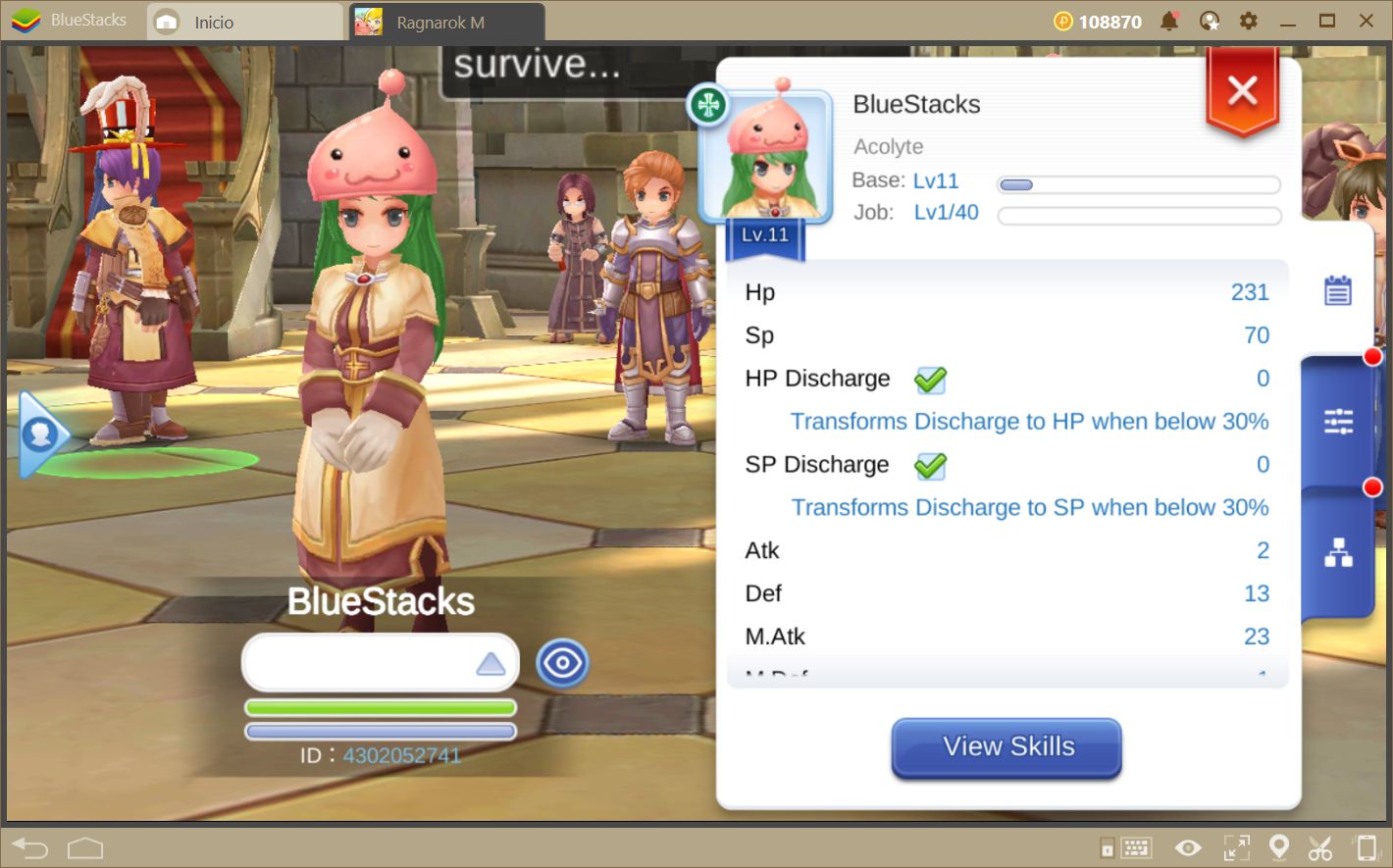How to Play Ragnarok M: Eternal Love on PC with BlueStacks

Ragnarok M: Eternal Love reimagines the spirit of Ragnarok Online with a modern look and tons of freedom in how you play. From changing jobs on the fly to teaming up for MVP battles and guild wars, it keeps the core RPG mechanics flexible and fun. With features like fast PvE matching, rich cosmetics, and a catch-up system that keeps things moving, it’s a great pick for new and returning players alike. But while the game runs well on mobile, it truly shines on PC with BlueStacks. In this guide, we’ll show you exactly how to install and run Ragnarok M: Eternal Love on your PC using BlueStacks.
Installing Ragnarok M: Eternal Love on PC
- Go to the game’s page and click on the “Play Ragnarok M: Eternal Love on PC” button.
- Install and launch BlueStacks.
- Sign in to the Google Play Store and install the game.
- Start playing!
For Those Who Already Have BlueStacks Installed
- Launch BlueStacks on your PC.
- Search for Ragnarok M: Eternal Love on the homescreen search bar.
- Click on the relevant result.
- Install the game and start playing.
Minimum System Requirements
At BlueStacks, we take great pride in providing the best gaming experience to users with devices of all specs. As such, our emulator runs on virtually any system, featuring these minimum requirements:
- OS: Microsoft Windows 7 and above
- Processor: Intel or AMD Processor
- RAM: Your PC must have at least 4GB of RAM. (Note: Having 4GB or more disk space is not a substitute for RAM.)
- Storage: 5GB Free Disk Space
- You must be an Administrator on your PC.
- Up-to-date graphics drivers from Microsoft or the chipset vendor
Ragnarok M: Eternal Love brings a lot of charm and depth, especially with its newer updates like Abyssal Lake. But for long sessions or competitive play, mobile just doesn’t cut it. With BlueStacks, you get full keyboard support, high frame rates, and no battery limits. It’s a simple setup that makes a big difference whether you’re grinding dailies or leading in GvG. Download BlueStacks today and enjoy Ragnarok M: Eternal Love on PC the way it was meant to be played.