How to Play Resource War: Soul Squad Alpha on PC with BlueStacks

Resource War: soul squad alpha is a thrilling multiplayer mobile game that plunges you into a fierce warzone for valuable resources on a distant planet. As a space marine, it’s up to you to utilize your combat skills and strategic prowess to emerge victorious in this brutal conflict, embracing the role of a true knight.
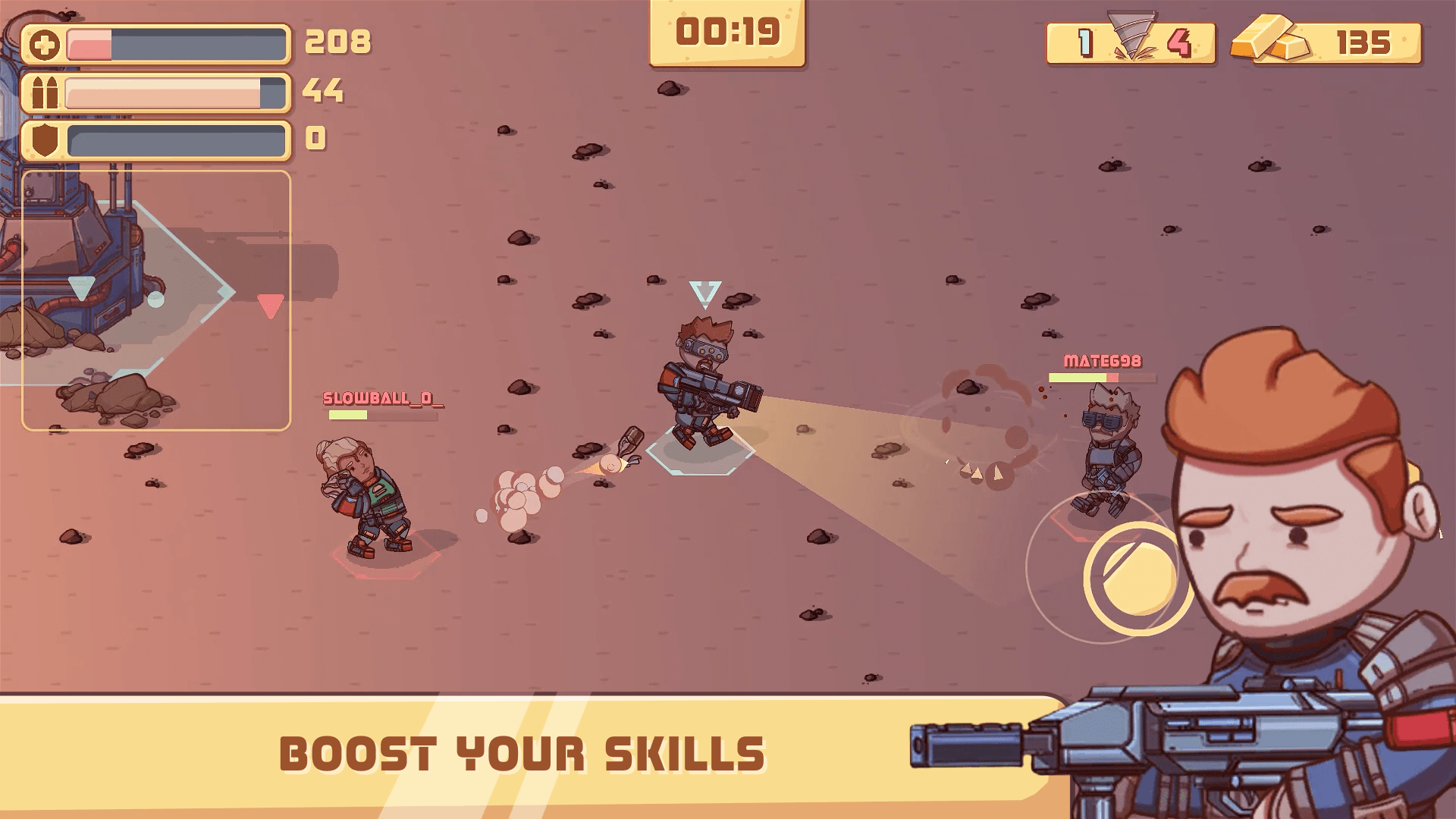
While Resource War: soul squad alpha is available on mobile, experiencing it on PC offers unparalleled advantages. PC gaming provides enhanced graphics, precise controls, and a larger screen, immersing you deeper into the action. BlueStacks, the leading Android emulator for PC, ensures a seamless and optimized gaming experience. In this guide, we’ll show you how to play Resource War: soul squad alpha on BlueStacks and unleash your full potential in this epic warzone.
Downloading and Installing Resource Wars on PC
In contrast with winning the resource wars, installing and playing this game on PC with BlueStacks is quite easy:
- On the BlueStacks website, search “Resource Wars: Soul Squad Alpha” and click on the relevant result.
- Click on the “Play Resource Wars: Soul Squad Alpha on PC” link on the top left.
- Download and install BlueStacks on your PC.
- Click on the “Resource Wars: Soul Squad Alpha” icon at the bottom in the app player.
- Complete the Google Sign-in to install the game.
- Click the “Resource Wars: Soul Squad Alpha” icon on the home screen to start playing.
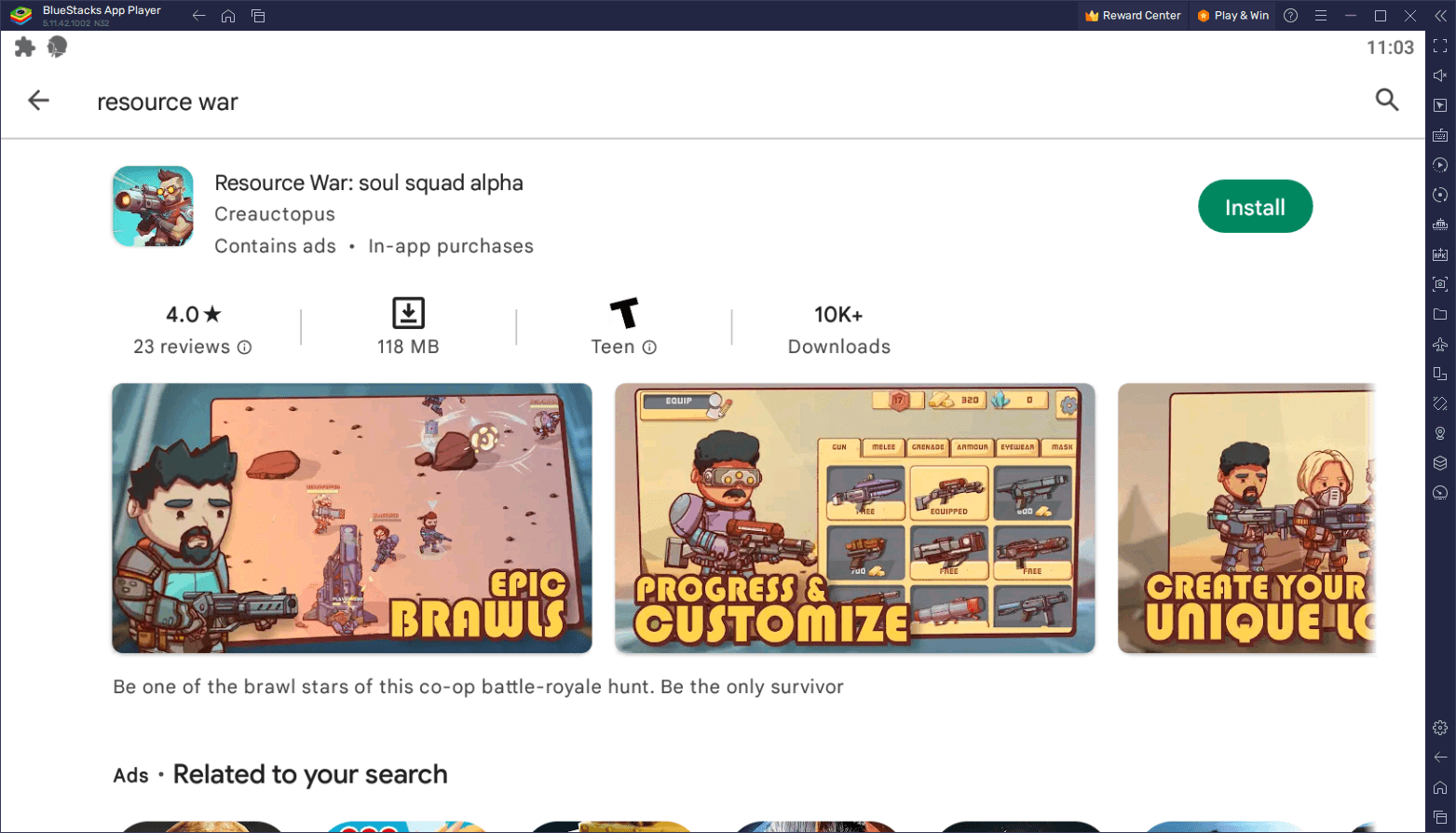
The resource wars need your efforts, so install the game on PC with BlueStacks and jump into the fray with the best tools and features that only our Android app player can offer!
Resource War: soul squad alpha throws you into an intense multiplayer battle for valuable resources on a distant planet. Step into the shoes of a space marine, utilizing your combat skills and strategic prowess to emerge as the ultimate survivor and knight in this brutal warzone.
Customize your character’s appearance and equip them with a diverse arsenal of powerful weapons and armor, allowing you to adapt to different combat situations. Upgrade your skills and abilities to become even more formidable on the battlefield, ready to face any challenge that comes your way.
Engage in various game modes that offer thrilling and action-packed experiences. Whether it’s co-op team deathmatch, capture the flag, or survivor mode, each mode presents unique challenges and opportunities to prove your worth against other players online. And with the upcoming battle royale mode, prepare for an even more intense and competitive showdown.
Immerse yourself in an epic conflict for valuable resources set on a distant planet. Resource War: soul squad alpha is set in the same universe as Ailment and Endurance, but 50 years later. As you fight for control over these vital resources, strategize, adapt, and showcase your skills to emerge as the last survivor standing.
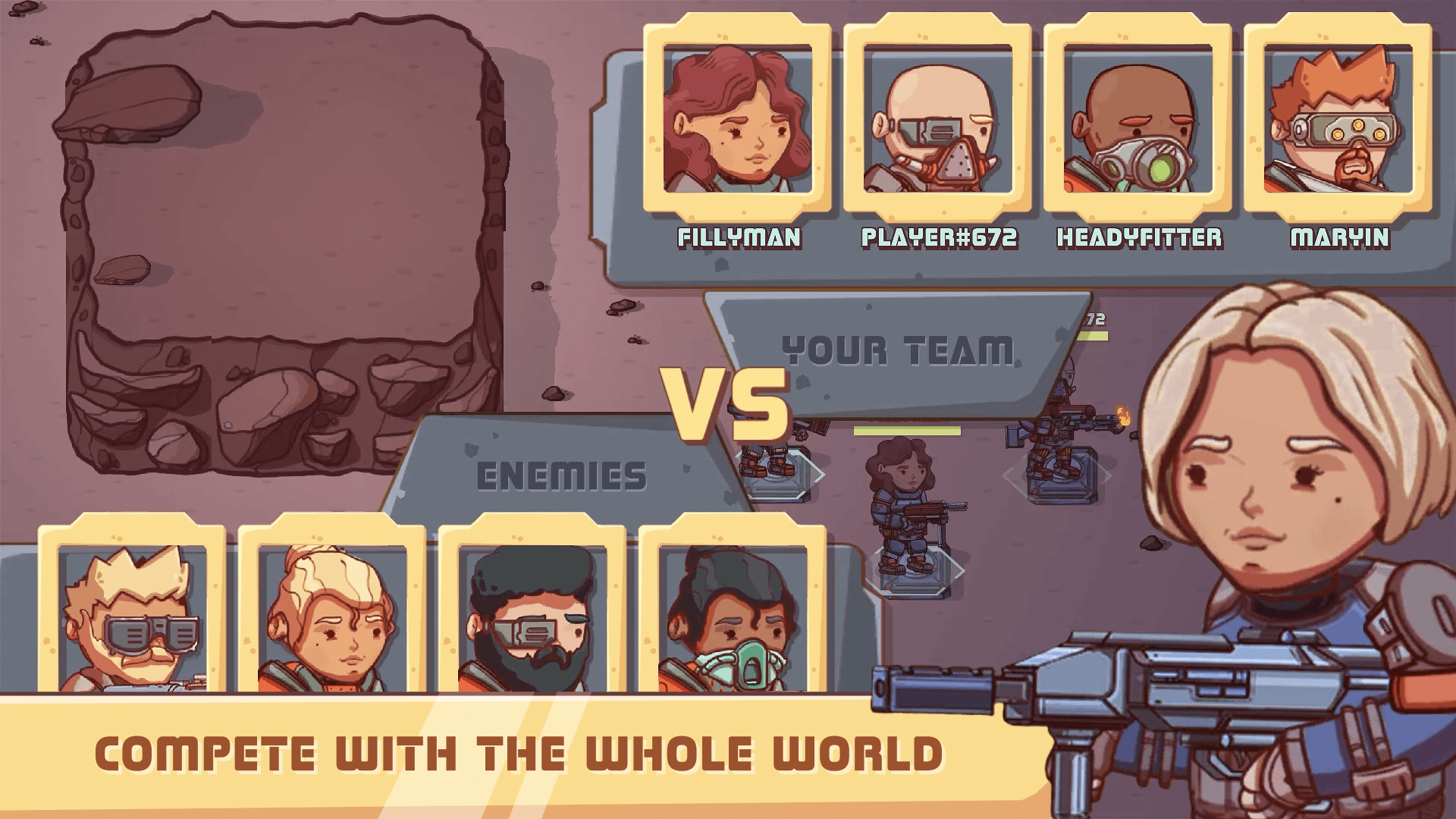
With RPG elements, roguelike features, and unique stylized graphics, the game offers an immersive and visually appealing experience. You’ll be drawn into a world that combines the excitement of combat with a distinctive fallout feel. The game’s engaging sound effects further enhance the overall atmosphere, pulling you deeper into the warzone.
While Resource War: soul squad alpha is available on mobile, playing it on PC with BlueStacks elevates your gaming experience to new heights. PC gaming provides enhanced graphics, precise controls, and a larger screen, allowing you to fully immerse yourself in the intense conflict. BlueStacks, the top Android emulator for PC, ensures a seamless and optimized gameplay experience.
















