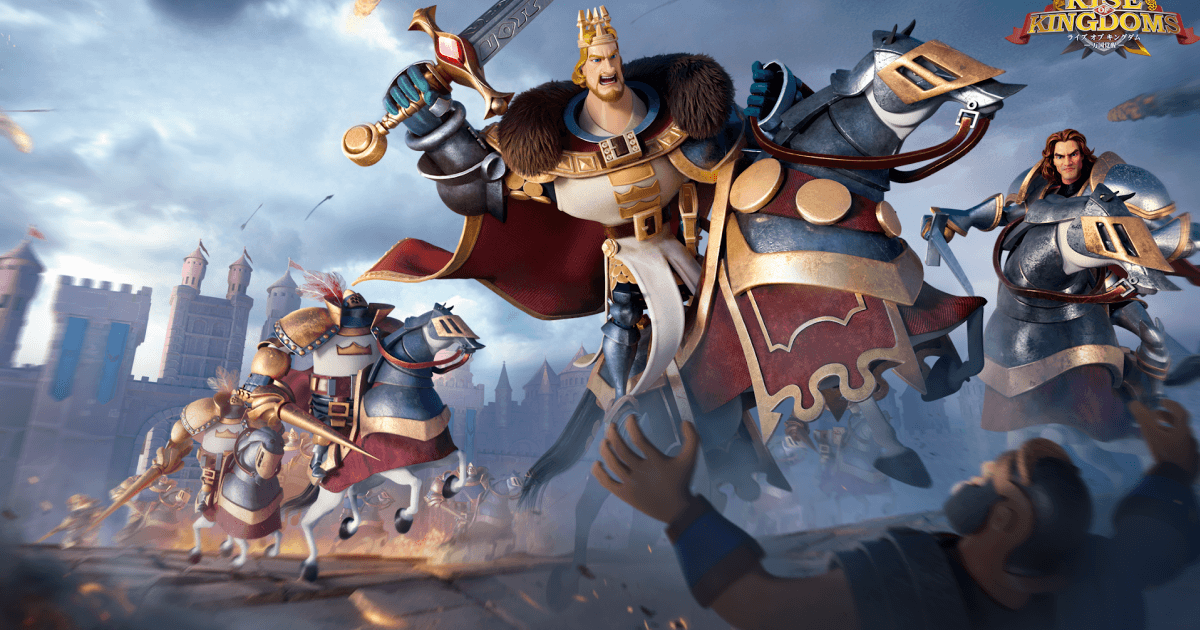A Beginner’s Guide To Rise of Kingdoms

Rise of Kingdoms is a real-time strategy game that lets players build their own civilization, conquer enemies, and forge alliances. With a mix of PvE and PvP elements, the game provides a rich, strategic experience. For beginners, understanding the game’s core mechanics and features is essential to ensure steady progression. This guide covers everything you need to know, from civilizations and game modes to gameplay mechanics, currencies, and more.
Choosing Your Civilization
The first major decision in Rise of Kingdoms is selecting your civilization. Each of the 14 civilizations comes with unique bonuses, special units, and a starting epic commander. For beginners, China is a popular choice due to its 5% building speed bonus and the starting commander Sun Tzu, who excels in early PvE battles.
Other civilizations to consider:
- Germany: +10% troop training speed and +5% action point recovery, great for active players.
- Britain: +5% archer attack and +5% troop training speed, ideal for players focusing on archers.
- Rome: +5% infantry defense and +10% march speed, offering excellent mobility and defense.
Players can switch civilizations once for free using the Civilization Change item, allowing flexibility as your strategy evolves.
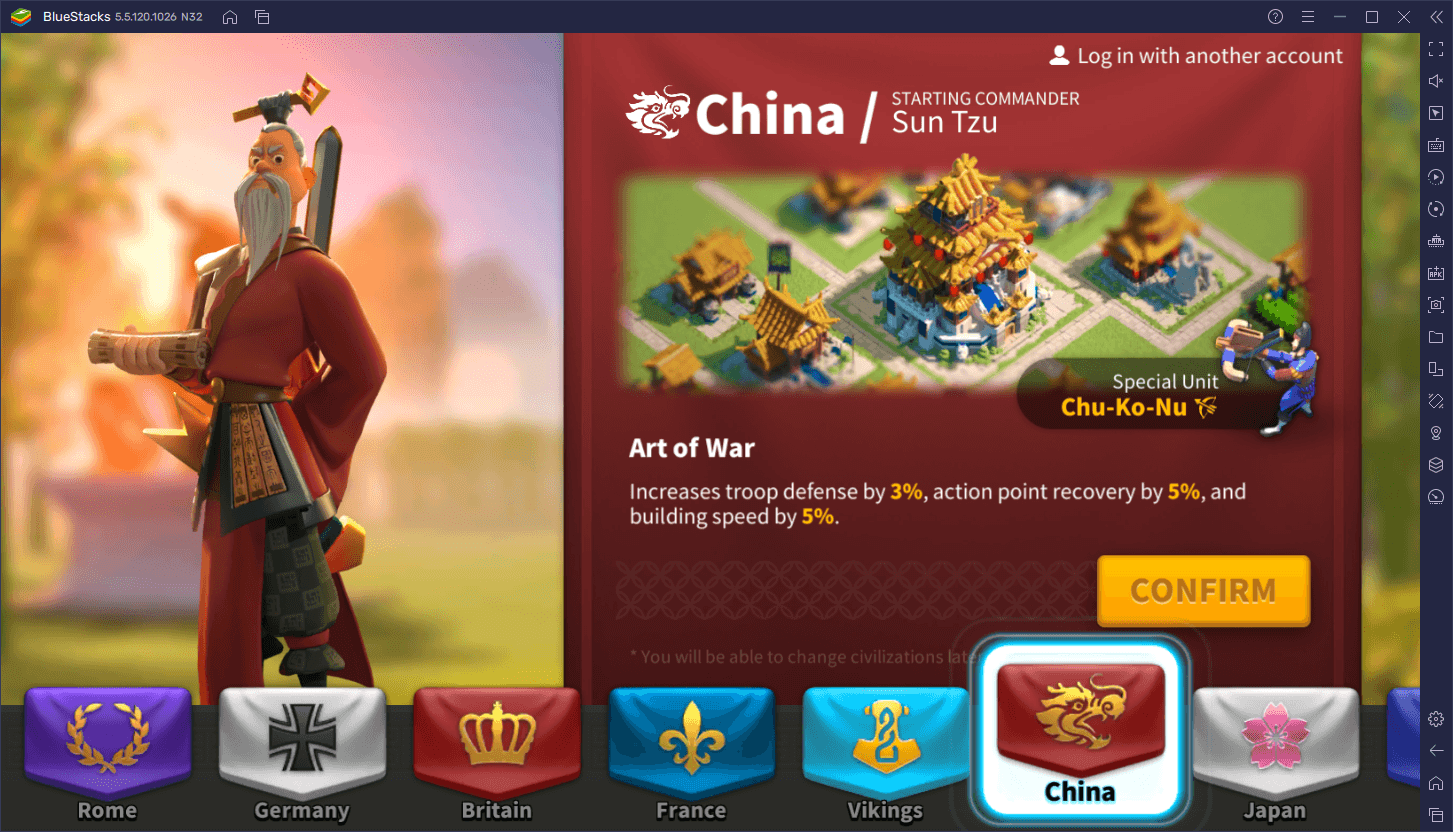
Core Gameplay Mechanics
Understanding gameplay mechanics is critical for long-term success. Here’s an overview of the main aspects:
1. Building Your City
Your city is the foundation of your empire. Key buildings include:
- City Hall: The central hub of your city; upgrading it unlocks new buildings and features.
- Barracks, Archery Range, Stable, and Siege Workshop: Train infantry, archers, cavalry, and siege units, respectively.
- Farms, Lumber Mills, Quarries, and Gold Mines: Produce resources essential for city upgrades and troop training.
- Hospital: Heals wounded troops, which is crucial during battles.
Focus on upgrading your City Hall as quickly as possible, as it determines your city’s overall development potential.
2. Research
The Academy is where you unlock technologies that boost your economy and military. Prioritize economic technologies early, such as:
- Production Boosts: Increases the output of farms, lumber mills, and other resource buildings.
- Gathering Speed: Accelerates resource collection from the map.
Once your economy is stable, transition to military technologies to strengthen your troops.
3. Troop Types and Counter System
Rise of Kingdoms employs a counter system for troops:
- Infantry: Counters cavalry but is weak against archers.
- Cavalry: Counters archers but is weak against infantry.
- Archers: Counters infantry but is weak against cavalry.
- Siege Units: Primarily used for attacking cities and resource gathering but weak in combat.
Balancing your troop types and understanding their strengths and weaknesses is key to winning battles.
Game Modes
1. PvE: Fighting Barbarians
Barbarians are scattered across the map and provide rewards like resources, experience points, and action points when defeated. Use peacekeeping commanders like Lohar and Boudica for extra rewards and reduced action point costs.
2. Expeditions
Test your strategies in staged battles against AI-controlled armies. Completing stages rewards you with Medals of the Conqueror, which can be used to purchase items in the Expedition Store, including legendary commander Aethelflaed sculptures.
3. PvP: Alliance and Kingdom Wars
Participate in large-scale wars against other players or alliances to capture territory, resources, and glory. PvP battles require strong coordination with your alliance and a well-developed city.
4. Events
Frequent in-game events, such as Mighty Governor and Karaku’s Trial, offer opportunities to earn rare items, resources, and commander sculptures. Be active in these events to accelerate your progression.
5. Lost Kingdom (KvK)
The Kingdom vs. Kingdom (KvK) mode is the ultimate challenge, where alliances and kingdoms fight for supremacy. Rewards include exclusive items, powerful buffs, and significant in-game advantages.
Currencies in Rise of Kingdoms
The game features multiple currencies, each serving a unique purpose:
- Gems:
- The premium currency used for speeding up upgrades, purchasing items, and refreshing stores.
- Obtain gems by completing events, defeating gem nodes on the map, or purchasing them with real money.
- Resources:
- Include food, wood, stone, and gold, used for building upgrades, research, and troop training.
- Gather from resource nodes, alliance resource points, or farms.
- Action Points (AP):
- Required for attacking barbarians, barbarian forts, and participating in certain events.
- Regenerates over time and can be refilled with Action Point potions.
- Alliance Credits:
- Earned through contributions to alliance technology or donations.
- Used to purchase items from the alliance shop, such as teleport scrolls and speed-ups.
- Medals of the Conqueror:
- Earned through Expedition Mode.
- Used to purchase items like commander sculptures and speed-ups from the Expedition Store.
Understanding Commanders
Commanders are central to your success in Rise of Kingdoms. They lead your troops in battles, offer powerful skills, and provide buffs. Here’s how to effectively develop them:
Commander Types
- Gathering Commanders:
- Examples: Constance, Sarka, and Gaius Marius.
- Focus on their gathering skills to maximize resource collection efficiency.
- Peacekeeping Commanders:
- Examples: Lohar, Boudica, and Aethelflaed.
- Ideal for fighting barbarians and barbarian forts.
- Combat Commanders:
- Examples: Sun Tzu (AoE damage), Richard I (tank), and Yi Seong-Gye (ranged DPS).
- Pair commanders strategically to maximize buffs and skill synergy.
Upgrading Commanders
- Use sculptures specific to the commander or universal sculptures to enhance their skills.
- Level them up by fighting barbarians and using experience tomes.
- Unlock stars using Starlight Sculptures to raise their skill cap.
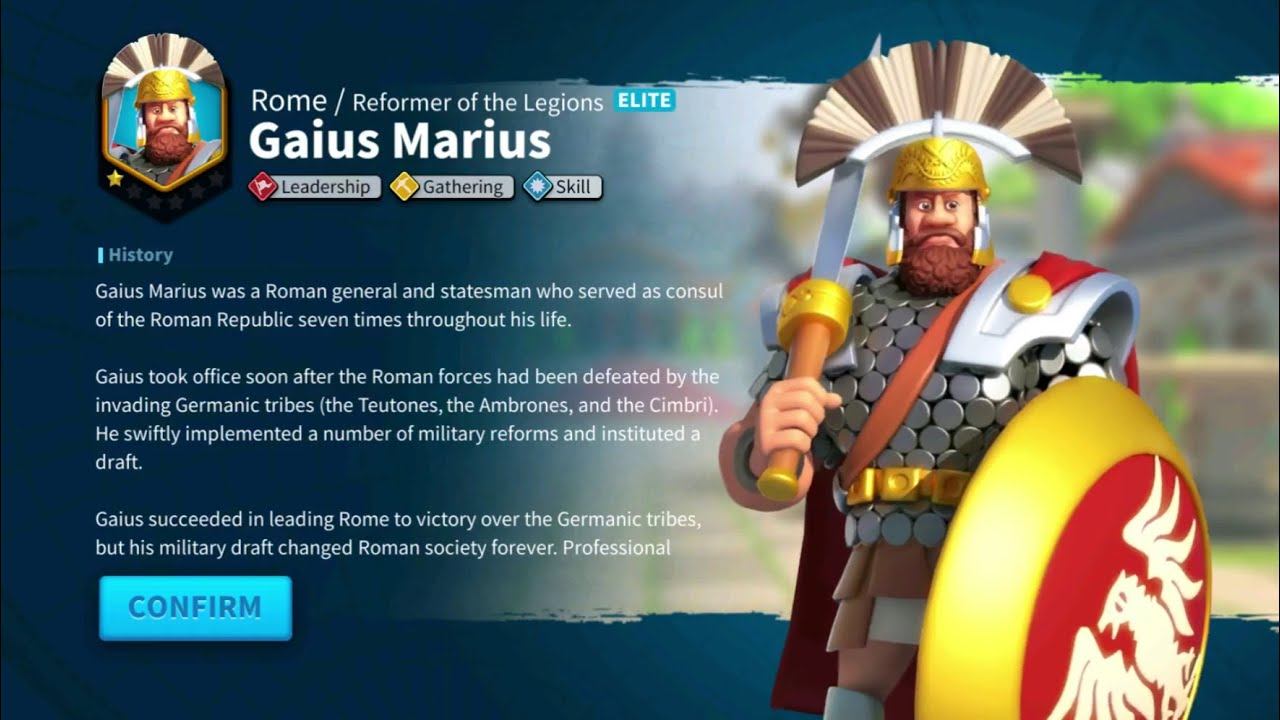
Alliance and Social Features
Joining an alliance is essential for beginners. Alliances provide:
- Help System: Reduces upgrade and research times.
- Territory Buffs: Boosts gathering speed and provides protection.
- Alliance Rallies: Allow you to participate in attacks on barbarian forts and enemy cities.
- Alliance Technology: Offers collective upgrades that benefit all members.
Collaborating with alliance members ensures faster growth and access to better rewards.
Rise of Kingdoms is a game of strategy, patience, and teamwork. As a beginner, focus on building your city, leveling up key commanders, and joining an active alliance. Understand the mechanics of the game modes and currencies to make informed decisions and maximize efficiency. With consistent effort and planning, you’ll establish a thriving civilization and dominate the world of Rise of Kingdoms. For the best gaming experience, play Rise of Kingdoms on PC with BlueStacks!