How to Play Rise of Stars on PC with BlueStacks

There are countless strategy games on the mobile platform, all of which feature wildly different settings, environments, and characters. And while the core mechanics of these different titles often revolve around a few common elements, such as base building, map exploration, and combat against both players and NPCs, the new Rise of Stars features quite a big difference. Specifically, this strategy game features a Play2Earn model, as well as blockchain support in the form of NFTs.
Rise of Stars is a strategy game that puts you in the role of a space admiral, with your task being to rebuild your base, grow your fleet, and take to the stars in search of valuable minerals to scavenge, as well as evildoers to fight and destroy. As such, you can expect to find many of the elements present in other strategy conquest games, in the sense that you’ll be growing your base by building a variety of structures and facilities, as well as developing your fleets by building more ships. In the meantime, you’ll also be sending out your ships and captains on missions to eradicate threats, or mine resources, which are both activities that can generate valuable materials to continue growing and expanding your dominion.
The game’s unique Play2Earn model revolves around its ship carriers, which are also the game’s NFTs. These ships are very valuable since they can be equipped with Silther Mining Technology, in order to harvest Silther Particles from certain planets. These particles are the rarest materials in the universe, and are near-priceless, to the point where you can synthesize them into Silthereum in your base, and then trade them in for WEMIX, a cryptocurrency in the real world that you can then reinvest into your fleet to acquire more carriers, or upgrades the ones in your fleet.

While Rise of Stars has all the building blocks to make it into a fun and entertaining gaming experience, it can also be a highly competitive platform, with lots of gamers working tirelessly to score their big hauls of Silther Particles and Silthereum. For this reason, you’ll need the very best tools to enhance your gaming experience, which is definitely why you should play Rise of Stars on PC with BlueStacks, our Android app player.
With BlueStacks, you can not only play Rise of Stars on your large computer monitor but also get access to a variety of tools to help streamline and enhance your experience.
Downloading and Installing Rise of Stars on PC
Getting started on BlueStacks is very easy and takes just a few minutes to set up. Check out these simple instructions if you want to install this mobile strategy game on your PC.
- Download and Install BlueStacks on your PC.
- Complete Google Sign-in to access the Play Store, or do it later.
- Look for Rise of Stars using the search bar on the top-right corner.
- Click to install Rise of Stars from the search results.
- Complete Google Sign-in (if you skipped step 2) to install Rise of Stars.
- Click the Rise of Stars icon on the home screen to start playing.
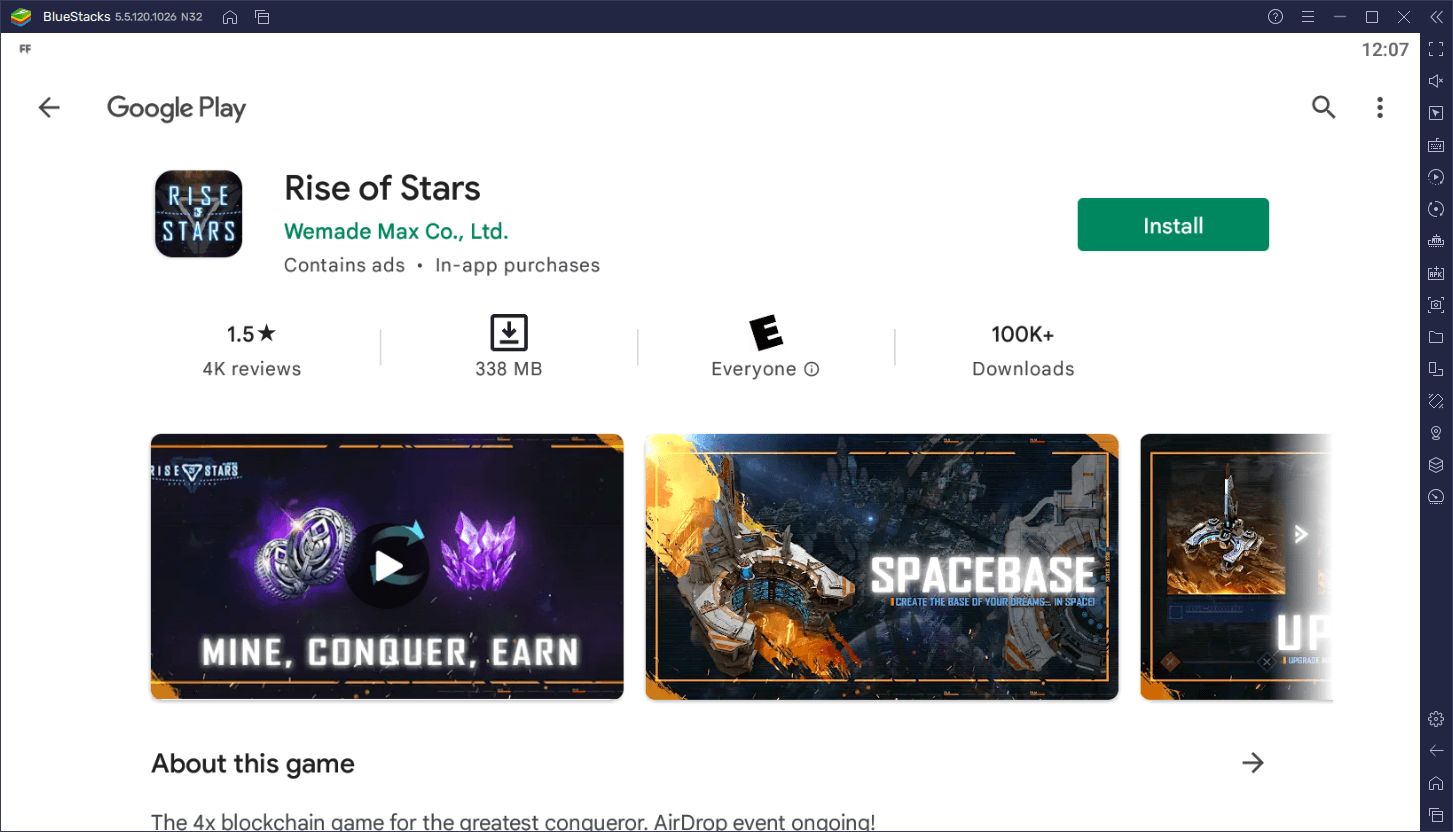
After a few minutes, you’ll be enjoying Rise of Stars on PC, with the best tools for making your life much easier when scavenging the galaxy for Silther Particles.
















