How to Play Roblox on PC with BlueStacks
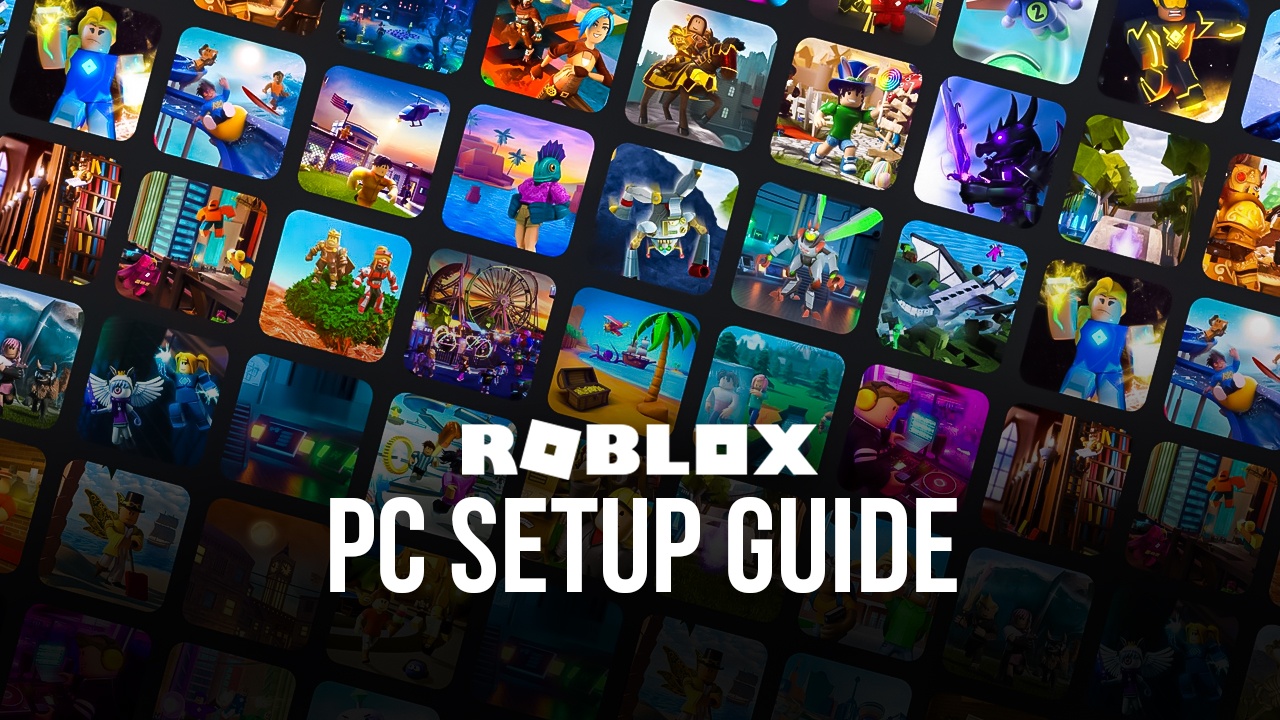
At this point, Roblox needs no introduction; it’s simply one of the most popular gaming platforms out there, with an active player base of over 100 million gamers in the US alone, a number that was, in part, due to the ongoing pandemic that struck us last year.
However, Roblox is more than just a game nowadays; it’s more akin to a social platform where friends can get together and share their best moments, whether it’s by playing some of the countless games on the platform, or simply chilling and spending some quality time together. Heck, due to the quarantine and social distancing protocols, many players opted to hold birthday parties and other celebrations via Roblox, which definitely proves the old adage of “if there’s a will, there’s a way”.
Installing Roblox on PC
- Go to the game’s page and click on the “Play Roblox on PC” button.
- Install and launch BlueStacks.
- Sign in to the Google Play Store and install the game.
- Start playing!
For Those Who Already Have BlueStacks Installed
- Launch BlueStacks on your PC.
- Search for Roblox on the homescreen search bar.
- Click on the relevant result.
- Install the game and start playing.
Minimum System Requirements
As you can see, BlueStacks is very easy and straightforward to install, a fact that is also evident by its very accessible system requirements:
- OS: Microsoft Windows 7 and above
- Processor: Intel or AMD Processor
- RAM: Your PC must have at least 4GB of RAM. (Note: Having 4GB or more disk space is not a substitute for RAM.)
- Storage: 5GB Free Disk Space
- You must be an Administrator on your PC.
- Up-to-date graphics drivers from Microsoft or the chipset vendor
For more information, players can take a look at the Google Play Store page of Roblox. Playing Roblox on PC with BlueStacks can greatly enhance your gaming experience by providing a more immersive and efficient way to enjoy the game. Performance is a significant advantage when playing on PC. BlueStacks leverages your computer’s hardware to deliver smoother gameplay, faster load times, and reduced lag compared to most mobile devices.
















