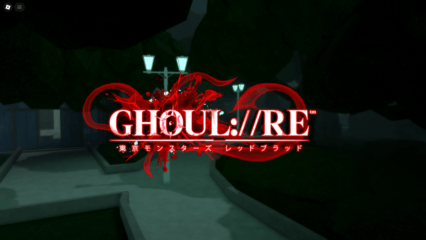Unlocking Hidden Avatars in Roblox A Guide to Special Game Modes

One of the most exciting aspects of Roblox is customizing your avatar. While the catalog offers plenty of items, some exclusive or hidden avatars and cosmetics can only be obtained by playing specific special game modes or completing certain in-game challenges. This guide covers the best ways to unlock these elusive avatars, in which games to find them, and how to complete the requirements.
What are Hidden Avatars?
Hidden avatars or unlockable avatar items in Roblox are exclusive items that players can earn within games, often through:
- Special limited-time events
- Achievements in popular experiences
- Secret areas or Easter eggs
- Badge rewards tied to gear or cosmetics
These items might be clothing, accessories, animation packs, or entire bundles tied to a specific game or collaboration.
Special Game Modes that Unlock Avatars
Some popular Roblox games are known for having unlockable or secret avatar items through challenges and mini-games. Check them out below:

-
[Royale High] – Secret Outfits and Halo Cosmetics
This game offers unlockable Halos (very rare) and exclusive accessories like the Ghost Costume, Midnight Strike Wings, and Snowfall Cape. To unlock these rewards, players need to participate in seasonal events (e.g., Halloween or Winter). Else, you can also complete quests in areas like the “Witching Hour Realm” or “Divinia Park.” Some items are awarded via random fountains (luck-based).

-
[Tower of Hell] – Cosmetic Trails and Badges
This game offers unlockable Effect Trails and badges (used as status symbols). Occasionally tied to event gear during collabs. To unlock these rewards, players need to participate in various challenging towers and speedrun modes. Win in race servers or beat community-built lobby towers.

-
[Arsenal] – Secret Skins via Codes & Quests
This game offers unlockable character skins like Delinquent with No Brim or Chainsaw Maniac. You can also obtain event items like the Zombie Slasher skin. To unlock these rewards, players need to complete in-game quests or use secret codes (available on social media or Easter eggs). Participate in holiday events or “Crate Hunts.”

-
[The Classic: Roblox Battle] – Legacy Outfits
This game offers unlockable retro gear like the ROBLOX ‘07 Helmet, Battle Armor, and classic builder accessories. To unlock these rewards, players need to participate in event matches that are held for a limited period of time. By completing these matches, you can also win special badges like “Classic Victor” or “Old School Champ.”

-
[Adopt Me] – Seasonal Event Items
This game offers unlockable Animal-themed headgear, Wings, tails, themed backpacks (like Snowy Sloth Cape or Lunar Dragon Mask). To unlock these rewards, players need to complete event tasks during Halloween, Lunar New Year, or Christmas. You can also collect special event currency and trade for avatar gear during limited-time events.
-
[RB Battles Event Games] – Avatar Items from Badges
This game offers legendary event items like RB Battles Crown of Courage, Champion Swordpack, and Crystal Ball Headgear. To unlock these rewards, players need to complete the RB Battles Seasonal Badge Hunt. Players will also need to earn badges in a set list of games (e.g., Piggy, Arsenal, Tower of Hell, Adopt Me). If you’re feeling stuck, follow the RB Battles YouTube channel for hints. Also feel fee to collaborate with other players to solve clues faster.
Conclusion
Unlocking secret avatars in Roblox is one of the most enjoyable and rewarding ways to customize your gaming experience. Whether you’re exploring secret regions, overcoming challenging tasks, or winning special events, there’s a special satisfaction in obtaining exclusive gear that not everyone has. By participating in event-driven games, solving riddles, and tracking badges, you will gain not just rare avatars but also legendary bragging rights. With each new event or update, there is a new avatar to discover—so stay interested and keep exploring!
Players can enjoy playing Roblox games on a bigger screen of their PC or Laptop via BlueStacks along with your keyboard and mouse.