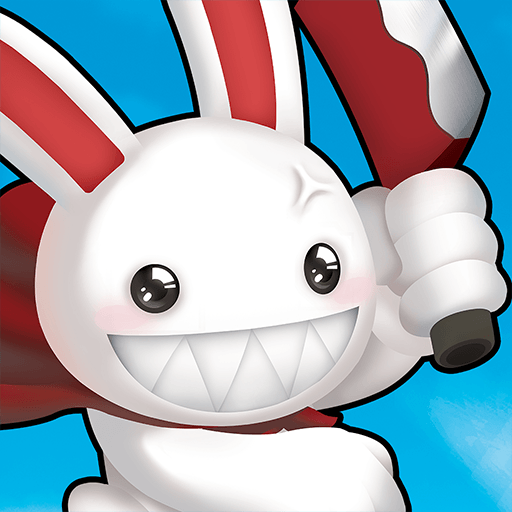How to Play Seal M on PC or Mac with BlueStacks

If you are a fan of MMORPGs, then Seal M is going to be an interesting game for you! Seal M is the mobile version of Seal Online, an MMORPG originally released by Grigon Entertainment way back in 2003. Seal M is developed by PLAYWITH and faithfully ports all the fun and joy of the original PC release onto mobile devices.
Take a trip down memory lane with Seal M as you experience a cute cartoon-rendered world where monsters are brought to life but have adorable and whimsical expressions. In this enchanting world, utilize various online skills and occupations and experience exciting stories with PVE and PVP battles, dungeons, and more!

Start an epic adventure now by installing and playing Seal M on PC or Mac with BlueStacks. In this guide, we’ll show you everything you need to get the game running and the steps to install it.
BlueStacks System Requirements
To get the best experience in playing SEAL M on a Windows PC, you must install and play the game with BlueStacks 5 using an Android 11 OS instance. You can check out the minimum and recommended system requirements for Windows PCs here. You do not need an expensive and powerful gaming computer to run games on BlueStacks 5 unless you want demanding features such as 120 FPS. At minimum, your PC must be running Microsoft Windows 7 or above. Additionally, you can also run BlueStacks 5 on a virtual machine using software like VMWare, VirtualBox, or Microsoft Virtual PC.
Things are different when it comes to macOS systems. As of now, macOS only supports BlueStacks 4. More importantly, macOS systems older than 2014, systems that run the new M1 and M2 chips, and systems that run macOS 12 (Monterey) and macOS 13 (Ventura) do not support BlueStacks 4. If your macOS system can run BlueStacks 4, check out the system requirements here.
If you own systems that do not support BlueStacks 4, you can still experience gaming on BlueStacks using BlueStacks X, which allows you to play Android games on the cloud. BlueStacks X is designed for macOS systems running M1/M2 chips. However, there is still a wide range of compatibility with other macOS systems. Check out the system requirements for BlueStacks X here.
How to Install SEAL M
Once you have verified that your PC or Mac can run BlueStacks, it’s now time to learn how to install SEAL M!
- Download and install BlueStacks on your PC.
- Complete Google Sign-in to access the Play Store or do it later.
- Look for SEAL M in the search bar at the top-right corner.
- Click to install SEAL M from the search results.
- Complete Google Sign-in (if you skipped step 2) to install SEAL M .
- Click the SEAL M icon on the home screen to start playing.
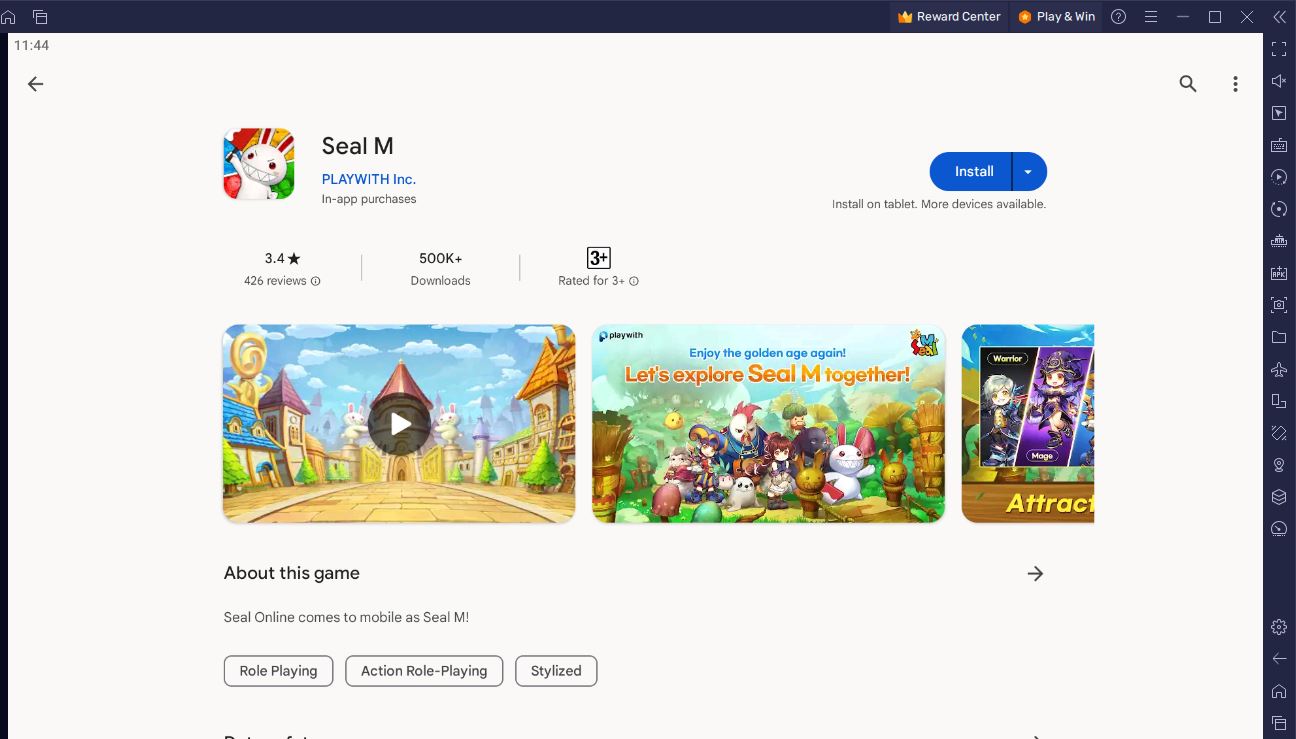
In Seal M, you explore a fabled and enchanting world where you meet various characters. These characters serve as your companions as you navigate the land and defeat monsters you encounter.
You can choose five classes in Seal M. Each class has their own weapon and combat style. Additionally, each class is tailored to a specific playstyle so make sure to pick the best one for you.
- Knight – a class that specializes in both defense and offense. As honorable guardians of Elim, the Knight is a defensive fighter armed with swords, shields, and hard armor.
- Main Weapon: Sword and Shield
- Combat Style: Close Range
- Mage – a class that uses magic and knowledge to strengthen mental power. As an explorer who studies the source and logic of everything, the Mage excels in fire and ice magic.
- Main Weapon: Staff
- Combat Style: Long Range
- Priest – a class that has authority to use sacred power. As representatives of God, entrusted with sacred power, the Priest is a support class with various buffs and healing abilities.
- Main Weapon: One Handed Mace
- Combat Style: Close Range
- Jester – a class that uses a dagger and unique songs. Although humorous and silly, the Jester is a keen fighter who battles with a dagger and songs.
- Main Weapon: Dagger
- Combat Style: Long Range
- Warrior – a class that has the highest attack. As an offensive fighter of mighty brute strength, the Warrior is skilled in the use of swords.
- Main Weapon: Two Handed Sword
- Combat Style: Close Range
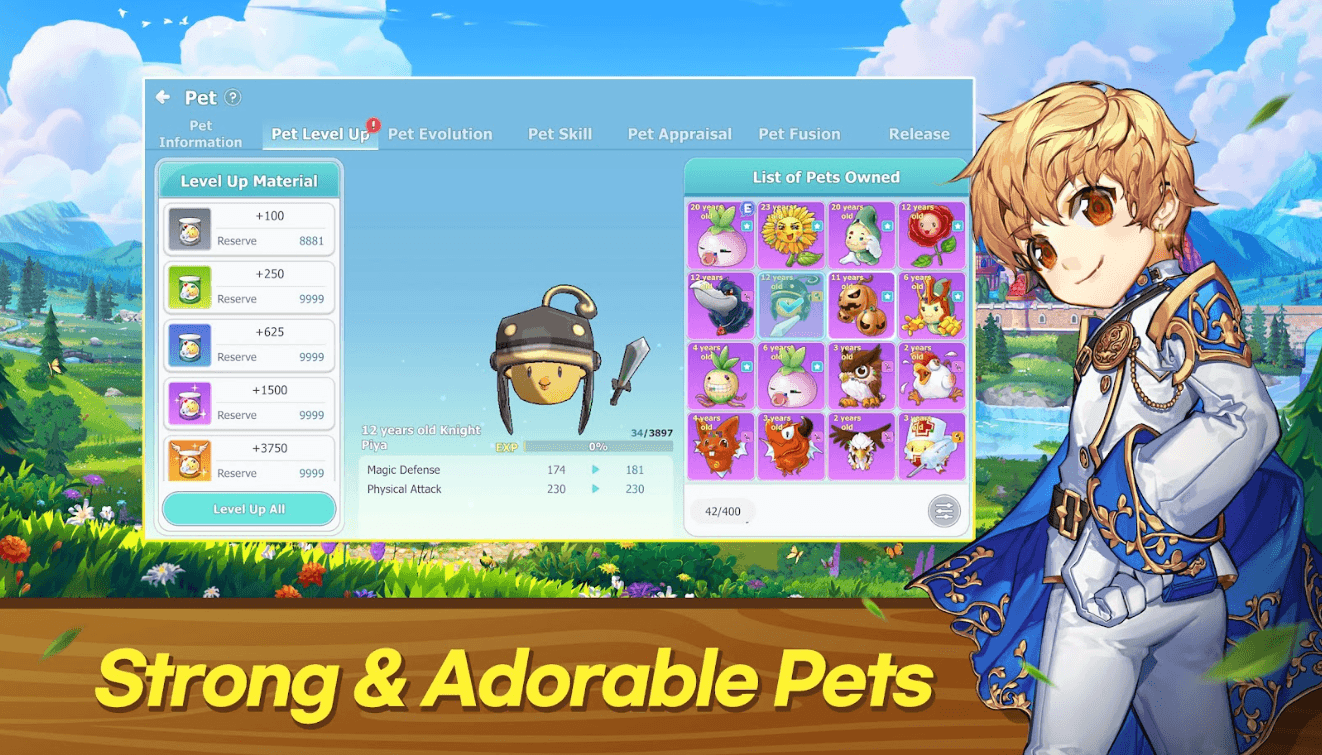
Aside from classes, the game also has pets and guarders. Pets are adorable characters that can enhance your character’s skills. They are categorized into four categories: Piya’s Egg, Bird Egg, Seed, and Cryptid. Each category has various pets under them. Guarders are support characters that can increase your movement speed. There are currently 25 Guarders in the game.
Overall, there are plenty of activities that you can do in the game. You can engage in quests, create your own costumes, exchange items, defeat field bosses, do fishing mini-games, and meet new people and send them gifts!
Experience a cute adventure in a fabled world by installing and playing Seal M on PC or Mac with BlueStacks. You can take advantage of controller support to ease your gameplay experience and other features like scripting to automate actions. If you like MMORPGs like Seal M, try out similar games like Ragnarok X! You can also check out other RPGs here.