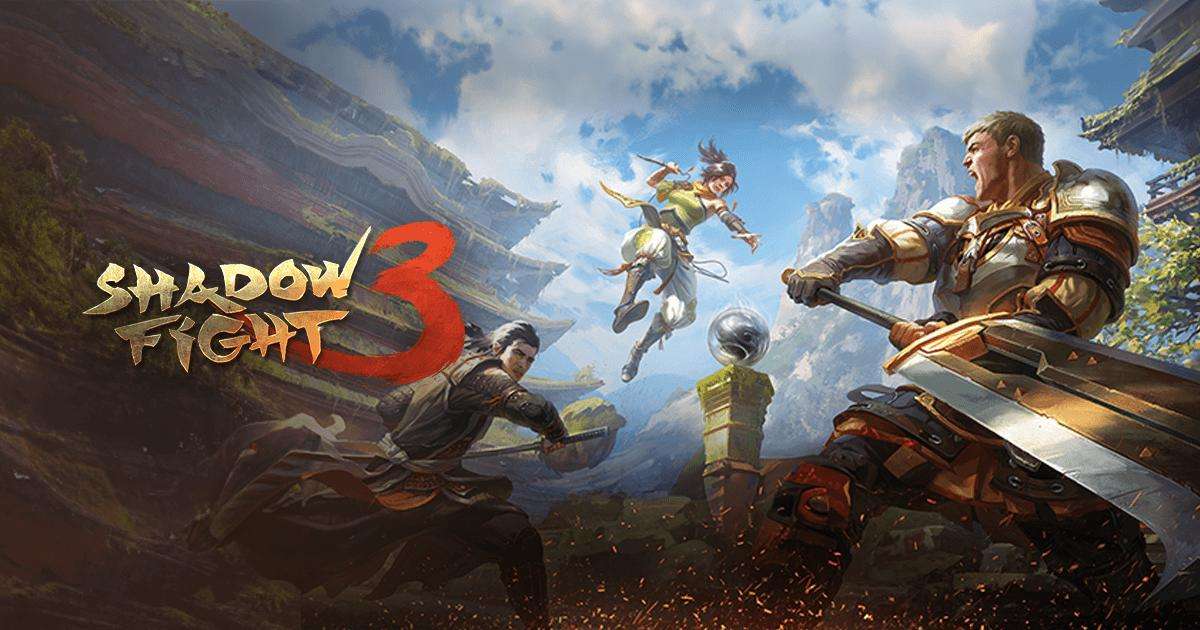How to Install and Play Shadow Fight 3 - RPG Fighting on PC with BlueStacks
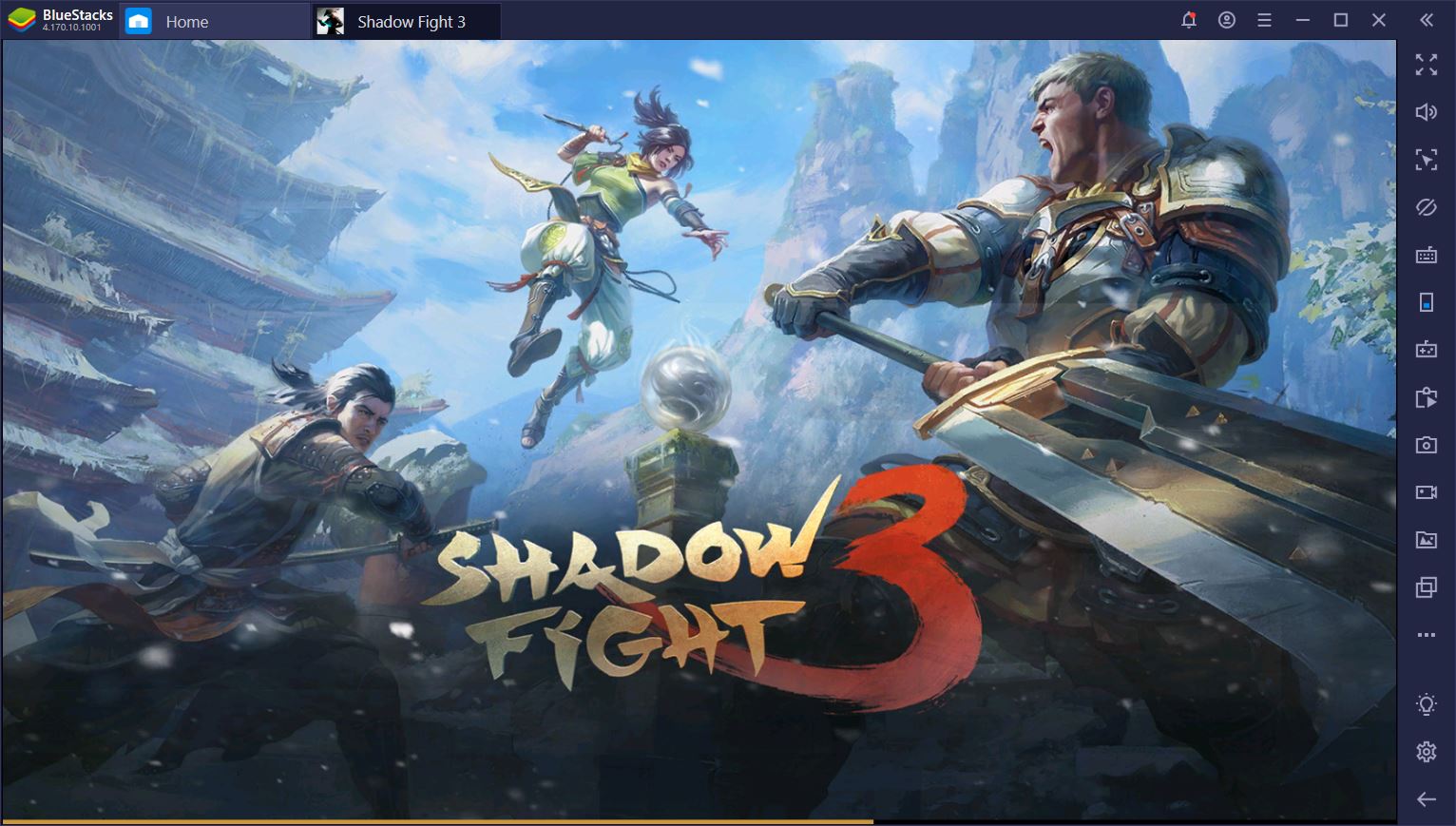
Shadow Fight 3 is an action game that mixes story-driven gameplay with dynamic combat. You choose from three distinct clans, such as Legion, Dynasty, or Heralds, each with its own fighting style and philosophy.
As the hero, your journey includes duels, boss battles, gear collection, and unlocking powerful shadow energy abilities. Whether you want to play as a stealthy ninja, a skilled knight, or a warrior with supernatural powers, the game lets you shape your fighting legacy.
How to Install Shadow Fight 3 on PC
- Go to the game’s page and click on the “Play Shadow Fight 3 on PC” button.
- Download and install BlueStacks on your PC.
- Launch BlueStacks and sign in to your Google Play account.
- Start playing Shadow Fight 3!
Already Using BlueStacks? Here’s a Quick Setup
- Open BlueStacks on your PC.
- Use the search bar on the home screen to find “Shadow Fight 3 – RPG Fighting.”
- Click on the correct result.
- Download and install the game.
- Launch the game and start fighting!
Minimum System Requirements
To enjoy the smoothest experience with BlueStacks, your PC should meet the following:
- OS: Windows 7 or higher
- Processor: Intel or AMD CPU
- RAM: At least 4GB (not including virtual memory)
- Storage: 5GB of free disk space
- Permissions: Admin access required
- Graphics: Updated drivers from Microsoft or the vendor
Shadow Fight 3 is perfect for action RPG fans who enjoy customizable gear, combo-driven fights, and a rich narrative. Whether you’re playing during your break or grinding for gear over the weekend, it’s easy to get into and hard to put down. The game lets you collect full equipment sets, participate in limited-time events, and climb the leaderboard as you master different combat styles.
Playing Shadow Fight 3 on PC with BlueStacks adds extra comfort and precision. With keyboard controls and a mouse, combos are easier to land, and fights feel more responsive. Plus, the larger screen brings out the vivid colors and animations, which makes the game more immersive than ever.