Shadow Fight Arena - Enhance Your Performance in This New Fighting Game With BlueStacks
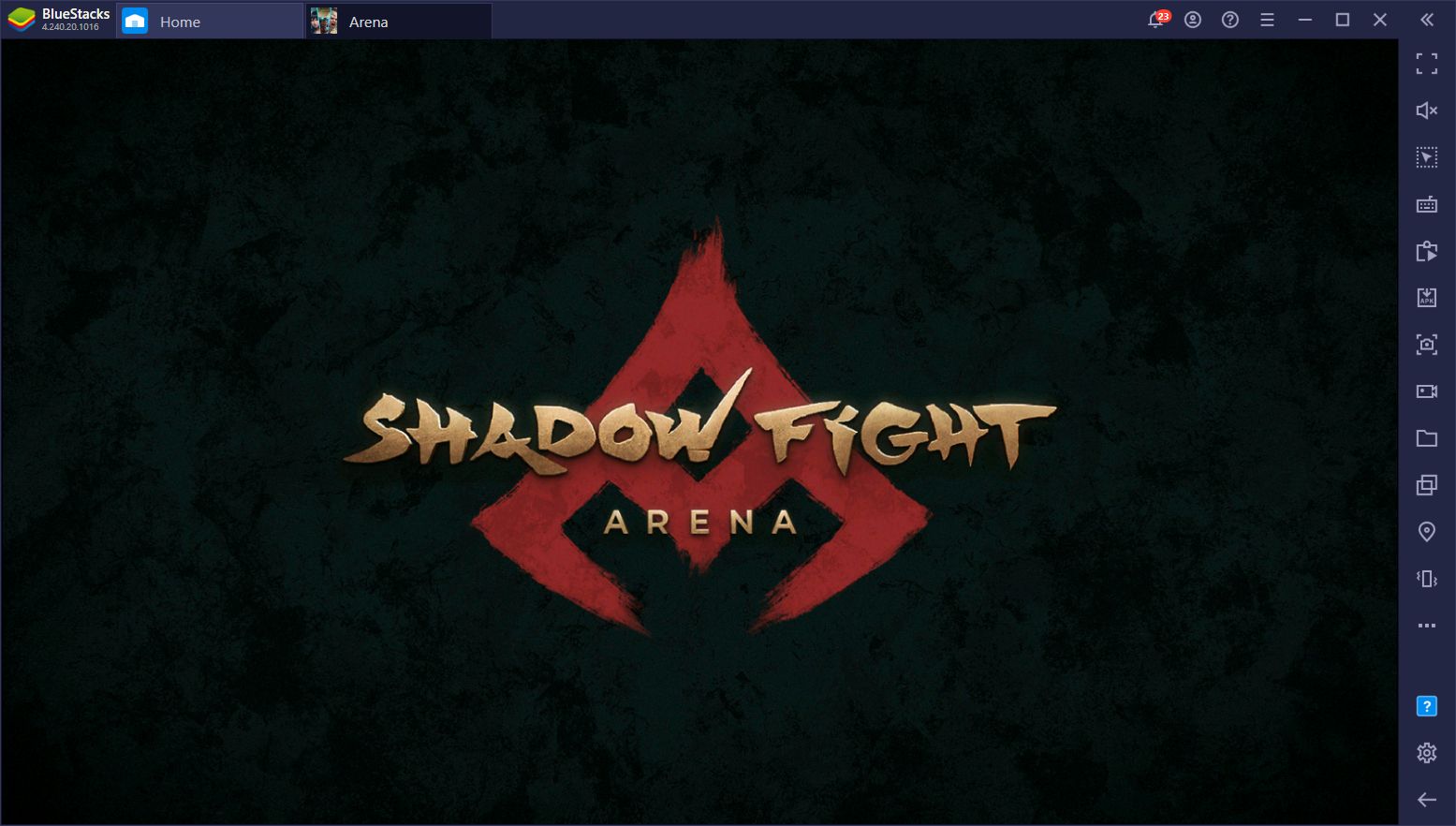
Shadow Fight Arena was released earlier in November, giving fighting game enthusiasts a way to enjoy their favorite genre on-the-go, without having to compromise in quality and visuals, unlike with some of the mobile ports of popular fighting game titles. In this case, you can enjoy one of the best games in the genre to come out for phones in recent times, and spend time mastering all the moves, combos, and intricacies of the 15 characters currently available.
In order to enjoy the game with its full potential, however, you’d need a pretty good phone, which can set you back hundreds of dollars. Luckily, if you have a decent gaming PC, you can easily install Shadow Fight Arena on it using BlueStacks, our powerful Android app player. In this manner, you can enjoy everything this game has to offer by cranking the graphics to the highest settings, without having to worry about lag, slowdown, or battery and overheating issues.
The best part about playing Shadow Fight Arena on PC is that it’s very easy to install. The process is mostly automated and only takes a few minutes. Feel free to check out our PC installation guide if you want to learn how to go about installing this mobile fighting game on your computer.

Chain Combos and Win Battles With Ease Using the Keymapping Tool
There are certain genres when having good controls is more important for winning than others. Fighting games happens to be one of these genres as being able to execute input strings with precision is crucial for unleashing the best combos and keeping your opponent against the ropes at all times. If you’re playing on your phone, however, you’d be stuck using a virtual joystick and buttons that can seriously hamper your precision when playing Shadow Fight Arena.
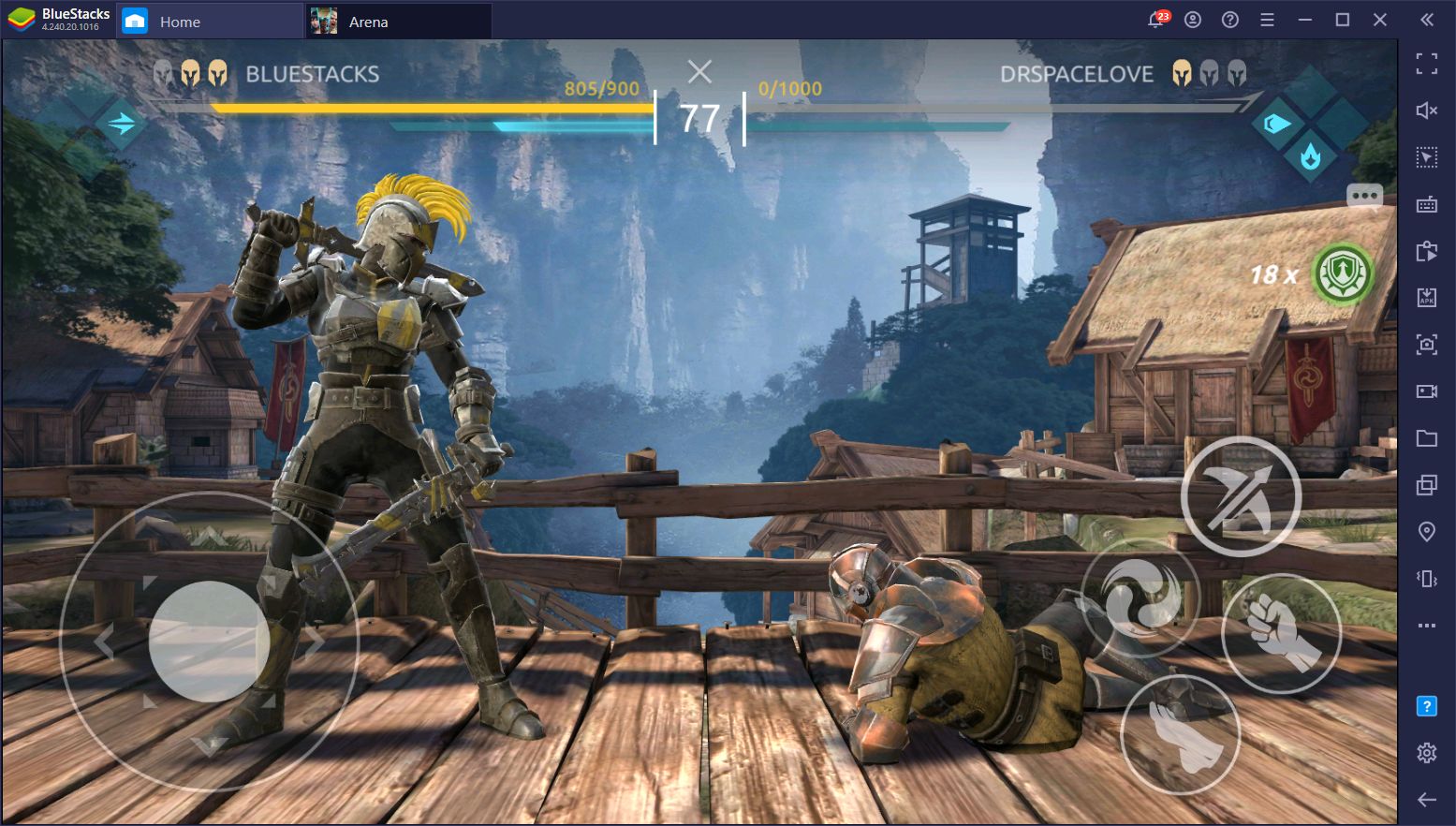
If you’re playing on PC with BlueStacks, you’ll get access to the Keymapping Tool, which could be one of the most important features when it comes to playing Shadow Fight Arena. This tool allows you to create customized control schemes for any game by adding a series of predefined functions to the screen, and then binding them to any button on your mouse and keyboard.
When it comes to Shadow Fight Arena, you can create a control scheme using only your keyboard and get complete control over your character’s actions without having to struggle with touchscreen inputs. The result will be much better precision when executing combos, better control of your spacing when fighting against faster opponents, and all your moves being easily accessible via your keyboard buttons. This game has a bit of input lag built into the actions, so having that extra bit of feedback in the form of physical keyboard buttons can be really important for stringing combos together.

To access the Keymapping Tool, all you need to do is press Ctrl + Shift + A in-game. From that screen, you can drag any of the predefined functions in the rightmost panel to anywhere on the screen, and then bind those functions to the buttons on your keyboard. For this game, the result should be something that allows you to access every single move in combat as comfortably as possible in order to facilitate combo-ing and combat, in general.
Take a look at our setup below if you want an example of a functional control scheme for Shadow Fight Arena on PC.

Feel free to copy it if necessary. Alternatively, you can download our control scheme from this link, and import it to your BlueStacks via the Keymapping Tool.
Stream Your Best Fights With the Video Recorder
Fighting games like this one are ideal titles for creating amazing and engaging clips and videos. If you’re a content creator, you can easily capture your best moments in Shadow Fight Arena by using the BlueStacks Video Recorder.

This feature is very easy to use, simply requiring pressing Ctrl + Shift + R once to begin recording, and once again to stop. After you stop the recording, your footage will be saved in a directory of your choosing as an .mp4 file. You can then freely edit your clips with your favorite software before posting them on social media, or share it directly with your friends. The choice is yours!
Alternatively, if you’re a content creator, you can also use our Streaming Mode to make your BlueStacks window pop out of its panel, making it much easier to capture when using broadcasting software. You can access this feature from the BlueStacks hamburger menu on the top right of the screen and toggle on or off at will.
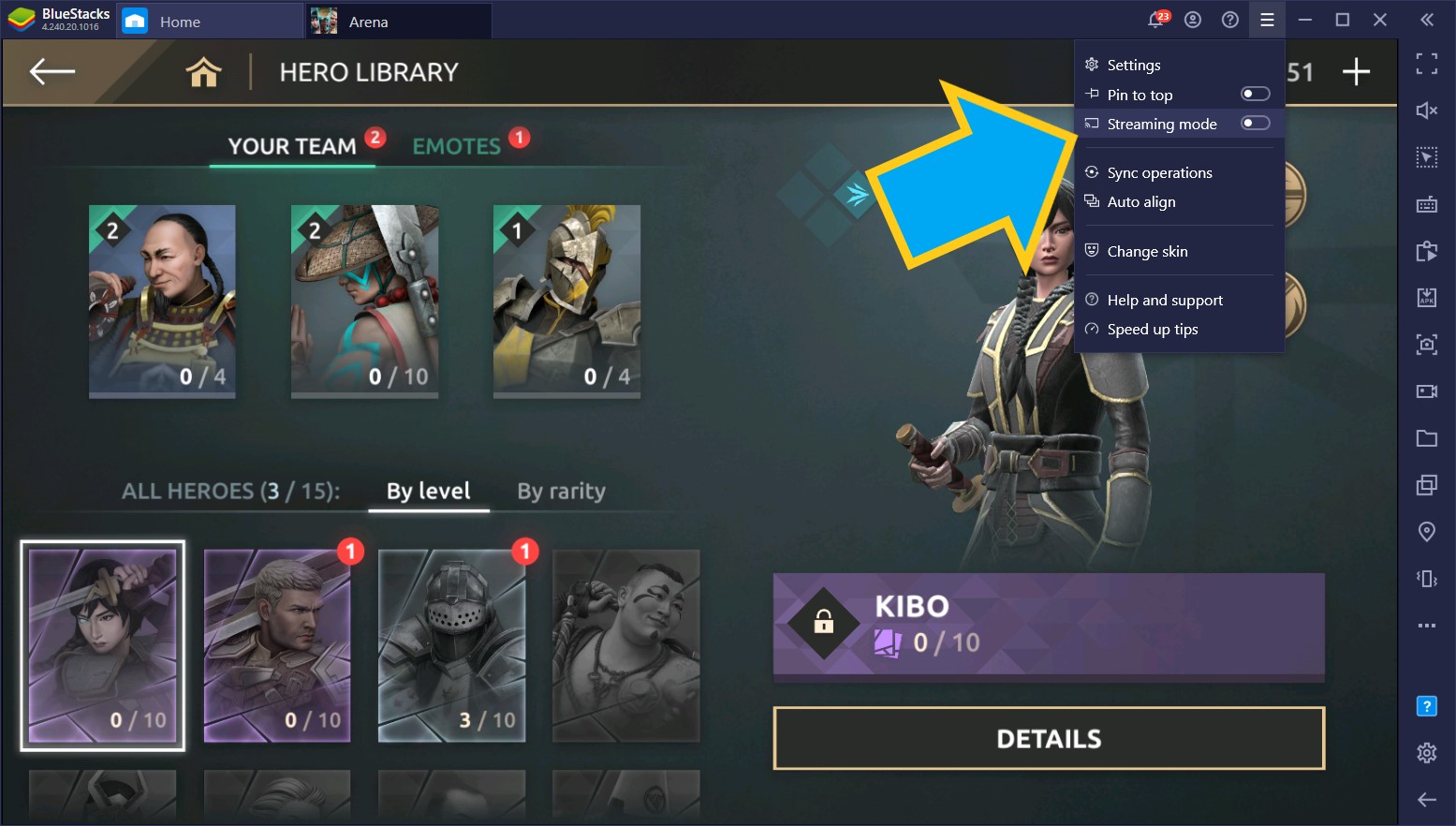
Between having the best controls and being able to capture and stream your footage with everyone, it’s clear that BlueStacks is the platform of choice when it comes to enjoying Shadow Fight Arena. Being able to play with optimal graphics and a large is a big plus, as well. Let us know if you have any suggestions or thoughts in the comments below!
















