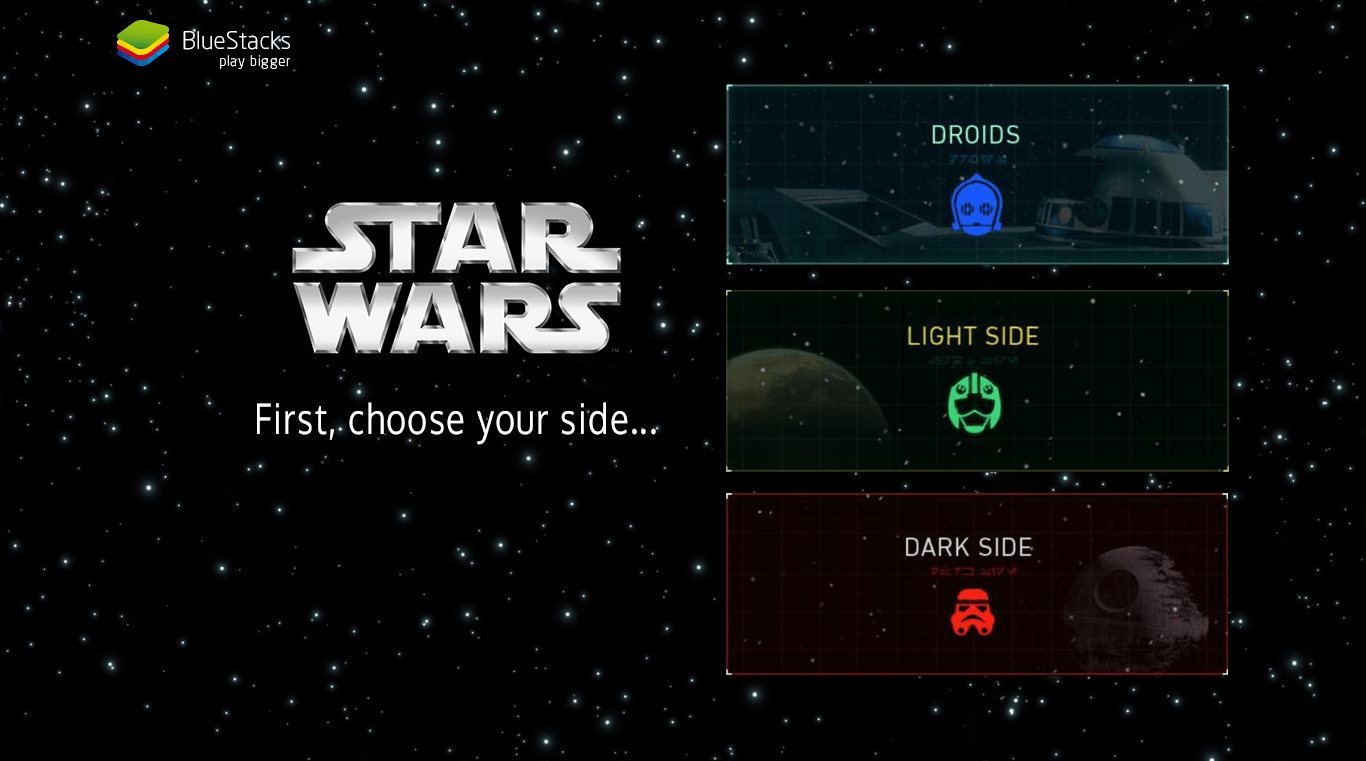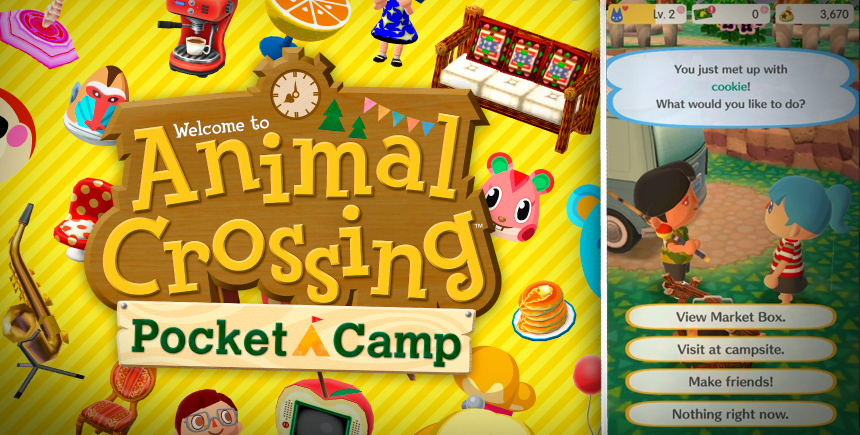How to Install and Play Solitair: Kitty Cat Village on PC with BlueStacks

Solitair : Kitty Cat Village, is a brand new card RPG that plays a unique take on the classic card game of Solitaire. The twist is that instead of simple cards in the deck, you will be playing Solitaire with cats! Developed and published by Tnkplay, Solitair: kitty cat village is a sarcastic take on the classic game of solitaire with new features to help it be unique. It will be interesting to see the developmental cycle of the game. Solitair: kitty cat village is available to be downloaded and installed as a free-to-play game on both the Google Play Store and iOS App Store.
Solitair: kitty cat village has a ton of features that makes it instantly more attractive than your usual game of Solitaire. Here are the some of the most interesting one’s:
- Over 9,000 incredible stages of CloneDike Solitaire
- Collect stars to unlock new cat chapters
- Collect cat trophies through daily challenges
- Unlock various cat themes that perfectly suit your taste!
- Play card games and collect adorable cat themes!
- Solitaire Kitty Ticket Village allows anyone to easily enjoy it with just a finger, whether you’re on a bus, can’t sleep, or waiting for the subway, along with cute cats.
- Try playing this adorable card game that you can enjoy to your heart’s content even offline!
How to Install and Play Solitair: kitty cat village on your PC with BlueStacks
- On the BlueStacks website, search “Solitair: kitty cat village” and click on the relevant result.
- Click on the “Play Solitair: kitty cat village on PC” link on the top left.
- Download and install BlueStacks on your PC.
- Click on the “Solitair: kitty cat village” icon at the bottom of the app player.
- Complete the Google Sign-in to install the game.
- Click the “Solitair: kitty cat village” icon on the home screen to start playing.

The premise of the story in Solitair: kitty cat village reads as follows – “Adorably cute cats have gathered inside the cards. Dive into a card game with cats! Enjoy the classic card game you used to play on your PC, CloneDike Solitaire. Now, enjoy it with adorable cats! A definitive card game with no missing elements has emerged!” The game is all about cute cats and their furrtastic adventures. Players can enjoy and complete over 9000 detailed chapters of the CloneDike Solitaire but in a cat theme.
In Solitair: kitty cat village, players can unlock and collect different cat themes that can completely revamp the entire background of the Solitaire game. Essentially, it’s like a cosmetic feature. Each to their own. Furthermore, you can enjoy Solitair: kitty cat village is over 15 different languages. The game supports ‘English’, ‘한국어’, ‘Indonesian’, ‘Bahasa malay’, ‘日本語’, ‘中文简体’, ‘中文繁體’, ‘Deutsch’, ‘français’, ‘Español’, ‘ไทย‘, ‘Русский’, ‘Arabic’, ‘Portuguese’, ‘Turkish’, ‘Italian’.

One of the most widely renowned features of old games like Solitaire are their inherent casual nature that allows them to be enjoyed at player’s own leisure time. Don’t worry as Solitair: kitty cat village carries the same sentiment forward with its casual nature and Idle mechanics. This game can be enjoyed offline as well without the need of an internet connection. Another quirky feature exclusive to Solitair: kitty cat village are the iconic daily challenges. These challenges refresh every single day and provide players with cat trophies once they are completed.

Solitaire has captured the hearts of many players with its strategic and straight-forward approach, Solitair: kitty cat village aims to achieve the same. For more information, players can visit the official app page for Solitair: kitty cat village. Players can enjoy Solitair: kitty cat village even more on a bigger screen with your keyboard and mouse via BlueStacks!