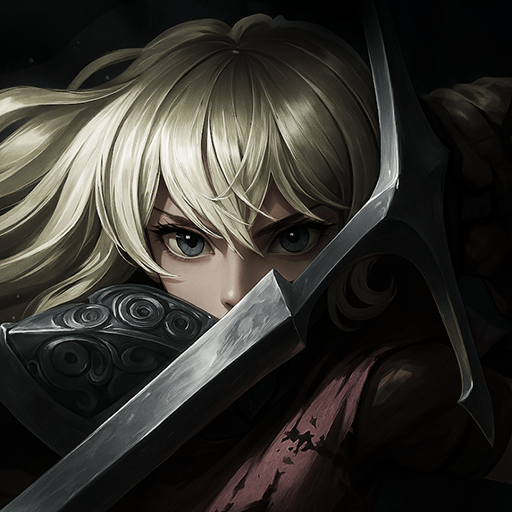How to Install and Play Soul Huntress: Roguelike on PC with BlueStacks
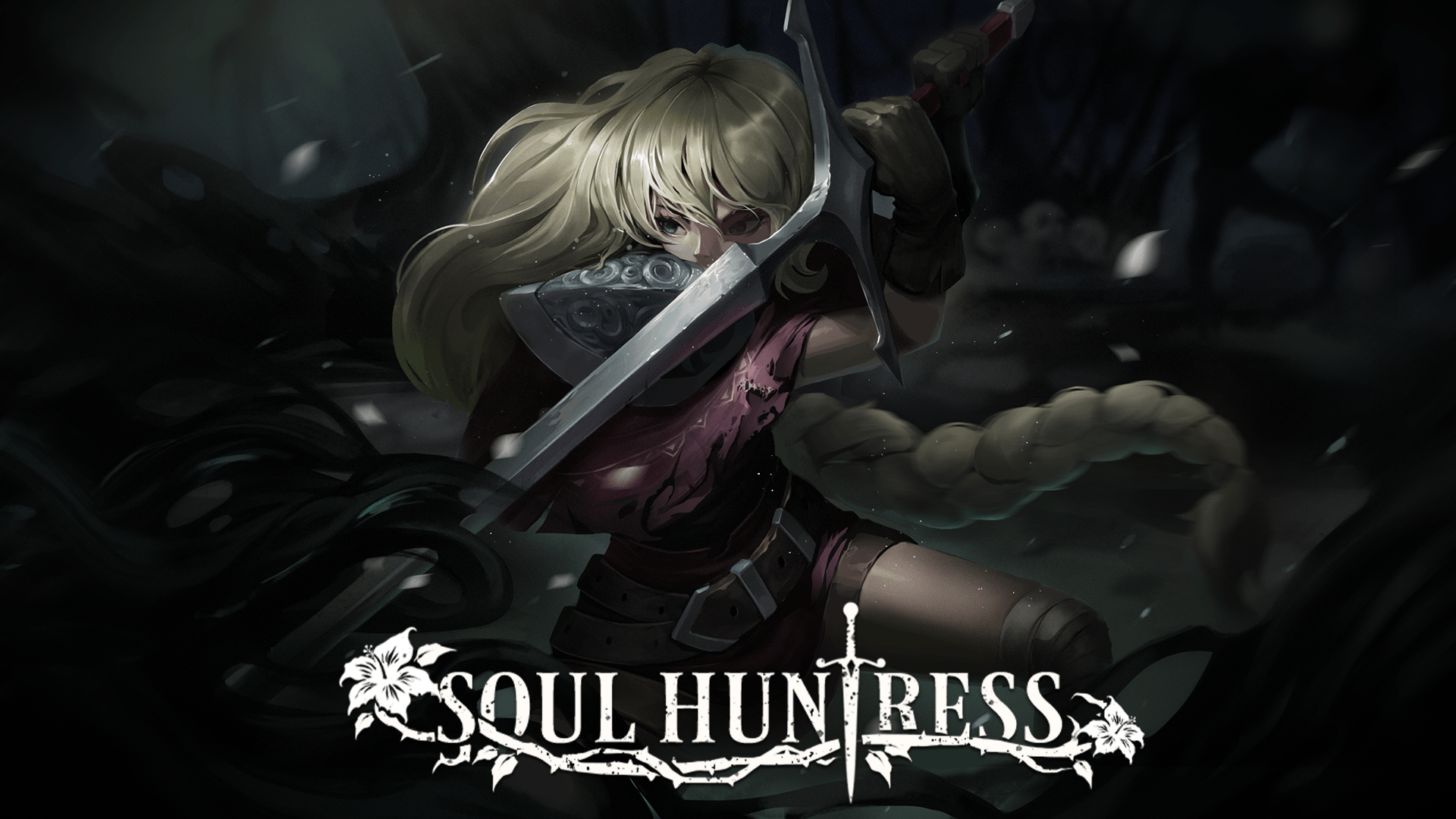
The Kingdom of Brynn sits on a knife-edge. Shapeshifting monsters called Shapers slip into villages, steal memories, and replace their victims. In this action game, you play as the last Shape Hunter willing to face the terror head-on. Fast melee swings, precise arrow shots, or crackling spells help you cut through dark halls while you search for the Alpha Shaper behind the chaos.
In Soul Huntress: Roguelike, each trip into the dungeon feels fresh thanks to randomly built rooms packed with traps, secret passages, and loot for enchantments. One run might hand you a flaming axe and a straight path to a boss, while the next throws sneaky Shaper ambushes around every bend.
How to Install Soul Huntress: Roguelike on PC
- Visit the game page and click “Play Soul Huntress: Roguelike on PC”.
- Download and open BlueStacks.
- Sign in to the Google Play Store when prompted.
- Jump straight into the hunt.
Already Using BlueStacks?
- Launch BlueStacks on your computer.
- Type “Soul Huntress: Roguelike” in the home-screen search bar.Choose the game from the results.
- Click Install and start playing.
Minimum System Requirements
Your computer only needs modest specs to run BlueStacks smoothly:
- OS: Windows 7 or newer
- CPU: Intel or AMD processor
- RAM: 4 GB or more (disk space doesn’t replace RAM)
- Storage: 5 GB of free space
- User Rights: Administrator access
- Graphics: Up-to-date drivers from Microsoft or your GPU vendor
Fans of hack-and-slash dungeon crawlers, dark fantasy stories, and high replay value will feel right at home here. You can chase faster clear times, perfect enchanted builds, or simply enjoy finding fresh room layouts with each new attempt. Whether you love theory-crafting the ideal weapon set or you just want quick action sessions after work, Soul Huntress gives you plenty to master.
Playing Soul Huntress: Roguelike on BlueStacks offers you a bigger screen, crisp visuals, and steady keyboard-and-mouse control lifts every fight. You’ll read attack cues easily, swap weapons faster, and lose zero battery life on long Apocalypse Mode marathons. If you’re ready to expose the Shapers once and for all, fire up BlueStacks, install Soul Huntress, and let the hunt begin.