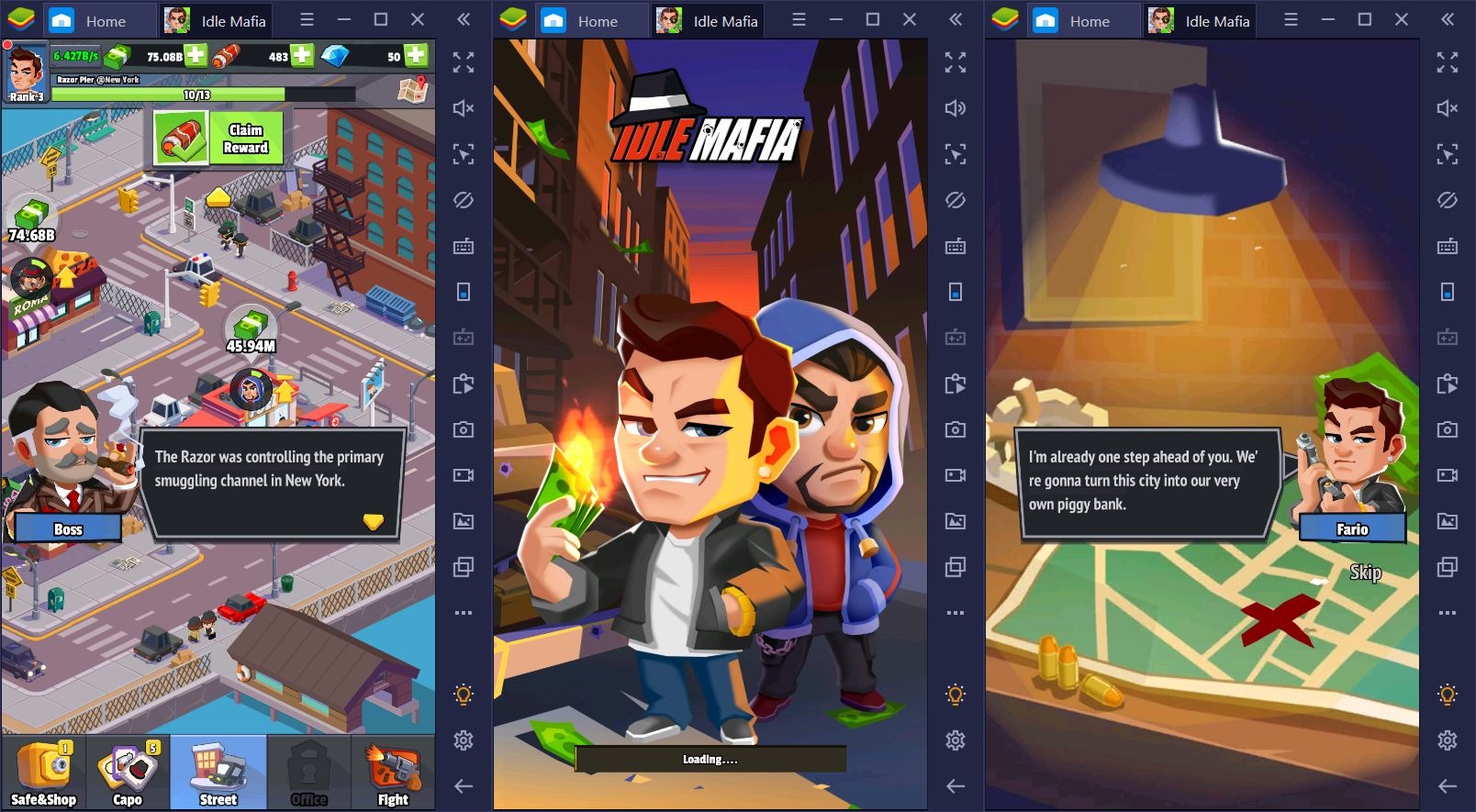How to Play Star Survivor:Premium on PC With BlueStacks
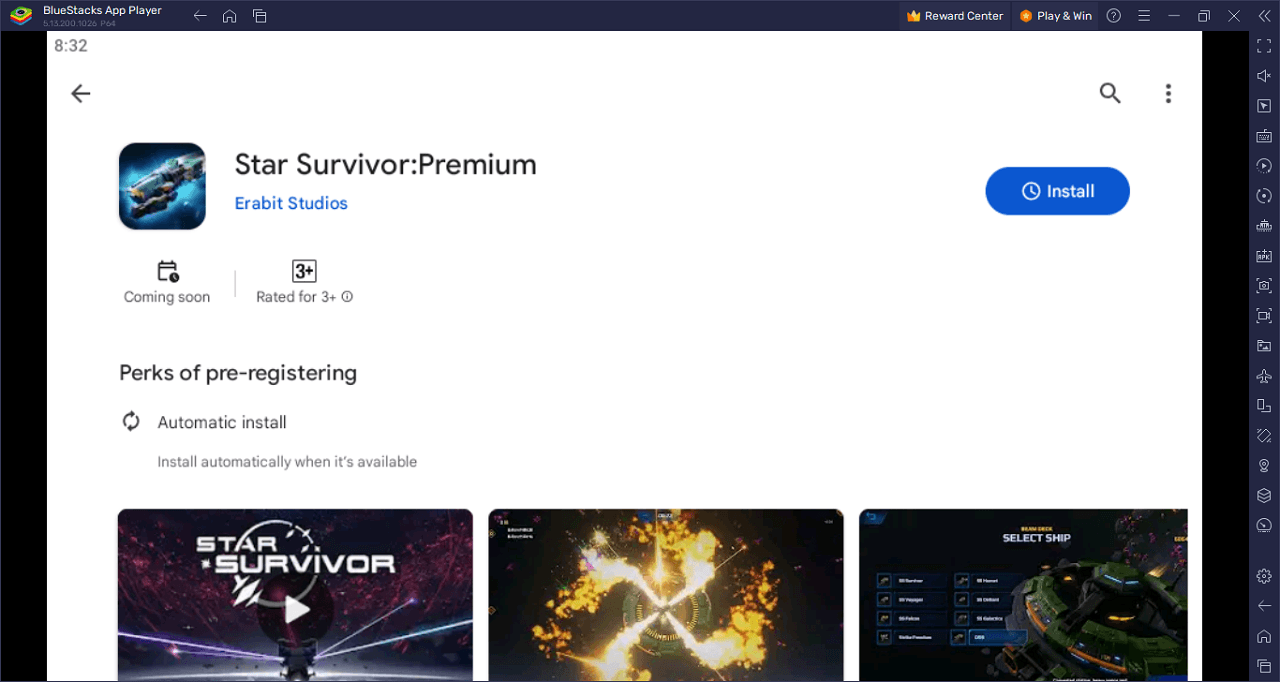
Star Survivor:Premium transports players into the vastness of space where the stakes are survival against a relentless swarm of enemies. As the last ship standing, players must navigate through an onslaught of space invaders and alien drones, strategically using an arsenal of overpowered weapons and upgrades collected from a crafted deck. The challenge amplifies as this rogue-lite game demands careful maneuvering of one’s ship using Newtonian physics to evade the swarm and collect essential resources for vessel upgrades.
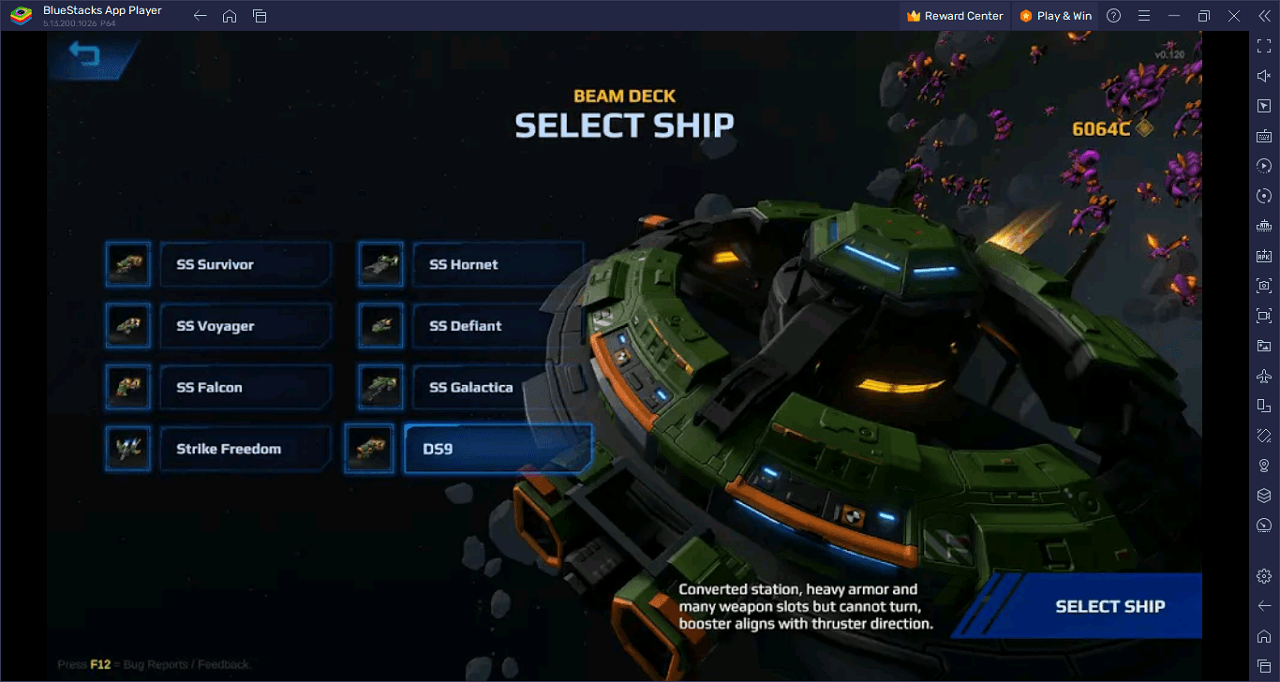
Each run promises a fresh experience. Players have the liberty to choose from an array of weapons and upgrades, aiming for the most overpowering builds. The game offers a selection of ships, each boasting unique gameplay experiences and equipment synergies. As players level up in combat, cards from their crafted deck come into play, each card offering power-ups and strategic build capabilities, adding a space shooter twist to the conventional rogue-lite randomness.
Star Survivor:Premium also brings forth a captivating Campaign adventure mode. Players must make thoughtful decisions about their path, continuously enhancing their ship as they conquer sector after sector. The ultimate goal? To face and defeat the Endless Queens in a grand space confrontation, immersing players in adrenaline-pumping arcade-style battles.
Key Game Features
Star Survivor:Premium offers a celestial gaming experience packed with action, strategy, and relentless challenges. Delve into the core features that make this game an interstellar delight.
Rogue-lite Survival Mechanics: Unlike traditional games where progress is linear, Star Survivor:Premium allows for a new gameplay experience every time. The game’s rogue-lite nature ensures that no two playthroughs are the same, demanding adaptability and quick decision-making from players.
Unique Ship Builds: With a vast array of ships at their disposal, players can customize their gameplay experience. Each ship boasts its distinct gameplay nuances and equipment synergies, making every foray into space a personalized journey.
Strategic Deck Crafting: The game introduces a space shooter twist to the randomness of rogue-lites. As players progress, they unlock and draw from a crafted deck of cards, using them for crucial power-ups and to craft strategic builds.
Overwhelming Swarm Battles: Players are pitched against an unending horde of space invaders and drones. This feature amplifies the challenge, demanding players to constantly evolve their strategies and refine their reflexes.
Newtonian Physics Controls: Maneuvering the ship is an art in itself. The incorporation of Newtonian physics ensures that the ship’s movement is precise, realistic, and demands players to be constantly aware of their environment.
Campaign Adventure Mode: Beyond the regular challenges, players have the chance to partake in a captivating campaign. This mode involves making strategic decisions to conquer sectors, culminating in the epic battle against the Endless Queens.
Challenge Mode Deck Building: In Challenge Mode, players level up in combat and draw from their upgrade deck. The cards offer power-ups, further allowing players to tailor their gameplay strategy.
System Requirements and BlueStacks Installation
For the best experience playing Star Survivor:Premium on your PC, make sure your system aligns with the recommended specifications. A paramount consideration is using a compatible OS – Windows 7, 8, or 10, updated to its latest version.
Download and Installing Star Survivor:Premium on PC
Now that you know what Star Survivor:Premium has to offer, it’s now time to dive into how you can play on your PC or Mac using BlueStacks.
- On the BlueStacks website, search “Star Survivor:Premium” and click on the relevant result.
- Click on the “Play Star Survivor:Premium on PC” link on the top left.
- Download and install BlueStacks on your PC.
- Click on the “Star Survivor:Premium” icon at the bottom in the app player.
- Complete the Google Sign-in to install the game.
- Click the “Star Survivor:Premium” icon on the home screen to start playing.
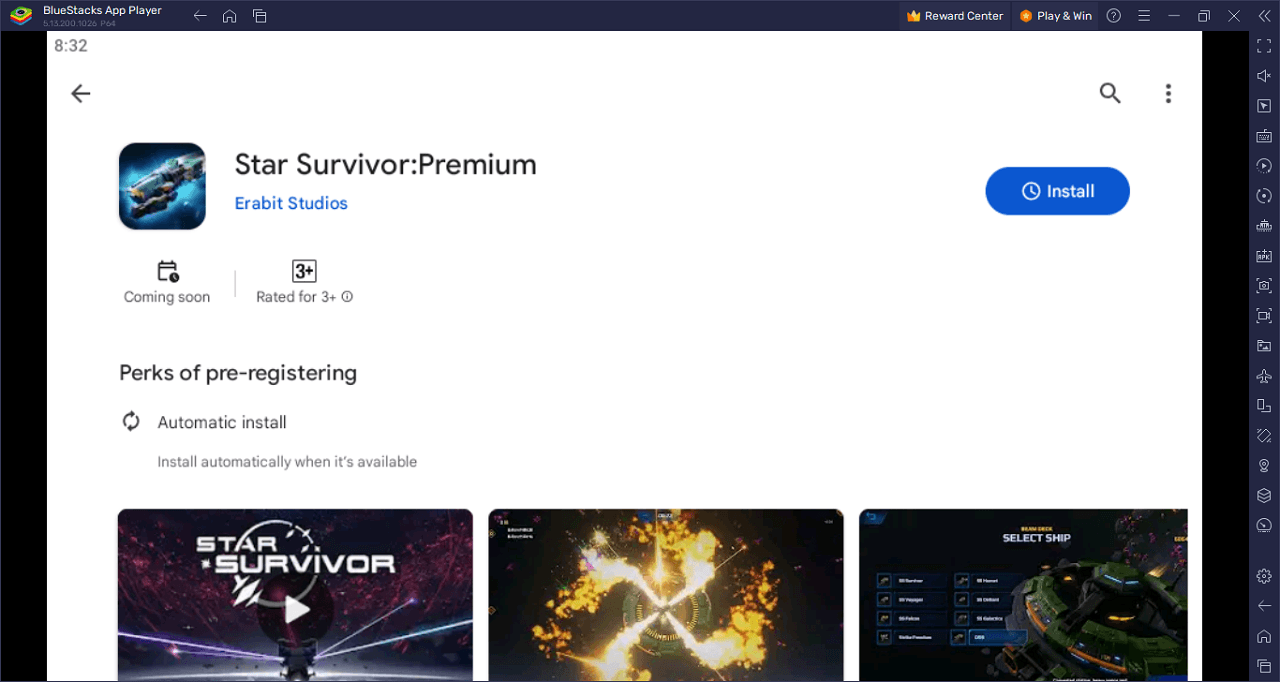
Step into the cockpit of the universe’s last hope in Star Survivor:Premium. Every second counts as you’re thrown into an all-out bullet hell against a never-ending swarm of space invaders and alien drones. With your back against the wall and the entire fleet’s arsenal at your disposal, can you stand against the endless tide and claim victory?
Every playthrough becomes a new story, a fresh chance to showcase your prowess. Mix and match from a plethora of weapons and upgrades, crafting that perfect, devastating build that leaves nothing but stardust in your wake. Whether you’re dodging bullets or dishing out destruction, the game’s Newtonian physics promises precise, responsive control, letting you dance through the chaos like the space ace you are.
Your ship is more than just metal and firepower – it’s an extension of your playstyle. Choose from a lineup of ships, each tailored with its unique gameplay nuances and equipment synergies, ensuring every venture into the abyss feels distinct and personal.
But it’s not just about firepower. Elevate your strategy with Challenge Mode. As you rise through the ranks, draw from your deck of unlockable cards, each bursting with potential and power-ups. Craft the ultimate deck, ensuring every level-up packs a punch, and your ship becomes a force of nature.
In the Campaign adventure mode, the galaxy is your oyster. Strategically navigate through sectors, making choices that’ll either lead to glory or oblivion. The Endless Queens await, and with every shot, thrust, and explosion, you’re writing your own epic of space warfare.
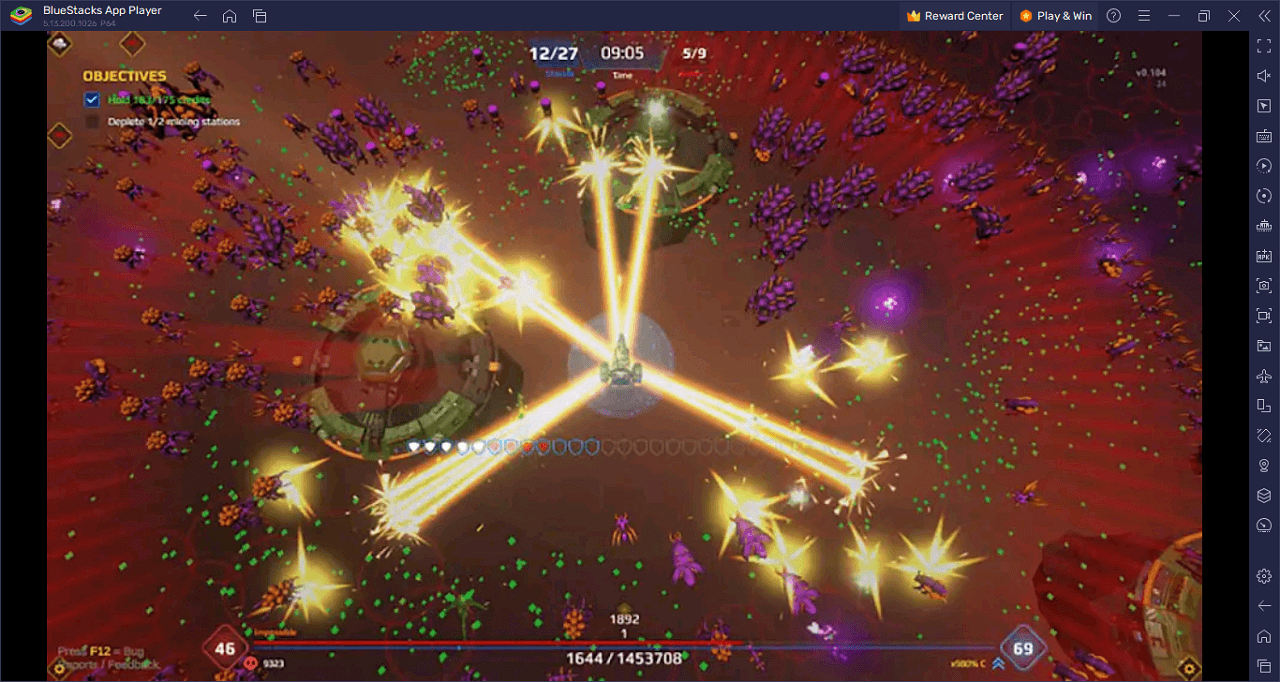
Survive the Swarm in Star Survivor:Premium on PC with BlueStacks and play on a larger screen with enhanced controls. Play with a mouse, keyboard, or gamepad, and forego smudging your phone’s screen with your thumbprints!