Star Trek Fleet Command on PC: Ships Guide
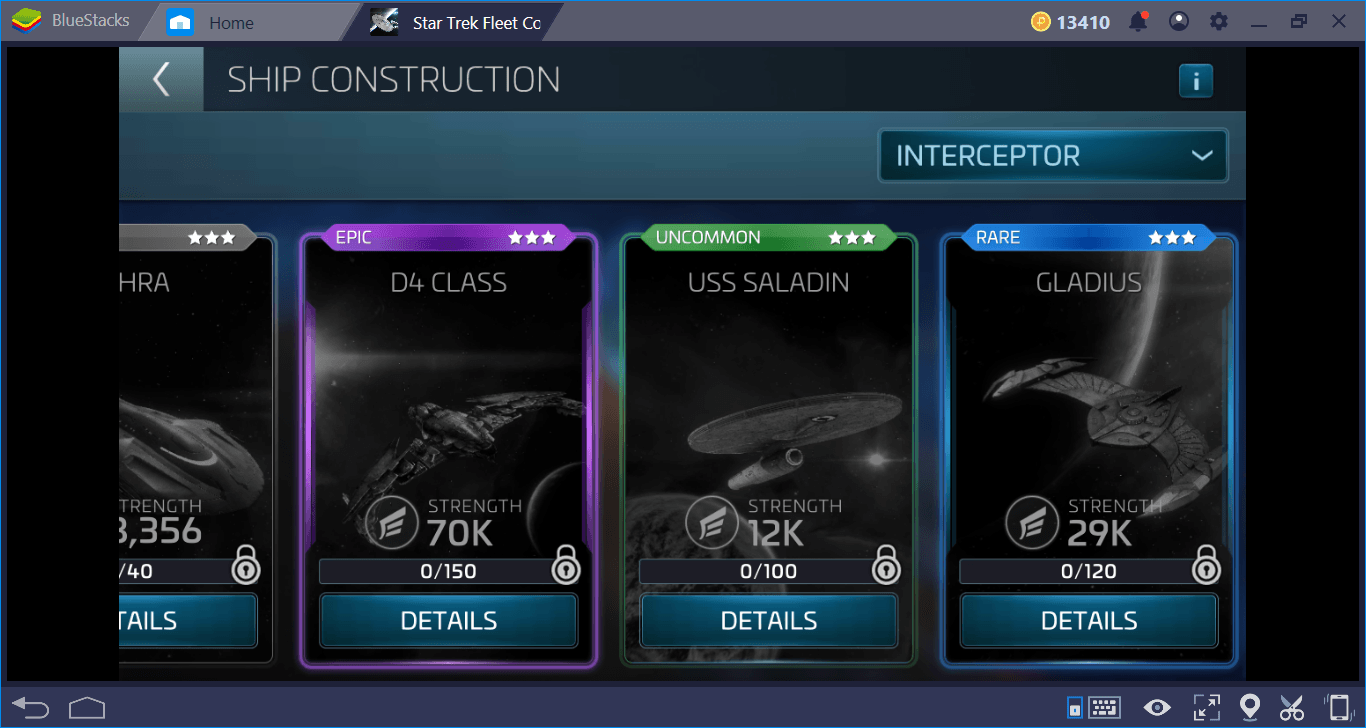
Star Trek Fleet Command is a huge game: You need to control a fleet instead of a single ship. In other words, there should always be more than one ship in your fleet and each must take on different tasks. So, it’s important to know how to get more ships and how to use them. As a fleet commander, you must choose your ships wisely to bring peace to the galaxy. In this guide, we are going to do exactly this and talk about where all you need to pay attention to be a successful fleet commander.

Ships and Drydocks
You can add multiple ships to your fleet. But each ship needs a separate drydock. At the beginning of the game, you get one drydock for free and start with a single ship. The second drydock will open when you complete the “Fleet Commander” research. You can have 5 drydocks and 5 ships in total.
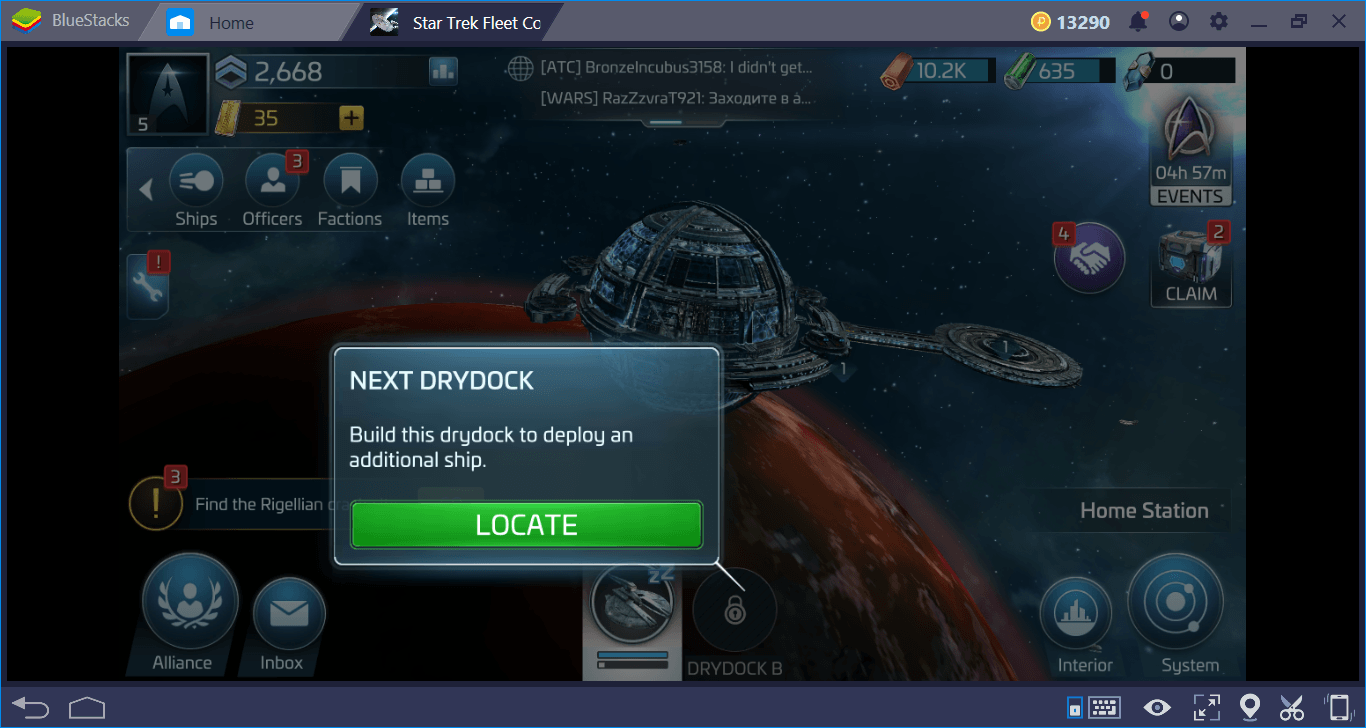

(This research requires you to use increasing amounts of Dilithium and Parsteel each time.)
However, building new drydocks is not something you can do right away. As we mentioned in our Star Trek Fleet Command review, each building and research are linked together. For example, to start the Fleet Commander research, you first need a Level 17 Operations building. You can’t construct this building before reaching the middle-game phase. In short, be patient: You will have a large fleet, but not immediately.
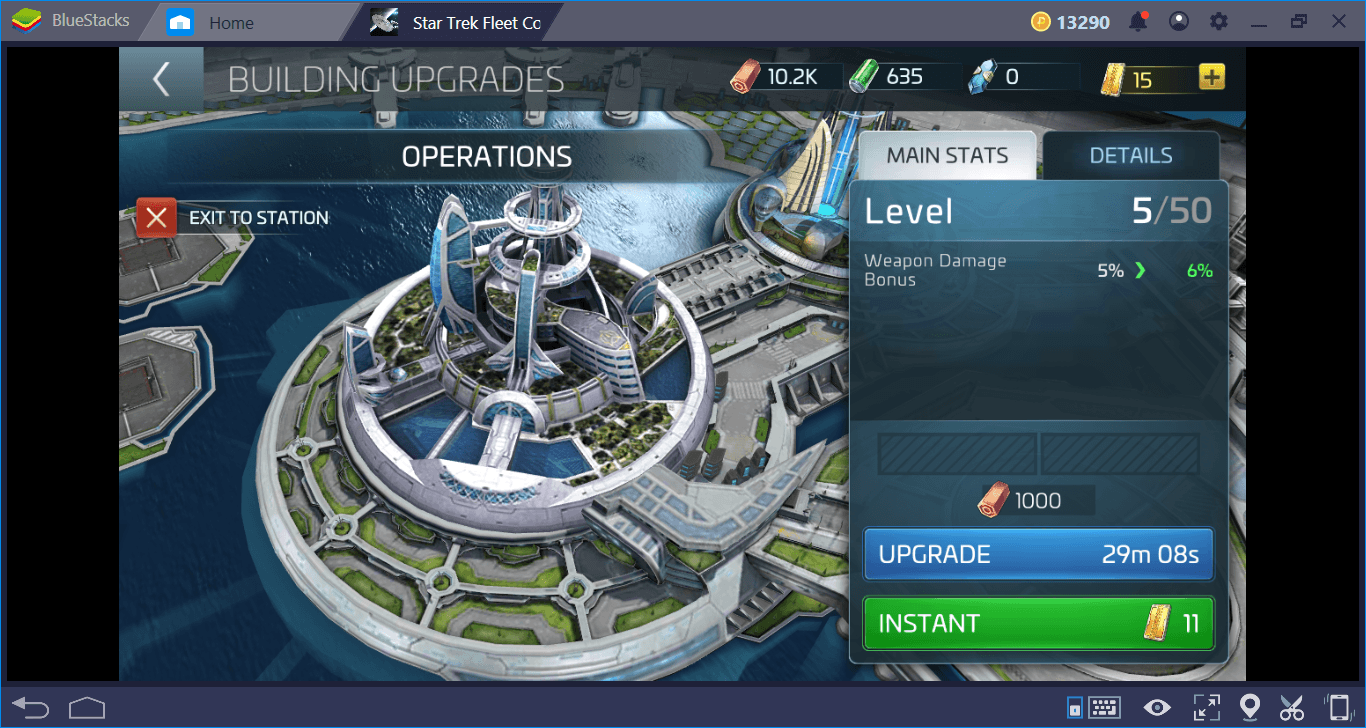
Building Ships
When you unlock a new drydock, you’ll have to assign a ship here. You have to build every ship in your fleet. This is not a simple and short-term job. First, remember that each ship has a specific schematic. Even now there are more than 100 ships in the game, which means you need more than 100 schematics.
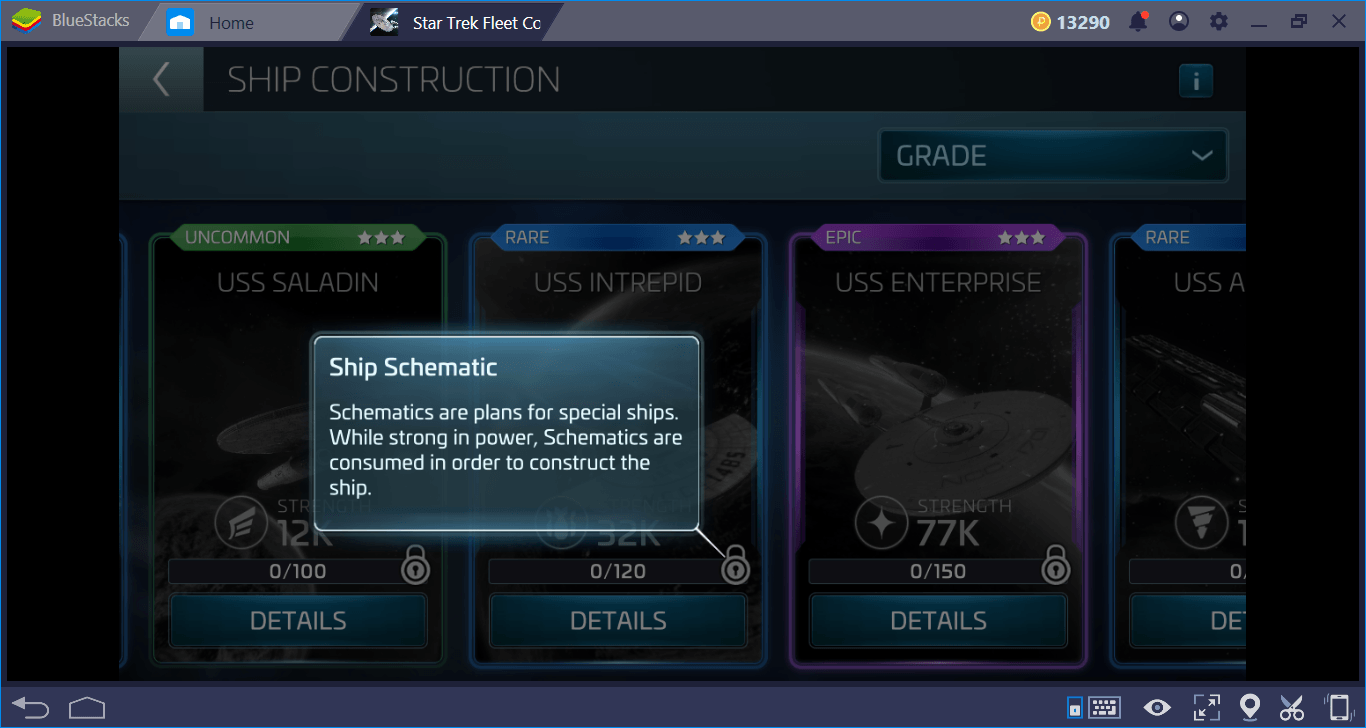
Schematics are like “blueprints”. In order to build a ship, you must first find its schematic. So, how do you do that? There’s more than one way to find the ship schematics. These are:
- Complete story missions. You’ll automatically unlock some of the ships when you reach a certain point in story quests. Some of these ships are of rare quality and to get them, all you have to do is to play the game.
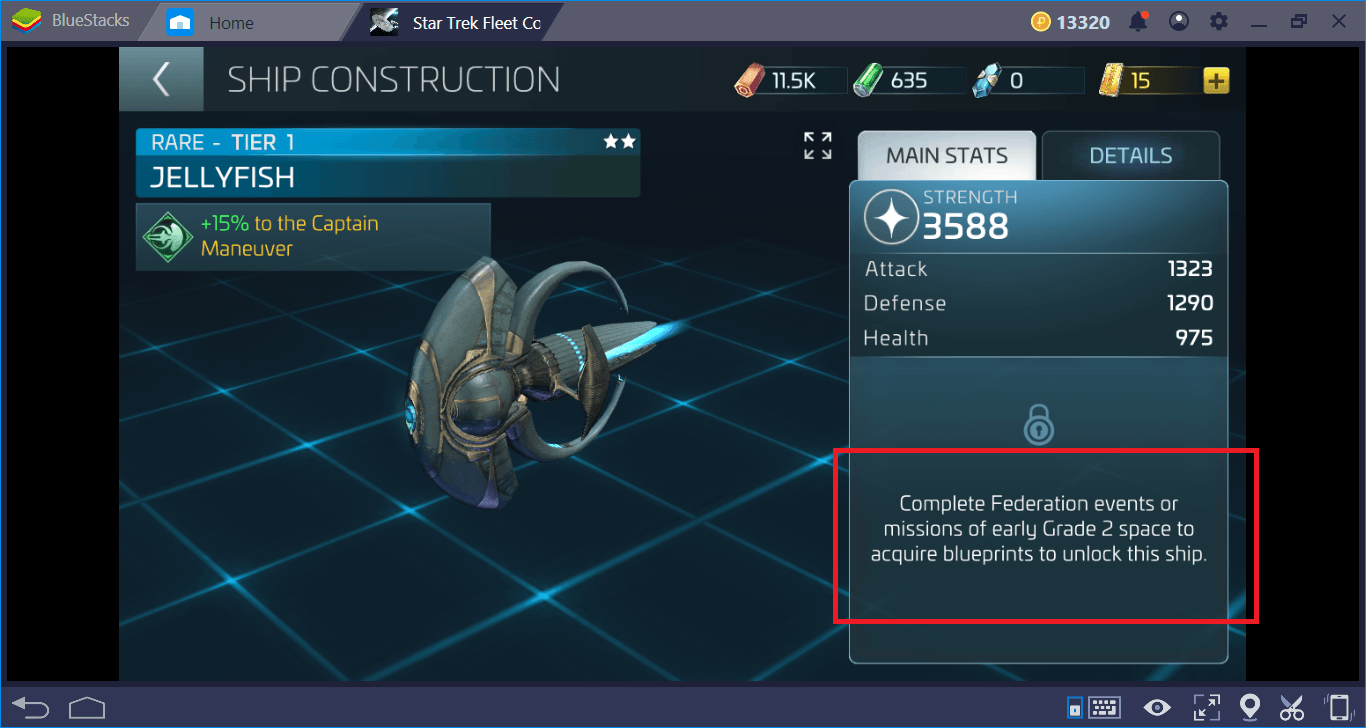
- Complete research. “Grade 2 Ship Research” lets you get one blueprint for every ship in this class. However, there are many prerequisites to start this research. You can also unlock some ships directly by researching.
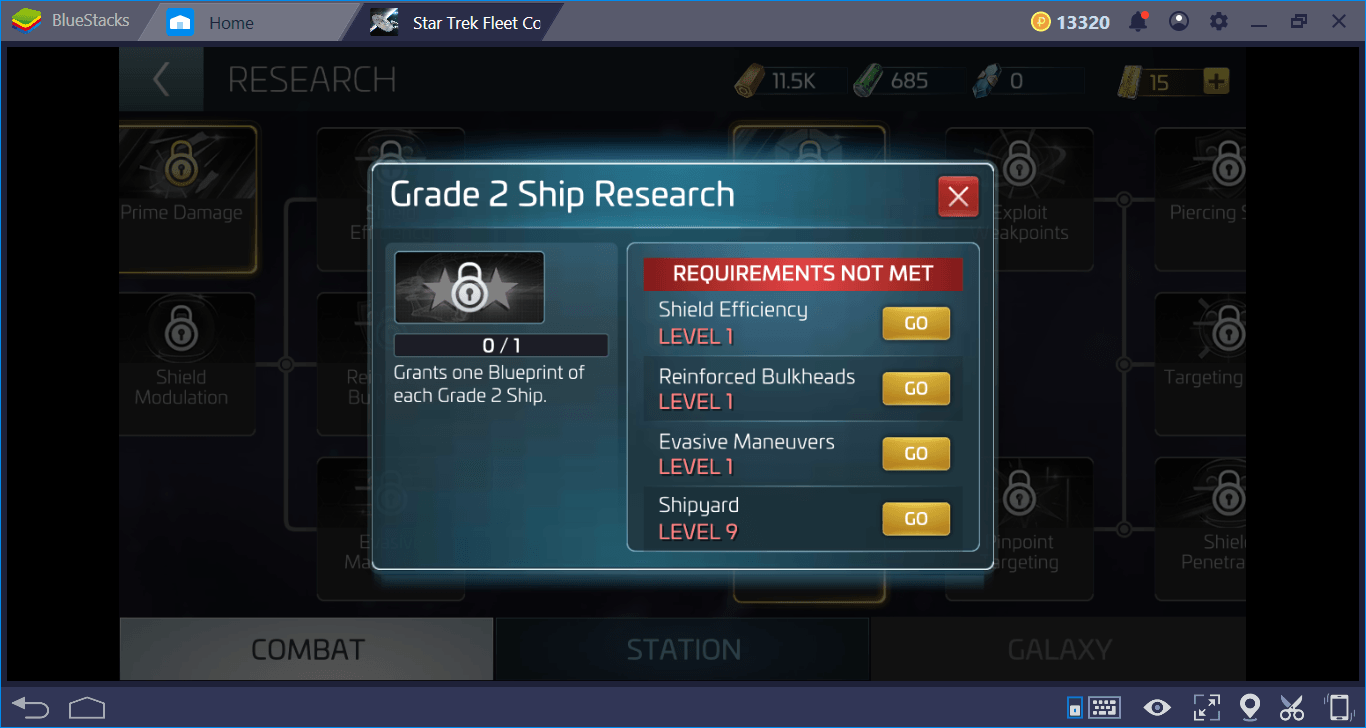
Play Star Trek Fleet Command on PC
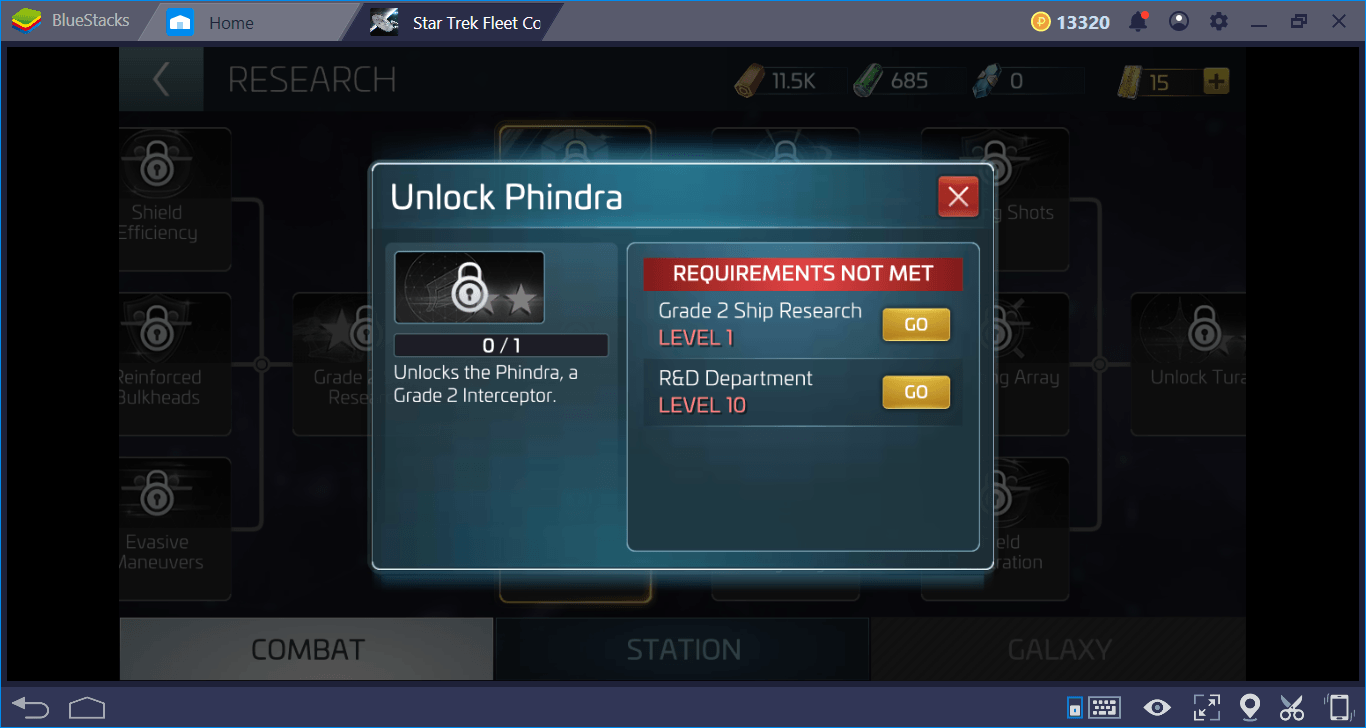
- Destroy your enemies. The schematics of the rarest ships can be found in loot boxes that are obtained after destroying enemy ships or other players’ ships on the System screen. It is also possible to purchase these loot boxes for real money. You can see the loot boxes you have on the “inventory” screen.
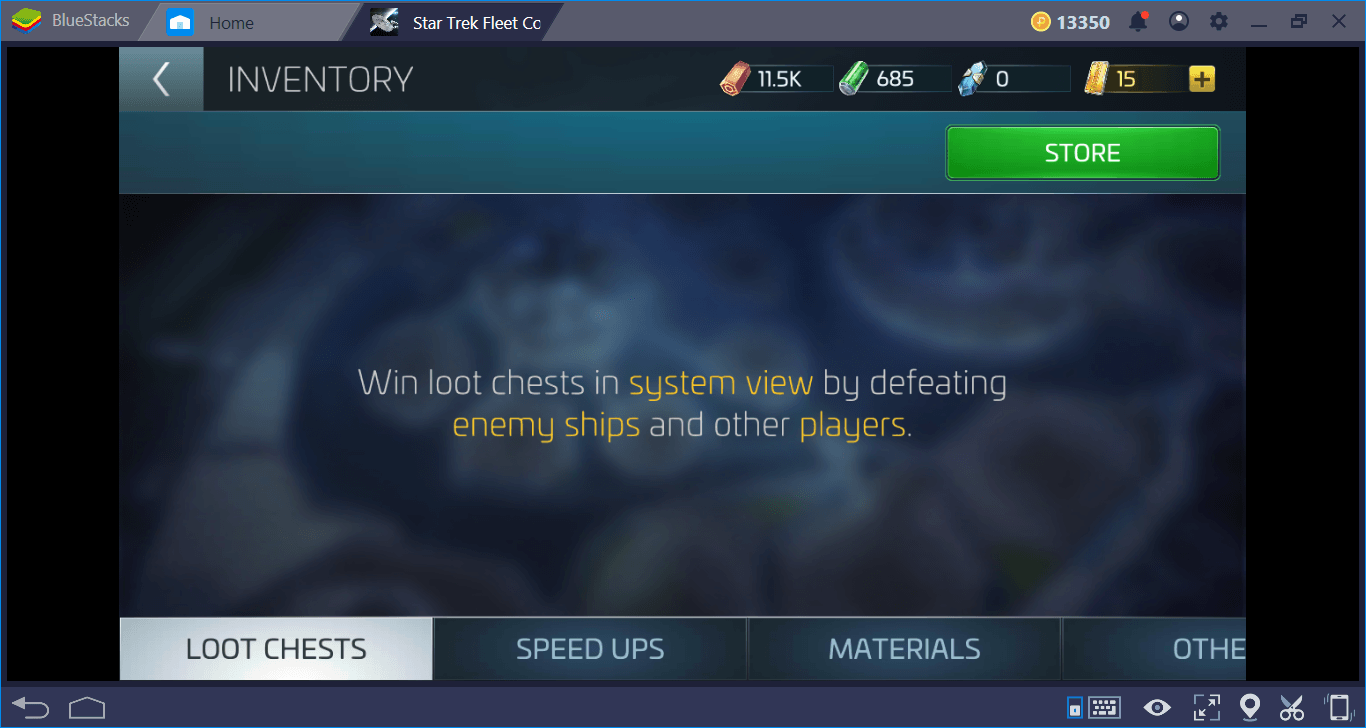
In any case, it is possible to get all the ships in the game at no cost and only by playing the game. It will take a long time, but if you are patient enough, you can do it. To find out how to get a specific ship, click on it and see the “details” box.
Ship Classes
There’s a reason why you have so many ships: You can use each one for a different job. There are 4 ship classes in total:
- Explorer: Standard ship class used for exploration missions. At the beginning of the game, one of them is given free of charge. Their combat strength and speed are average.
- Interceptor: Probably the best ship class in the game. The Interceptor class ships can be used at the same efficiency for combat and reconnaissance missions. In the entire game, there are only 5 Interceptor class ships.
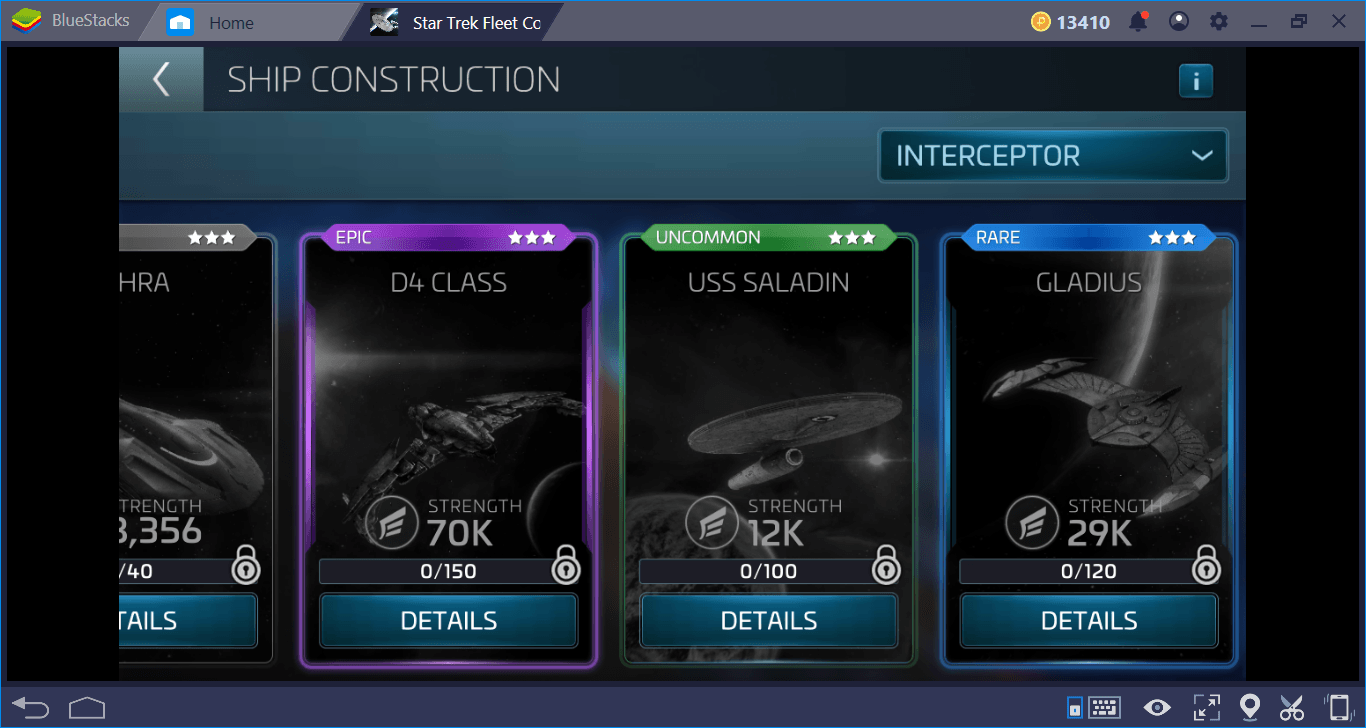
- Battleship: These ships should be used only for battle missions. Their speed is very low but their armor is quite high.
- Survey: These are completely useless for battle missions, but they are perfect for exploration missions. Their speed is high, but they have almost no armor.
Ideally, every ship class must be present in your fleet. In this way, for example, the Survey ships can do the exploration missions, and the Interceptor ships can take on battle missions – all at the same time. Most of the ships you’ll find will belong to the Explorer class, and Interceptor will be the most difficult class to find.
Upgrading Ships
Once you have acquired a ship, you can make it stronger by upgrading it. The upgrade system is quite complex and includes placing officers. However, we will talk about officers in our Battle System guide. Here, let’s just talk about how you can raise your ship’s “tier”. You need to dock your ship to your starbase in order to start the upgrade operation. Then, start by clicking on “manage” button.
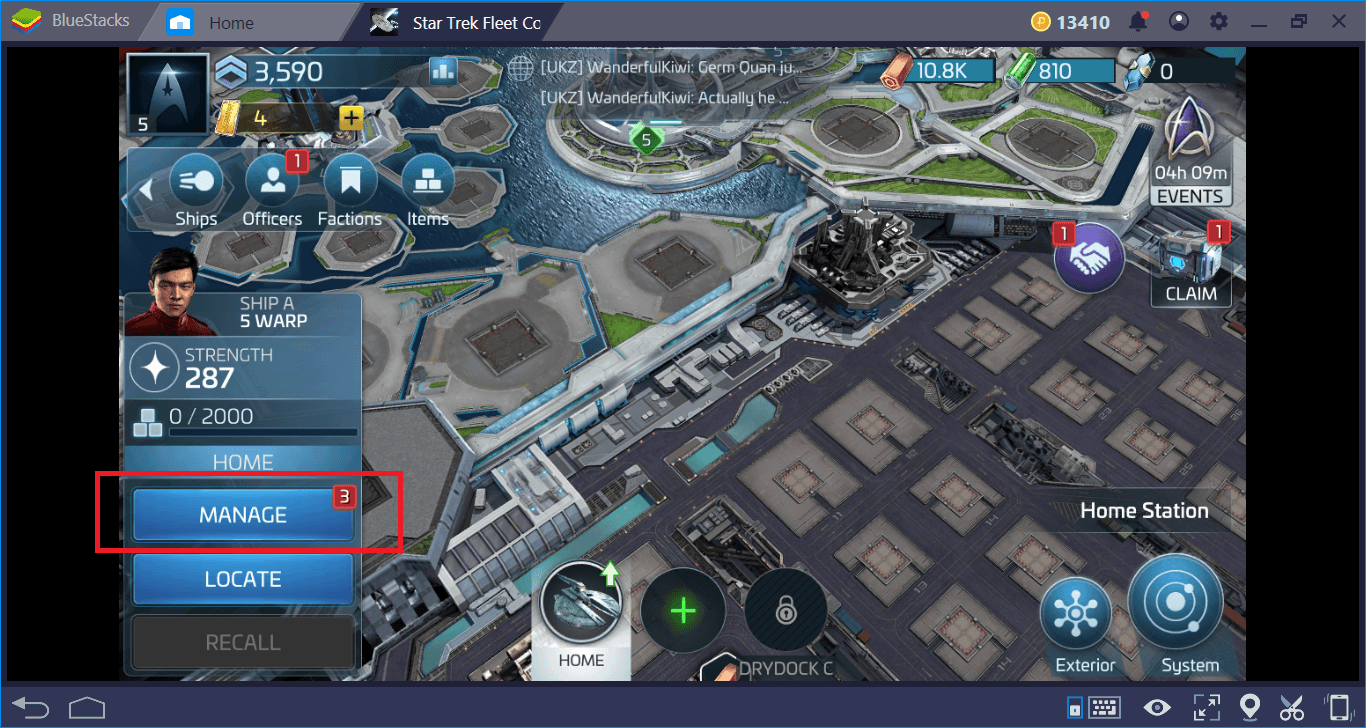
Each ship has a tier level. You start the game with a Tier 1 ship but you can upgrade it. Increasing the tier level increases both the level and main stats of the ship.
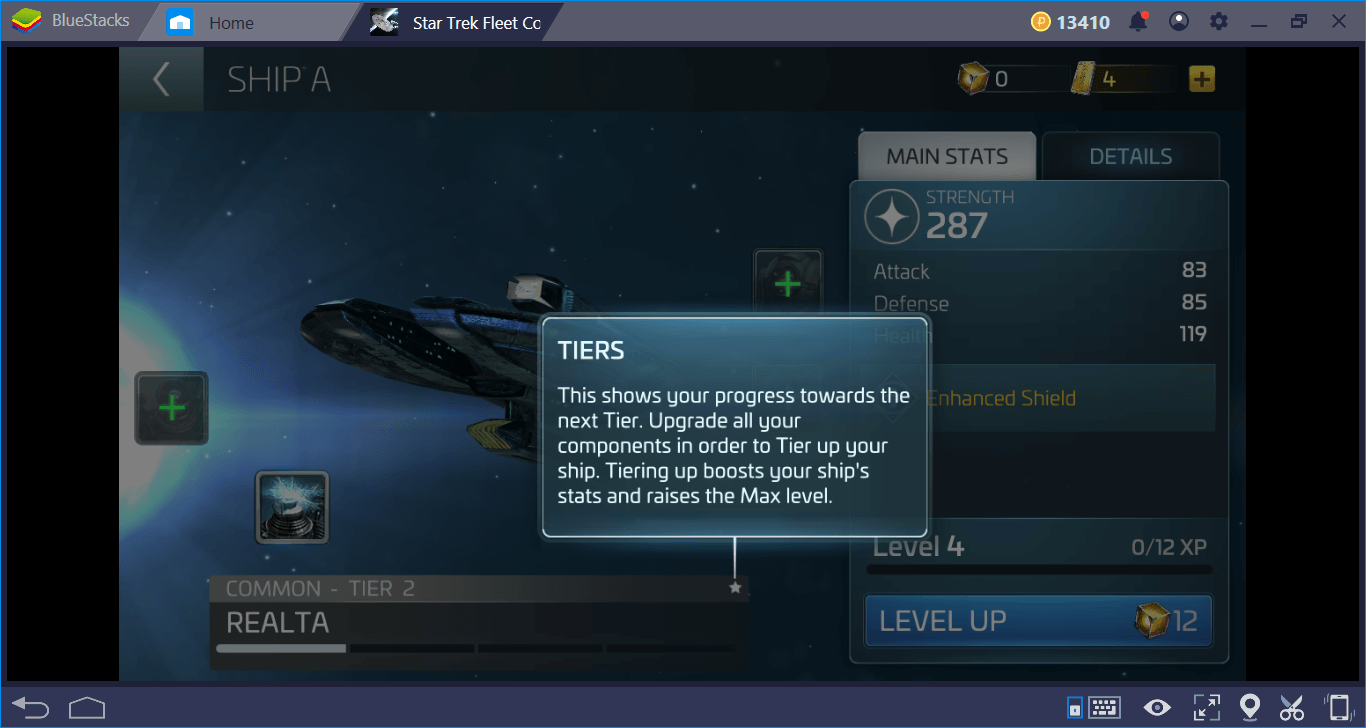
Each Tier consists of 4 stages and each ship has 4 equipment slots. You must fill all of these slots for Tier increase. This requires you to use two components each time: Tritanium and Class Parts. You should use “Explorer Parts” for an Explorer class ship, “Battleship Parts” for a Battleship class ship, and etc. In other words, each ship class has its own special parts.
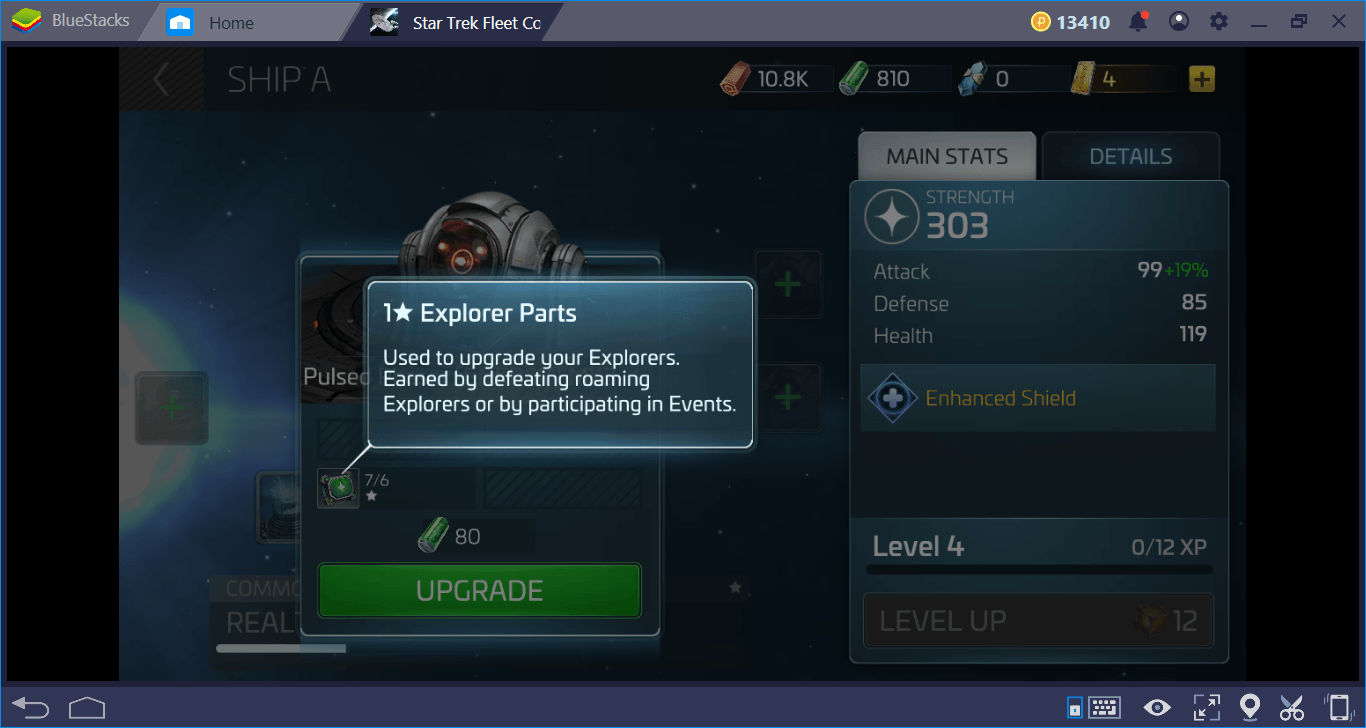
When you fill all the slots, the ship’s Tier will automatically rise. You can’t produce the parts needed for this process, but you can get them from in-game activities and combat missions. There is also the option to purchase them with real money.
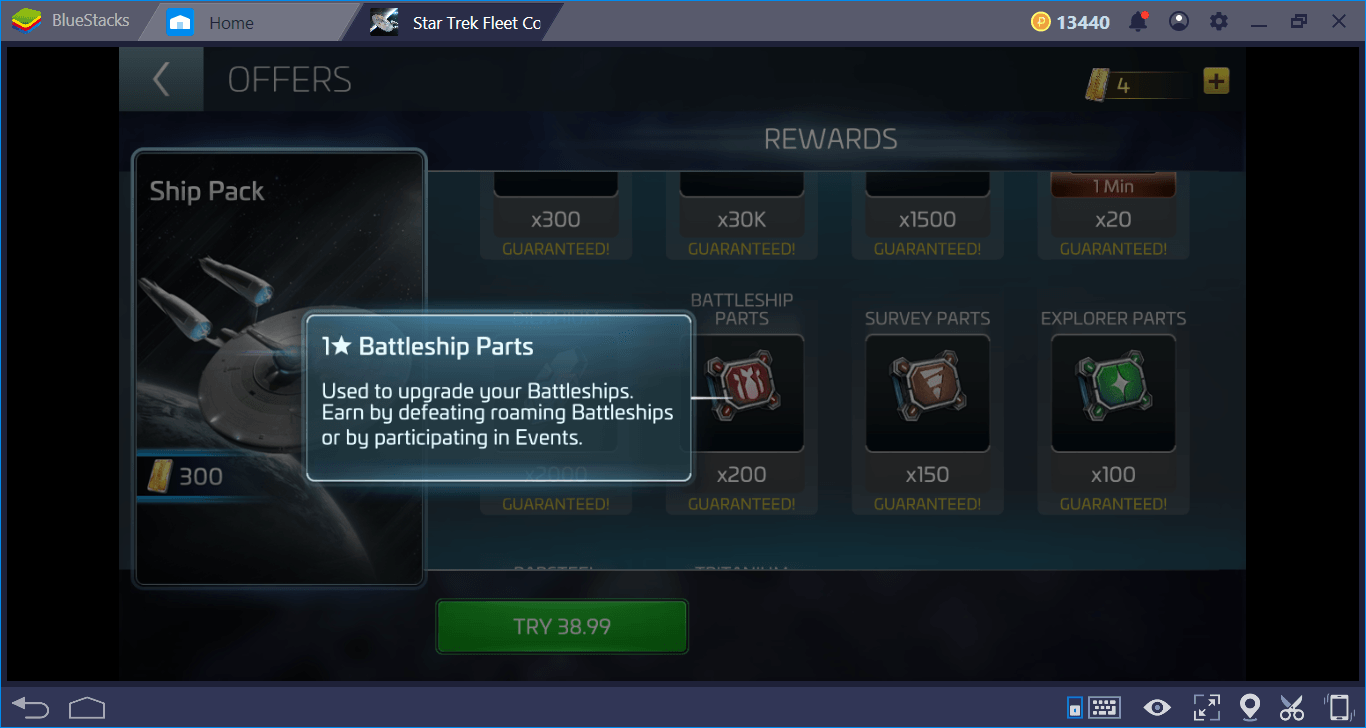
So, you can have all Star Trek Fleet Command ships free of charge, but you have to work hard to raise their Tier levels. Fortunately, it’s worth it: Theoretically, you can even make an Explorer class ship as effective as the Interceptor class by completing all Tier upgrades. Initially, we recommend that you upgrade your first ship to Tier 3. This ship will carry you to the middle-game phase without any problem.
Want to know more about the Star Trek Fleet Command Ships? To learn more, read the guide we prepared about the Battle System. In that guide, we talk about “Officers” who are of great importance in terms of ship management and power or do check out our Tips & Tricks guide to find out all the ways to increase your fleet power easily. Now, you’re ready to conquer space: Build your fleet and win the battles!
















