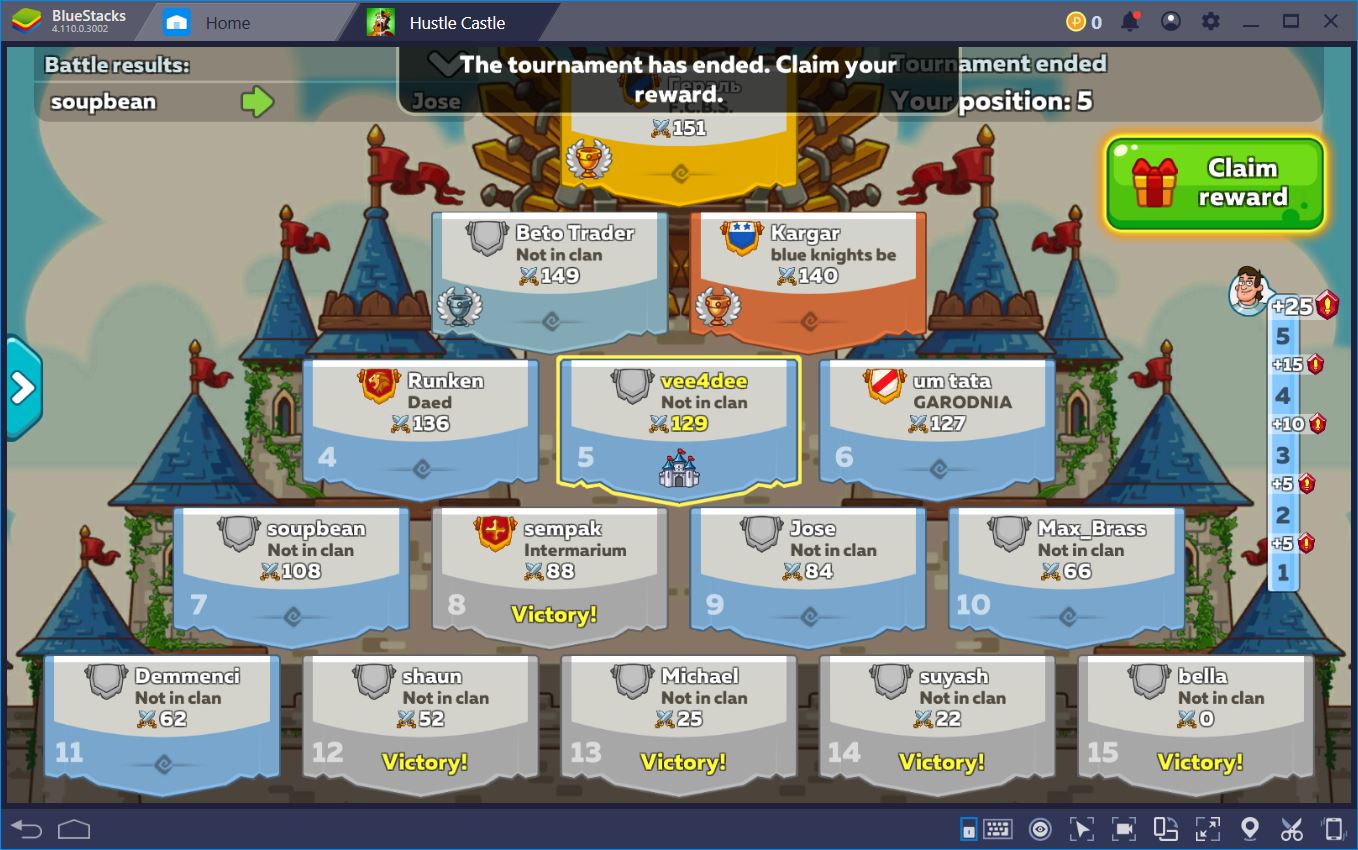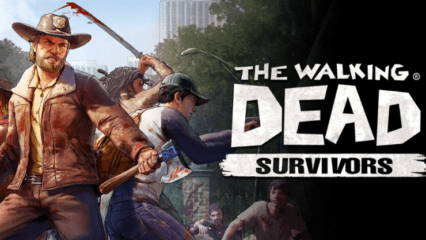How to Install and Play Stealth Assassin on PC with BlueStacks

Stealth Assassin is a next generational action adventure simulator that takes place in fictional universe that worships violence and crime over anything else! Fight like a beast, create a gang of fighters, and rule the world in this action RPG. One of the biggest similarities you will observe between Stealth Assassin and games like Grand Theft Auto IP are the innovative endless possibilities you can create at your own will in this online simulated multiplayer game. Invite your friends and create your own gang to get the best experience in the semi-open instanced world.
Stealth Assassin offers a wide aspect of situations to engage with, such as clubbing you’re your friends, going to a spa, attending various concerts, or simply chilling with your friends in a glossy mall. Shop to your hearts extent as you earn more money by different ways! You’re even given freedom to create your own megacity, full with 4K displays, and according to your own wish. Establish grand architectural feats, construct your own statues in the middle of the city, and leave a long-lasting legacy that you will cherish forever. Stealth Assassin is available to be downloaded and installed as a free-to-play game on both the Google Play Store and iOS App Store.

Here’s a short synopsis of the game, in the words of the developers of Stealth Assassin themselves – “An innovative gangster strategy mobile game! Call up your brothers and experience the thrill of fighting players from all over the world! Fight in real time and utilize strategies to get the upper-hand! Clash with enemies for their turf and settle feuds between rivals! One server for the entire world. Be the best, be the king of the world!”
System Requirements and BlueStacks Installation
To ensure a smooth and enjoyable experience playing Stealth Assassin on your PC, it’s essential to ensure that your system meets the following requirements. First things first, having a compatible operating system with the latest updates installed is crucial. The Operating system can be then following – Windows 7, 8, or 10.

Secondly, having a minimum of 4GB of RAM is recommended, although higher RAM capacities, such as 8GB or more, will contribute to even smoother performance. As Stealth Assassin is an online live service game, having a stable internet connection is also required to launch the application. A good internet connection also ensures a seamless gaming experience, reducing the risk of lag or disconnections that can impact gameplay.
When your system meets the recommended specifications, you can expect smoother gameplay, shorter loading times, and improved graphics performance. The game will be able to utilize more system resources, allowing for higher graphic settings and overall enhanced visuals. Having a dedicated graphics card also ensures that you are ahead of the curve of minimum requirements, and it also provides your PC with high level computing power.
How to Install and Play Stealth Assassin on your PC with BlueStacks
- On the BlueStacks website, search “Stealth Assassin” and click on the relevant result.
- Click on the “Play Stealth Assassin on PC” link on the top left.
- Download and install BlueStacks on your PC.
- Click on the “Stealth Assassin” icon at the bottom of the app player.
- Complete the Google Sign-in to install the game.
- Click the “Stealth Assassin” icon on the home screen to start playing.

Features of Stealth Assassin
Some unique features of Stealth Assassin include:
- Experience a realistic underworld life that’ll have you clubbing with babes, capturing rival turfs, brawling alongside your brothers, and zooming through the city in a sports car!
- Construct your city however you like! From grand architectures to stunning characters, your city can be the ultimate visual treat in 4K graphics!
- Engage in real-time street battles as a gangster would! Utilize your Enforcers, Gunners, and Bikers to wipe the floor with your enemies.

Stealth Assassin is not your usual run-of-the-mill action RPG as it incorporates a lot of mechanics from simulators as well. For example, you can create your own fleet of gangs, clash with enemies in the hood, and establish your dominance over the city. Communicate with players around the world, barring no restrictions and sharing only pure love for domination. Create havoc in the city, or establish peace by defeating all the other gangs! Recruit more members from the turfs and assign them roles such as Gunners, Bikers, and Enforcers to further legitimize your gang.
For more information, players can take a look at the official google play page for Stealth Assassin. Players can enjoy Stealth Assassin even more on a bigger screen with your keyboard and mouse via BlueStacks!