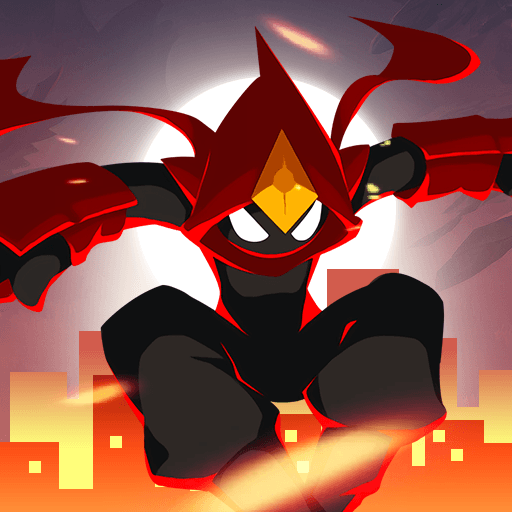How to Install and Play Stickman Master II: Dark Earl on PC with BlueStacks

Stickman Master II: Dark Earl is a side-scrolling action game where you battle through waves of enemies using a mix of shooting, slashing, and dodging mechanics.
It picks up after the events of Stickman Master: Archer Legends, continuing the story of a warrior who once sealed his powers inside crystals. Now, after centuries of peace, demons have returned to awaken the Black Dragon, and it’s up to you to stop them.
From gear sets and talent trees to defense and charge mechanics, the game blends rogue-like challenges with action-packed stages. If you enjoy stickman fighting games with lots of upgrades, power-ups, and fast reflex-based gameplay, this one is worth trying.
How to Install Stickman Master II: Dark Earl on PC
- Visit the game’s page and click the “Play Stickman Master II: Dark Earl on PC” button.
- Download and install BlueStacks on your computer.
- Launch BlueStacks and sign in to your Google Play account.
- Open the game and start your fight against the demon army!
Already Have BlueStacks Installed?
- Launch BlueStacks on your computer.
- Type Stickman Master II: Dark Earl into the search bar on the home screen.
- Click on the correct game title in the results.
- Install the game and begin your adventure with a lot of action.
Minimum System Requirements
Stickman Master II: Dark Earl runs well on most modern PCs, but playing on BlueStacks gives you a bigger screen, faster reactions, and no battery concerns. Here are the basic requirements your computer should meet:
- Operating System: Windows 7 or newer
- Processor: Intel or AMD processor
- RAM: Minimum 4GB of RAM
- Storage: At least 5GB of free disk space
- Permissions: You must be the administrator of your PC
- Graphics: Updated drivers from Microsoft or your graphics provider
This game is great for fans of action titles with a rogue-like twist. Whether you’re playing casually or grinding gear and skills, it offers a lot of replay value. You can enjoy it during breaks, after school or work, or even while chilling at home. With both summoner and shooter mechanics, the gameplay offers plenty of variety.
Stickman Master II: Dark Earl truly feels better on PC, thanks to the advantages of BlueStacks. You’ll enjoy precise aiming with your mouse, smoother combo moves using your keyboard, and longer play sessions without overheating your phone. The visuals also pop more on a bigger screen and make every battle more intense.